ElasticSearch环境搭建 IDEA基础案例,以及linux上的基础搭建。
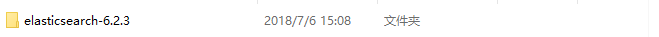
首先,你得下载这个文件,解压打开之后,我们看见

打开bin目录。
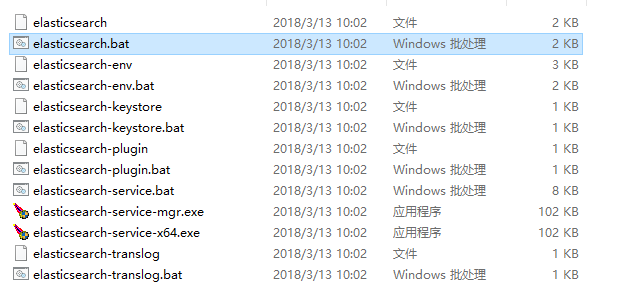
我们在双击 elasticsearch.bat文件,我们默认用管理员打开。

出现这个打开基本就成功了。
以上为在windows中操作。
下面介绍我们在linux中操作。以及案例运行。
为了方便,我们用虚拟机来测试。
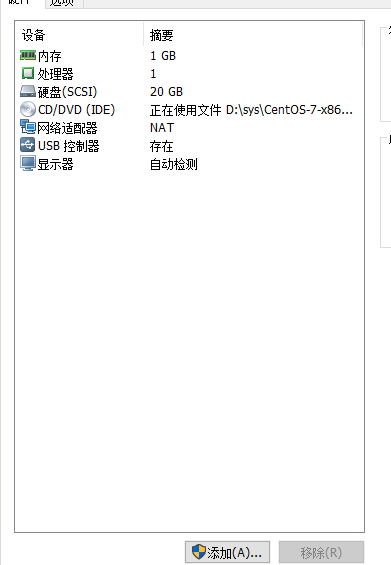
主机配置。。。。
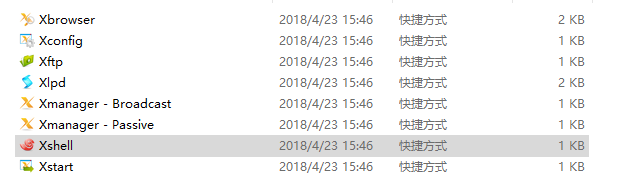
我使用 Xshell连接。 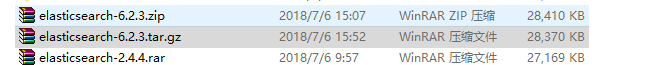
在linux主机中 ,我们使用的是tar.gz,我们先使用Xftp把文件从本地拿到虚拟机中,现在链接上虚拟机,
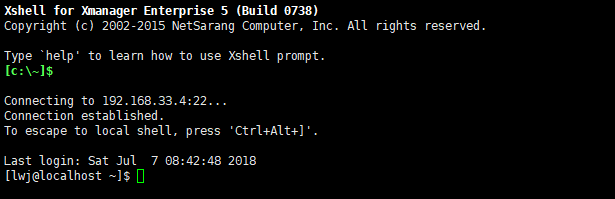
现在进行操作,搭建服务只能在普通用户下,不能在root用户下。
我们之后在改错的时候,用户无权限之类的,要不就在root用户下,给普通用户授权,要不就 su root 到 root用户编辑文件。
我在根目录下创建了一个ES的文件夹 mkdir ES
我从主机上拿取的文件 都放在下面:
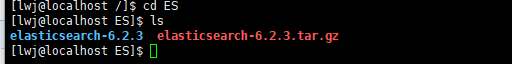
启动,只能在普通用户下启动。
解压后进入解压文件,
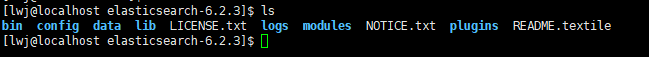
我们在进入bin
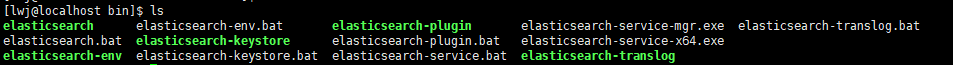
我们在 执行 ./elasticsearch 命令 。下面是问题解决方案 。
权限不够自己就想想办法。www.百度.com
ERROR: bootstrap checks failed
-
max file descriptors [4096] for elasticsearch process likely too low, increase to at least [65536]
-
max number of threads [1024] for user [lishang] likely too low, increase to at least [2048]
-
vi /etc/security/limits.conf
-
添加如下内容:
-
* soft nofile 65536
-
* hard nofile 131072
-
* soft nproc 2048
-
* hard nproc 4096
max virtual memory areas vm.max_count [65530] likely too low,increase to at least [26244]
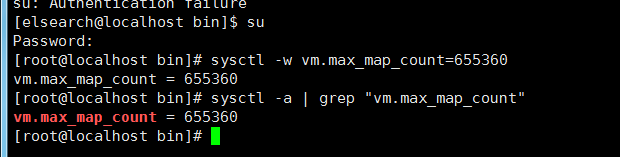
基本也就这些错误了。
现在我们开始基础案例的演示,我们首先的配置两个文件。
在application.properties文件中加入两行:
spring.data.elasticsearch.cluster-nodes=192.168.33.4:9300
spring.data.elasticsearch.properties.transport.tcp.connect_timeout=1200s
ip是启动es的主机ip,那个9300是服务端,如果测试是否开启,在浏览器中输出ip:9200就行。
现在书写案例:
import org.springframework.data.elasticsearch.annotations.Document; import javax.persistence.Id; import java.io.Serializable; //文档 @Document(indexName = "blog",type = "blog") public class EsBlog implements Serializable { @Id //主键 private String id; private String title; private String summary; private String content; protected EsBlog(){ } public EsBlog(String title, String summary, String content) { this.title = title; this.summary = summary; this.content = content; } @Override public String toString() { return "EsBlog{" + "id='" + id + '\'' + ", title='" + title + '\'' + ", summary='" + summary + '\'' + ", content='" + content + '\'' + '}'; } public String getId() { return id; } public void setId(String id) { this.id = id; } public String getTitle() { return title; } public void setTitle(String title) { this.title = title; } public String getSummary() { return summary; } public void setSummary(String summary) { this.summary = summary; } public String getContent() { return content; } public void setContent(String content) { this.content = content; } }
import org.springframework.data.domain.Page; import org.springframework.data.domain.Pageable; import org.springframework.data.elasticsearch.repository.ElasticsearchRepository; public interface EsBlogRepository extends ElasticsearchRepository<EsBlog,String> { //分页查询博客 Page<EsBlog> findByTitleOrSummaryOrContent(String title, String summary, String content, Pageable pageable); }
测试
import cn.studet.entity.EsBlog; import cn.studet.entity.EsBlogRepository; import org.junit.Before; import org.junit.Test; import org.junit.runner.RunWith; import org.springframework.beans.factory.annotation.Autowired; import org.springframework.boot.test.context.SpringBootTest; import org.springframework.data.domain.Page; import org.springframework.data.domain.PageRequest; import org.springframework.data.domain.Pageable; import org.springframework.test.context.junit4.SpringRunner; import static org.assertj.core.api.Assertions.assertThat; @RunWith(SpringRunner.class) @SpringBootTest public class Springboot03ApplicationTests { @Autowired private EsBlogRepository esBlogRepository; @Before public void initData() { esBlogRepository.deleteAll(); //测试数据 esBlogRepository.save(new EsBlog("劝学诗"," 颜真卿的劝学诗","黑发不知勤学早,白首方悔读书迟。")); esBlogRepository.save(new EsBlog("冬夜读书示子聿"," 陆游的冬夜读书示子聿","纸上得来终觉浅,绝知此事要躬行。")); esBlogRepository.save(new EsBlog("泊秦淮"," 杜牧的泊秦淮","商女不知亡国恨,隔江犹唱后庭花。")); } @Test public void testFind() { Pageable pageable=new PageRequest(0,2); String title="诗"; String summary="劝学诗"; String content="勤学"; Page<EsBlog> page = esBlogRepository.findByTitleOrSummaryOrContent(title, summary, content, pageable); assertThat(page.getTotalElements()).isEqualTo(1); for (EsBlog item:page.getContent()){ System.out.println(item.getTitle()); } } }
下面我们来说,
SpringSecurity 的小案例
<!DOCTYPE html>
<html xmlns="http://www.w3.org/1999/xhtml" xmlns:th="http://www.thymeleaf.org"
xmlns:sec="http://www.thymeleaf.org/thymeleaf-extras-springsecurity3"
>
<meta charset="UTF-8">
<title>登录</title>
<script type="text/javascript" th:src="@{/js/jquery-1.8.3.min.js}"></script>
<script type="text/javascript">
</script>
</head>
<body>
<div>
<form th:action="@{/login}" method="post">
<h2>请登录</h2>
用户名:<input name="username" type="text"/><br/>
密码:<input name="password" type="password"/><br/>
<input type="submit" value="登录"/><br/>
<div th:if="${loginError}"></div>
<div th:text="${errorMsg}"></div>
</form>
</div>
</body>
</html>
<!DOCTYPE html>
<html xmlns="http://www.w3.org/1999/xhtml" xmlns:th="http://www.thymeleaf.org"
xmlns:sec="http://www.thymeleaf.org/thymeleaf-extras-springsecurity4"
>
<head>
<meta charset="UTF-8">
<title>博客系统</title>
<script type="text/javascript" th:src="@{/js/jquery-1.8.3.min.js}"></script>
<script type="text/javascript">
</script>
</head>
<body>
<div>
<div sec:authorize="isAuthenticated()">
<p>登录的用户名为:<span sec:authentication="name"></span></p>
<p>登录的角色为:<span sec:authentication="principal.authorities"></span></p>
</div>
<div sec:authorize="isAnonymous()">
<p>未登录</p>
</div>
</div>
</body>
</html>
import org.springframework.stereotype.Controller; import org.springframework.ui.Model; import org.springframework.web.bind.annotation.GetMapping; @Controller public class loginController { @GetMapping("/index") public String index(){ return "index"; } @GetMapping("/login") public String login(){ return "login"; } @GetMapping("/login-error") public String loginError(Model model){ model.addAttribute("loginError",true); model.addAttribute("errorMsg","登录失败,用户名或密码错误"); return "login"; } }
import org.springframework.security.crypto.password.PasswordEncoder; public class MyPasswordEncoder implements PasswordEncoder { @Override public String encode(CharSequence charSequence) { return charSequence.toString(); } @Override public boolean matches(CharSequence charSequence, String s) { return s.equals(charSequence); } }
import org.springframework.beans.factory.annotation.Autowired; import org.springframework.security.config.annotation.authentication.builders.AuthenticationManagerBuilder; import org.springframework.security.config.annotation.web.builders.HttpSecurity; import org.springframework.security.config.annotation.web.configuration.EnableWebSecurity; import org.springframework.security.config.annotation.web.configuration.WebSecurityConfigurerAdapter; @EnableWebSecurity public class SecurityConfig extends WebSecurityConfigurerAdapter { protected void configure(HttpSecurity httpSecurity) throws Exception { httpSecurity .authorizeRequests() .antMatchers("/css/**","/js/**","/fonts/**", "/index").permitAll() .antMatchers("/users/**").hasRole("users") .and() .formLogin() .loginPage("/login") .failureUrl("/login-error"); } @Autowired public void configureGlobal(AuthenticationManagerBuilder auth) throws Exception { auth .inMemoryAuthentication() .passwordEncoder(new MyPasswordEncoder()) .withUser("小明").password("ztm1021810064").roles("users"); } }
import org.springframework.boot.SpringApplication; import org.springframework.boot.autoconfigure.SpringBootApplication; @SpringBootApplication public class SpringbootesApplication { public static void main(String[] args) { SpringApplication.run(SpringbootesApplication.class, args); } }
自己拿去玩一玩


 浙公网安备 33010602011771号
浙公网安备 33010602011771号