.net8集成Apollo配置中心步骤
部署Apollo
我这里按照官方文档使用docker快速部署了一个测试学习用。
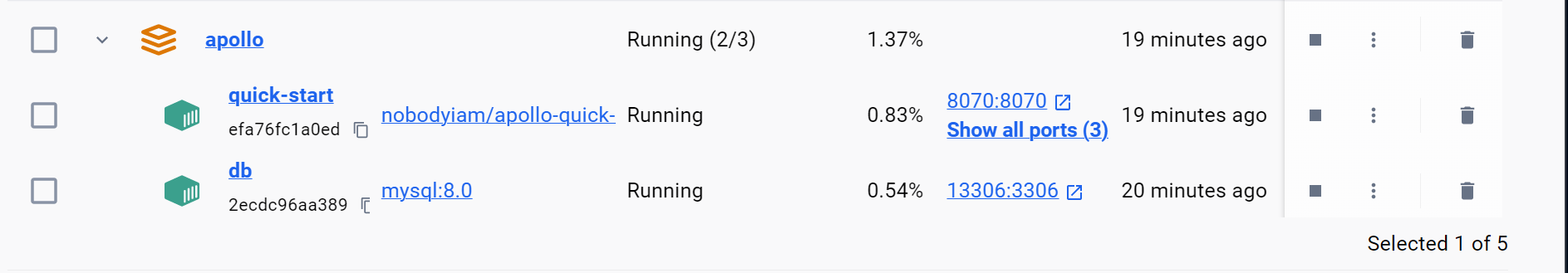
创建应用
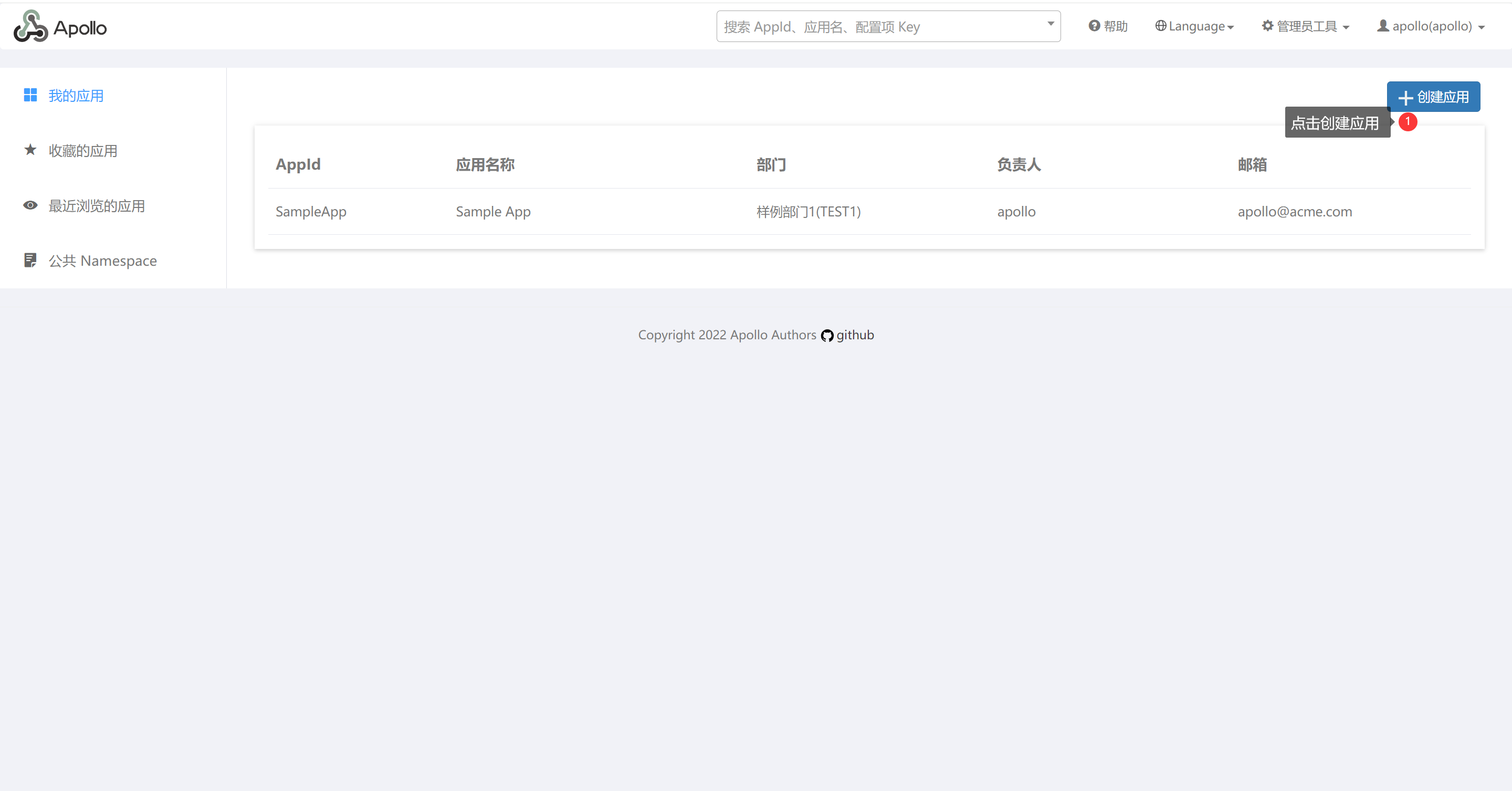
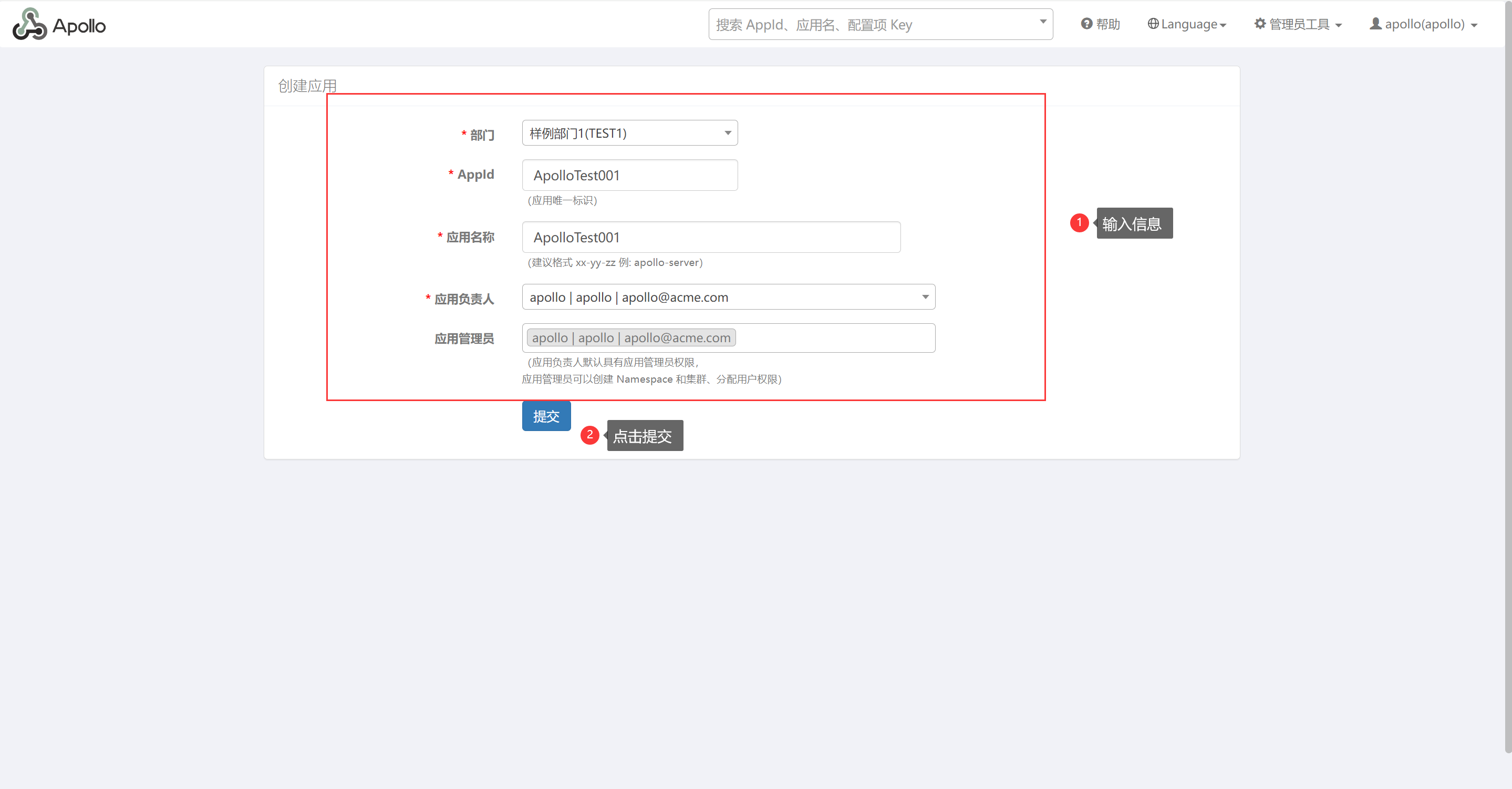
新增配置
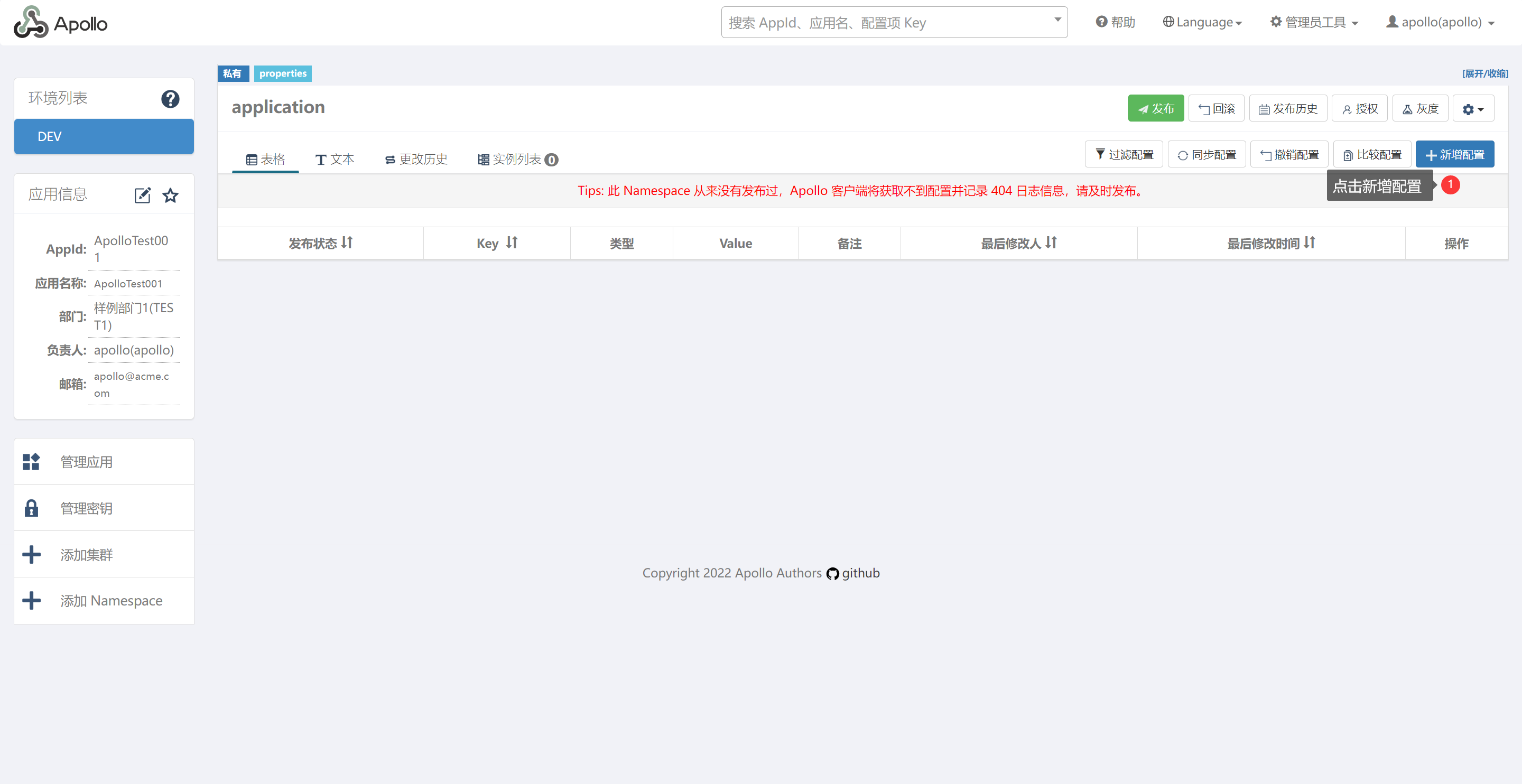

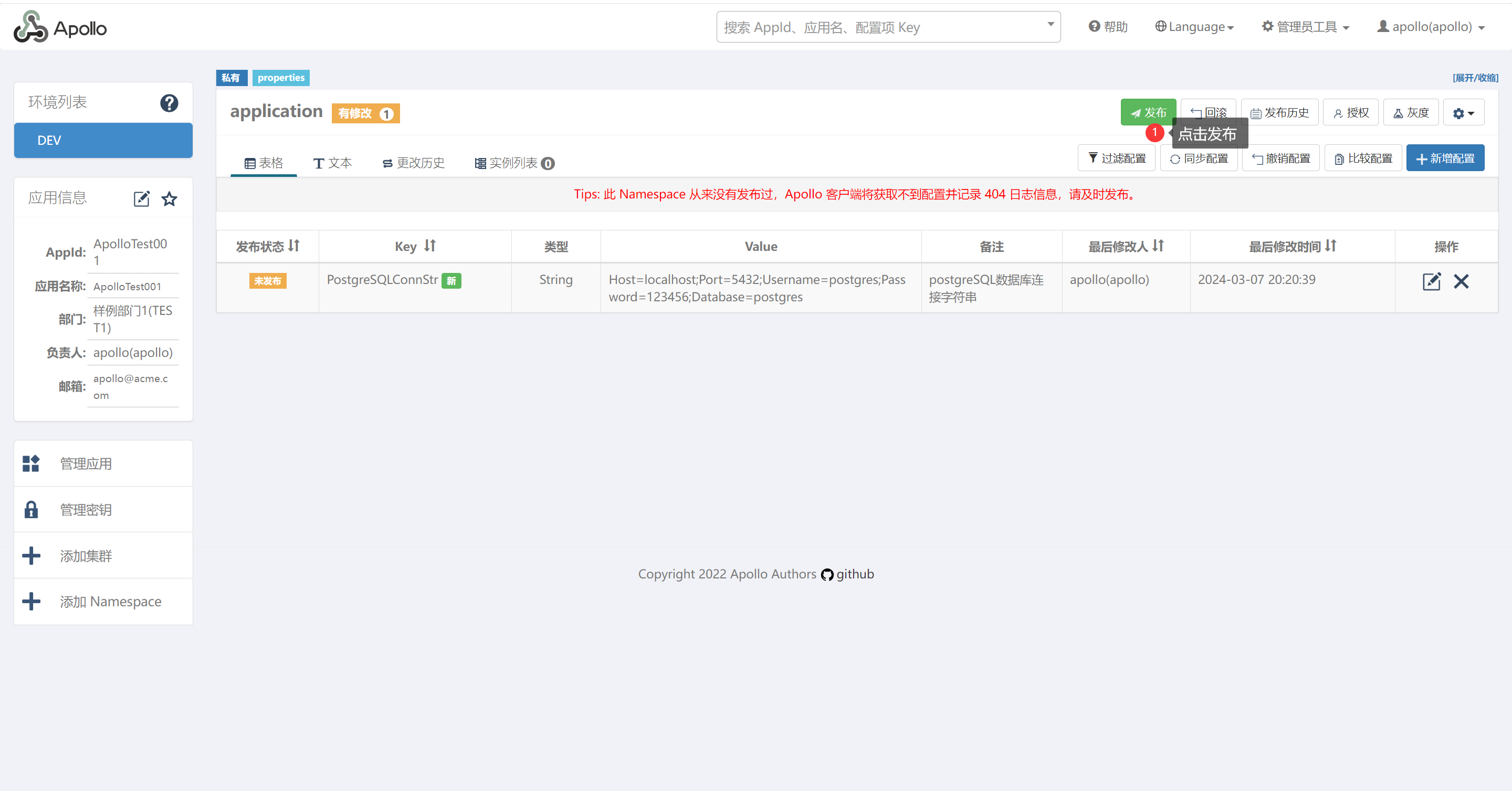
创建.net8版本的webapi项目
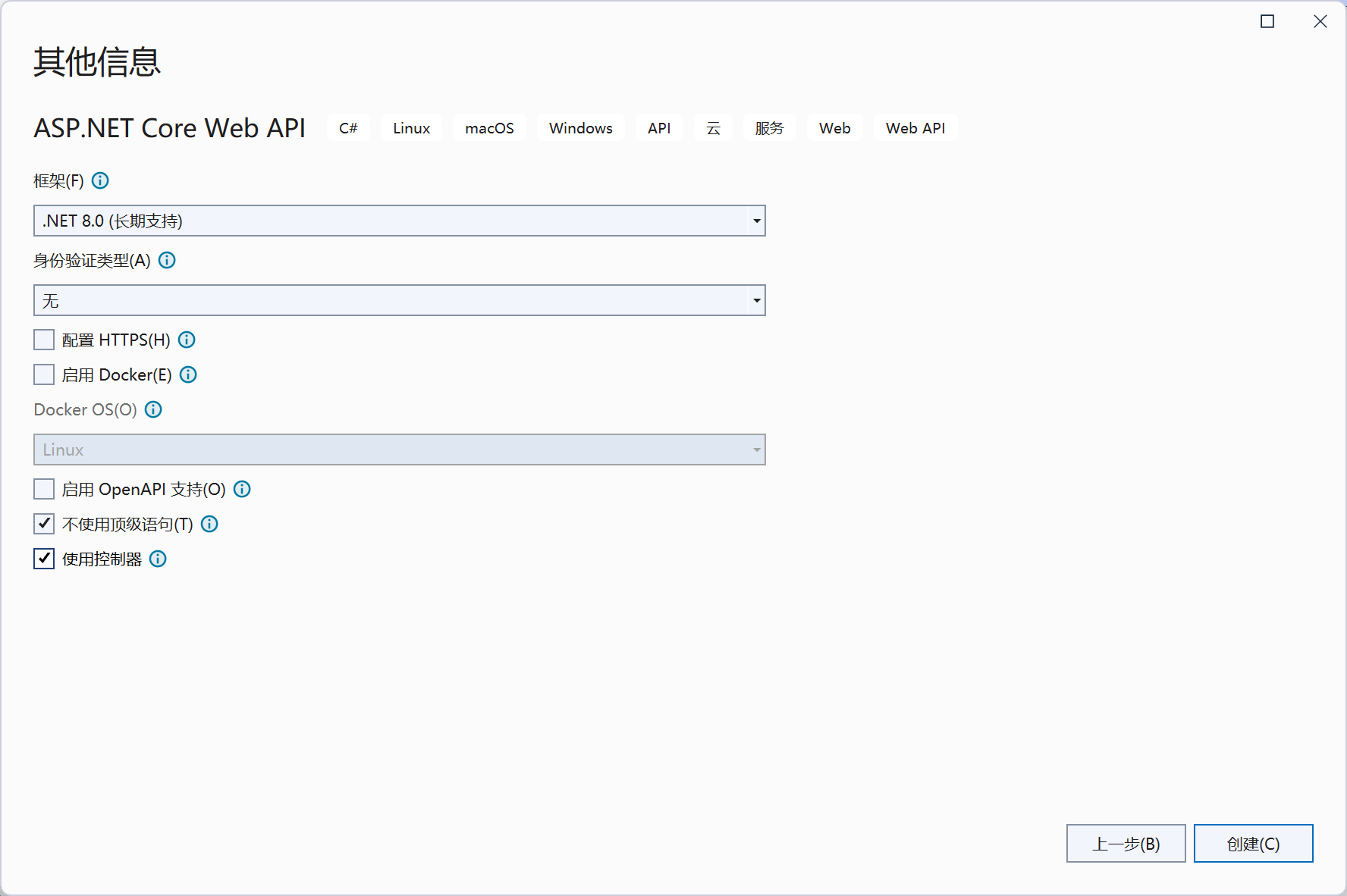
修改appsettings.json
{ "Apollo": { "AppId": "ApolloTest001", "MetaServer": "http://127.0.0.1:8080",
"ConfigServer": [ "http://127.0.0.1:8080/" ]
} }
- AppId是应用的身份信息,是从服务端获取配置的一个重要信息,上面创建应用时,输入的AppId。
- MetaServer:服务地址
修改Program.cs
//在var builder = WebApplication.CreateBuilder(args);下面继续写 builder.Configuration.AddApollo(builder.Configuration.GetSection("Apollo")).AddDefault();
创建测试控制器,并测试
using Microsoft.AspNetCore.Mvc; namespace DotNet8TestApi.Controllers { [Route("api/[controller]/[action]")] [ApiController] public class TestController : ControllerBase { private readonly IConfiguration _configuration; public TestController(IConfiguration configuration) { _configuration = configuration; } [HttpGet] public string GetStr() { var a =_configuration.GetValue<string>("PostgreSQLConnStr"); return a; } } }
打断点发现,可以正常获取到配置信息。
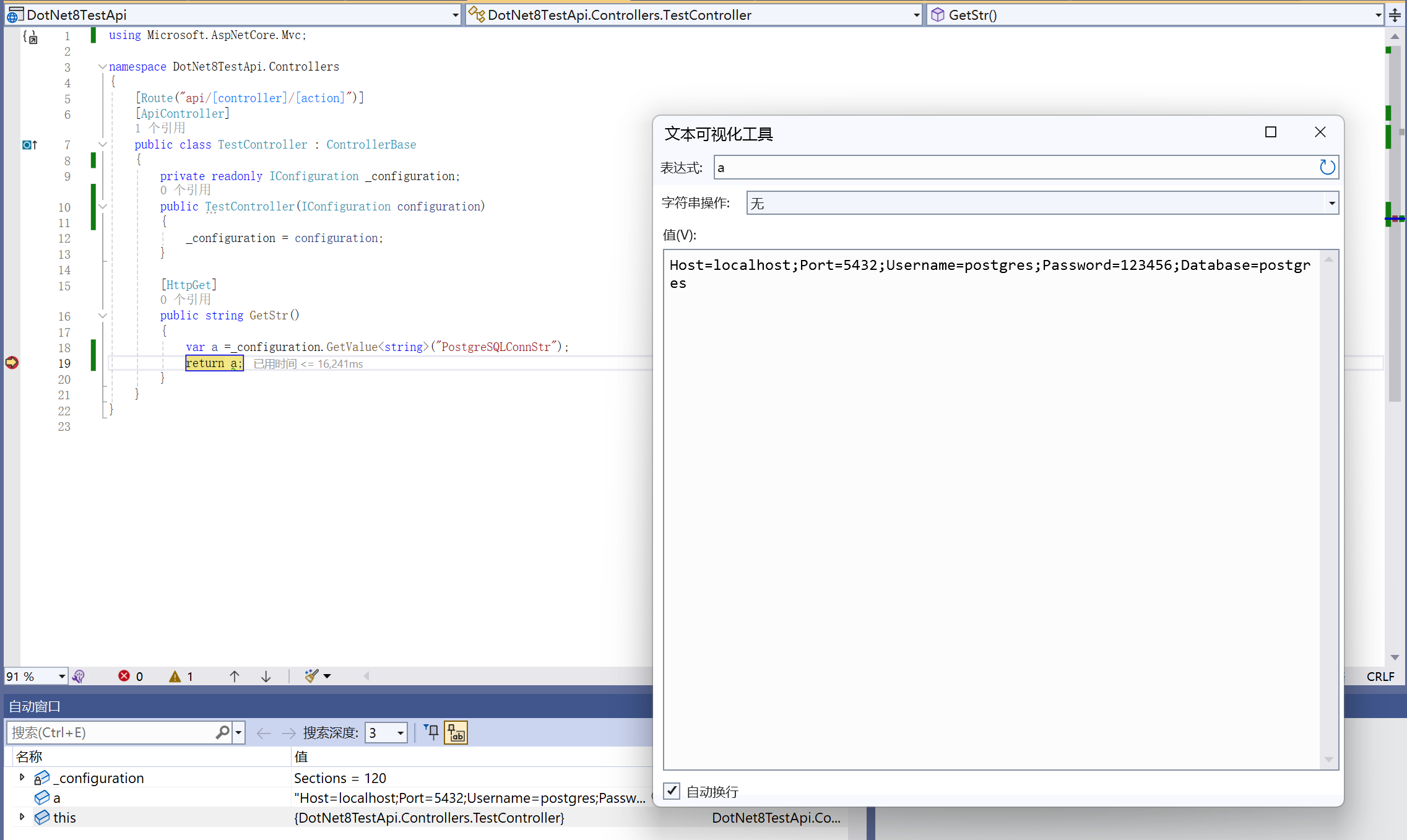
参考连接
https://github.com/apolloconfig/apollo.net/blob/main/src/Apollo.Configuration/README.md
https://www.apolloconfig.com/#/zh/client/dotnet-sdk-user-guide


