爬取爱奇艺热播版并处理分析
爬取爱奇艺热播榜并处理分析
一:网络爬虫设计方案
爬虫名称:爬取爱奇艺热播榜并处理分析
爬取内容:热播榜的影视剧名称与对应的热度
设计方案概述:
1.找到要爬取的网页,使用F12查看源代码,找到我们要爬取的数据
2.使用get请求和beautifulsoup解析工具进行爬取数据
3.使用pandas进行数据可视化
4.使用matplotlib进行数据分析以及回归方程的绘制
5.最后将数据持久化
技术难点:找到对应数据之间的线性关系,爬取有用的数据,将有碍分析的数据剔除
二:页面的结构分析:
打开所要爬取的网页http://top.iqiyi.com/rebobang.html
2.查看源代码后发现该网页为html结构
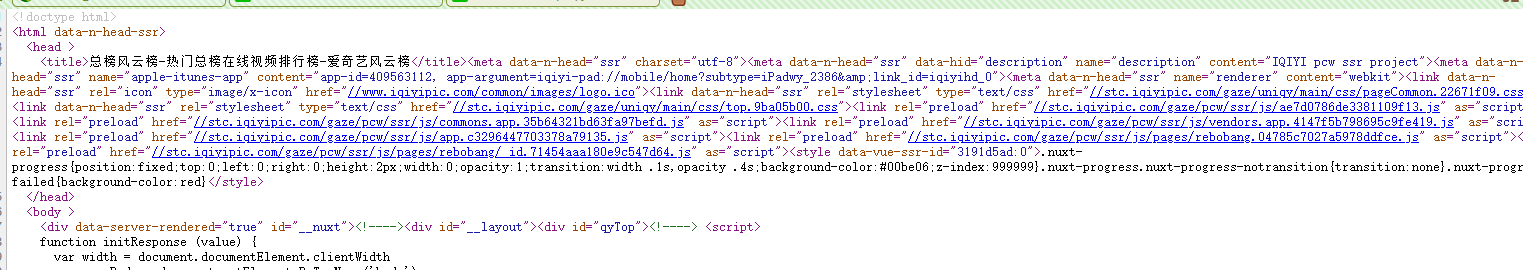
并且发现我们所需要的数据在以下标签中
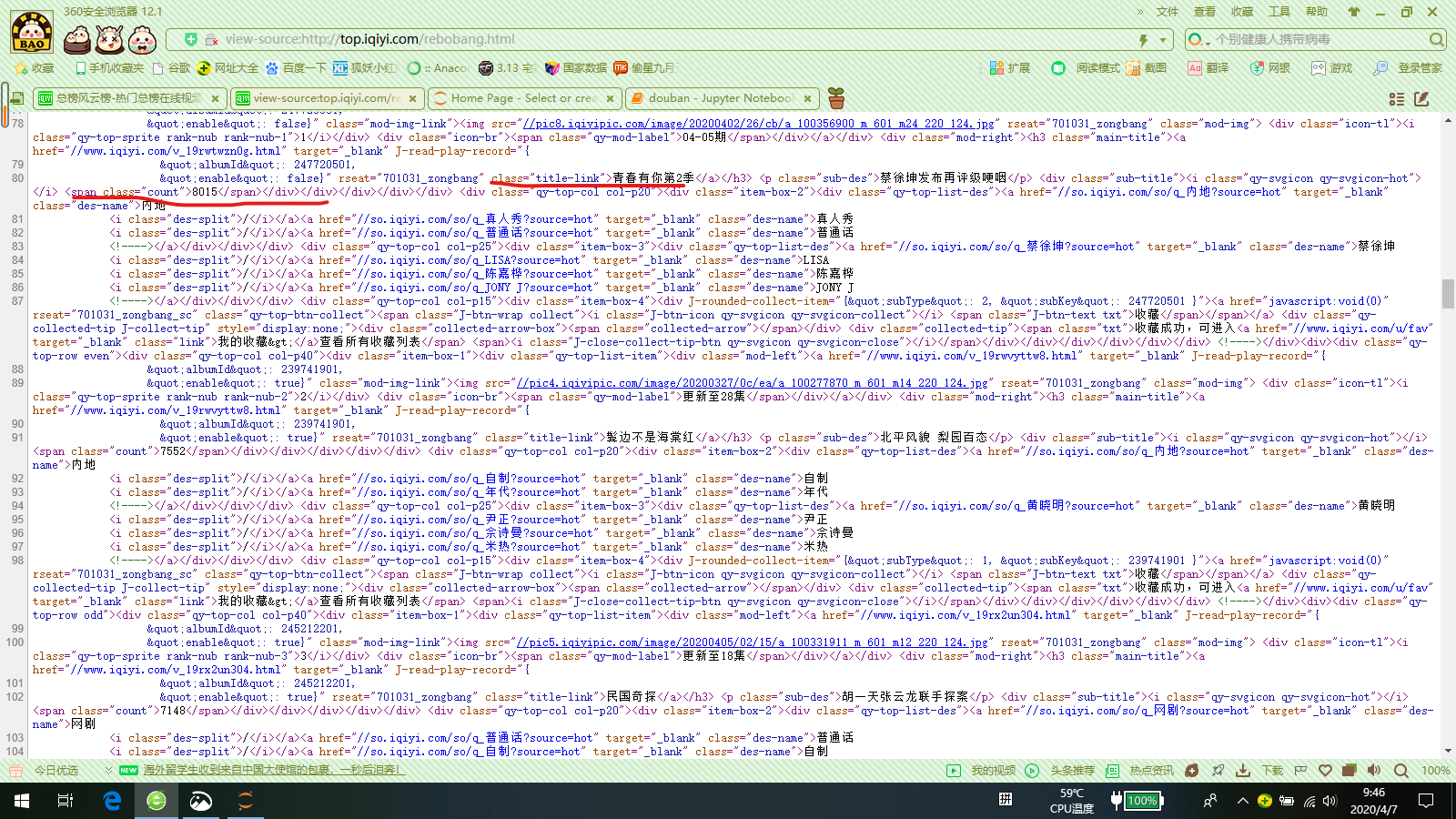
3.于是我们便可以利用find_all函数进行遍历查找的方式爬取
三:爬虫程序设计
先把我们所需要的数据爬取下来
1 import requests
2 from bs4 import BeautifulSoup
3 import pandas as pd
4 import numpy as np
5 import scipy as sp
6 from numpy import genfromtxt
7 import matplotlib
8 from pandas import DataFrame
9 import matplotlib.pyplot as plt
10 from scipy.optimize import leastsq
11 import urllib.request as urlrequest
12 #导入相关库
13 url='http://top.iqiyi.com/rebobang.html'
14 #搜索网址
15 headers={'User-Agent: Mozilla/5.0 (Windows NT 10.0; Win64; x64)AppleWebKit/537.36 (KHTML, like Gecko) Chrome/70.0.3538.102 Safari/537.36 Edge/18.18363'}#伪装爬虫
16 #伪装爬虫
17 r=requests.get(url)
18 #发送get请求
19 r.encoding=r.apparent_encoding
20 #统一编码
21 t=r.text
22 soup=BeautifulSoup(t,'lxml')
23 #使用BeautifulSoup工具解析
24 title=[]
25 count=[]
26 #建立两个空列表
27 for x in soup.find_all(class_="title-link"):
28 title.append(x.get_text().strip())
29 for y in soup.find_all('span',class_="count"):
30 count.append(y.get_text().strip())
31 #使用find_all函数进行遍历查找
32 data=[title,count]
33 #把两个列表收到data变量中
34 print(data)
35 #使用print函数打印
爬取的数据如下图
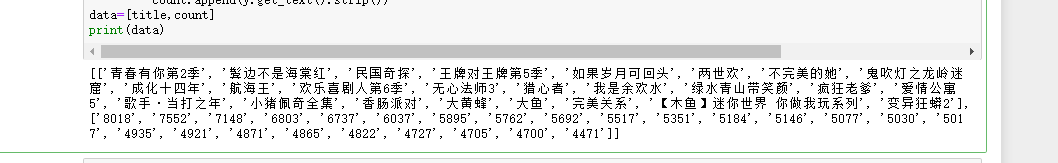
接下来使用pandas将其数据可视化并保存到excel文件中
1 df=pd.DataFrame(data,index=["名称","热度"]) 2 #数据可视化 3 print(df.T) 4 rebo="D:/hotbo.xlsx" 5 df.T.to_excel(rebo)
保存到excel文件的数据如下图
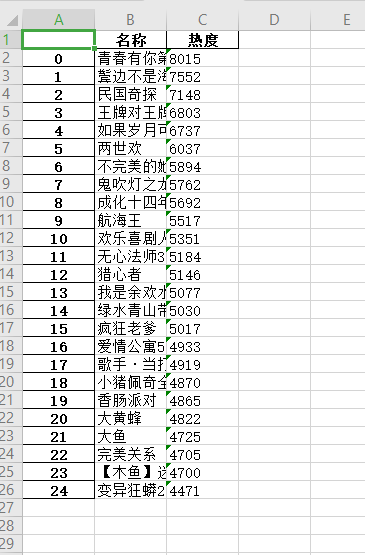
接下来进行数据清洗与处理
1 #数据清洗
2 print('\n====各列是否有缺失值情况如下:====')
3 print(df.isnull())
4 #统计空值情况
5 print(df.duplicated())
6 #查找重复值
7 print(df.isna().head())
8 #统计缺失值 # 得出结果为False则不为空值
9 print(df.describe())
10 #描述数据
数据清洗的结果如下图
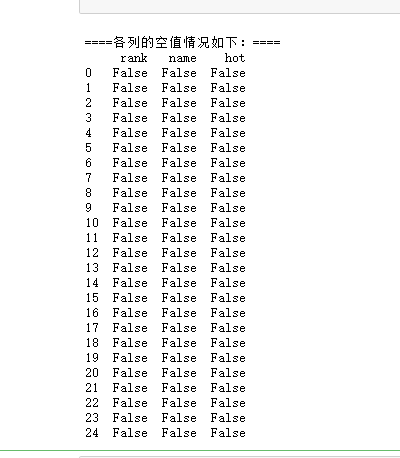
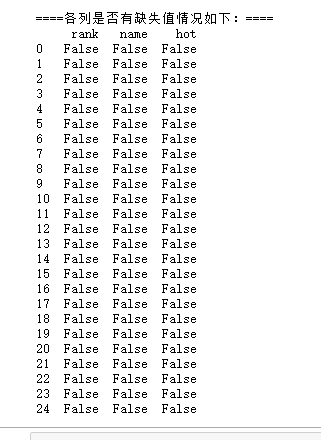
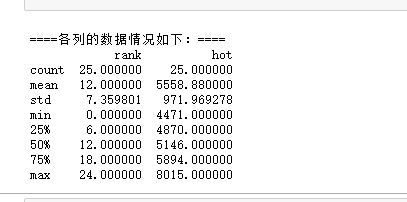
接下来进行数据分析和可视化
1 file="D:/hotbo.xlsx"
2 chinese=matplotlib.font_manager.FontProperties(fname='C:/Windows/Fonts/simsun.ttc')
3 df=pd.read_excel(file,names=["rank","name","hot"])
4 #使用read函数读取excel文件
5 plt.rcParams['font.sans-serif']=['Arial Unicode MS']
6 #用来正常显示中文
7 plt.rcParams['axes.unicode_minus']=False
8 #用来正常显示负号
9
10 #画散点图
11 plt.scatter(df.name,df.hot,alpha=1)
12 #画散点图,名字为X轴,热度为Y轴,大小为1
13 plt.title("影视剧名称与热度统计值")
14 #添加标题
15 plt.grid()
16 plt.show()
17 plt.savefig(fname="D:/影视剧名称与热度统计值.png",figsize=[10,10])
18 #保存图像
19
20 #画直方图
21 data=np.array(df.hot)
22 Names=df.name
23 s=pd.Series(data,Names)
24 s.name='影视剧名称与热度统计值'
25 s.plot(kind='bar',title='影视剧名称与热度统计值')
26 plt.grid()
27 plt.show()
28 plt.savefig(fname="D:/影视剧名称与热度统计值.jpg",figsize=[1,1])
29 #保存到D盘
运行结果如下(直方图由于名字问题重叠在一起了,不知道怎么改)
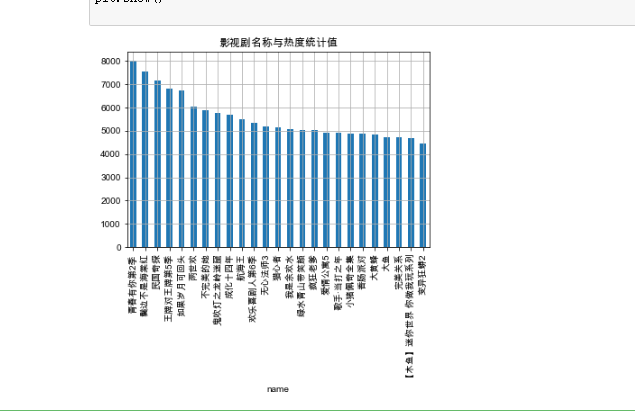
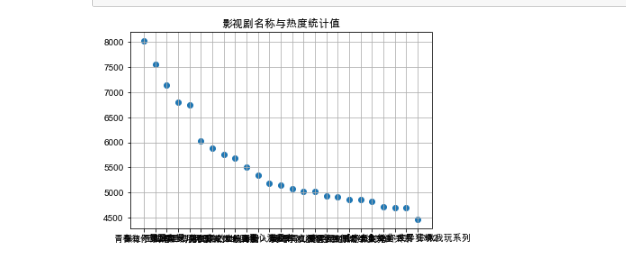
接下来画散点图和回归直线方程
1 #画一元二次回归方程
2 chinese=matplotlib.font_manager.FontProperties(fname='C:/Windows/Fonts/simsun.ttc')
3 #调用中文
4 plt.rcParams['font.sans-serif']=['Arial Unicode MS']
5 plt.rcParams['axes.unicode_minus']=False
6 filename="D:/hotbo.xlsx"
7 colnames=["rank","name","hot"]
8 df=pd.read_excel(filename,skiprows=1,names=colnames)
9 X=df.rank
10 Y=df.hot
11 #确定x,y轴
12 def func(params,x):
13 a,b,c=params
14 return a*x*x+b*x+c
15 def error(params,x,y):
16 #设置误差函数
17 return func(params,x)-y
18 p0=[1978,0]
19 def main():
20 #主函数
21 plt.figure(figsize=(8,6))
22 #画布尺寸
23 p0=[1978,300,1]
24 Para=leastsq(error,p0,args=(X,Y))
25 a,b,c=Para[0]
26 print("a=",a,"b=",b,"c=",c)
27 plt.scatter(X,Y,color="green",label="样本数据",linewidth=2)
28 x=np.linspace(1,25,25)
29 y=a*x*x+b*x+c
30 plt.plot(x,y,color="red",label="拟合曲线",linewidth=2)
31 #画拟合曲线
32 plt.legend()
33 plt.title("影视剧排名与热度统计值")
34 plt.grid()
35 plt.show()
36 main()
37 plt.savefig(fname="D:/影视剧名称与热度统计值回归方程.jpg",figsize=[1,1])
38 #保存图像
运行结果如下

数据持久化
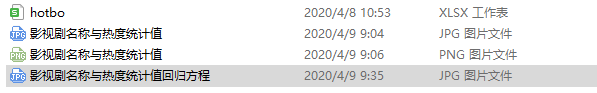
代码汇总如下:
1 import requests
2 from bs4 import BeautifulSoup
3 import pandas as pd
4 import numpy as np
5 import scipy as sp
6 from numpy import genfromtxt
7 import matplotlib
8 from pandas import DataFrame
9 import matplotlib.pyplot as plt
10 from scipy.optimize import leastsq
11 import urllib.request as urlrequest
12 #导入相关库
13 url='http://top.iqiyi.com/rebobang.html'
14 #搜索网址
15 headers={'User-Agent: Mozilla/5.0 (Windows NT 10.0; Win64; x64)AppleWebKit/537.36 (KHTML, like Gecko) Chrome/70.0.3538.102 Safari/537.36 Edge/18.18363'}#伪装爬虫
16 #伪装爬虫
17 r=requests.get(url)
18 #发送get请求
19 r.encoding=r.apparent_encoding
20 #统一编码
21 t=r.text
22 soup=BeautifulSoup(t,'lxml')
23 #使用BeautifulSoup工具解析
24 title=[]
25 count=[]
26 #建立两个空列表
27 for x in soup.find_all(class_="title-link"):
28 title.append(x.get_text().strip())
29 for y in soup.find_all('span',class_="count"):
30 count.append(y.get_text().strip())
31 #使用find_all函数进行遍历查找
32 data=[title,count]
33 #把两个列表收到data变量中
34 print(data)
35 #使用print函数打印
36 df=pd.DataFrame(data,index=["名称","热度"])
37 #数据可视化
38 print(df.T)
39 rebo="D:/hotbo.xlsx"
40 df.T.to_excel(hotbo)
41 file="D:/hotbo.xlsx"
42 chinese=matplotlib.font_manager.FontProperties(fname='C:/Windows/Fonts/simsun.ttc')
43 df=pd.read_excel(file,names=["rank","name","hot"])
44 #使用read函数读取excel文件
45 df.head()
46
47 #数据清洗
48 print('\n====各列是否有缺失值情况如下:====')
49 print(df.isnull())
50 #统计空值情况
51 print(df.duplicated())
52 #查找重复值
53 print(df.isna().head())
54 #统计缺失值 # 得出结果为False则不为空值
55 print(df.describe())
56 #描述数据
57
58 plt.rcParams['font.sans-serif']=['Arial Unicode MS']
59 #用来正常显示中文
60 plt.rcParams['axes.unicode_minus']=False
61 #用来正常显示负号
62
63 #画散点图
64 plt.scatter(df.name,df.hot,alpha=1)
65 #画散点图,名字为X轴,热度为Y轴,大小为1
66 plt.title("影视剧名称与热度统计值")
67 #添加标题
68 plt.grid()
69 plt.show()
70 plt.savefig(fname="D:/影视剧名称与热度统计值.png",figsize=[10,10])
71 #保存图像
72
73 #画直方图
74 data=np.array(df.hot)
75 Names=df.name
76 s=pd.Series(data,Names)
77 s.name='影视剧名称与热度统计值'
78 s.plot(kind='bar',title='影视剧名称与热度统计值')
79 plt.grid()
80 plt.show()
81 plt.savefig(fname="D:/影视剧名称与热度统计值.jpg",figsize=[1,1])
82 #保存到D盘
83
84 #画一元二次回归方程
85 chinese=matplotlib.font_manager.FontProperties(fname='C:/Windows/Fonts/simsun.ttc')
86 #调用中文
87 plt.rcParams['font.sans-serif']=['Arial Unicode MS']
88 plt.rcParams['axes.unicode_minus']=False
89 filename="D:/hotbo.xlsx"
90 colnames=["rank","name","hot"]
91 df=pd.read_excel(filename,skiprows=1,names=colnames)
92 X=df.rank
93 Y=df.hot
94 #确定x,y轴
95 def func(params,x):
96 a,b,c=params
97 return a*x*x+b*x+c
98 def error(params,x,y):
99 #设置误差函数
100 return func(params,x)-y
101 p0=[1978,0]
102 def main():
103 #主函数
104 plt.figure(figsize=(8,6))
105 #画布尺寸
106 p0=[1978,300,1]
107 Para=leastsq(error,p0,args=(X,Y))
108 a,b,c=Para[0]
109 print("a=",a,"b=",b,"c=",c)
110 plt.scatter(X,Y,color="green",label="样本数据",linewidth=2)
111 x=np.linspace(1,25,25)
112 y=a*x*x+b*x+c
113 plt.plot(x,y,color="red",label="拟合曲线",linewidth=2)
114 #画拟合曲线
115 plt.legend()
116 plt.title("影视剧排名与热度统计值")
117 plt.grid()
118 plt.show()
119 main()
120 plt.savefig(fname="D:/影视剧名称与热度统计值回归方程.jpg",figsize=[1,1])
121 #保存图像
四:结论
1.通过这次分析与可视化,了解了当代人对影视剧的倾向方向
2.小结:通过这次爬虫作业,也了解到了自己还有很多的不足,虽然大部分的要求都能达到,但是还是欠缺很大,比如那个直方图的影视剧名称重叠问题不知道该怎么解决,希望自己在未来的学习中可以更加努力。另外python也需要我们继续精进。




