unity 观察者模式应用(事件的广播和监听系统)
首先,分别新建以下三个脚本
脚本1,脚本名:CallBack
//定义了具有不同参数数量的委托类型,提供给EventCenter使用
public delegate void CallBack();
public delegate void CallBack<T>(T arg);
public delegate void CallBack<T, X>(T arg1, X arg2);
public delegate void CallBack<T, X, Y>(T arg1, X arg2, Y arg3);
public delegate void CallBack<T, X, Y, Z>(T arg1, X arg2, Y arg3, Z arg4);
public delegate void CallBack<T, X, Y, Z, W>(T arg1, X arg2, Y arg3, Z arg4, W arg5);
脚本名2:EventType
public enum EventType
{
//定义枚举,为EventCenter提供事件类型
ShowText,
}
脚本名3:EventCenter
using System;
using System.Collections;
using System.Collections.Generic;
using UnityEngine;
public class EventCenter
{
private static Dictionary<EventType, Delegate> m_EventTable = new Dictionary<EventType, Delegate>();
//添加监听
private static void OnListenerAdding(EventType eventType,Delegate callBack)
{
if (!m_EventTable.ContainsKey(eventType))
{
m_EventTable.Add(eventType, null);
}
Delegate d = m_EventTable[eventType];
if (d != null && d.GetType() != callBack.GetType())
{
throw new Exception(string.Format("尝试为事件{0}添加不同类型的委托,当前事件所对应的委托是{1},要添加的委托类型为{2}", eventType, d.GetType(), callBack.GetType()));
}
}
//移除监听
private static void OnListenerRemoving(EventType eventType,Delegate callBack)
{
if (m_EventTable.ContainsKey(eventType))
{
Delegate d = m_EventTable[eventType];
if (d == null)
{
throw new Exception(string.Format("移除监听错误:事件{0}没有对应的委托", eventType));
}
else if (d.GetType() != callBack.GetType())
{
throw new Exception(string.Format("移除监听错误:尝试为事件{0}移除不同类型的委托,当前委托类型为{1},要移除的类型为{2}", eventType, d.GetType(), callBack.GetType()));
}
}
else
{
throw new Exception(string.Format("移除监听错误:没有事件码{0}", eventType));
}
}
//移除监听后,刷新监听事件列表
public static void OnListenerRemoeved(EventType eventType)
{
if (m_EventTable[eventType] == null)
{
m_EventTable.Remove(eventType);
}
}
//六种参数数量的添加监听方法
//no parameters没有参数
public static void AddListener(EventType eventType,CallBack callBack)
{
OnListenerAdding(eventType, callBack);
m_EventTable[eventType] = (CallBack)m_EventTable[eventType] + callBack;
}
//Single parametener一个参数
public static void AddListener<T>(EventType eventType, CallBack<T> callBack)
{
OnListenerAdding(eventType, callBack);
m_EventTable[eventType] = (CallBack<T>)m_EventTable[eventType] + callBack;
}
//two parametener两个参数
public static void AddListener<T,X>(EventType eventType, CallBack<T,X> callBack)
{
OnListenerAdding(eventType, callBack);
m_EventTable[eventType] = (CallBack<T,X>)m_EventTable[eventType] + callBack;
}
//three parametener三个参数
public static void AddListener<T, X, Y>(EventType eventType, CallBack<T, X, Y> callBack)
{
OnListenerAdding(eventType, callBack);
m_EventTable[eventType] = (CallBack<T, X, Y>)m_EventTable[eventType] + callBack;
}
//four parametener四个参数
public static void AddListener<T, X, Y, Z>(EventType eventType, CallBack<T, X, Y, Z> callBack)
{
OnListenerAdding(eventType, callBack);
m_EventTable[eventType] = (CallBack<T, X, Y, Z>)m_EventTable[eventType] + callBack;
}
//five parametener五个参数
public static void AddListener<T, X, Y, Z, W>(EventType eventType, CallBack<T, X, Y, Z, W> callBack)
{
OnListenerAdding(eventType, callBack);
m_EventTable[eventType] = (CallBack<T, X, Y, Z, W>)m_EventTable[eventType] + callBack;
}
//六种参数数量情况下的事件移除方法
//no parameters
public static void RemoveListener(EventType eventType,CallBack callBack)
{
OnListenerRemoving(eventType, callBack);
m_EventTable[eventType] = (CallBack)m_EventTable[eventType] - callBack;
OnListenerRemoeved(eventType);
}
//Single parameters
public static void RemoveListener<T>(EventType eventType, CallBack<T> callBack)
{
OnListenerRemoving(eventType, callBack);
m_EventTable[eventType] = (CallBack<T>)m_EventTable[eventType] - callBack;
OnListenerRemoeved(eventType);
}
//two parameters
public static void RemoveListener<T,X>(EventType eventType, CallBack<T,X> callBack)
{
OnListenerRemoving(eventType, callBack);
m_EventTable[eventType] = (CallBack<T,X>)m_EventTable[eventType] - callBack;
OnListenerRemoeved(eventType);
}
//three parameters
public static void RemoveListener<T, X, Y>(EventType eventType, CallBack<T, X, Y> callBack)
{
OnListenerRemoving(eventType, callBack);
m_EventTable[eventType] = (CallBack<T, X, Y>)m_EventTable[eventType] - callBack;
OnListenerRemoeved(eventType);
}
//four parameters
public static void RemoveListener<T, X, Y, Z>(EventType eventType, CallBack<T, X, Y, Z> callBack)
{
OnListenerRemoving(eventType, callBack);
m_EventTable[eventType] = (CallBack<T, X, Y, Z>)m_EventTable[eventType] - callBack;
OnListenerRemoeved(eventType);
}
//five parameters
public static void RemoveListener<T, X, Y, Z, W>(EventType eventType, CallBack<T, X, Y, Z, W> callBack)
{
OnListenerRemoving(eventType, callBack);
m_EventTable[eventType] = (CallBack<T, X, Y, Z, W>)m_EventTable[eventType] - callBack;
OnListenerRemoeved(eventType);
}
//六种参数数量情况下的广播方法
//no parameters
public static void Broadcast(EventType eventType)
{
Delegate d;
if (m_EventTable.TryGetValue(eventType,out d))
{
CallBack callBack = d as CallBack;
if (callBack != null)
{
callBack();
}
else
{
throw new Exception(string.Format("广播事件错误:事件{0}对应委托具有不同的类型",eventType));
}
}
}
//Single parameters
public static void Broadcast<T>(EventType eventType,T arg)
{
Delegate d;
if (m_EventTable.TryGetValue(eventType, out d))
{
CallBack<T> callBack = d as CallBack<T>;
if (callBack != null)
{
callBack(arg);
}
else
{
throw new Exception(string.Format("广播事件错误:事件{0}对应委托具有不同的类型", eventType));
}
}
}
//two parameters
public static void Broadcast<T,X>(EventType eventType, T arg1,X arg2)
{
Delegate d;
if (m_EventTable.TryGetValue(eventType, out d))
{
CallBack<T, X> callBack = d as CallBack<T, X>;
if (callBack != null)
{
callBack(arg1,arg2);
}
else
{
throw new Exception(string.Format("广播事件错误:事件{0}对应委托具有不同的类型", eventType));
}
}
}
//three parameters
public static void Broadcast<T, X, Y>(EventType eventType, T arg1, X arg2, Y arg3)
{
Delegate d;
if (m_EventTable.TryGetValue(eventType, out d))
{
CallBack<T, X, Y> callBack = d as CallBack<T, X, Y>;
if (callBack != null)
{
callBack(arg1, arg2, arg3);
}
else
{
throw new Exception(string.Format("广播事件错误:事件{0}对应委托具有不同的类型", eventType));
}
}
}
//four parameters
public static void Broadcast<T, X, Y, Z>(EventType eventType, T arg1, X arg2, Y arg3, Z arg4)
{
Delegate d;
if (m_EventTable.TryGetValue(eventType, out d))
{
CallBack<T, X, Y, Z> callBack = d as CallBack<T, X, Y, Z>;
if (callBack != null)
{
callBack(arg1, arg2, arg3, arg4);
}
else
{
throw new Exception(string.Format("广播事件错误:事件{0}对应委托具有不同的类型", eventType));
}
}
}
//five parameters
public static void Broadcast<T, X, Y, Z, W>(EventType eventType, T arg1, X arg2, Y arg3, Z arg4, W arg5)
{
Delegate d;
if (m_EventTable.TryGetValue(eventType, out d))
{
CallBack<T, X, Y, Z, W> callBack = d as CallBack<T, X, Y, Z, W>;
if (callBack != null)
{
callBack(arg1, arg2, arg3, arg4, arg5);
}
else
{
throw new Exception(string.Format("广播事件错误:事件{0}对应委托具有不同的类型", eventType));
}
}
}
}
场景中新建button,添加一个脚本:
using System.Collections;
using System.Collections.Generic;
using UnityEngine;
using UnityEngine.UI;
public class BtnClick : MonoBehaviour {
private void Awake()
{
GetComponent<Button>().onClick.AddListener(() => {
//按下按钮,发送广播
EventCenter.Broadcast(EventType.ShowText,"你好","吗",3.0F,6,5);
});
}
}
场景中新建一个text,添加一个脚本:
using System.Collections;
using System.Collections.Generic;
using UnityEngine;
using UnityEngine.UI;
public class ShowText : MonoBehaviour
{
private void Awake()
{
gameObject.SetActive(false);
//添加广播监听,并绑定事件方法为Show
EventCenter.AddListener<string,string,float,int,int>(EventType.ShowText, Show);
}
private void OnDestroy()
{
//移除广播监听
EventCenter.RemoveListener<string, string, float, int, int>(EventType.ShowText, Show);
}
public void Show(string str, string str1, float a, int b, int c)
{
gameObject.SetActive(true);
GetComponent<Text>().text = str + str1 + a + b + c;
}
}
脚本准备完毕, 把text多复制几份像下图这样
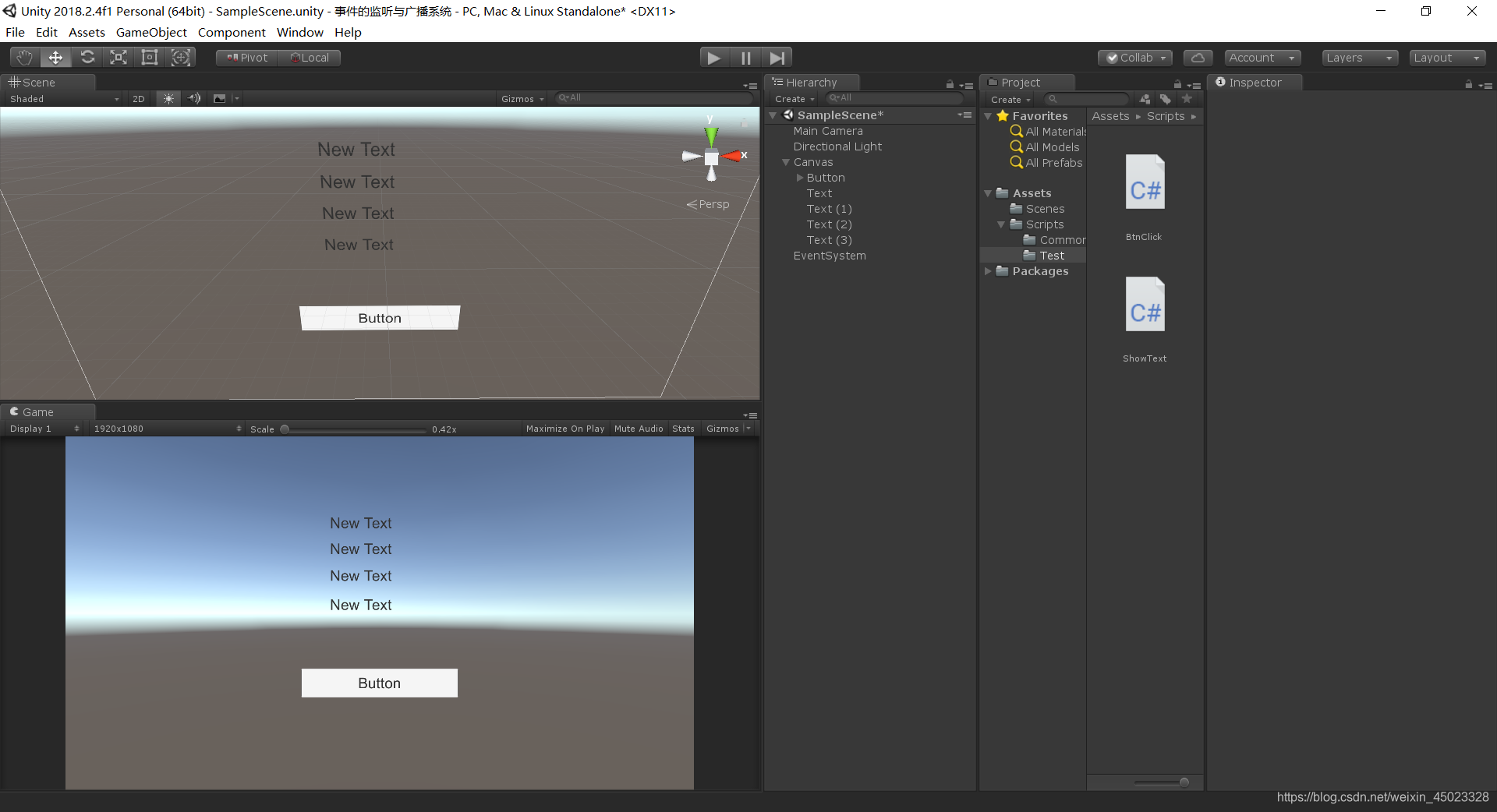
运行场景,点击button,你会发现,BtnClick脚本里发送的广播消息,被显示在了text上,然而button和text之间并没有直接的相互干预(所有的Text上只要挂了脚本“ShowText ”,就都能同一时间接收到btnClick中发送的消息),这就是观察者模式的作用了。
观察者模式的好处就是,避免了在脚本组件上拖拽物体的方式,降低了代码耦合度。在CallBack中我们定义了CallBack的多个重写,是为了应对不同参数数量的情况。
注意事项:在我们需要更改消息参数数量的时候需要同步在发送时(BtnClick中)、接收时(ShowText中)的参数数量,然后如果CallBack脚本中没有你想使用的委托类型你需要新增,EventCenter脚本中也要添加对应的事件“添加、删除、广播”三种方法


 浙公网安备 33010602011771号
浙公网安备 33010602011771号