Shader "Kaima/Depth/IntersectionHighlight"
{
Properties
{
_MainTex ("Texture", 2D) = "white" {}
_IntersectionColor("Intersection Color", Color) = (1,1,0,0)
_IntersectionWidth("Intersection Width", Range(0, 1)) = 0.1
}
SubShader
{
Tags { "RenderType"="Opaque" }
LOD 100
Pass
{
CGPROGRAM
#pragma vertex vert
#pragma fragment frag
#include "UnityCG.cginc"
struct appdata
{
float4 vertex : POSITION;
float2 uv : TEXCOORD0;
};
struct v2f
{
float2 uv : TEXCOORD0;
float4 vertex : SV_POSITION;
float4 screenPos : TEXCOORD1;
float eyeZ : TEXCOORD2;
};
sampler2D _MainTex;
float4 _MainTex_ST;
sampler2D _CameraDepthTexture;
fixed4 _IntersectionColor;
float _IntersectionWidth;
v2f vert (appdata v)
{
v2f o;
o.vertex = UnityObjectToClipPos(v.vertex);
o.uv = TRANSFORM_TEX(v.uv, _MainTex);
o.screenPos = ComputeScreenPos(o.vertex);
COMPUTE_EYEDEPTH(o.eyeZ);
return o;
}
fixed4 frag (v2f i) : SV_Target
{
fixed4 col = tex2D(_MainTex, i.uv);
float screenZ = LinearEyeDepth(SAMPLE_DEPTH_TEXTURE_PROJ(_CameraDepthTexture, UNITY_PROJ_COORD(i.screenPos)));
float halfWidth = _IntersectionWidth / 2;
float diff = saturate(abs(i.eyeZ - screenZ) / halfWidth);
fixed4 finalColor = lerp(_IntersectionColor, col, diff);
return finalColor;
}
ENDCG
}
}
}
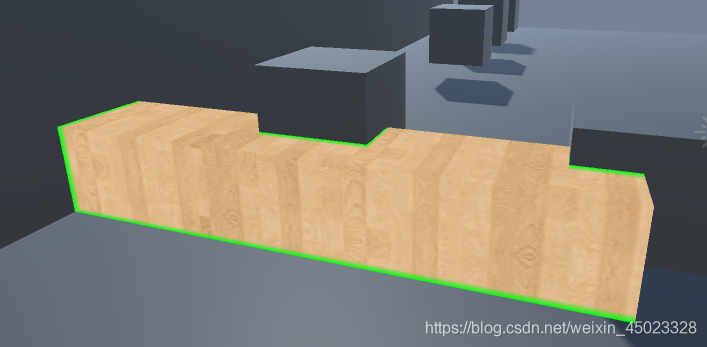
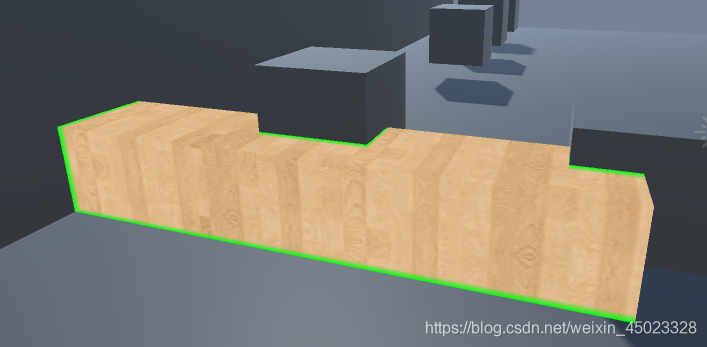


 浙公网安备 33010602011771号
浙公网安备 33010602011771号