QT做的串口
QT做串口:
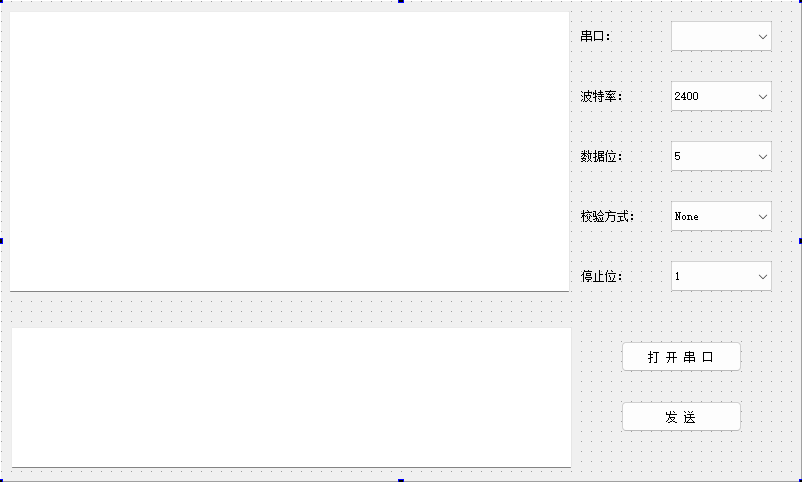
main.cpp
#include "myserial.h"
#include <QApplication>
int main(int argc, char *argv[])
{
QApplication a(argc, argv);
MySerial w;
w.show();
return a.exec();
}
myserial.cpp
#include "myserial.h"
#include "ui_myserial.h"
#include <QDebug>
MySerial::MySerial(QWidget *parent)
: QWidget(parent)
, ui(new Ui::MySerial)
{
ui->setupUi(this);
//获取系统所有可用的串口
foreach(const QSerialPortInfo &info,QSerialPortInfo::availablePorts()){
qDebug()<<info.portName()<<info.description();
//ui->comboBox_serialport->addItem(info.portName());
QSerialPort serial(info);
//测试串口是否可用
if(serial.open(QIODevice::ReadWrite)){//空闲
//将串口名加入选项列表
ui->comboBox_serialport->addItem(serial.portName());
//关闭串口
serial.close();
}
else{//被占用
ui->comboBox_serialport->addItem(serial.portName()+"(被占用)");
}
}
ui->pushButton_send->setEnabled(false);
}
MySerial::~MySerial()
{
delete ui;
}
//打开/关闭串口
void MySerial::on_pushButton_openclose_clicked()
{
if(ui->pushButton_openclose->text()=="打 开 串 口"){//打开
ser = new QSerialPort(ui->comboBox_serialport->currentText(),this);
//打开串口
if(!ser->open(QIODevice::ReadWrite)){
qDebug()<<"打开失败";
ser->deleteLater();
return;
}
//设置波特率
switch (ui->comboBox_baudrate->currentIndex()) {
case 0:
ser->setBaudRate(QSerialPort::Baud2400);
break;
case 1:
ser->setBaudRate(QSerialPort::Baud4800);
break;
case 2:
ser->setBaudRate(QSerialPort::Baud9600);
break;
case 3:
ser->setBaudRate(QSerialPort::Baud38400);
break;
case 4:
ser->setBaudRate(QSerialPort::Baud115200);
break;
}
//设置数据位位数
switch (ui->comboBox_databits->currentIndex()) {
case 0:
ser->setDataBits(QSerialPort::Data5);
break;
case 1:
ser->setDataBits(QSerialPort::Data6);
break;
case 2:
ser->setDataBits(QSerialPort::Data7);
break;
case 3:
ser->setDataBits(QSerialPort::Data8);
break;
}
//设置校验位
switch (ui->comboBox_parity->currentIndex()) {
case 0:
ser->setParity(QSerialPort::NoParity);
break;
case 1:
ser->setParity(QSerialPort::OddParity);
break;
case 2:
ser->setParity(QSerialPort::EvenParity);
break;
}
//设置停止位
switch (ui->comboBox_parity->currentIndex()) {
case 0:
ser->setStopBits(QSerialPort::OneStop);
break;
case 1:
ser->setStopBits(QSerialPort::TwoStop);
break;
}
//关闭流控
ser->setFlowControl(QSerialPort::NoFlowControl);
//关闭选项菜单
ui->comboBox_parity->setEnabled(false);
ui->comboBox_baudrate->setEnabled(false);
ui->comboBox_databits->setEnabled(false);
ui->comboBox_stopbits->setEnabled(false);
ui->comboBox_serialport->setEnabled(false);
ui->pushButton_send->setEnabled(true);
//修改按钮显示
ui->pushButton_openclose->setText("关 闭 串 口");
//连接信号和槽
QObject::connect(ser,&QSerialPort::readyRead,this,&MySerial::readData);
}
else{//关闭
ser->clear();
ser->close();
ser->deleteLater();
ui->comboBox_parity->setEnabled(true);
ui->comboBox_baudrate->setEnabled(true);
ui->comboBox_databits->setEnabled(true);
ui->comboBox_stopbits->setEnabled(true);
ui->comboBox_serialport->setEnabled(true);
ui->pushButton_send->setEnabled(false);
ui->pushButton_openclose->setText("打 开 串 口");
}
}
//接收数据
void MySerial::readData()
{
//接收所有数据
QByteArray data = ser->readAll();
if(!data.isEmpty()){
ui->textBrowser->append(QString(data));
}
//data.clear();
}
//发送数据
void MySerial::on_pushButton_send_clicked()
{
//获取要发送的数据
QByteArray data = ui->textEdit->toPlainText().toUtf8();
ser->write(data);
}
myserial.h
#ifndef MYSERIAL_H
#define MYSERIAL_H
#include <QWidget>
#include <QSerialPortInfo>
#include <QSerialPort>
QT_BEGIN_NAMESPACE
namespace Ui { class MySerial; }
QT_END_NAMESPACE
class MySerial : public QWidget
{
Q_OBJECT
public:
MySerial(QWidget *parent = nullptr);
~MySerial();
private slots:
void on_pushButton_openclose_clicked();
//接收串口数据槽函数
void readData();
void on_pushButton_send_clicked();
private:
Ui::MySerial *ui;
//串口类
QSerialPort *ser;
};
#endif // MYSERIAL_H
4.5.6行的 #include问题 的解决方案:
https://blog.csdn.net/qq_52926110/article/details/122780655
mySerial.pro
QT += core gui serialport
greaterThan(QT_MAJOR_VERSION, 4): QT += widgets
CONFIG += c++11
# The following define makes your compiler emit warnings if you use
# any Qt feature that has been marked deprecated (the exact warnings
# depend on your compiler). Please consult the documentation of the
# deprecated API in order to know how to port your code away from it.
DEFINES += QT_DEPRECATED_WARNINGS
# You can also make your code fail to compile if it uses deprecated APIs.
# In order to do so, uncomment the following line.
# You can also select to disable deprecated APIs only up to a certain version of Qt.
#DEFINES += QT_DISABLE_DEPRECATED_BEFORE=0x060000 # disables all the APIs deprecated before Qt 6.0.0
SOURCES += \
main.cpp \
myserial.cpp
HEADERS += \
myserial.h
FORMS += \
myserial.ui
# Default rules for deployment.
qnx: target.path = /tmp/$${TARGET}/bin
else: unix:!android: target.path = /opt/$${TARGET}/bin
!isEmpty(target.path): INSTALLS += target
UI界面:
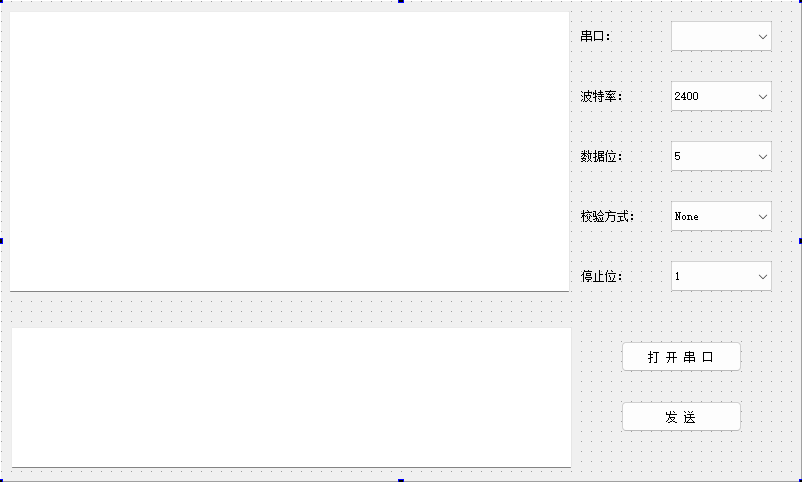
1.textBrower(输出显示框)
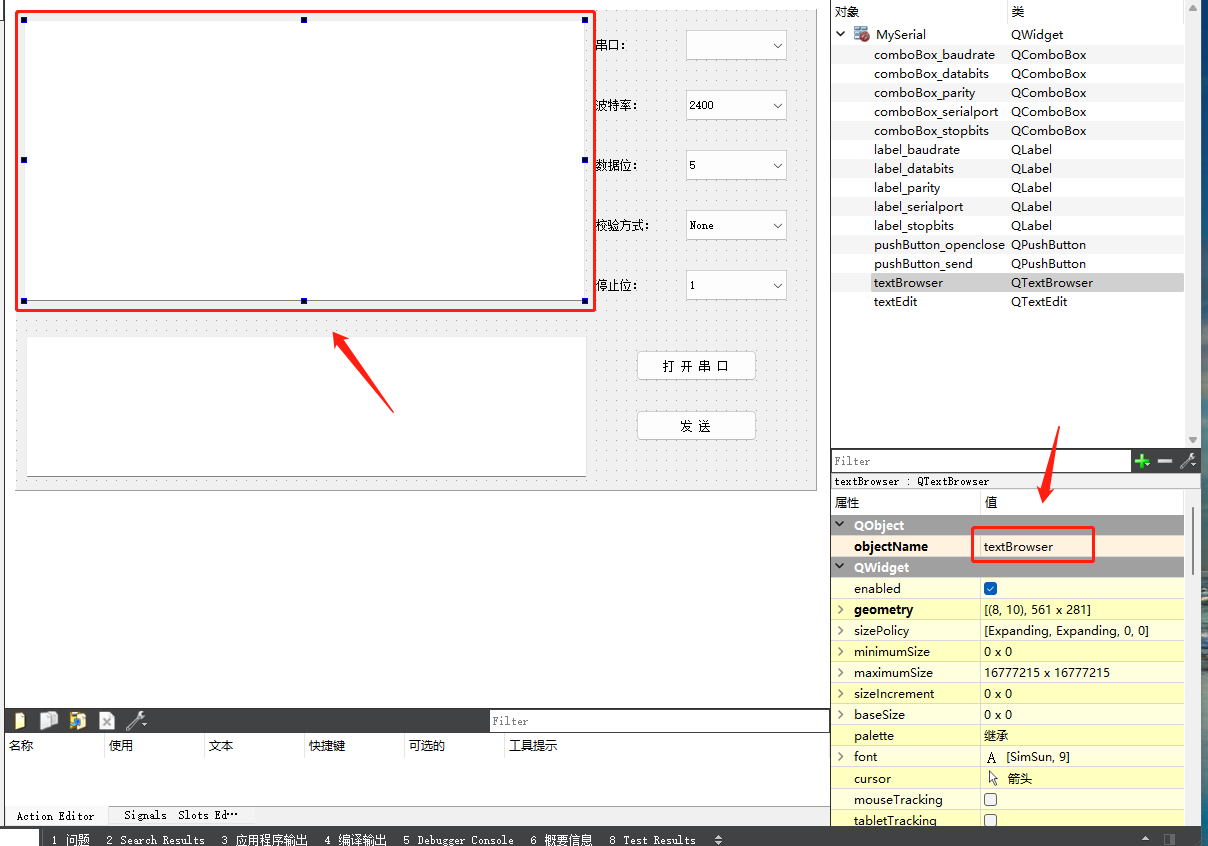
2.textEdit(输入文本框)
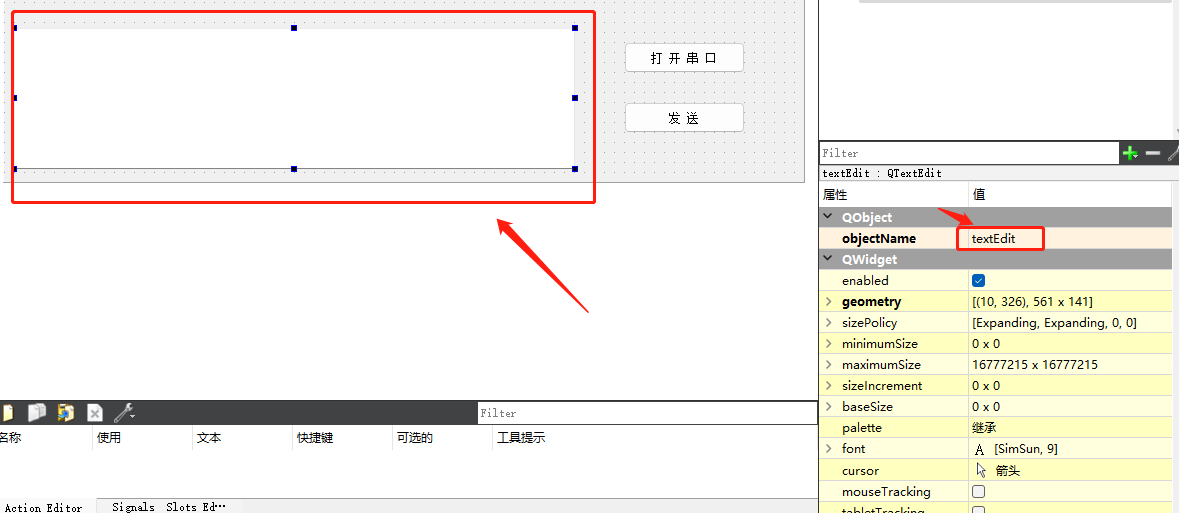
3.label_serialport(串口 文本)
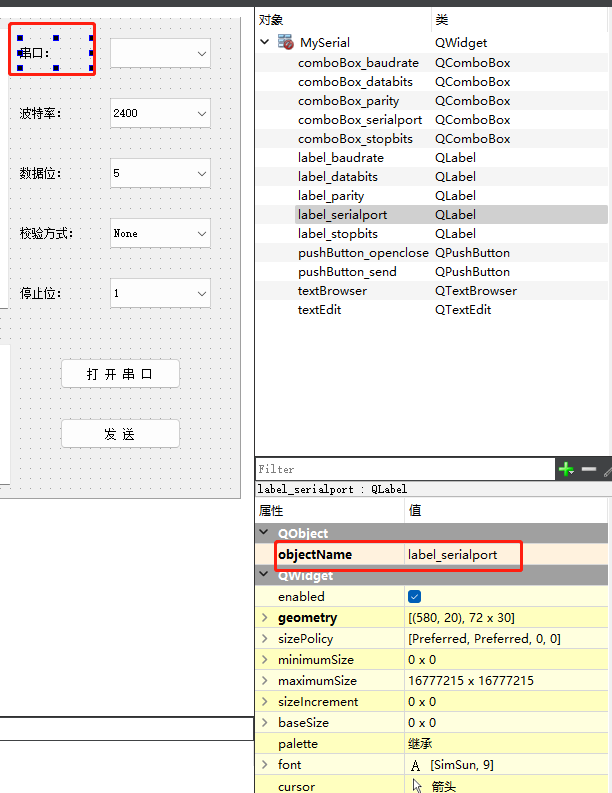
4.comboBox_serialport(串口 选项框)
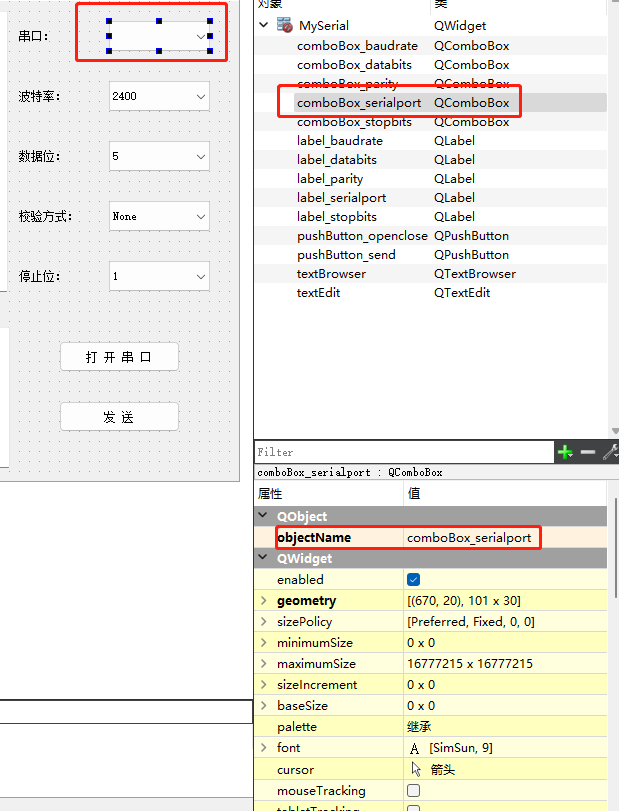
5.波特率选择框
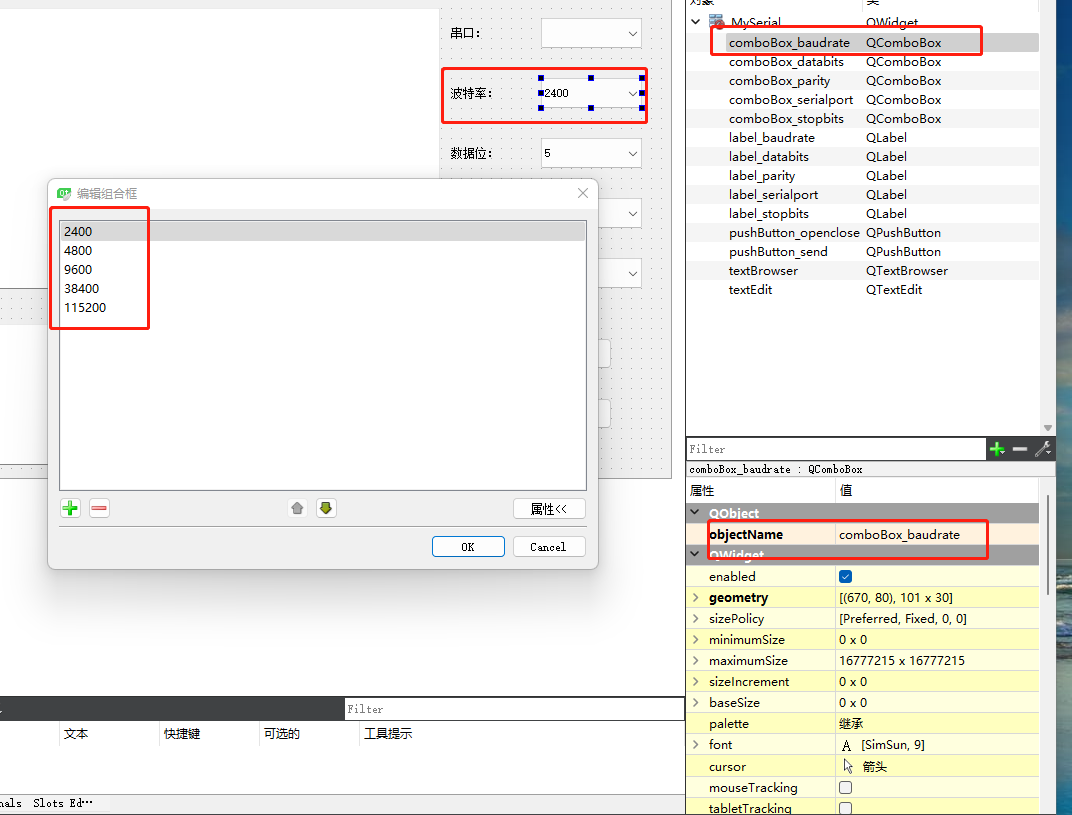
6.数据位选择框
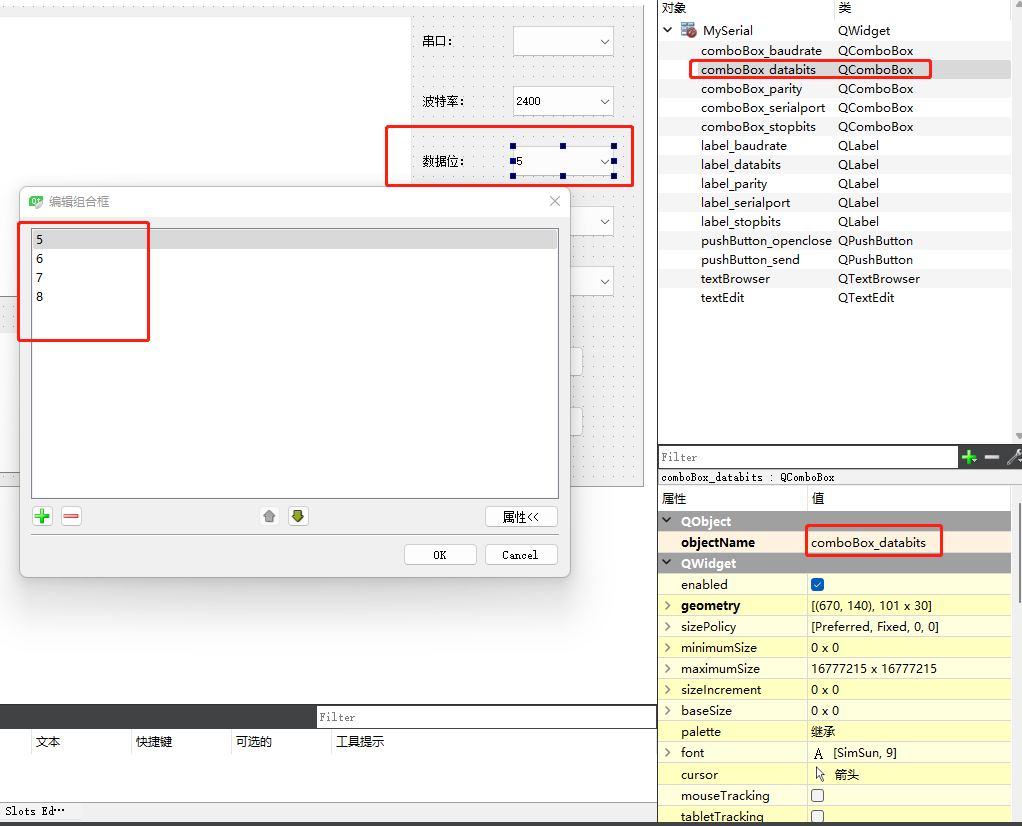
7.校验方式选择框
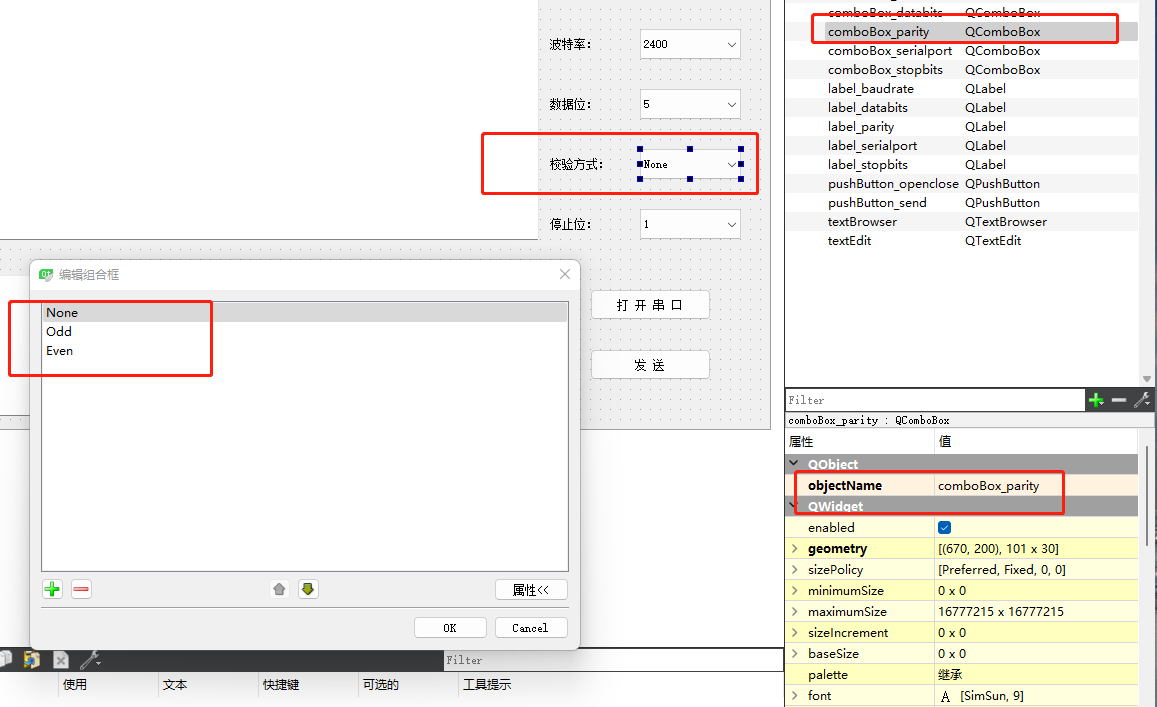
8.校验方式(文本)
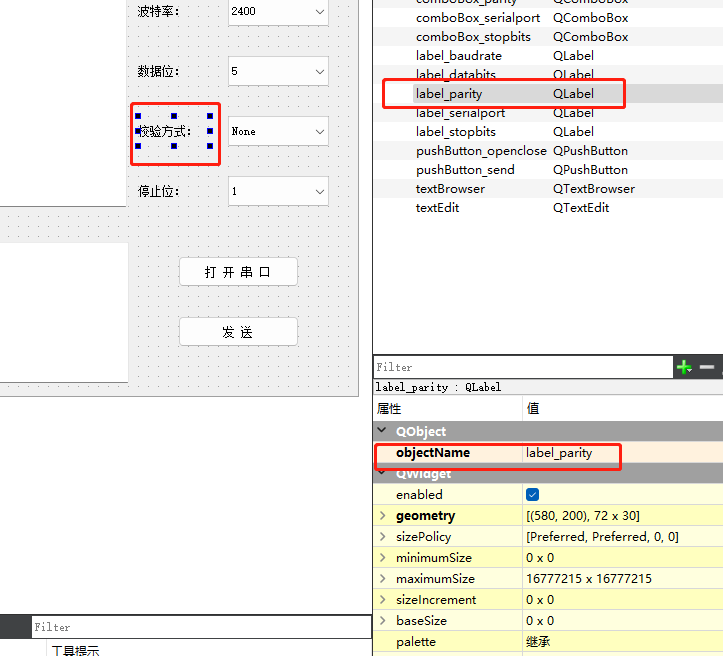
9.停止位(文本)
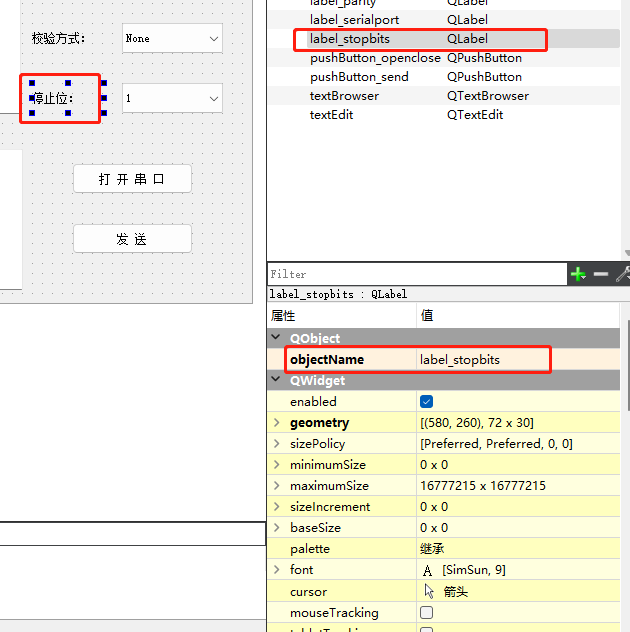
10.停止位选择框
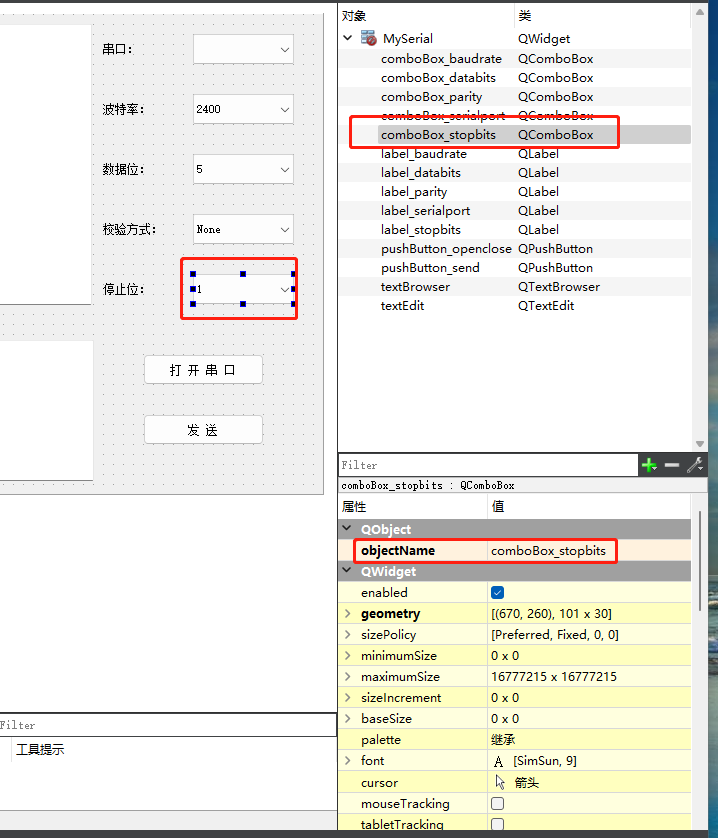
11.打开串口按钮
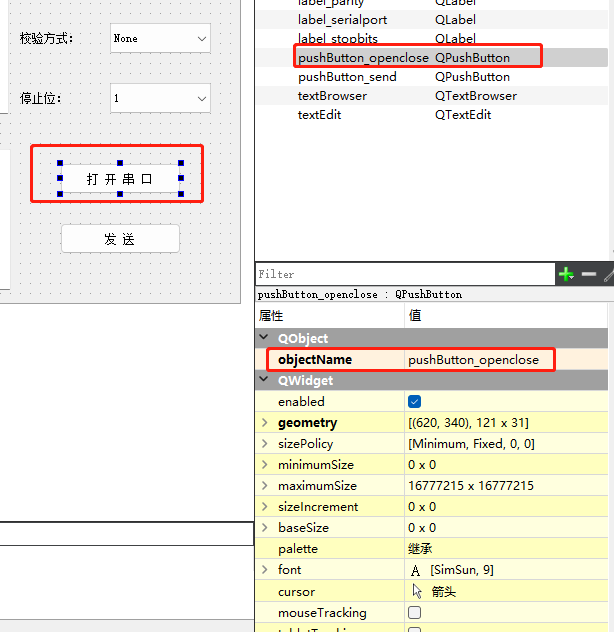
12.发送按钮
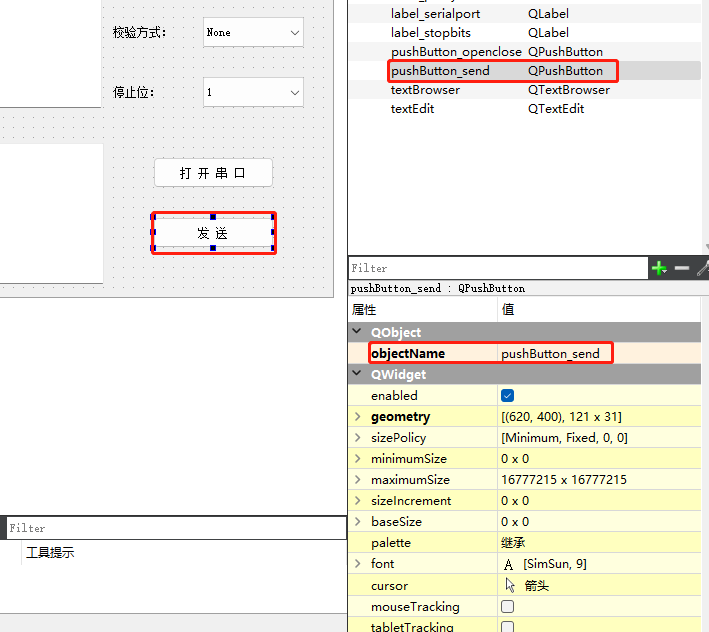
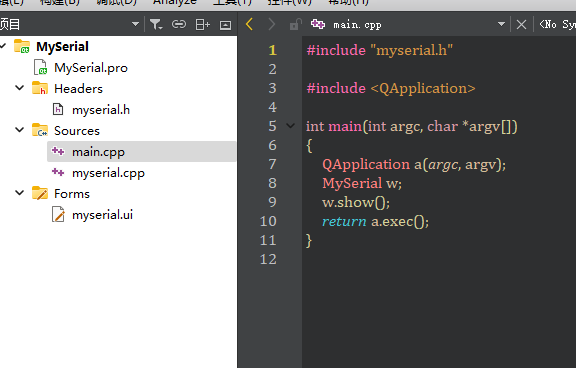
QT的新建工程文件部分:
新建工程之后的代码结构:
main.cpp:
#include "mainwindow.h"
#include <QApplication>
int main(int argc, char *argv[])
{
QApplication a(argc, argv);
MainWindow w;
w.show();
return a.exec();
}
mainwindow.cpp
#include "mainwindow.h"
#include "ui_mainwindow.h"
MainWindow::MainWindow(QWidget *parent) :
QMainWindow(parent),
ui(new Ui::MainWindow)
{
ui->setupUi(this);
}
MainWindow::~MainWindow()
{
delete ui;
}
mainwindow.h
#ifndef MAINWINDOW_H
#define MAINWINDOW_H
#include <QMainWindow>
namespace Ui {
class MainWindow;
}
class MainWindow : public QMainWindow
{
Q_OBJECT
public:
explicit MainWindow(QWidget *parent = nullptr);
~MainWindow();
private:
Ui::MainWindow *ui;
};
#endif // MAINWINDOW_H
重点详解步骤:
mySerial.pro
qt串口这里需要用到一个很关键的类serialport,要现在.pro工程文件里面添加该模块(在QT += core gui 代码后面加上该模块)
.pro
QT += core gui serialport
然后在头文件引入就可以使用了
#include <QtSerialPort/QSerialPort>
#include <QtSerialPort/QSerialPortInfo>
QSerialPort:提供访问串口的功能
QSerialPortInfo:提供系统中存在的串口的信息
接下来需要创建一个QSerialPort的对象,对串口的名称、波特率、数据位、校验位、停止位等参数进行设置,然后才进行串口读写操作。
大概总结了一下,设置、读、写的过程。
.PRO具体代码
QT += core gui serialport
greaterThan(QT_MAJOR_VERSION, 4): QT += widgets
CONFIG += c++11
# The following define makes your compiler emit warnings if you use
# any Qt feature that has been marked deprecated (the exact warnings
# depend on your compiler). Please consult the documentation of the
# deprecated API in order to know how to port your code away from it.
DEFINES += QT_DEPRECATED_WARNINGS
# You can also make your code fail to compile if it uses deprecated APIs.
# In order to do so, uncomment the following line.
# You can also select to disable deprecated APIs only up to a certain version of Qt.
#DEFINES += QT_DISABLE_DEPRECATED_BEFORE=0x060000 # disables all the APIs deprecated before Qt 6.0.0
SOURCES += \
main.cpp \
myserial.cpp
HEADERS += \
myserial.h
FORMS += \
myserial.ui
# Default rules for deployment.
qnx: target.path = /tmp/$${TARGET}/bin
else: unix:!android: target.path = /opt/$${TARGET}/bin
!isEmpty(target.path): INSTALLS += target
main.cpp
#include "myserial.h"
#include <QApplication>
int main(int argc, char *argv[])
{
QApplication a(argc, argv);
MySerial w;
w.show();
return a.exec();
}
myserial.cpp
(1)串口功能:(myserial.cpp)
接下来,使用代码将串口号给加进去。打开“myserial.cpp文件”,对文件进行编写和修改。
#include "myserial.h"
#include "ui_myserial.h"
#include <QDebug> /************************/
MySerial::MySerial(QWidget *parent) //定义派生类的构造函数
QMainWindow(parent),
ui(new Ui::myserial)
{
ui->setupUi(this);
/******************获取系统所有可用的串口(后加的功能)*******************/
//获取系统所有可用的串口
foreach(const QSerialPortInfo &info,QSerialPortInfo::availablePorts()){
qDebug()<<info.portName()<<info.description();
//ui->comboBox_serialport->addItem(info.portName());
QSerialPort serial(info);
//测试串口是否可用
if(serial.open(QIODevice::ReadWrite)){//空闲
//将串口名加入选项列表
ui->comboBox_serialport->addItem(serial.portName());
//关闭串口
serial.close();
}
else{//被占用
ui->comboBox_serialport->addItem(serial.portName()+"(被占用)");
}
}
ui->pushButton_send->setEnabled(false);
/***************************************************************/
}
MySerial::~MySerial()
{
delete ui;
}
用法解析(1):
MySerial::MySerial(QWidget *parent) //定义派生类的构造函数
QMainWindow(parent),
ui(new Ui::myserial)
{
ui->setupUi(this);
}
1、
QMainWindow是MySerial的父类2、
QWidget *parent中的 parent 值赋值给QMainWindow(parent)中的parent, 这其实是用到C++的语法,执行
MySerial的构造函数前先执行父类QMainWindow的构造函数3、写这句
QMainWindow(parent)的原因是new一个myserial对象可以指定父对象, 从而使用 Qt 提供的内存自动回收机制
4、
QWidget *parent中为QWidget的原因是QWidget为窗口类型的类的基类, 对于其他父类(比如非
QMainWindow,即非窗口类),parent类型是 QObject5、
ui(new Ui::MainWindow)的作用相当于ui = new Ui::MainWindow,即对对象 ui 进行实例化
用法解析(2)
后补充的代码
/******************获取系统所有可用的串口(后加的功能)*******************/
//获取系统所有可用的串口
foreach(const QSerialPortInfo &info,QSerialPortInfo::availablePorts()) //添加新串口
{
qDebug()<<info.portName()<<info.description(); //ui->comboBox_serialport->addItem(info.portName());
QSerialPort serial(info); //测试串口是否可用
if(serial.open(QIODevice::ReadWrite)){ //空闲
ui->comboBox_serialport->addItem(serial.portName()); //将串口名加入选项列表
serial.close(); //关闭串口
}
else{//被占用
ui->comboBox_serialport->addItem(serial.portName()+"(被占用)");
}
}
ui->pushButton_send->setEnabled(false);
/***************************************************************/
解析:
Qt自带的
QSerialPortInfo中自带了这样的获取当前串口的简易方法QSerialPortInfo::availablePorts()foreach(const QSerialPortInfo &info, QSerialPortInfo::availablePorts()) { QSerialPort serial; serial.setPort(info); ui->comboBox_PortName->addItem(serial.portName()); }上述代码是通过QSerialPortInfo的方法availablePorts() 返回一个QList
,然后通过foreach遍历。 注意:因为QSerialPortInfo类在提供的是一个包含port name, system location, description, and manufacturer几种内容的,所以不能直接使用,我们通过SerialPort的setPort方法设置一下,转而获取QSerialPort的port Name(),就可以添加到我们的QComboBox中了。以上就是获取所有可获得的串口号的方法,但是有的时候我们会发现,获取到的串口不一定能用(被占用或其他情况),这时我们只要在上面代码中稍微处理一下就好。
foreach(const QSerialPortInfo &info, QSerialPortInfo::availablePorts()) { QSerialPort serial; serial.setPort(info); if(serial.open(QIODevice::ReadWrite)) { ui->comboBox_PortName->addItem(serial.portName()); serial.close(); } }这里相当于先尝试串口是否能打开,但是由于这个过程是需要时间的,所以在界面上来看会有卡顿。
(2)打开或者关闭串口功能(myserial.cpp)
/****************************打开/关闭串口***************************/
void MySerial::on_pushButton_openclose_clicked()
{
if(ui->pushButton_openclose->text()=="打 开 串 口") //打开
{
ser = new QSerialPort(ui->comboBox_serialport->currentText(),this); //打开串口
if(!ser->open(QIODevice::ReadWrite)) // 以读写方式打开串口
{
qDebug()<<"打开失败";
ser->deleteLater();
return;
}
/******************设置波特率******************/
switch (ui->comboBox_baudrate->currentIndex())
{
case 0:
ser->setBaudRate(QSerialPort::Baud2400);
break;
case 1:
ser->setBaudRate(QSerialPort::Baud4800);
break;
case 2:
ser->setBaudRate(QSerialPort::Baud9600);
break;
case 3:
ser->setBaudRate(QSerialPort::Baud38400);
break;
case 4:
ser->setBaudRate(QSerialPort::Baud115200);
break;
}
/******************设置数据位位数******************/
switch (ui->comboBox_databits->currentIndex())
{
case 0:
ser->setDataBits(QSerialPort::Data5);
break;
case 1:
ser->setDataBits(QSerialPort::Data6);
break;
case 2:
ser->setDataBits(QSerialPort::Data7);
break;
case 3:
ser->setDataBits(QSerialPort::Data8);
break;
}
/******************设置校验位******************/
switch (ui->comboBox_parity->currentIndex())
{
case 0:
ser->setParity(QSerialPort::NoParity);
break;
case 1:
ser->setParity(QSerialPort::OddParity);
break;
case 2:
ser->setParity(QSerialPort::EvenParity);
break;
}
/******************设置停止位******************/
switch (ui->comboBox_parity->currentIndex())
{
case 0:
ser->setStopBits(QSerialPort::OneStop);
break;
case 1:
ser->setStopBits(QSerialPort::TwoStop);
break;
}
/******************关闭流控******************/
ser->setFlowControl(QSerialPort::NoFlowControl);
/******************关闭选项菜单******************/
ui->comboBox_parity->setEnabled(false);
ui->comboBox_baudrate->setEnabled(false);
ui->comboBox_databits->setEnabled(false);
ui->comboBox_stopbits->setEnabled(false);
ui->comboBox_serialport->setEnabled(false);
ui->pushButton_send->setEnabled(true);
/******************修改按钮显示******************/
ui->pushButton_openclose->setText("关 闭 串 口");
/******************连接信号和槽******************/
QObject::connect(ser,&QSerialPort::readyRead,this,&myserial::readData);
}
else{//关闭
ser->clear();
ser->close();
ser->deleteLater();
ui->comboBox_parity->setEnabled(true);
ui->comboBox_baudrate->setEnabled(true);
ui->comboBox_databits->setEnabled(true);
ui->comboBox_stopbits->setEnabled(true);
ui->comboBox_serialport->setEnabled(true);
ui->pushButton_send->setEnabled(false);
ui->pushButton_openclose->setText("打 开 串 口");
}
}
void MySerial::on_pushButton_openclose_clicked() { if(ui->pushButton_openclose->text()=="打 开 串 口") //打开 { ser = new QSerialPort(ui->comboBox_serialport->currentText(),this); //打开串口 if(!ser->open(QIODevice::ReadWrite)) // 以读写方式打开串口 { qDebug()<<"打开失败"; ser->deleteLater(); return; }if(ui->pushButton_openclose->text()=="打 开 串 口")如果 UI界面中的
pushButton_openclose的文本是"打 开 串 口"ser = new QSerialPort(ui->comboBox_serialport->currentText(),this);
currentText()是直接返回下拉框中的内容.if(!ser->open(QIODevice::ReadWrite))QT文件打开方式:file.open(QIODevice::Truncate)
QIODevice::ReadWrite 以读写方式打开
QIODevice::ReadOnly 以只读方式打开
QIODevice::WriteOnly 以只写方式打开
QIODevice::Append 以追加的方式打开
QIODevice::NotOpen 未打开
qDebug()<<"打开失败";qDebug() << "Hello" << 123;此处
qDebug()的作用是输出字符串ser->deleteLater();deleteLater()。这个api的特点就是不会立即删除,而是在下一次消息循环中去删除。
obj.deleteLater()
- 删除对象的api
- 删除一个对象时,也会解除他与父对象之间的关系
- 工作过程:deleteLater()并没有将对象立即销毁,而是向主消息循环发送了一个event,下一次主消息循环收到这个event之后才会销毁对象
- 应用场景:想要移除某一对象的时候使用
设置波特率
/******************设置波特率******************/ switch (ui->comboBox_baudrate->currentIndex()) { case 0: ser->setBaudRate(QSerialPort::Baud2400); break; case 1: ser->setBaudRate(QSerialPort::Baud4800); break; case 2: ser->setBaudRate(QSerialPort::Baud9600); break; case 3: ser->setBaudRate(QSerialPort::Baud38400); break; case 4: ser->setBaudRate(QSerialPort::Baud115200); break; }ser是选中的串口号
currentIndex()在Qt5的QTabWidget类中,在默认情况下是以0开始作为标签索引值,而
currentIndex()函数返回的值指的是 在 当前的页面切换的界面中所停留的那一个页面对应的标签索引值。
设置数据位
/******************设置数据位位数******************/ switch (ui->comboBox_databits->currentIndex()) { case 0: ser->setDataBits(QSerialPort::Data5); break; case 1: ser->setDataBits(QSerialPort::Data6); break; case 2: ser->setDataBits(QSerialPort::Data7); break; case 3: ser->setDataBits(QSerialPort::Data8); break; }currentIndex()在Qt5的QTabWidget类中,在默认情况下是以0开始作为标签索引值,而
currentIndex()函数返回的值指的是 在 当前的页面切换的界面中所停留的那一个页面对应的标签索引值。// 通常设置八位数据位 serial->setDataBits(QSerialPort::Data8);
设置校验位
/******************设置校验位******************/ switch (ui->comboBox_parity->currentIndex()) { case 0: ser->setParity(QSerialPort::NoParity); break; case 1: ser->setParity(QSerialPort::OddParity); break; case 2: ser->setParity(QSerialPort::EvenParity); break; }currentIndex()在Qt5的QTabWidget类中,在默认情况下是以0开始作为标签索引值,而
currentIndex()函数返回的值指的是 在 当前的页面切换的界面中所停留的那一个页面对应的标签索引值。NoParity :无奇偶校验
OddParity:奇数 奇偶校验
EvenParity:偶数 奇偶校验
设置停止位
``` /******************设置停止位******************/ switch (ui->comboBox_parity->currentIndex()) { case 0: ser->setStopBits(QSerialPort::OneStop); break; case 1: ser->setStopBits(QSerialPort::TwoStop); break; } ``` >``` >currentIndex() >``` > >在Qt5的==QTabWidget==类中,在默认情况下是以0开始作为标签索引值,而`currentIndex()`函数返回的值指的是 在 当前的页面切换的界面中所停留的那一个页面对应的标签索引值。
关闭流控
/******************关闭流控******************/ ser->setFlowControl(QSerialPort::NoFlowControl);flowControl : FlowControl
这个是设置串口的流控的。跟波特率一样,要在打开串口之前设置。也可以在QSerialPort::error里面看到错误反馈。流控的默认配置是关闭的,默认值为NoFlowControl。
跟这个参数相关的函数有这两个:
FlowControl flowControl() const bool setFlowControl(FlowControl flowControl) 相关的信号有:
void flowControlChanged(QSerialPort::FlowControl flow)
关闭选项菜单
/******************关闭选项菜单******************/ ui->comboBox_parity->setEnabled(false); ui->comboBox_baudrate->setEnabled(false); ui->comboBox_databits->setEnabled(false); ui->comboBox_stopbits->setEnabled(false); ui->comboBox_serialport->setEnabled(false); ui->pushButton_send->setEnabled(true);ui->comboBox_parity->setEnabled(false);关闭串口后“校验” 下拉框 不可用
ui->comboBox_baudrate->setEnabled(false);关闭串口后“波特率” 下拉框 不可用
ui->comboBox_databits->setEnabled(false);关闭串口后“数据位” 下拉框 不可用
ui->comboBox_stopbits->setEnabled(false);关闭串口后“停止位” 下拉框 不可用
ui->comboBox_serialport->setEnabled(false);关闭串口后“串口” 下拉框 不可用
ui->pushButton_send->setEnabled(true);关闭串口后“发送” 按钮 可用
修改按钮显示
/******************修改按钮显示******************/ ui->pushButton_openclose->setText("关 闭 串 口");
连接信号和槽
/******************连接信号和槽******************/ QObject::connect(ser,&QSerialPort::readyRead,this,&myserial::readData); } else{//关闭 ser->clear(); ser->close(); ser->deleteLater(); ui->comboBox_parity->setEnabled(true); ui->comboBox_baudrate->setEnabled(true); ui->comboBox_databits->setEnabled(true); ui->comboBox_stopbits->setEnabled(true); ui->comboBox_serialport->setEnabled(true); ui->pushButton_send->setEnabled(false); ui->pushButton_openclose->setText("打 开 串 口"); } }QObject::connect(ser,&QSerialPort::readyRead,this,&myserial::readData);连接信号和槽
ui->comboBox_parity->setEnabled(true); ui->comboBox_baudrate->setEnabled(true); ui->comboBox_databits->setEnabled(true); ui->comboBox_stopbits->setEnabled(true); ui->comboBox_serialport->setEnabled(true); ui->pushButton_send->setEnabled(false); ui->pushButton_openclose->setText("打 开 串 口");ui->comboBox_parity->setEnabled(true);关闭串口后“串口” 下拉框 可用
ui->comboBox_baudrate->setEnabled(true);关闭串口后“波特率” 下拉框 可用
ui->comboBox_databits->setEnabled(true);关闭串口后“数据位” 下拉框 可用
ui->comboBox_stopbits->setEnabled(true);关闭串口后“停止位” 下拉框 可用
ui->comboBox_serialport->setEnabled(true);关闭串口后“串口” 下拉框 可用
ui->pushButton_send->setEnabled(false);关闭串口后“发送” 按钮 不可用
ui->pushButton_openclose->setText("打 开 串 口");修改按钮显示为“打开串口”
(3)接收数据功能(myserial.cpp)
/******************接收数据******************/
void myserial::readData()
{
//接收所有数据
QByteArray data = ser->readAll();
QString str = QString(data);
if(!data.isEmpty()){
ui->textBrowser->append(QString(str));
}
//data.clear();
}
(4)发送数据功能(myserial.cpp)
/******************发送数据******************/
void myserial::on_pushButton_send_clicked()
{
//获取要发送的数据
QByteArray data = ui->textEdit->toPlainText().toUtf8();
ser->write(data);
}
myserial.h
#ifndef MYSERIAL_H
#define MYSERIAL_H
/*************************************************/
#include <QWidget>
#include <QtSerialPort/QSerialPortInfo> //做了个修改 只填一半会报错
#include <QtSerialPort/QSerialPort> //
/*************************************************/
QT_BEGIN_NAMESPACE /*********************/
namespace Ui {class myserial;}
QT_END_NAMESPACE /*********************/
class myserial : public QMainWindow
{
Q_OBJECT
public:
explicit myserial(QWidget *parent = nullptr);
~myserial();
private slots: //
void on_pushButton_openclose_clicked(); //
//接收串口数据槽函数 //
void readData(); //
void on_pushButton_send_clicked(); //
private:
Ui::myserial *ui;
/*********************/
//串口类
QSerialPort *ser;
/*********************/
};
#endif // MYSERIAL_H



 浙公网安备 33010602011771号
浙公网安备 33010602011771号