animation—延迟和持续时间
animation: moveToRight .75s 6s linear infinite ;
animation: moveToRight -.75s 1.5s linear infinite;
当动画有两个参数时,
若是两个都是正整数,第一个是持续的时间,第二个是动画延迟时间;
若第一个是负数,则取该时间的绝对值视为延迟时间,第二个为持续时间。
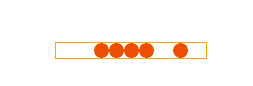
虽然延迟动画为负数时可以取其绝对值为延迟时间,但负数有它存在的用意。如下动画,一刷新就会有一轮明显的白圈,那是在动画没有开始时元素的正常状态,在设置延迟时间为负数时就不会出现这样效果。
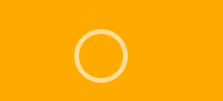
transform-origin: 0 25px;/* 这个属性决定环绕园大小 */

以上结论来自于研究该案例:https://github.com/huruji/loading 所得,感谢大佬无私分享。

<!DOCTYPE html> <html lang="en"> <head> <meta charset="UTF-8"> <title>Title</title> <style> div { position: relative; padding: 80px; background-color: #ffaa00; } span { position: absolute; width: 50px; height: 50px; border-radius: 50%; background: transparent; border: 2px solid #fff; } /* */ span:nth-child(1) { animation: loader6 .8s cubic-bezier(0.21, 0.53, 0.56, 0.8) .24s infinite; /*animation: loader6 .8s cubic-bezier(0.21, 0.53, 0.56, 0.8) -.24s infinite;*/ } span:nth-child(2) { animation: loader6 .8s cubic-bezier(0.21, 0.53, 0.56, 0.8) .12s infinite; /*animation: loader6 .8s cubic-bezier(0.21, 0.53, 0.56, 0.8) -.12s infinite;*/ } span:nth-child(3) { animation: loader6 .8s cubic-bezier(0.21, 0.53, 0.56, 0.8) 0s infinite; } @keyframes loader6 { 0% {-webkit-transform: scale(0.1);opacity: 0.1;} 20% {-webkit-transform: scale(0.5);opacity: 1;} 100% {-webkit-transform: scale(1);opacity: 0.5;} } </style> </head> <body> <div> <span></span> <span></span> <span></span> </div> </body> </html>

<!DOCTYPE html> <html lang="en"> <head> <meta charset="UTF-8"> <title>Title</title> <style> body {padding: 100px} .loader { width: 150px; font-size: 0; text-align: center; border: 1px solid #ffaa00; } span { display: inline-block; width: 15px; height: 15px; background-color: #EB4E01; border-radius: 50%; } span:first-child { animation: moveToLeft infinite 1.5s linear; } span:last-child { /* animation: moveToRight infinite .75s 6s linear; 当动画有两个参数时,若是两个都是正整数,第一个是持续的时间,第二个是动画延迟时间; 若第一个是负数,则取该时间的绝对值视为延迟时间,第二个为持续时间 */ /* 也可:为什么是 .75s 呢,因为当动画在 50% 时其实可以看成一个来回结束,这个来回结束在总持续时间占一半。 animation: moveToRight 1.5s .75s linear infinite; */ animation: moveToRight -.75s linear 1.5s infinite; } @keyframes moveToLeft { 0% {transform: translateX(0)} 25% {transform: translateX(-30px)} 50% {transform: translateX(0)} 100% {transform: translateX(0)} } @keyframes moveToRight { 0% {transform: translateX(0)} 25% {transform: translateX(30px)} 50% {transform: translateX(0)} 100% {transform: translateX(0)} } </style> </head> <body> <div class="loader"> <span></span> <span></span> <span></span> <span></span> <span></span> </div> </body> </html>



