加载进度-【圆圈+百分比】
为了增加用户体验,我们在打打开较大的文件,或者在一些耗时的操作中,我们可以通过增加进度条,保证更好的用户提体验
以下主要展示的是圆圈+百分比的一个加载进度模板
设计代码如下:
<Grid Panel.ZIndex="-1" Visibility="{Binding LoadingVisibility}">
<Grid.RowDefinitions>
<RowDefinition Height="30"></RowDefinition>
<RowDefinition></RowDefinition>
</Grid.RowDefinitions>
<Label Name="lbShow" Grid.Row="0" HorizontalAlignment="Left" Margin="38,5,0,0" VerticalAlignment="Top" RenderTransformOrigin="-0.375,0.3"/>
<ProgressBar Name="pbBar" Grid.Row="1" Minimum="0"
Maximum="100"
Value="{Binding LoaddingPercent, Mode=OneWay}" Height="120" Width="120" >
<ProgressBar.Template>
<ControlTemplate TargetType="ProgressBar">
<Border Background="{TemplateBinding Value, Converter={StaticResource ValueToProcessConverter}, ConverterParameter=200}"/>
</ControlTemplate>
</ProgressBar.Template>
</ProgressBar>
</Grid>
我们需要将数据转换成ProgressBar的需要的值,因此需要转换器,代码如下
public class ValueToProcessConverter : IValueConverter
{
private const double Thickness = 8;
private const double Padding = 1;
private const double WarnValue = 60;
private const int SuccessRateFontSize = 34;
private static readonly SolidColorBrush NormalBrush;
private static readonly SolidColorBrush WarnBrush;
private static readonly Typeface SuccessRateTypeface;
private string percentString;
private Point centerPoint;
private double radius;
static ValueToProcessConverter()
{
NormalBrush = new SolidColorBrush(Colors.Green);
WarnBrush = new SolidColorBrush(Colors.Red);
SuccessRateTypeface = new Typeface(new FontFamily("MSYH"), new FontStyle(), new FontWeight(), new FontStretch());
}
public ValueToProcessConverter()
{
}
public object Convert(object value, Type targetType, object parameter, System.Globalization.CultureInfo culture)
{
if (value is double && !string.IsNullOrEmpty((string)parameter))
{
double arg = (double)value;
double width = double.Parse((string)parameter);
radius = width / 2;
centerPoint = new Point(radius, radius);
return DrawBrush(arg, 100, radius, radius, Thickness, Padding);
}
else
{
throw new ArgumentException();
}
}
public object ConvertBack(object value, Type targetType, object parameter, System.Globalization.CultureInfo culture)
{
throw new NotImplementedException();
}
/// <summary>
/// 根据角度获取坐标
/// </summary>
/// <param name="CenterPoint"></param>
/// <param name="r"></param>
/// <param name="angel"></param>
/// <returns></returns>
private Point GetPointByAngel(Point CenterPoint, double r, double angel)
{
Point p = new Point();
p.X = Math.Sin(angel * Math.PI / 180) * r + CenterPoint.X;
p.Y = CenterPoint.Y - Math.Cos(angel * Math.PI / 180) * r;
return p;
}
/// <summary>
/// 根据4个坐标画出扇形
/// </summary>
/// <param name="bigFirstPoint"></param>
/// <param name="bigSecondPoint"></param>
/// <param name="smallFirstPoint"></param>
/// <param name="smallSecondPoint"></param>
/// <param name="bigRadius"></param>
/// <param name="smallRadius"></param>
/// <param name="isLargeArc"></param>
/// <returns></returns>
private Geometry DrawingArcGeometry(Point bigFirstPoint, Point bigSecondPoint, Point smallFirstPoint, Point smallSecondPoint, double bigRadius, double smallRadius, bool isLargeArc)
{
PathFigure pathFigure = new PathFigure { IsClosed = true };
pathFigure.StartPoint = bigFirstPoint;
pathFigure.Segments.Add(
new ArcSegment
{
Point = bigSecondPoint,
IsLargeArc = isLargeArc,
Size = new Size(bigRadius, bigRadius),
SweepDirection = SweepDirection.Clockwise
});
pathFigure.Segments.Add(new LineSegment { Point = smallSecondPoint });
pathFigure.Segments.Add(
new ArcSegment
{
Point = smallFirstPoint,
IsLargeArc = isLargeArc,
Size = new Size(smallRadius, smallRadius),
SweepDirection = SweepDirection.Counterclockwise
});
PathGeometry pathGeometry = new PathGeometry();
pathGeometry.Figures.Add(pathFigure);
return pathGeometry;
}
/// <summary>
/// 根据当前值和最大值获取扇形
/// </summary>
/// <param name="value"></param>
/// <param name="maxValue"></param>
/// <returns></returns>
private Geometry GetGeometry(double value, double maxValue, double radiusX, double radiusY, double thickness, double padding)
{
bool isLargeArc = false;
double percent = value / maxValue;
percentString = string.Format("{0}%", Math.Round(percent * 100));
double angel = percent * 360D;
if (angel > 180) isLargeArc = true;
double bigR = radiusX;
double smallR = radiusX - thickness + padding;
Point firstpoint = GetPointByAngel(centerPoint, bigR, 0);
Point secondpoint = GetPointByAngel(centerPoint, bigR, angel);
Point thirdpoint = GetPointByAngel(centerPoint, smallR, 0);
Point fourpoint = GetPointByAngel(centerPoint, smallR, angel);
return DrawingArcGeometry(firstpoint, secondpoint, thirdpoint, fourpoint, bigR, smallR, isLargeArc);
}
private void DrawingGeometry(DrawingContext drawingContext, double value, double maxValue, double radiusX, double radiusY, double thickness, double padding)
{
if (value != maxValue)
{
SolidColorBrush brush;
if (value < WarnValue)
{
brush = WarnBrush;
}
else
{
brush = NormalBrush;
}
drawingContext.DrawEllipse(null, new Pen(new SolidColorBrush(Color.FromRgb(0xdd, 0xdf, 0xe1)), thickness), centerPoint, radiusX, radiusY);
drawingContext.DrawGeometry(brush, new Pen(), GetGeometry(value, maxValue, radiusX, radiusY, thickness, padding));
FormattedText formatWords = new FormattedText(percentString,
CultureInfo.CurrentCulture,
FlowDirection.LeftToRight,
SuccessRateTypeface,
SuccessRateFontSize,
brush);
Point startPoint = new Point(centerPoint.X - formatWords.Width / 2, centerPoint.Y - formatWords.Height / 2);
drawingContext.DrawText(formatWords, startPoint);
}
else
{
drawingContext.DrawEllipse(null, new Pen(NormalBrush, thickness), centerPoint, radiusX, radiusY);
FormattedText formatWords = new FormattedText("100%",
CultureInfo.CurrentCulture,
FlowDirection.LeftToRight,
SuccessRateTypeface,
SuccessRateFontSize,
NormalBrush);
Point startPoint = new Point(centerPoint.X - formatWords.Width / 2, centerPoint.Y - formatWords.Height / 2);
drawingContext.DrawText(formatWords, startPoint);
}
drawingContext.Close();
}
/// <summary>
/// 根据当前值和最大值画出进度条
/// </summary>
/// <param name="value"></param>
/// <param name="maxValue"></param>
/// <returns></returns>
private Visual DrawShape(double value, double maxValue, double radiusX, double radiusY, double thickness, double padding)
{
DrawingVisual drawingWordsVisual = new DrawingVisual();
DrawingContext drawingContext = drawingWordsVisual.RenderOpen();
DrawingGeometry(drawingContext, value, maxValue, radiusX, radiusY, thickness, padding);
return drawingWordsVisual;
}
/// <summary>
/// 根据当前值和最大值画出进度条
/// </summary>
/// <param name="value"></param>
/// <param name="maxValue"></param>
/// <returns></returns>
private Brush DrawBrush(double value, double maxValue, double radiusX, double radiusY, double thickness, double padding)
{
DrawingGroup drawingGroup = new DrawingGroup();
DrawingContext drawingContext = drawingGroup.Open();
DrawingGeometry(drawingContext, value, maxValue, radiusX, radiusY, thickness, padding);
DrawingBrush brush = new DrawingBrush(drawingGroup);
return brush;
}
}
对应的viewModel中只需要添加对应的属性
/// <summary>
/// propfull
/// 加载进度
/// </summary>
private double loaddingPercent;
public double LoaddingPercent
{
get { return loaddingPercent; }
set { loaddingPercent = value; OnPropertyChanged(); }
}
最终效果如下:
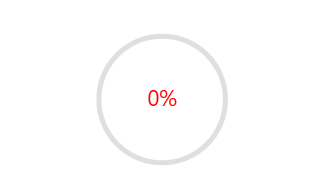




 浙公网安备 33010602011771号
浙公网安备 33010602011771号