MyBatis学习(01)之解决mapper绑定异常
解决mapper绑定异常
HTTP Status 500 - Request processing failed; nested exception is org.apache.ibatis.binding.BindingException: Invalid bound statement (not found): cn.e3mall.mapper.TbItemMapper.selectByExample
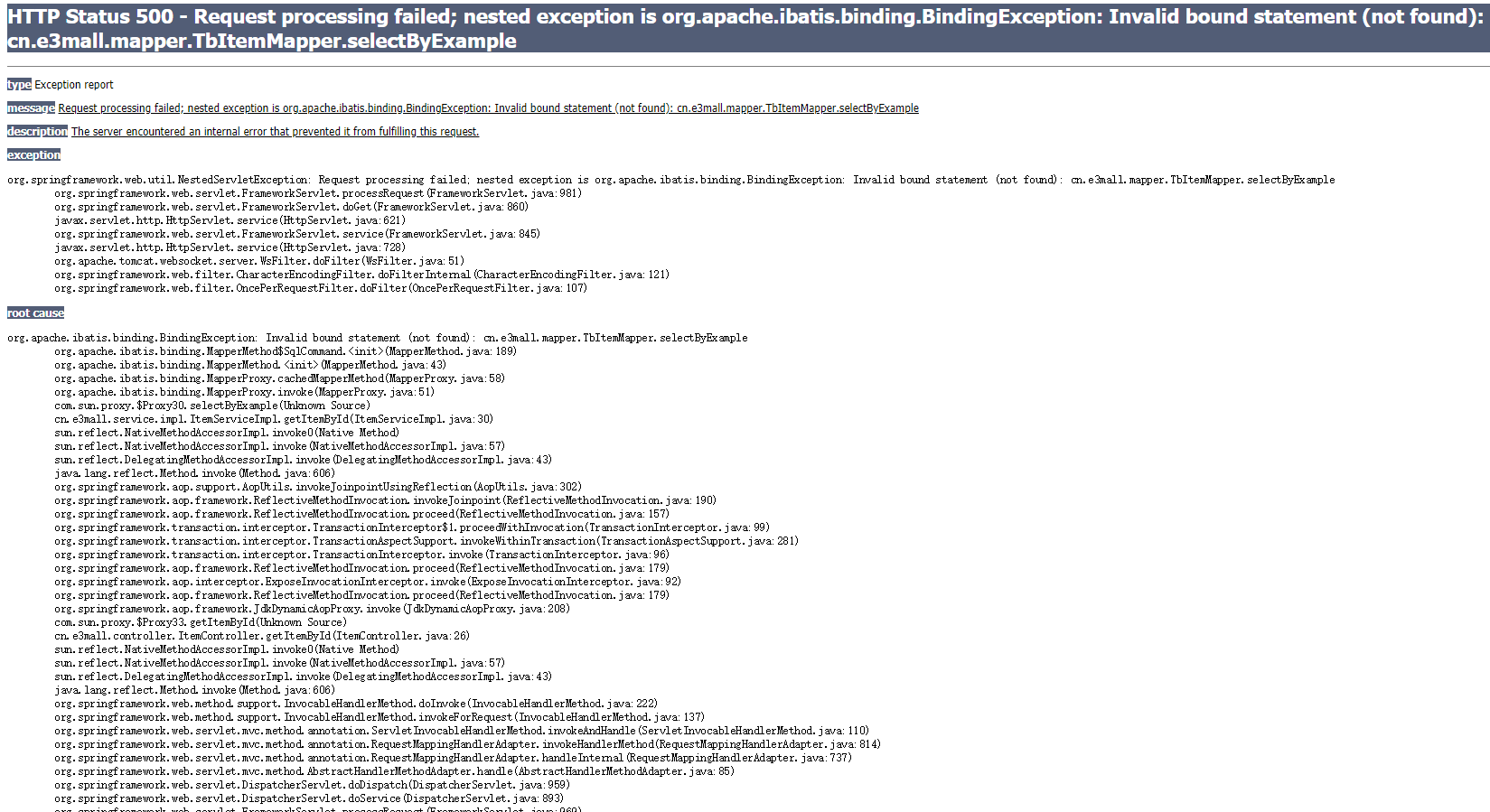
当出现这种异常的时候,因为我是创建Maven工程,原因就是在dao模块的src/main/java中写了java类和mapper.xml文件放在同一个包下了,
如果把mapper.xml文件放在src/main/resources下就不会报这样的错误,但是一样可以在src/main/java下放java类和mapper.xml文件,此时就要在dao模块的pom.xml文件下配置如下内容
<!-- 如果不添加此节点mybatis的mapper.xml文件都会被漏掉。 --> <build> <resources> <resource> <directory>src/main/java</directory> <includes> <include>**/*.properties</include> <include>**/*.xml</include> </includes> <filtering>false</filtering> </resource> </resources> </build>
当在pml.xml文件下加入如下 内容,此时src/main/resources的内容就不会再被读取到了。为了可以同时读取到src/main/java下的mapper.xml文件和src/main/resources的mapper.xml,我们可以在dao模块中的pom.xml文件下配置如下 内容
<!-- 如果不添加此节点mybatis的mapper.xml文件都会被漏掉。 --> <build> <resources> <resource> <directory>src/main/java</directory> <includes> <include>**/*.properties</include> <include>**/*.xml</include> </includes> <filtering>false</filtering> </resource> <resource> <directory>src/main/resources</directory> <includes> <include>**/*.properties</include> <include>**/*.xml</include> </includes> <filtering>false</filtering> </resource> </resources> </build>
这个时候就可以同时读取到src/main/java和src/main/resources下的mapper.xml文件了,解决了mapper绑定异常
小白初学ssm框架,还有很多内容不是很理解 ,如果有错,欢迎指出。





