小技能(二)
运行命令框
运行Python

接着import(库名)
最后help(库名)
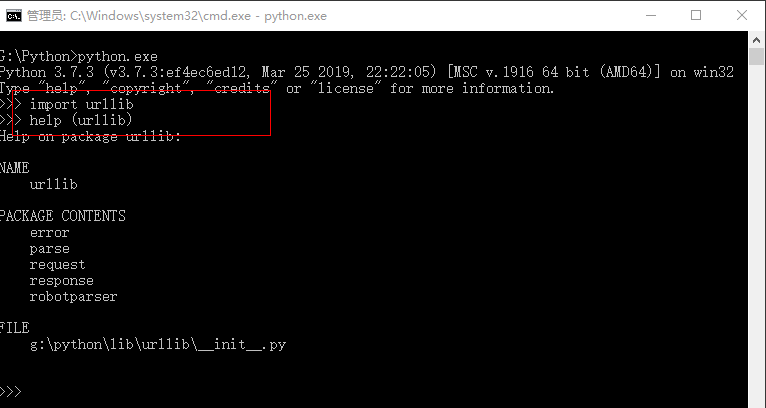
python3关于urllib中urlopen报错问题的解决
00x1 问题的出现
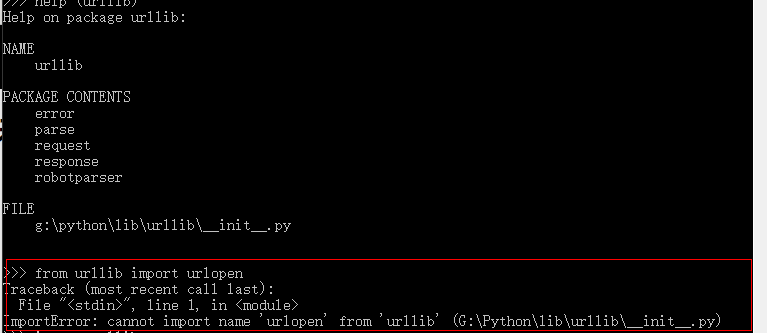
00x2 问题的解决途径
我们先来看下官方文档的解释:
- a new urllib package was created. It consists of code from
- urllib, urllib2, urlparse, and robotparser. The old
- modules have all been removed. The new package has five submodules:
- urllib.parse, urllib.request, urllib.response,
- urllib.error, and urllib.robotparser. The
- urllib.request.urlopen() function uses the url opener from
- urllib2. (Note that the unittests have not been renamed for the
- beta, but they will be renamed in the future.)
也就是说官方3.0版本已经把urllib2,urlparse等五个模块都并入了urllib中,也就是整合了。
00x3 正确的使用方法
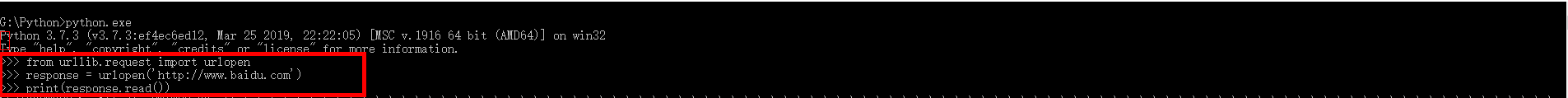
cmd新建、删除文件和文件夹
新建文件夹和文件
cd .. 返回上一级
md test 新建test文件夹
md d:\test\my d盘下新建文件夹
cd test 进入test文件夹
cd.>cc.txt 新建cc.txt文件
dir 列出文件夹下所有文件及文件夹
删除文件夹和文件
cd test 进入test文件夹
dir 查看所有文件目录
del a.txt 删除a.txt的文件
del *.txt 删除所有后缀为.txt的文件
rd test 删除名为test的空文件夹
rd /s D:\test 删除D盘里的test文件夹 会出现如下 test, 是否确认(Y/N)? 直接输入 Y 在回车
rd test/s 删除此文件夹下的所有文件 test, 是否确认(Y/N)? 直接输入 Y 在回车
d


