之前写了一个替换配置是用powershell去替换,powershell命令替换可以避免cmd替换时的某些特殊字符出问题的大坑。
第二种替换方式是直接使用deploy task自带的功能。
比如使用Deploy Azure App Service 任务,它提供了一个叫File Transforms & Variable Substitution Options 的配置,
其功能为对指定的文件(xml或json)进行字符串替换。
如下,我配置了对网站下的appsettings.json文件进行参数替换操作。
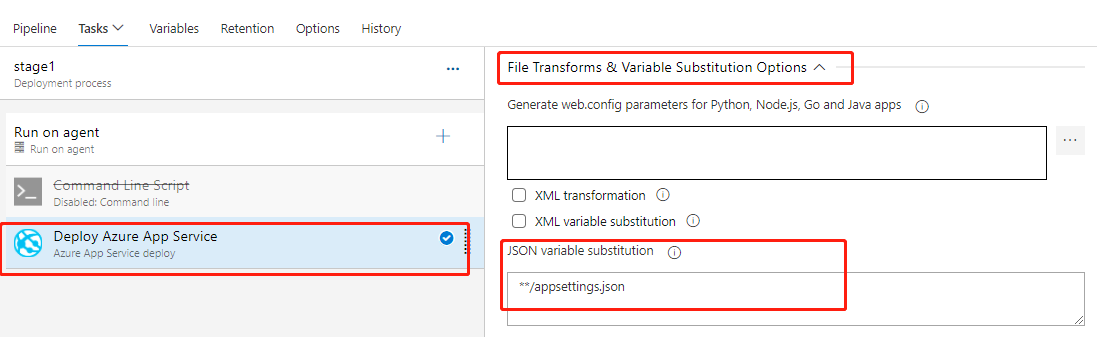
然后,在variables中,设置需要替换的键值,我这边是json格式的,设置键时应该从根节点到目标节点,以“.”点去分割。
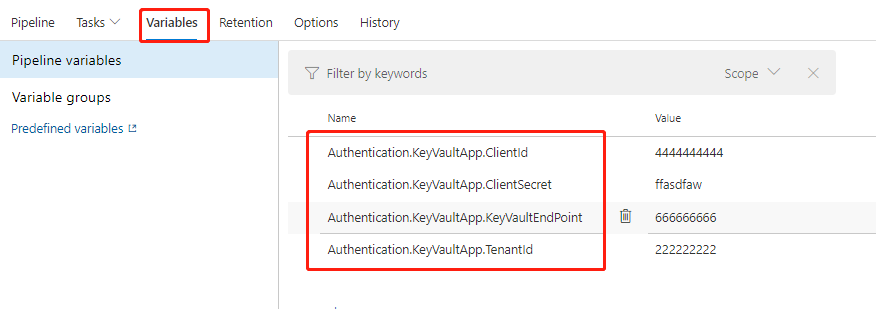
这是我json文件中实际内容:
{
"ConnectionStrings": {
},
"App": {
"AppKeyVault": "AppCorsConfig"
},
"Authentication": {
"KeyVaultApp": {
"TenantId": "{TenantId}",
"ClientId": "{ClientId}",
"ClientSecret": "{ClientSecret}",
"KeyVaultEndPoint": "{KeyVaultEndPoint}",
"DBConnectionString": "DBConnectionString"
},
"Storage": {
"StorageKeyVault": "StorageConfig"
},
"WeChatAPI": {
"WeChatAPIKeyVault": "WeChatAPIConfig"
}
}
}
最后执行效果,就是json文件中的 {TenantId},{ClientId},{ClientSecret},{KeyVaultEndPoint} 被替换为了variables中设置的值
另一种替换方法:
选择DeployAzureAppService中的【PostDeploymentAction】,选择InlineScript,执行脚本:powershell -Command "(gc ApplicationInsightsDeploy.config) -replace '{ApplicationInsightsKey}', '$(ApplicationInsights.InstrumentationKey)' | Out-File ApplicationInsights.config"
其中:$(ApplicationInsights.InstrumentationKey)是定义在Variable中的变量

PS:一个额外小命令记录一下
查询所有环境变量:
Get-ChildItem Env:



