MySQL面试实战
一、testDev表中数据
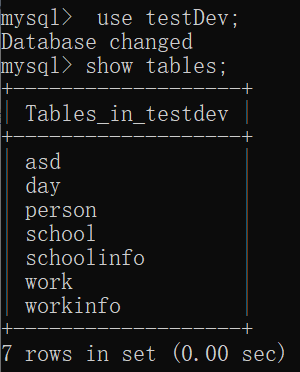
表中具体数据
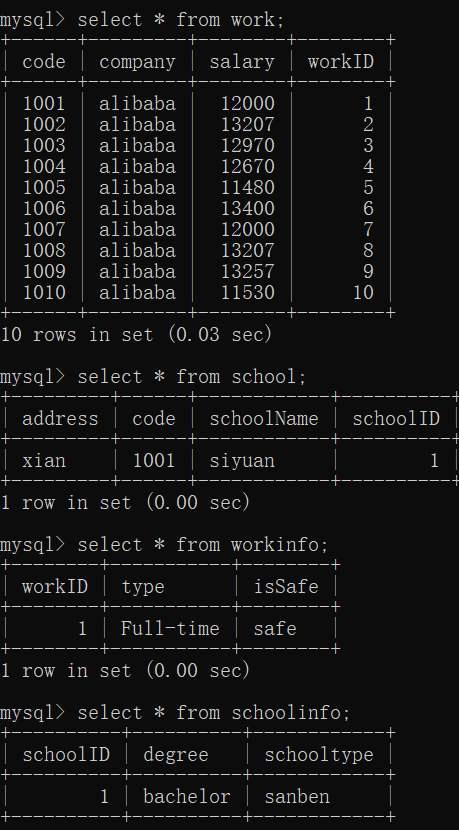
1、查询person中男女比例各有多少?
select sex,count(1) from person group by sex;
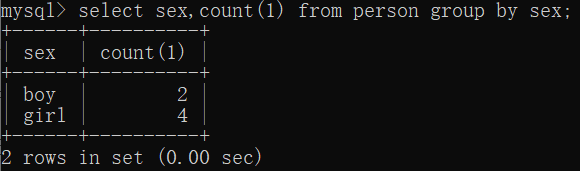
2、work表中,查询所有薪资,并将薪资从高到低排序
select * from work salary order by salary desc;
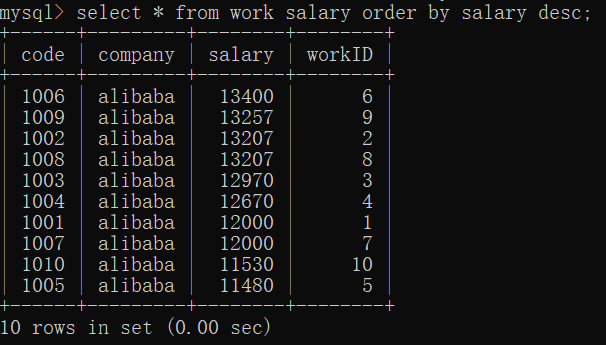
3、查询所有薪资,并对其进行等级划分
select(case when salary>13000 then "优秀" when salary>12000 then "不错" else "一般" end)company,salary from work;
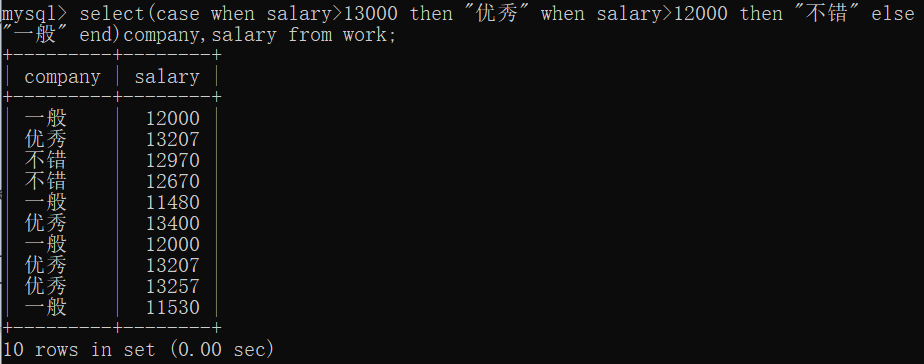
4、查询work中所有工资,然后查看相同薪资的内容
select * from work where salary in(select salary from work group by salary having count(1)>1);
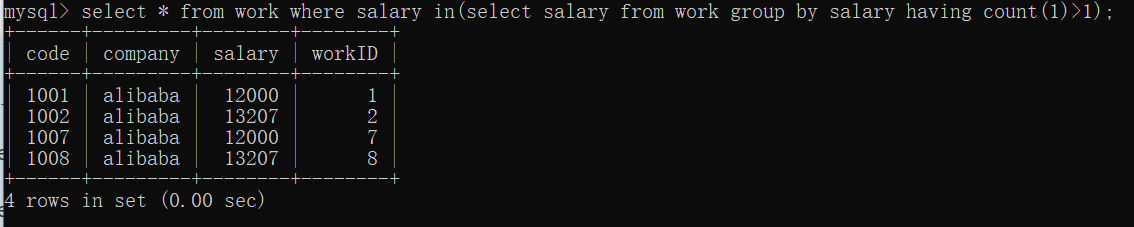
5、通过内连接,查询姓名,工作类型,工作安全性,学历和学校类型
命令再客户端美化页面
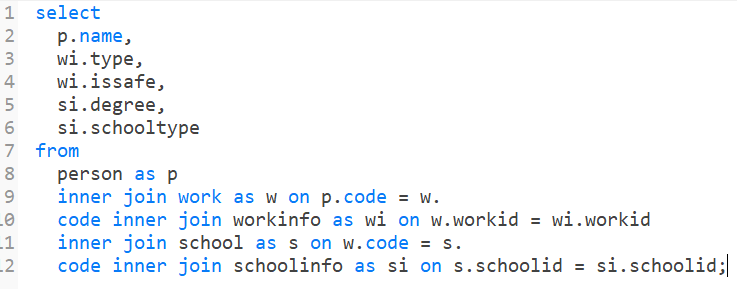
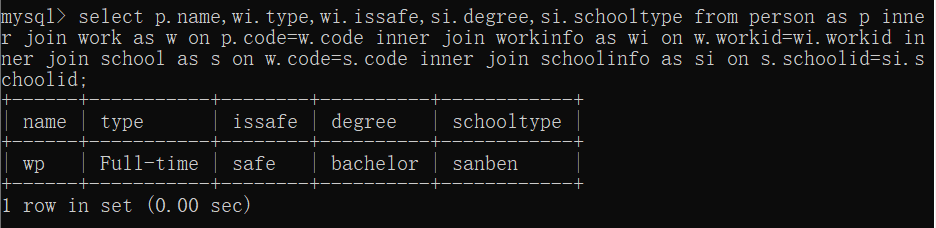
二、请写出插入和删除的SQL语句
1、首先创建一个表格
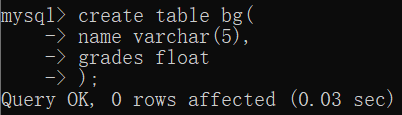
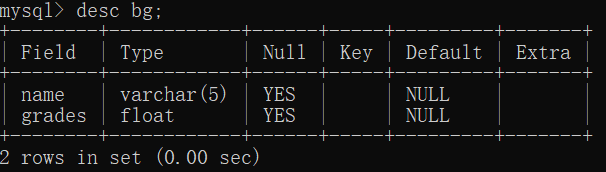
2、插入分为两种情况:单条插入和多条插入
单条插入一个信息:insert into bg values("lh",98);
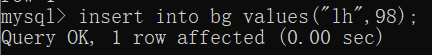
多条插入:insert into bg values("dm",98),("dt",94.5),("dn",84),("lx",78);
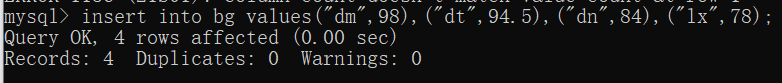
3、删除分为三种表达:三种方式删除整个表格,也可以定位信息删除表格中的某一项内容
删除整个表格
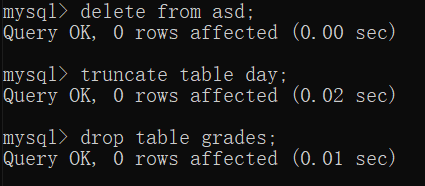
删除表格中的一项,定位的信息必须是唯一性的
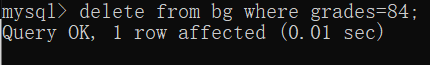
三、简述having和where的区别
1、以学生成绩为例
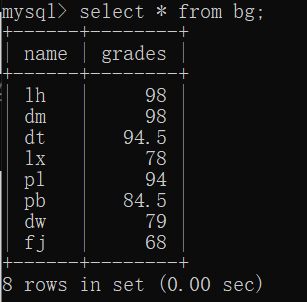
2、having是筛选某一个范围(如:成绩大于90,小于60之类的)
select name,grades from bg having grades>85;
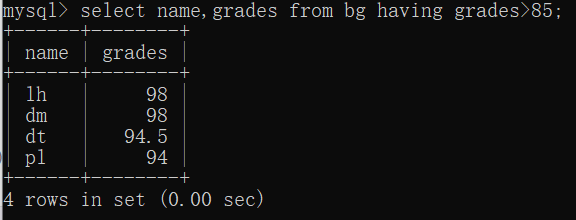
3、where是定位具体的内容(如:需要查看具体多少成绩的学生,或者某一个学生的成绩)
where后跟字符串的时候需要加双引号。
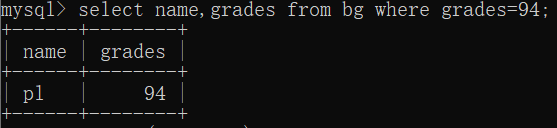
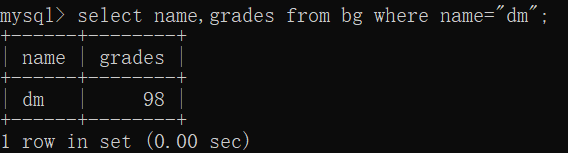
1、表的结构信息;
mysql> desc A;
+-------+-------------+------+-----+---------+-------+
| Field | Type | Null | Key | Default | Extra |
+-------+-------------+------+-----+---------+-------+
| a | varchar(10) | YES | | NULL | |
| b | varchar(10) | YES | | NULL | |
+-------+-------------+------+-----+---------+-------+
2 rows in set (0.00 sec)
mysql> select * from A;
+------+------+
| a | b |
+------+------+
| 1 | b |
+------+------+
1 row in set (0.00 sec)
mysql> desc B;
+-------+-------------+------+-----+---------+-------+
| Field | Type | Null | Key | Default | Extra |
+-------+-------------+------+-----+---------+-------+
| a | varchar(10) | YES | | NULL | |
| c | varchar(10) | YES | | NULL | |
| d | varchar(10) | YES | | NULL | |
+-------+-------------+------+-----+---------+-------+
3 rows in set (0.01 sec)
mysql> select * from B;
+------+------+------+
| a | c | d |
+------+------+------+
| 1 | c | d |
| 1 | cc | dd |
+------+------+------+
2 rows in set (0.01 sec)
解决方案:使用右连接,具体SQL如下:
mysql> select * from A right join B on A.a=B.a where A.a='1';
+------+------+------+------+------+
| a | b | a | c | d |
+------+------+------+------+------+
| 1 | b | 1 | c | d |
| 1 | b | 1 | cc | dd |
+------+------+------+------+------+
2 rows in set (0.00 sec)
2、mysql> select * from employee;
+------+----------+------+------+-------+
| id | name | sex | age | score |
+------+----------+------+------+-------+
| 001 | lisi | 女 | 23 | 90 |
| 002 | wangwu | 男 | 23 | 98 |
| 003 | wangmazi | 女 | 20 | 56 |
| 004 | zhaosi | 男 | 26 | 88 |
+------+----------+------+------+-------+
聚合函数的应用
mysql> select sex,sum(score) as score from employee group by sex;
+------+-------+
| sex | score |
+------+-------+
| 女 | 146 |
| 男 | 186 |
+------+-------+
2 rows in set (0.01 sec)
根据分数显示不同的判断情况:
mysql> select (case when score>90 then "优秀" when score>80 then "良 好" else "其他" end) score,name from employee;
+---------+----------+
| score | name |
+---------+----------+
| 良 好 | lisi |
| 优秀 | wangwu |
| 其他 | wangmazi |
| 良 好 | zhaosi |
| 优秀 | lisi |
+---------+----------+
5 rows in set (0.01 sec)
3、重复字段
select * from employee where name in (select name from employee group by name having count(*)>1);
4、统计人数:
select sex,count(1) as 总人数 from employee group by sex;


 浙公网安备 33010602011771号
浙公网安备 33010602011771号