如何让局域网其它电脑访问自己电脑上IISExpress上的网站
最近IIS坏了 没法部署网站 ,但又要跟前端同事联调接口调试代码,没办法只能采用VS自带的IISExpress来调试了,问题IISExpress这个默认局域网是没法访问的。百度一圈后终于找到了方案。在这里记录下以便后续查阅。
1、首先启动IISExpress
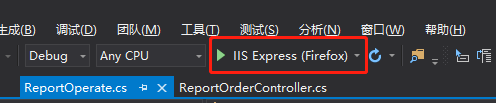
或
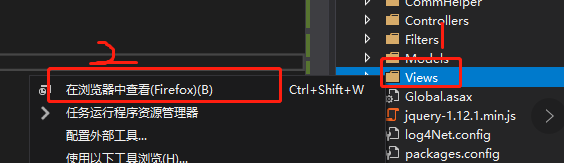
2、修改配置
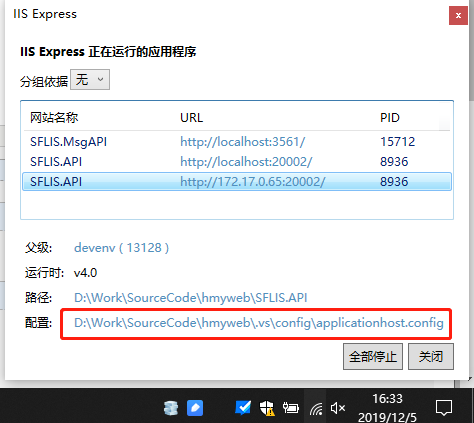
打开配置文件修改site节点,在bindings节点增加 <binding protocol="http" bindingInformation="*:20002:172.17.0.65" />
172.17.0.65 这个IP就是你本机局域网IP ,这个地址也可以用星号(*)
<site name="SFLIS.API" id="3">
<application path="/" applicationPool="Clr4IntegratedAppPool">
<virtualDirectory path="/" physicalPath="D:\Work\SourceCode\hmyweb\SFLIS.API" />
</application>
<bindings>
<binding protocol="http" bindingInformation="*:20002:localhost" />
<binding protocol="http" bindingInformation="*:20002:172.17.0.65" />
</bindings>
</site>
3、设置局域网访问权限
添加访问权限:
netsh http add urlacl url=http://172.17.0.65:20002/ user="NT AUTHORITY\INTERACTIVE" netsh advfirewall firewall add rule name="IISExpressWeb" dir=in protocol=tcp localport=20002 profile=private remoteip=localsubnet action=allow
删除访问权限:
netsh http delete urlacl url=http://172.17.0.65:20002/ netsh advfirewall firewall delete rule name="IISExpressWeb"
4、重启IISExpress 、如果有防火墙须添加入站规则



