iOS UICollectionView实现九宫格效果!!!
总体来说UICollectionView和UITableView大体上比较相似,唯一的不同就是我们在使用UICollectionView的时候需要自定义UICollectionView的cell,而且它还需要先注册xib,同时 我们还要实现
UICollectionViewDelegate,UICollectionViewDataSource代理协议,如果必要的话也要实现
UICollectionViewDelegateFlowLayout代理协议;
一,首先创建 UICollectionViewFlowLayOut
1 UICollectionViewFlowLayout * layOut = [[UICollectionViewFlowLayout alloc]init]; 2 layOut.itemSize = CGSizeMake((screenWidth - 40)/3, (screenWidth - 40)/3); //设置item的大小 3 layOut.scrollDirection = UICollectionViewScrollDirectionVertical; //设置布局方式 4 layOut.sectionInset = UIEdgeInsetsMake(10, 10,0, 10); //设置距离上 左 下 右
二,添加 UICollectionView
1 UICollectionView * collectionView = [[UICollectionView alloc]initWithFrame:CGRectMake(0, 0, screenWidth, self.view.frame.size.height - 64) collectionViewLayout:layOut]; 2 collectionView.backgroundColor = [UIColor whiteColor]; 3 collectionView.delegate = self; 4 collectionView.dataSource = self; 5 collectionView.scrollEnabled = NO; 6 [self.view addSubview:collectionView];
三,collectionView注册xib
1 [collectionView registerNib:[UINib nibWithNibName:@"CollectionViewCell" bundle:nil] forCellWithReuseIdentifier:@"cell"]; //注册xib文件
四,实现代理协议
1 //实现代理协议 2 - (NSInteger)collectionView:(UICollectionView *)collectionView numberOfItemsInSection:(NSInteger)section{ 3 return 8; 4 } 5 - (UICollectionViewCell *)collectionView:(UICollectionView *)collectionView cellForItemAtIndexPath:(NSIndexPath *)indexPath{ 6 CollectionViewCell * cell = [collectionView dequeueReusableCellWithReuseIdentifier:@"cell" forIndexPath:indexPath]; 7 cell.img.image = [UIImage imageNamed:@"image1"]; 8 return cell; 9 }
五,展示效果
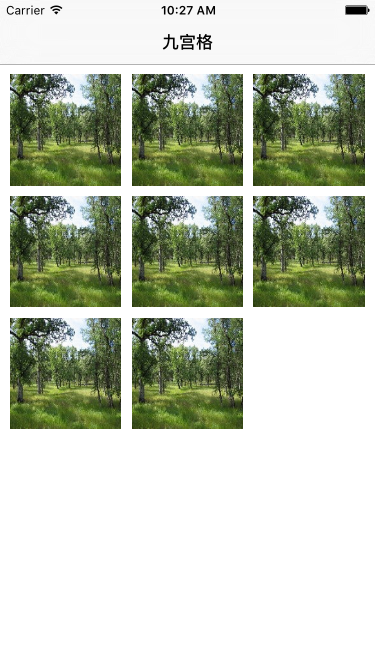
六,UICollectionView功能十分强大,同时也能够实现不规则的瀑布流效果,希望小伙伴可以自己去发现,探索


 浙公网安备 33010602011771号
浙公网安备 33010602011771号