1Panel+CentOS7+Windows+MacOS 的 finalshell 专业版 + 高级版激活+部署网站
1、 finalshell下载老版本
Windows:
https://wwt.lanzouq.com/ixgKY1re41yh
密码: 511k
MacOS:
https://www.123pan.com/s/TWF9-Wkh43.html
提取码: ZjA2
2、finalshell下载后安装
3、激活

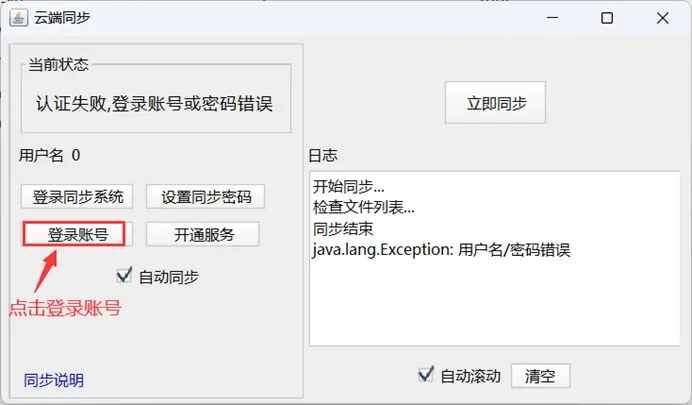
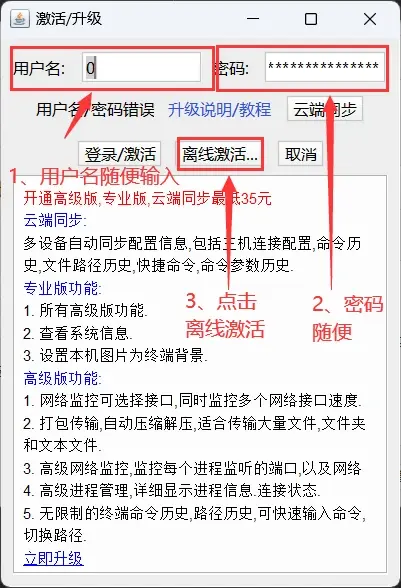
激活码网站: https://fs.isongzi.cn
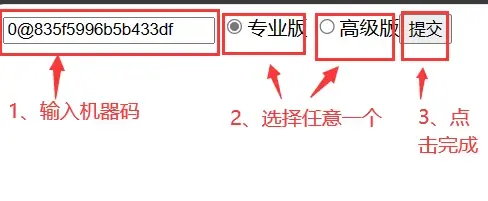
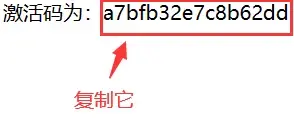
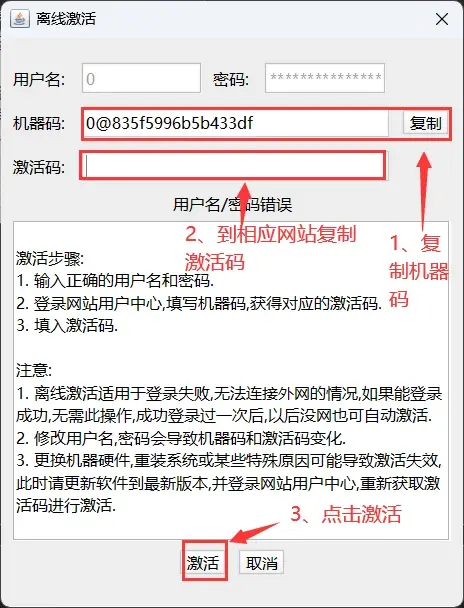
仅供研究 ,如果不涉及文件上传下载,Windows的cmd命令窗口支持Linux的远程连接,命令行 ssh root@172.242.124.217 -p 19527 回车后输入密码登录即可
CentOS官网下载,以CentOS 7为例
https://www.centos.org/download/
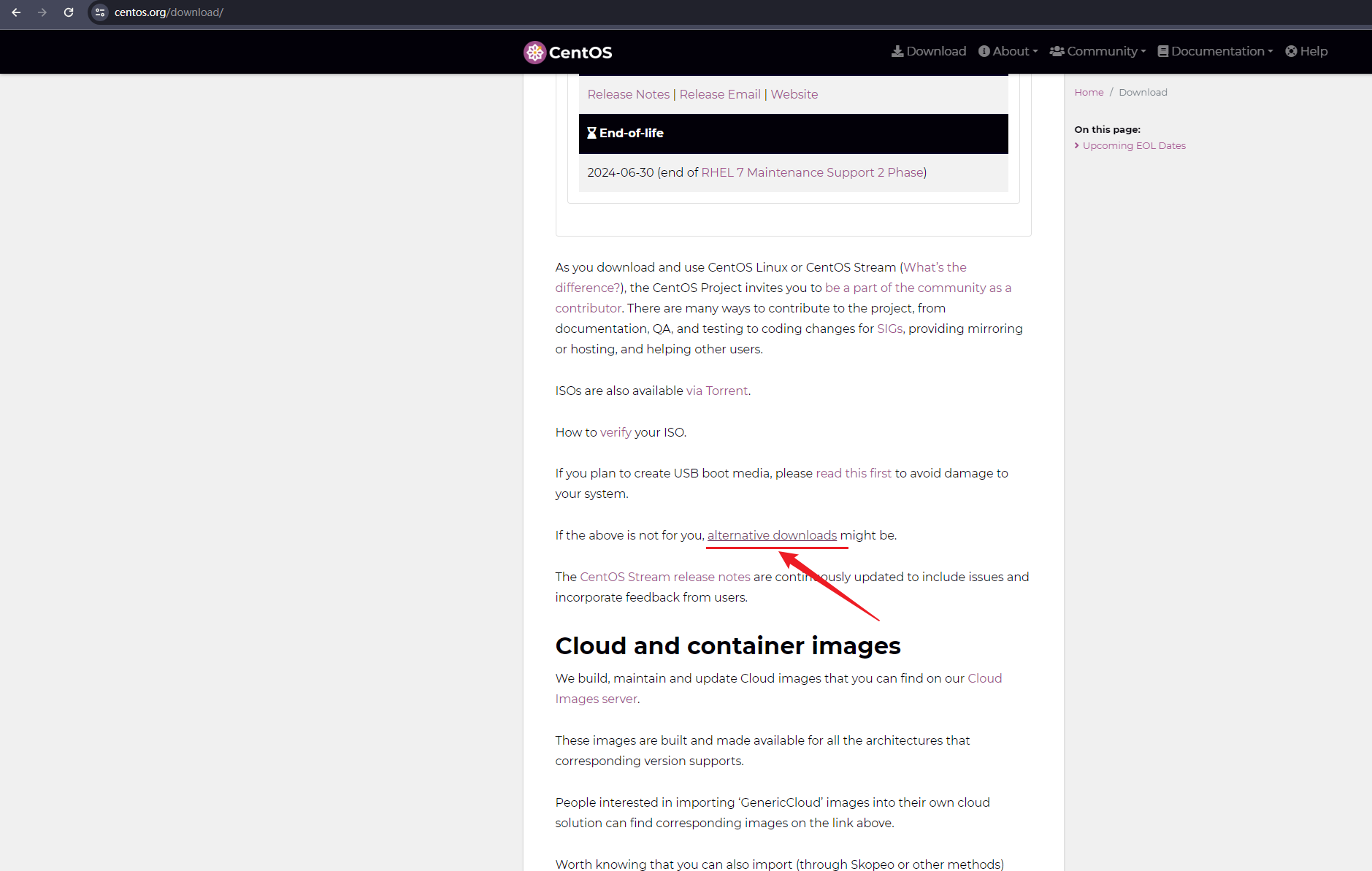
找到CentOS 7的版本
https://wiki.centos.org/Download.html
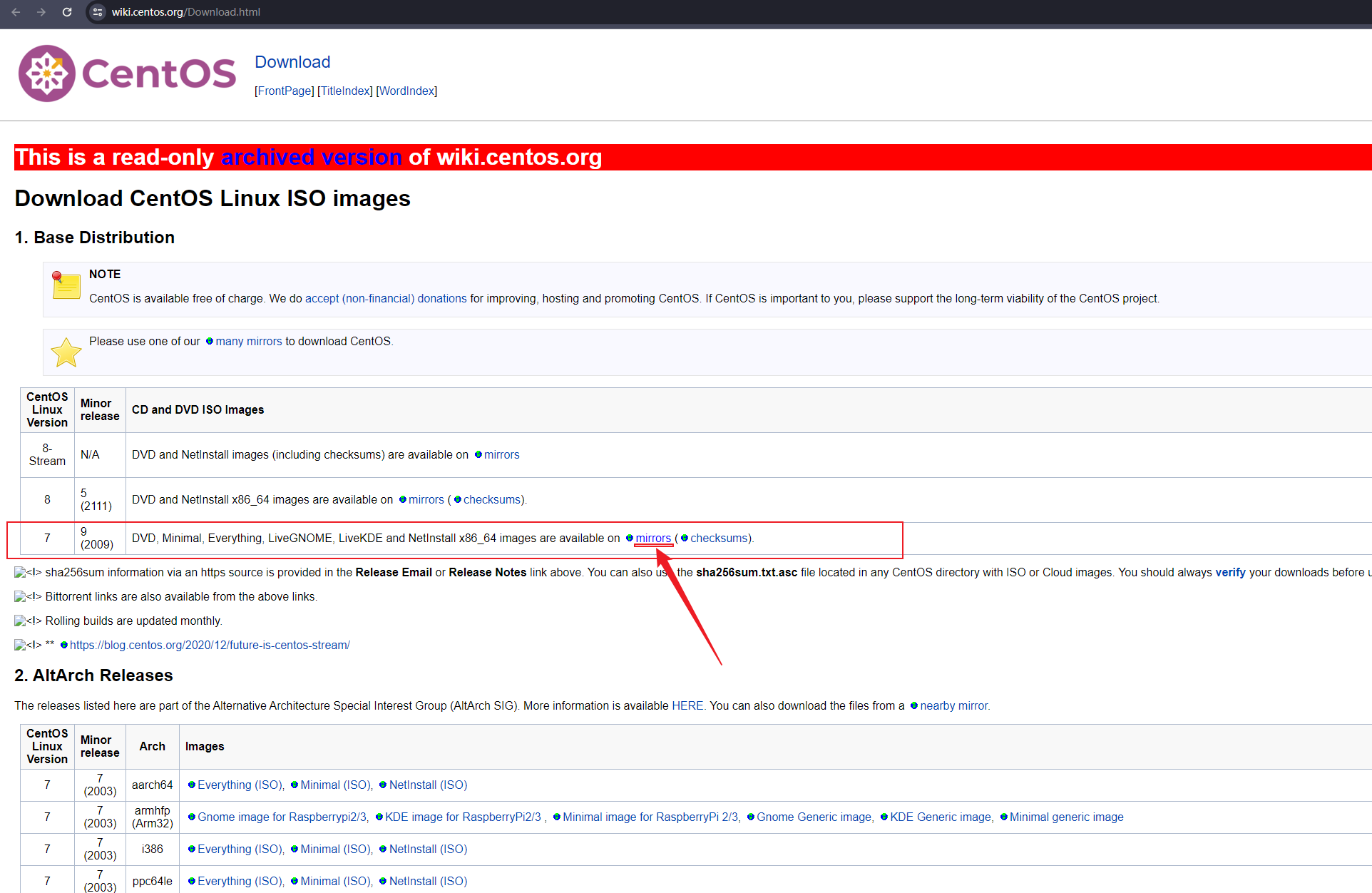
找到离你最近的下载地址,或者随便选一个
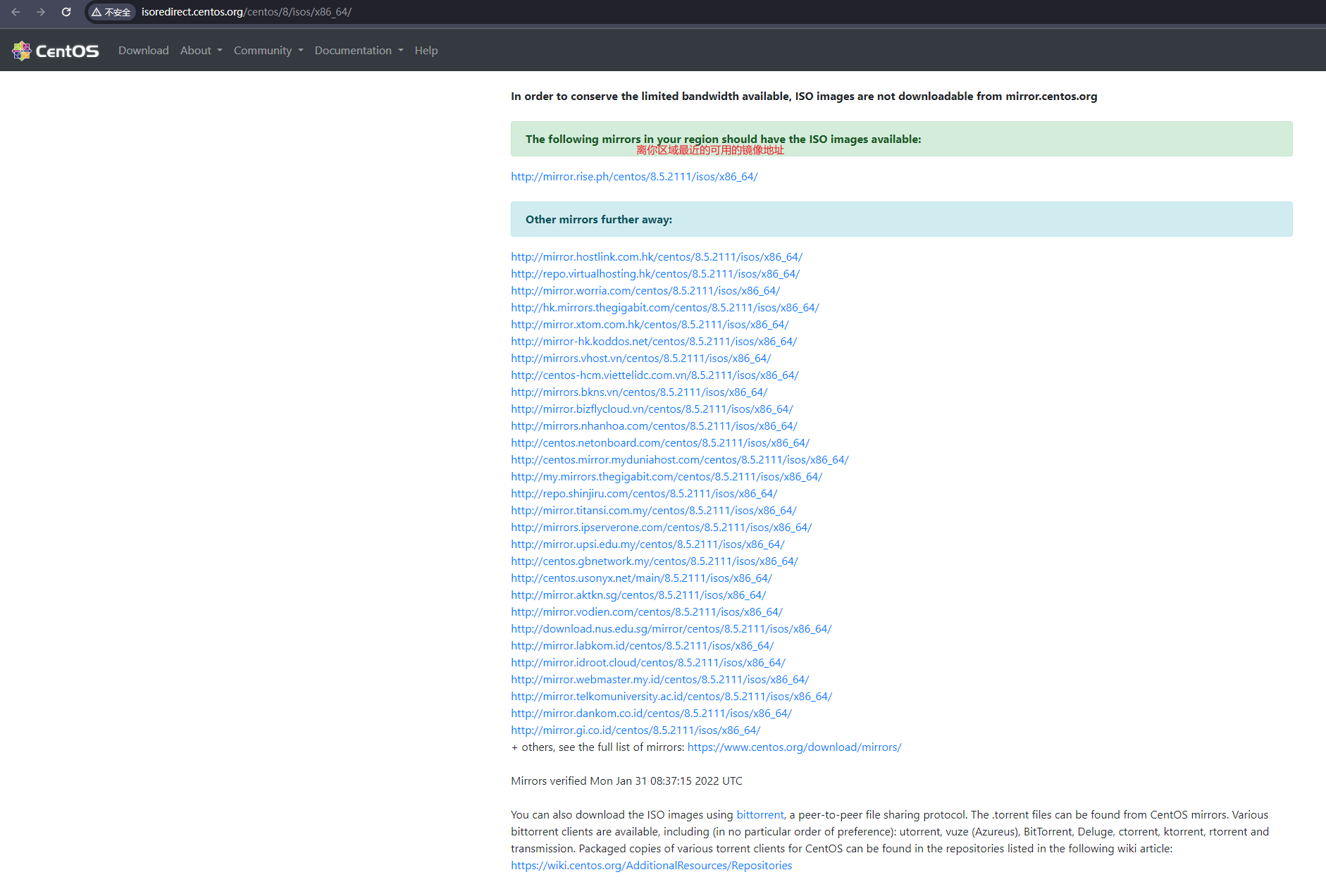
推荐下载 Minimal 镜像版本
或者有bt工具,也推荐点击 Minimal 的 torrent 链接
http://mirror.overthewire.com.au/pub/centos/7.9.2009/isos/x86_64/
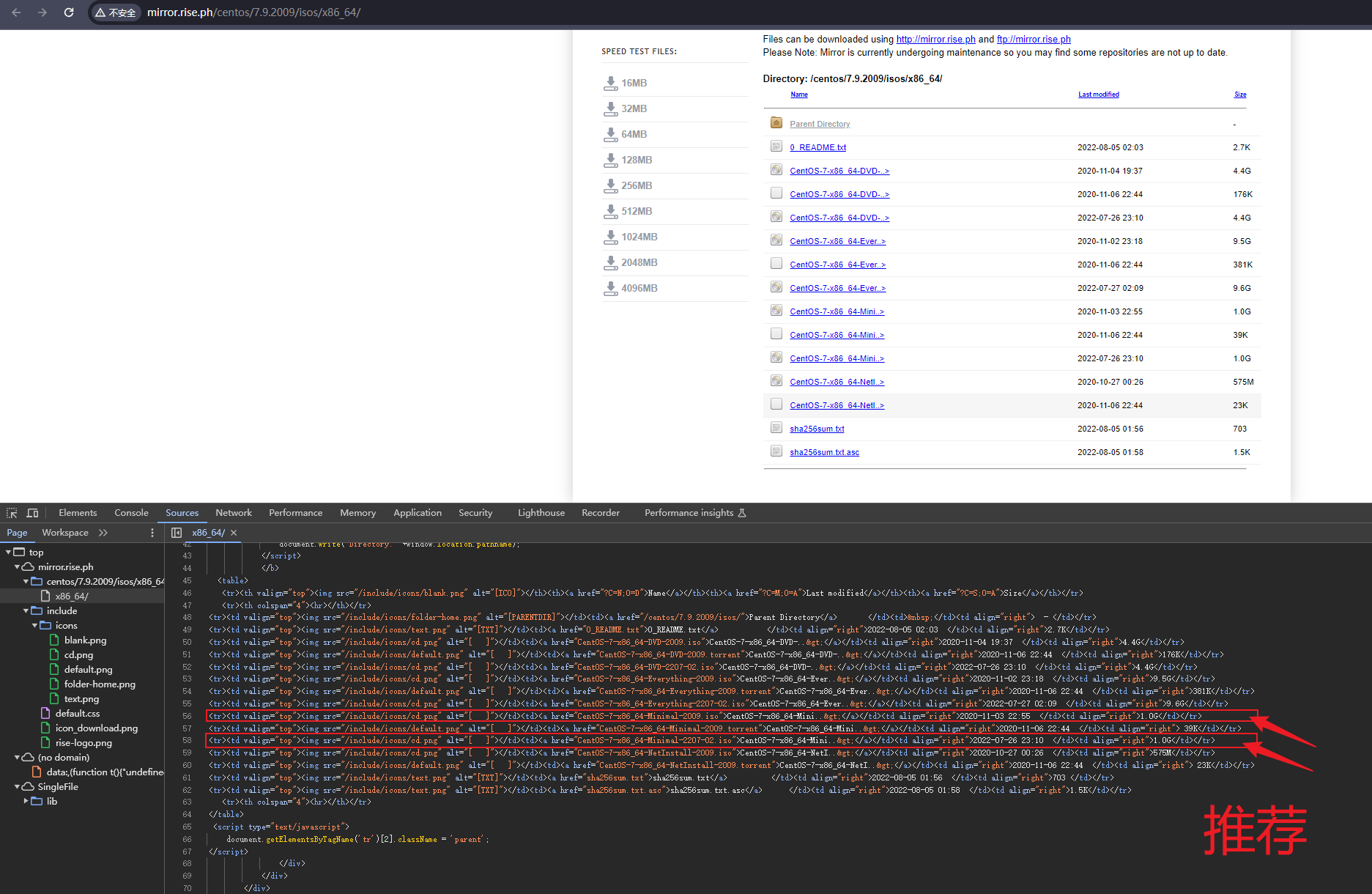
源码布置教程
1、 安装 1panel 面板
1panel 官网:https://1panel.cn/docs/installation/online_installation/
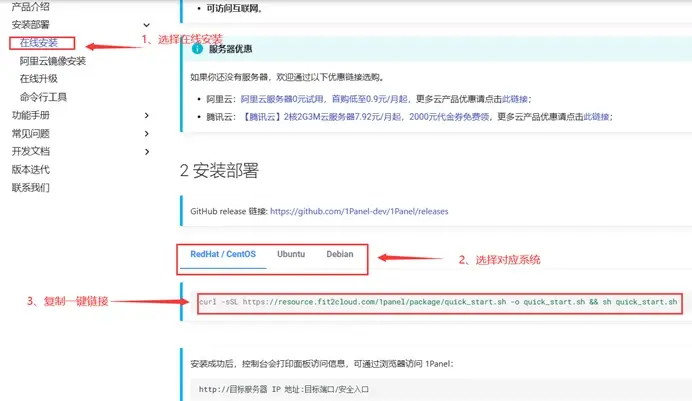
2、 复制到 shell 一路回车就行,用户名和密码自己设置,密码输入的时候是不显示的,所以输好直接回车
curl -sSL https://resource.fit2cloud.com/1panel/package/quick_start.sh -o quick_start.sh && sh quick_start.sh
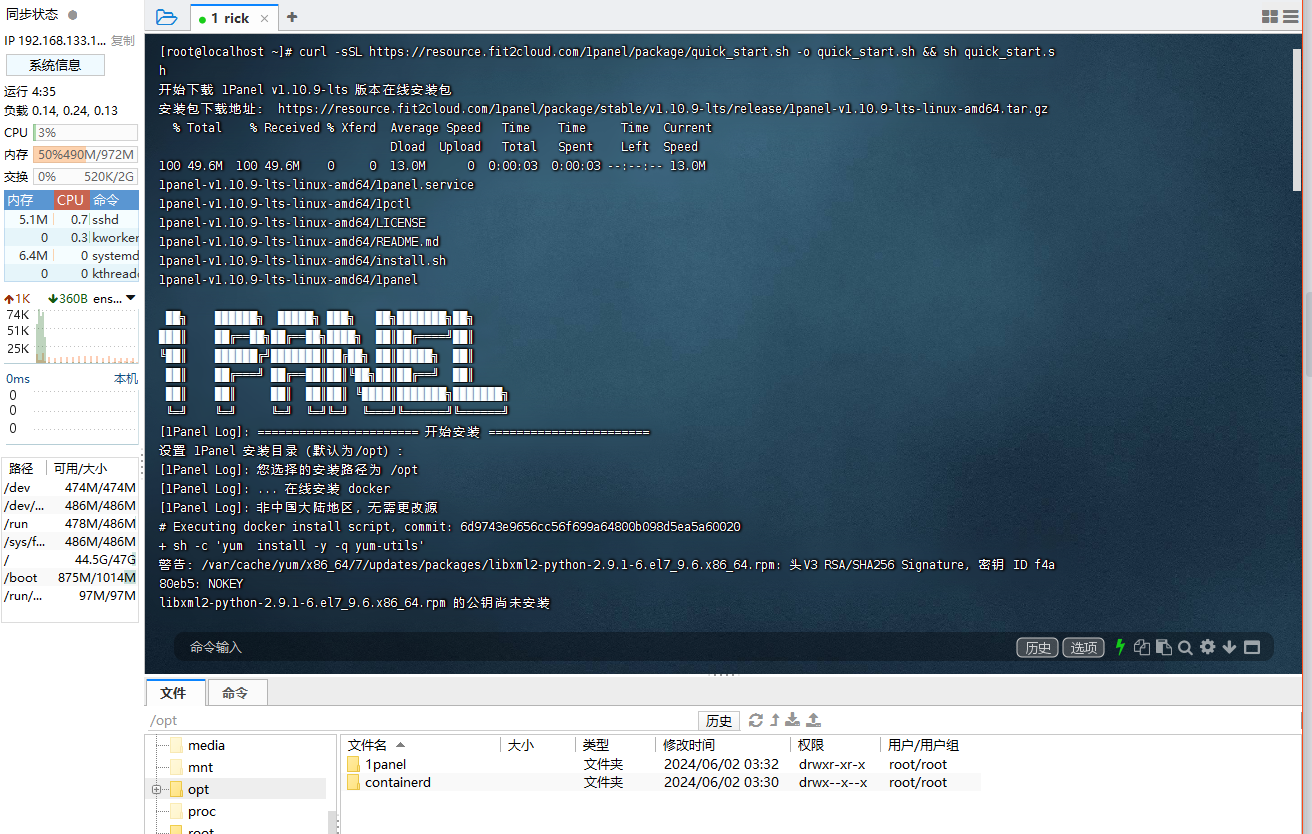
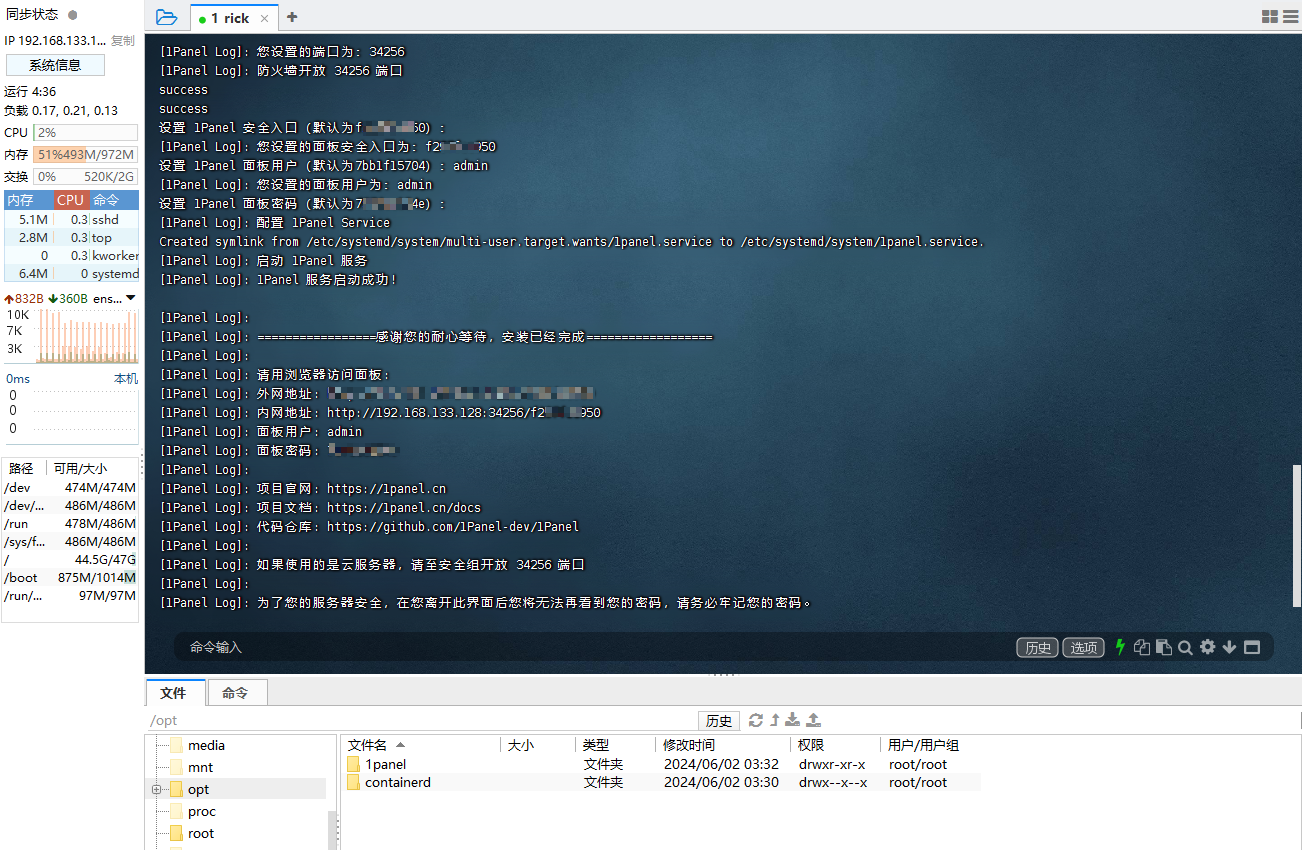
3、 如果浏览器显示不是信任网站就点击高级设置——继续前往就行了
4、安装必要环境
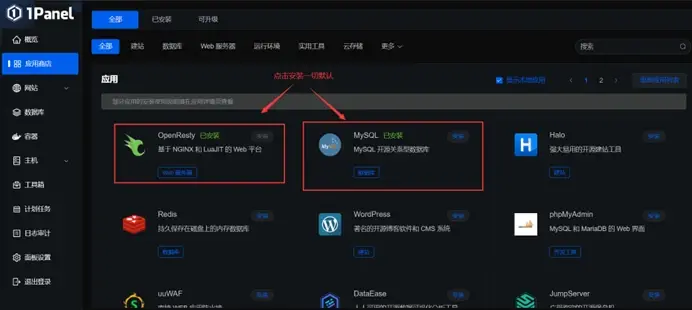
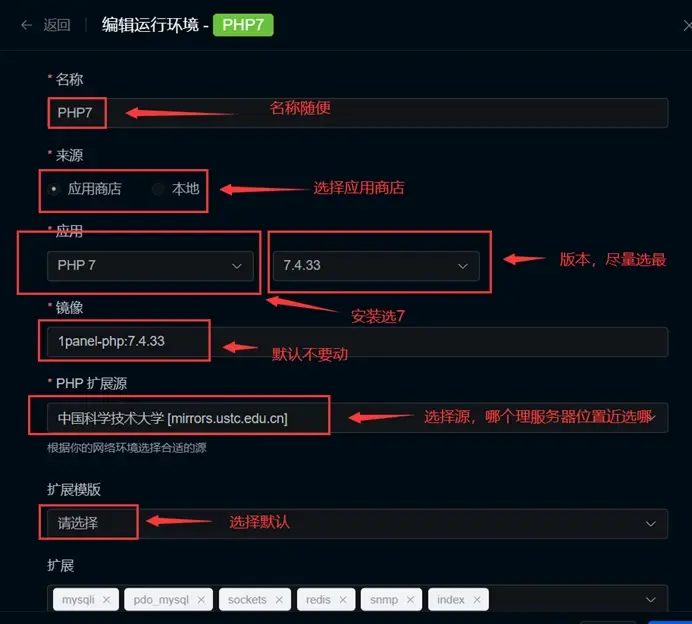

等待 20 分钟
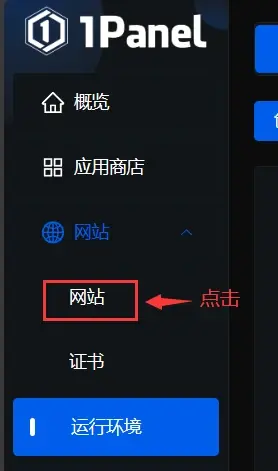
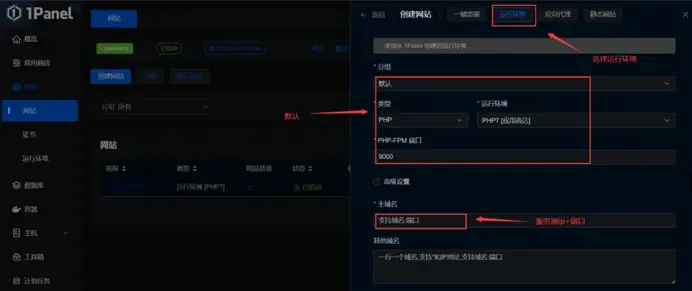






上传这个压缩包:https://wwt.lanzouq.com/ixlqO1re41zi
点击确定(一定要点击确定,不要直接 × 了)

之后把这个压缩包删了,再浏览器网址框输入 ip + 端口号就可以自己部署激活网站了
补充:
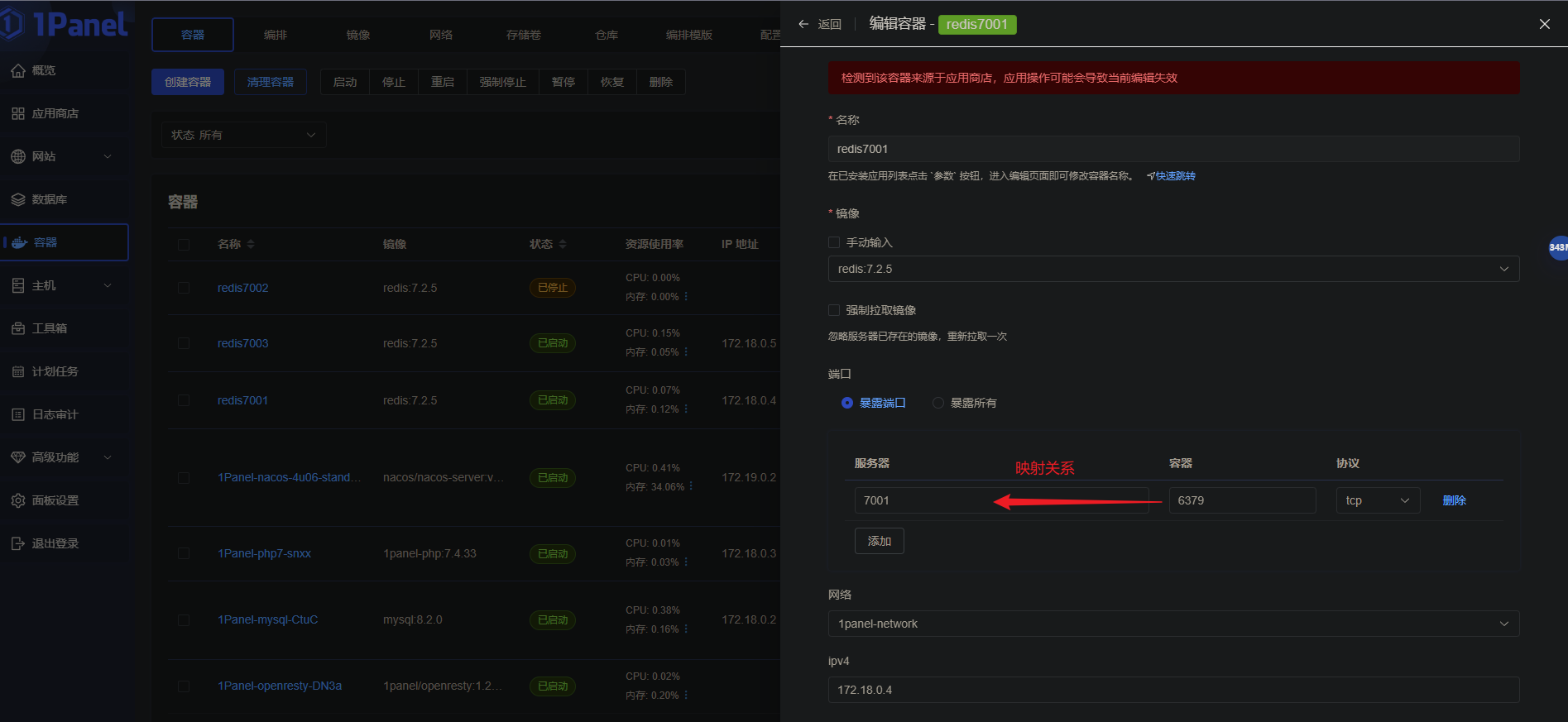
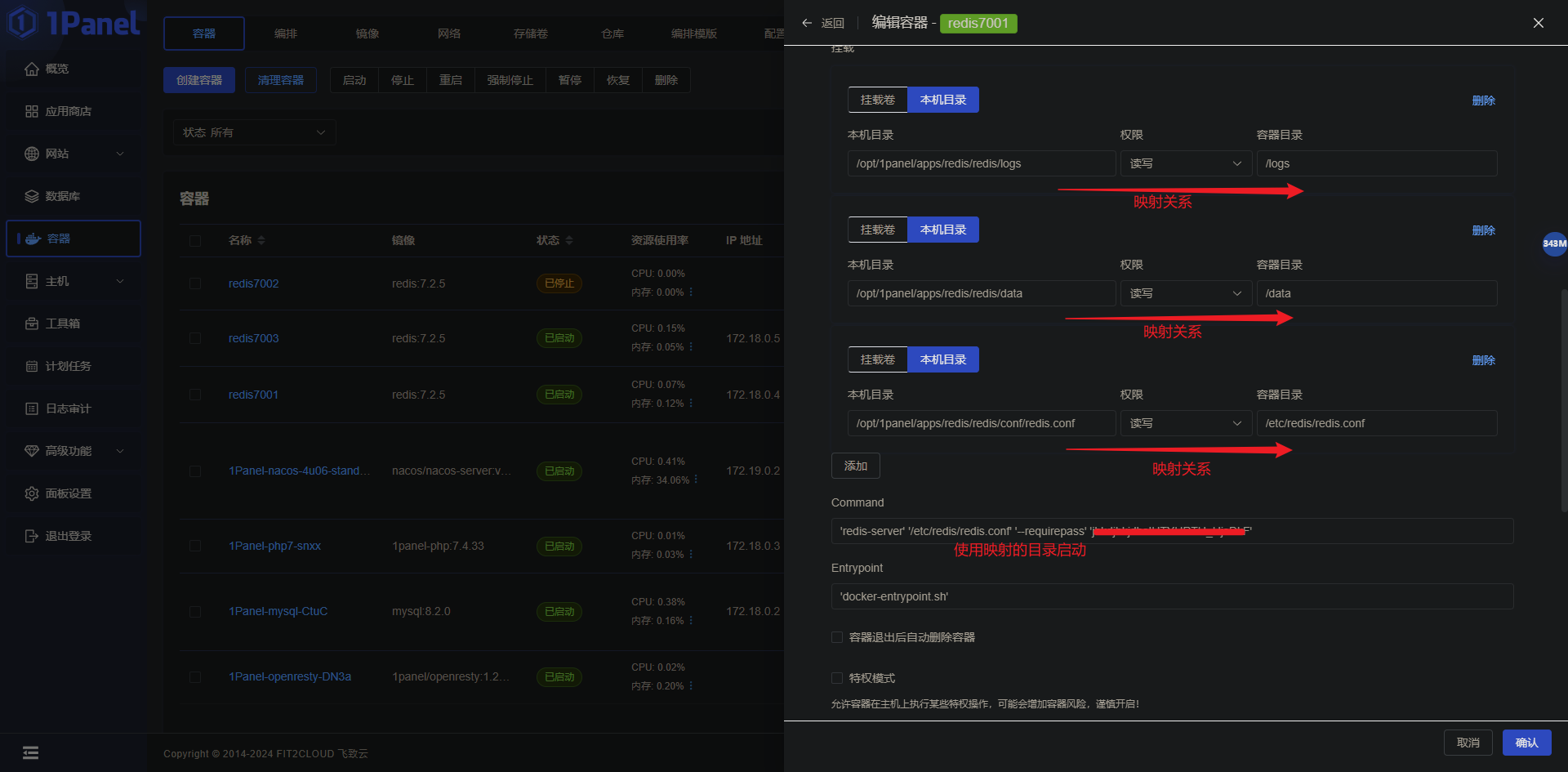
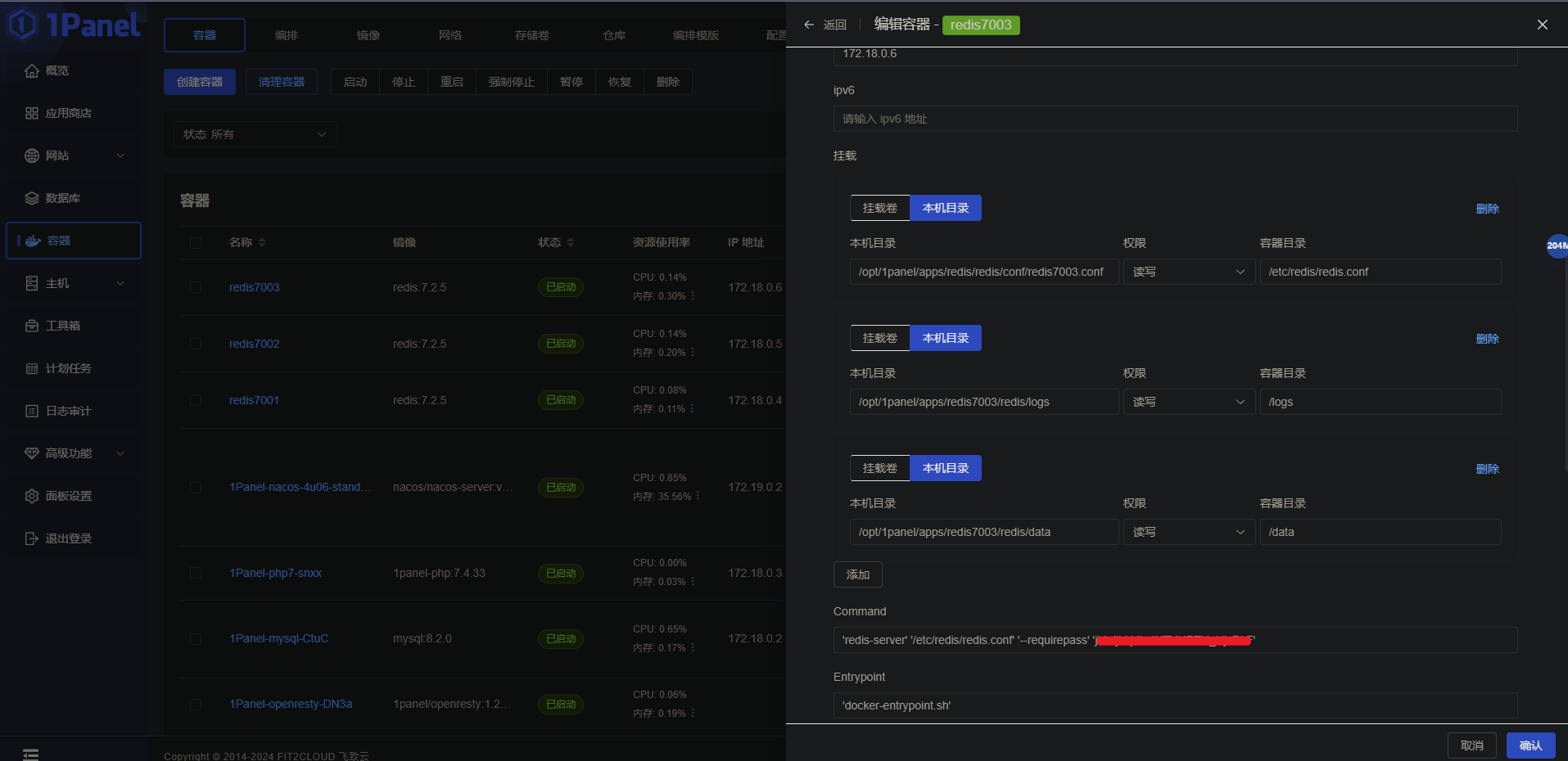
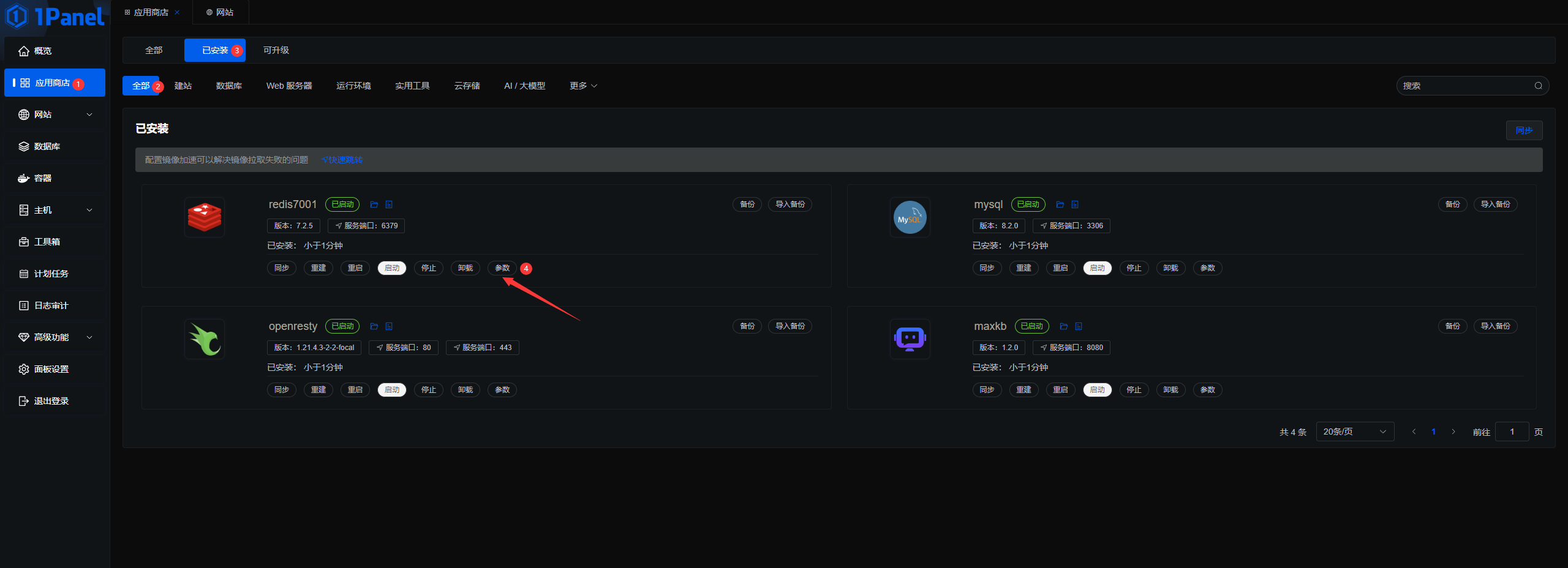
附录:
本文作者:Journey&Flower
本文链接:https://www.cnblogs.com/JourneyOfFlower/p/18075664
版权声明:本作品采用知识共享署名-非商业性使用-禁止演绎 2.5 中国大陆许可协议进行许可。





【推荐】国内首个AI IDE,深度理解中文开发场景,立即下载体验Trae
【推荐】编程新体验,更懂你的AI,立即体验豆包MarsCode编程助手
【推荐】抖音旗下AI助手豆包,你的智能百科全书,全免费不限次数
【推荐】轻量又高性能的 SSH 工具 IShell:AI 加持,快人一步