echart 3D 柱状堆叠图
先上成品图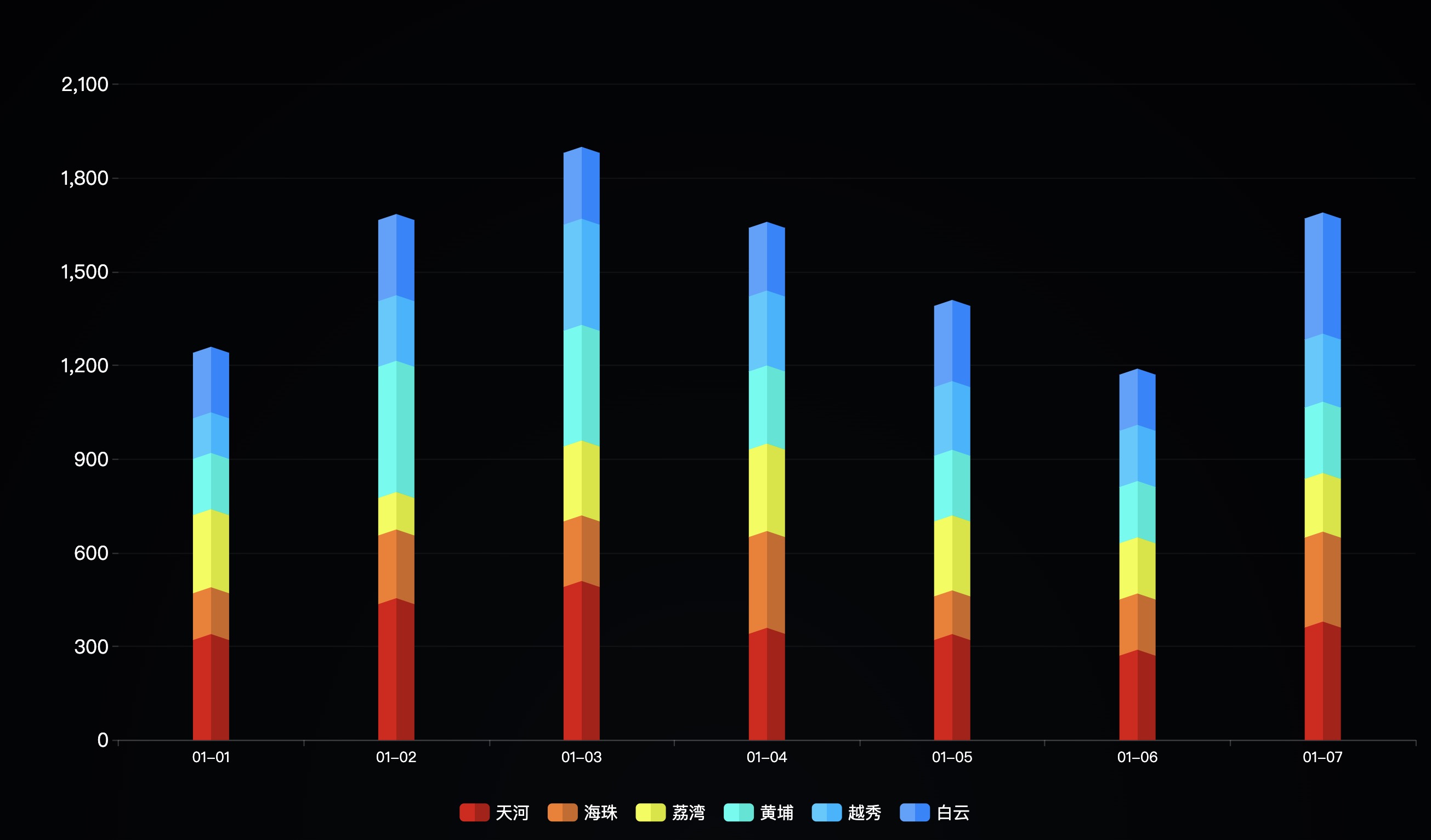
先准备一组mock数据
// mock 数据
const dataArr = {
xdata: ['01-01', '01-02', '01-03', '01-04', '01-05', '01-06', '01-07'],
result: [
{ name: '天河', data: [320, 435, 490, 340, 320, 270, 360] },
{ name: '海珠', data: [150, 220, 210, 310, 140, 180, 288] },
{ name: '荔湾', data: [250, 120, 240, 280, 240, 180, 188] },
{ name: '黄埔', data: [180, 420, 370, 250, 210, 180, 228] },
{ name: '越秀', data: [130, 210, 340, 240, 220, 180, 218] },
{ name: '白云', data: [210, 260, 230, 220, 260, 180, 388] },
]
}
然后把基础配置配置上
// tooltip
const tooltip = { trigger: "axis" }
// legend
const legend = {
data: dataArr.result.map(item => item.name),
textStyle: { fontSize: 14, color: '#fff'},
itemWidth: 25,
itemHeight: 15,
itemGap: 15,
bottom: '5%',
// 禁止点击
selectedMode:false,
}
// grid
const grid = { top: '10%', left: '10%', right: '3%', bottom: '15%'}
// xAxis
const xAxis = {
axisTick: { show: true },
axisLine: { lineStyle: { color: 'rgba(255,255,255, .2)' } },
axisLabel: { textStyle: { fontSize: 12, color: '#fff' }, },
data: dataArr.xdata
}
// yAxis
const yAxis = [{
splitLine: { lineStyle: { color: 'rgba(255,255,255, .05)' } },
axisLine: { show: false, },
axisLabel: { textStyle: { fontSize: 16, color: '#fff' } }
}]
最后就是重点的 series 了,实现原理也简单。就是给柱状图的颜色,在中间改成有色差的渐变色,再给头部底部加上一个菱形,形成错位视觉效果。
// 循环生成每个头部菱形
const diamondData = dataArr.result.reduce((pre, cur, index) => {
pre[index] = cur.data.map((el, id) => el + ( pre[index - 1] ? pre[index - 1][id] : 0))
return pre
}, [])
// 定义好颜色 color
const color = [
[{ offset: 0, color: "#dc0707", }, { offset: 0.5, color: "#dc0707", }, { offset: 0.5, color: "#af0808", }, { offset: 1, color: "#af0808", }],
[{ offset: 0, color: "#f67c20", }, { offset: 0.5, color: "#f67c20", }, { offset: 0.5, color: "#cc681e", }, { offset: 1, color: "#cc681e", }],
[{ offset: 0, color: "#efff37", }, { offset: 0.5, color: "#efff37", }, { offset: 0.5, color: "#d5e700", }, { offset: 1, color: "#d5e700", }],
[{ offset: 0, color: "#32ffee", }, { offset: 0.5, color: "#32ffee", }, { offset: 0.5, color: "#00e8d5", }, { offset: 1, color: "#00e8d5", }],
[{ offset: 0, color: "#46c9ff", }, { offset: 0.5, color: "#46c9ff", }, { offset: 0.5, color: "#00b4ff", }, { offset: 1, color: "#00b4ff", }],
[{ offset: 0, color: "#54a0ff", }, { offset: 0.5, color: "#54a0ff", }, { offset: 0.5, color: "#1f83ff", }, { offset: 1, color: "#1f83ff", }],
]
// 循环生成series配置
let series = dataArr.result.reduce((p, c, i, array) => {
p.push({
z: i + 1,
stack: '总量',
type: 'bar',
name: c.name,
barGap: '-100%',
barWidth: 30,
data: c.data,
itemStyle:{ color: { type: 'linear', x: 0, x2: 1, y: 0, y2: 0, colorStops: color[i] } },
},{
z: i + 10,
type: 'pictorialBar',
symbolPosition: 'end',
symbol: 'diamond',
symbolOffset: [0, '-50%'],
symbolSize: [30, 10],
data: diamondData[i],
itemStyle: { color: { type: 'linear', x: 0, x2: 1, y: 0, y2: 0, colorStops: color[i] } },
tooltip: { show: false },
})
return p
}, [])
最后渲染
// 渲染
const option = { tooltip, xAxis, yAxis, series, grid, legend, backgroundColor:'rgba(0, 0, 0, .8)' }
myChart.setOption(option);
完。



 浙公网安备 33010602011771号
浙公网安备 33010602011771号