Nginx(二) nginx 无法启动
有时候在客户端输入:nginx
但是终端会输出以下,显示启动失败
nginx: [emerg] bind() to 0.0.0.0:8080 failed (48: Address already in use) nginx: [emerg] bind() to 0.0.0.0:8080 failed (48: Address already in use) nginx: [emerg] bind() to 0.0.0.0:8080 failed (48: Address already in use) nginx: [emerg] bind() to 0.0.0.0:8080 failed (48: Address already in use) nginx: [emerg] bind() to 0.0.0.0:8080 failed (48: Address already in use) nginx: [emerg] still could not bind()
这时候可以输入:ps -ef| grep nginx
终端会输出以下,显示占用的端口
0 551 1 0 9:22PM ?? 0:00.01 nginx: master process nginx
-2 614 551 0 9:26PM ?? 0:00.00 nginx: worker process
0 618 606 0 9:27PM ttys000 0:00.00 grep nginx
然后输入:kill 551
来停止该端口进程。
再在终端输入:nginx
然后在浏览器输入:http://127.0.0.1:8080/
就会显示启动正常。
------------------谢谢大佬们的打赏--------------------
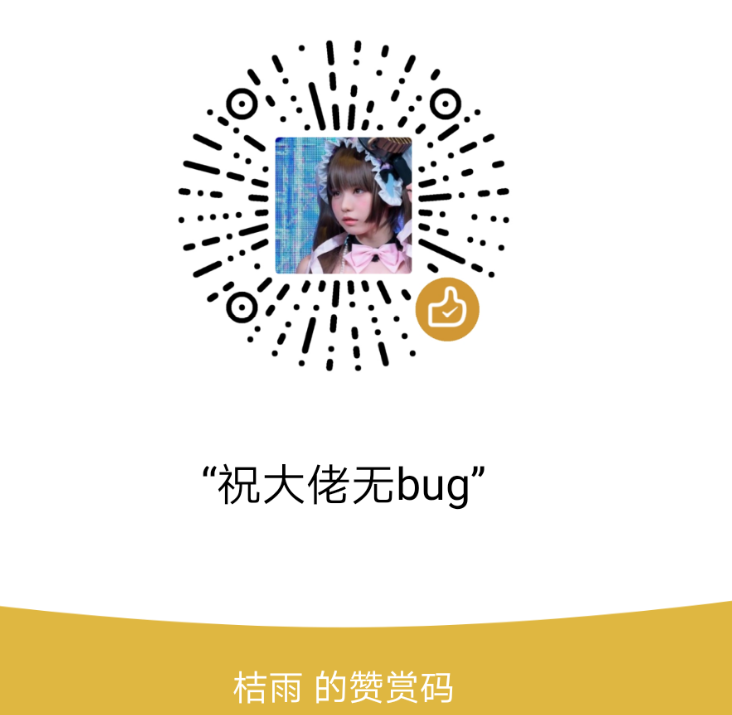




 浙公网安备 33010602011771号
浙公网安备 33010602011771号