使用jQuery的$.getJson方法可以异步的获取服务器端返回的json字符串。
$.getJson方法语法
|
$.getJson(url,parameters,callback) |
|
|
参数 |
|
|
url |
(字符串)将要通过GET方法进行交互的服务器端资源的url。 |
|
parameters |
(对象)一个对象,其属性作为“键/值”用于构造查询字符串并追加到url;或者一个预格式化和uri编码的查询字符串。 |
|
callback |
(函数)回调函数,在请求完成时被调用。把响应体解析为json字符串,这个字符串的值作为第一个参数传递到这个回调函数,响应状态作为第二个参数传递到该函数。 |
|
返回值 |
XHR实例 |
下面看个例子
客户端代码:
1 2 3 4 5 6 7 8 9 10 11 12 13 14 15 16 17 18 19 20 21 22 23 24 | <html xmlns="http://www.w3.org/1999/xhtml"><head><title></title><script src="Scripts/jquery-1.4.1.min.js" type="text/javascript"></script><script type="text/javascript">$().ready(function () { $('#clk').click(function () { var num = $(this).val(); $.getJSON('Server.aspx', callback) }) function callback(json, status) { $.each(json, function (i) { $('#show').append('name:' + json[i]['Name'] + 'age:' + json[i]['Age'] + '<br/>'); }) }})</script></head><body><input id="clk" type="button" value="button" /><div id="show"></div></body></html> |
服务端主要代码:
1 2 3 4 5 6 7 8 9 10 11 12 13 14 15 16 17 18 19 20 21 22 23 24 25 26 27 28 29 30 31 32 33 34 35 36 37 38 39 40 41 42 43 44 45 46 47 48 49 50 51 52 53 54 | using System;using System.Collections.Generic;using System.Web;using System.Web.UI;using System.Web.UI.WebControls;using System.Web.Script.Serialization;//适用于.NetFramework 3.5public partial class Server : System.Web.UI.Page{ protected void Page_Load(object sender, EventArgs e) { if (!Page.IsPostBack) { //List<Person> per = new List<Person>(); //per.Add(new Person("张三", 18)); //per.Add(new Person("李四", 19)); //JavaScriptSerializer jsonHelper = new JavaScriptSerializer(); //string json = jsonHelper.Serialize(per); //Response.Write(json); Response.Write(GetJSONData()); } } protected string GetJSONData() { string str = string.Empty; //特别要注意json的返回格式,如果格式不正确将不能正常调用客户端的回调函数 str = "[{\"Name\":\"张三\",\"Age\":\"14\"}," + "{\"Name\":\"李四\",\"Age\":\"17\"}," + "{\"Name\":\"王五\",\"Age\":\"19\"}]"; return str; } public class Person { private string name; private int age; public string Name { get { return name; } set { name = value; } } public int Age { get { return age; } set { age = value; } } public Person(string name, int age) { this.name = name; this.age = age; } }} |
运行程序,结果如图:
如果你不熟悉json格式,也不要紧。可以使用System.Web.Script.Serialization(framework 3.5)命名空间下为格式化为json的帮助类。我们可以把服务器端Page_Load事件中注释的代码变为可用。把Response.Write(GetJSONData())这句注释掉。再运行程序,结果没有问题,如下图。它把类直接格式化为json字符串,省去了很多时间。


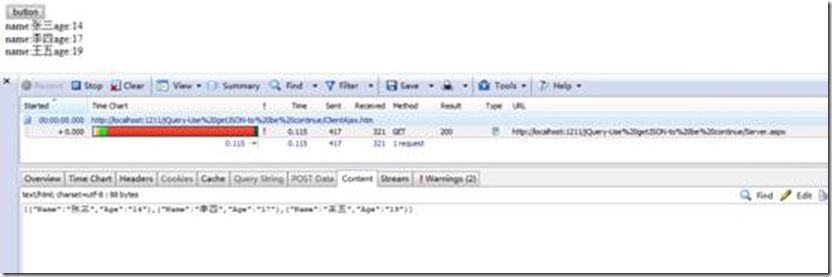
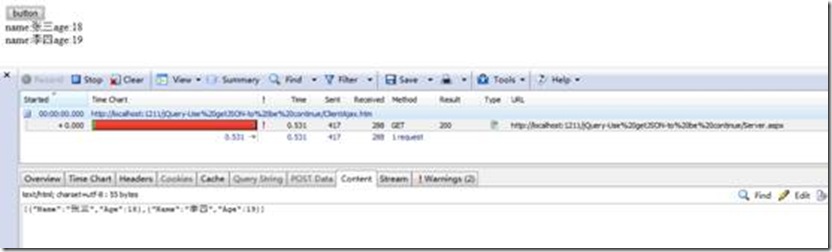


【推荐】编程新体验,更懂你的AI,立即体验豆包MarsCode编程助手
【推荐】凌霞软件回馈社区,博客园 & 1Panel & Halo 联合会员上线
【推荐】抖音旗下AI助手豆包,你的智能百科全书,全免费不限次数
【推荐】博客园社区专享云产品让利特惠,阿里云新客6.5折上折
【推荐】轻量又高性能的 SSH 工具 IShell:AI 加持,快人一步
· 没有源码,如何修改代码逻辑?
· 一个奇形怪状的面试题:Bean中的CHM要不要加volatile?
· [.NET]调用本地 Deepseek 模型
· 一个费力不讨好的项目,让我损失了近一半的绩效!
· .NET Core 托管堆内存泄露/CPU异常的常见思路
· 微软正式发布.NET 10 Preview 1:开启下一代开发框架新篇章
· 没有源码,如何修改代码逻辑?
· NetPad:一个.NET开源、跨平台的C#编辑器
· PowerShell开发游戏 · 打蜜蜂
· 在鹅厂做java开发是什么体验