ubuntu添加matlab 2010b应用程序快捷方式
How to make matlab accessable by clicks
If you wanna use matlab in linux and you don’t like start a terminal to run matlab every time, then this is the text file you need to type:
[Desktop Entry]
Version=1.0
Name=Matlab
GenericName=Matlab
Comment=Matlab:The Language of Technical Computing
Exec=/usr/local/MATLAB/R2010b/bin/matlab -desktop
Icon=/home/sun/.icons/matlab.png
StartupNotify=true
Terminal=false
Type=Application
Categories=Application;Development
And you need to save the file here:
/usr/share/applications/matlab.desktop
Finally, it would be the best if you can find a matlab icon and save it somewhere you prefer. (in my case, Icon=/home/sun/.icons/matlab.png)
A possible option is this one:
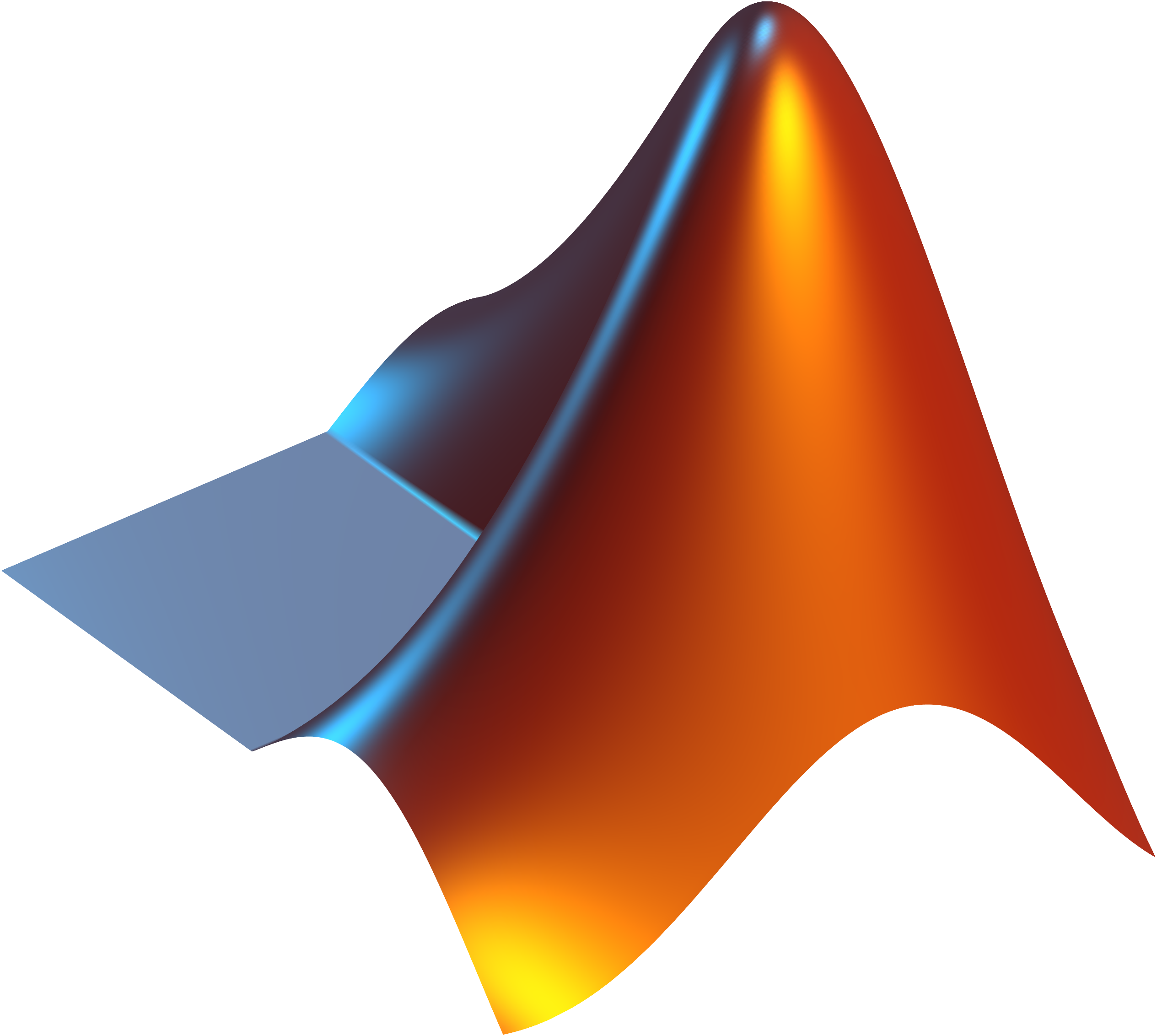
trackback:
http://hi.baidu.com/%C4%C7%CC%EC%B5%C4%D4%C6/blog/item/092019f3134b8cd90a46e0a7.html
Errors and Solutions:
1. "Cannot write to preference file "matlab.prf" in "/home/user_name/.matlab/R2011b."
sudo chown user_name /home/user_name/.matlab/R2011b/matlab.prf
2. "The desktop configuration was not saved successfully"
sudo chmod a+w -R /home/user_name/.matlab/R2011b



