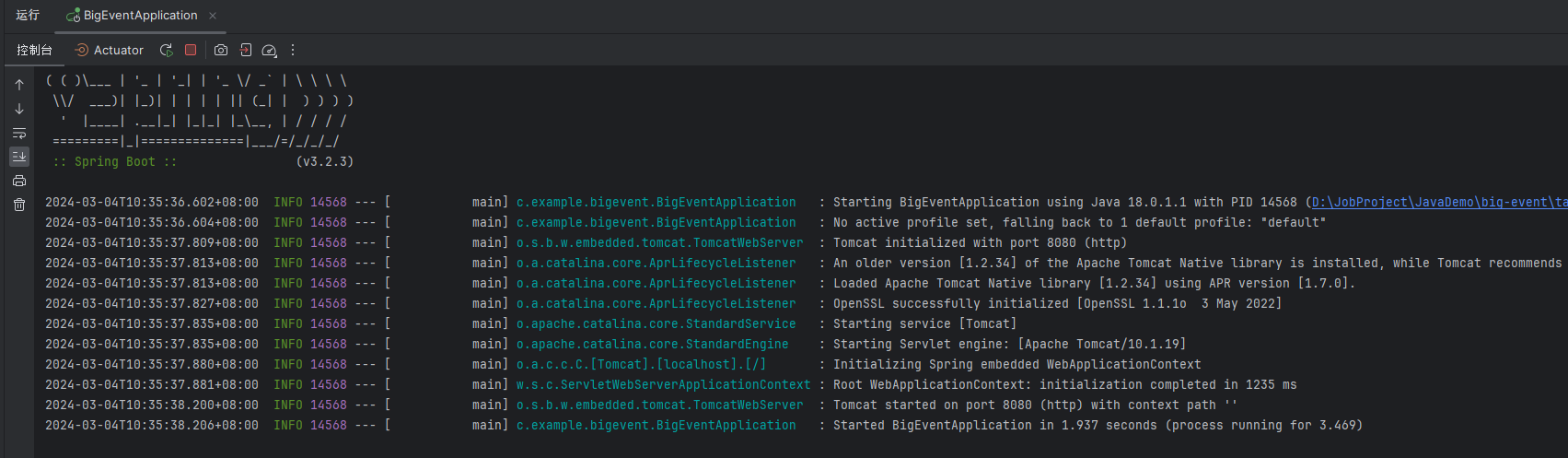springboot3+vue3(一)项目准备工作
1、执行sql脚本,准备数据库表

-- 创建数据库 create database dev; -- 使用数据库 use dev; -- 用户表 create table user ( id int unsigned primary key auto_increment comment 'ID', username varchar(20) not null unique comment '用户名', password varchar(32) comment '密码', nickname varchar(10) default '' comment '昵称', email varchar(128) default '' comment '邮箱', user_pic varchar(128) default '' comment '头像', create_time datetime not null comment '创建时间', update_time datetime not null comment '修改时间' ) comment '用户表'; -- 分类表 create table category( id int unsigned primary key auto_increment comment 'ID', category_name varchar(32) not null comment '分类名称', category_alias varchar(32) not null comment '分类别名', create_user int unsigned not null comment '创建人ID', create_time datetime not null comment '创建时间', update_time datetime not null comment '修改时间', constraint fk_category_user foreign key (create_user) references user(id) -- 外键约束 ); -- 文章表 create table article( id int unsigned primary key auto_increment comment 'ID', title varchar(30) not null comment '文章标题', content varchar(10000) not null comment '文章内容', cover_img varchar(128) not null comment '文章封面', state varchar(3) default '草稿' comment '文章状态: 只能是[已发布] 或者 [草稿]', category_id int unsigned comment '文章分类ID', create_user int unsigned not null comment '创建人ID', create_time datetime not null comment '创建时间', update_time datetime not null comment '修改时间', constraint fk_article_category foreign key (category_id) references category(id),-- 外键约束 constraint fk_article_user foreign key (create_user) references user(id) -- 外键约束 )
2、创建springboot工程,引入对应的依赖(web、mybatis、mysql驱动)
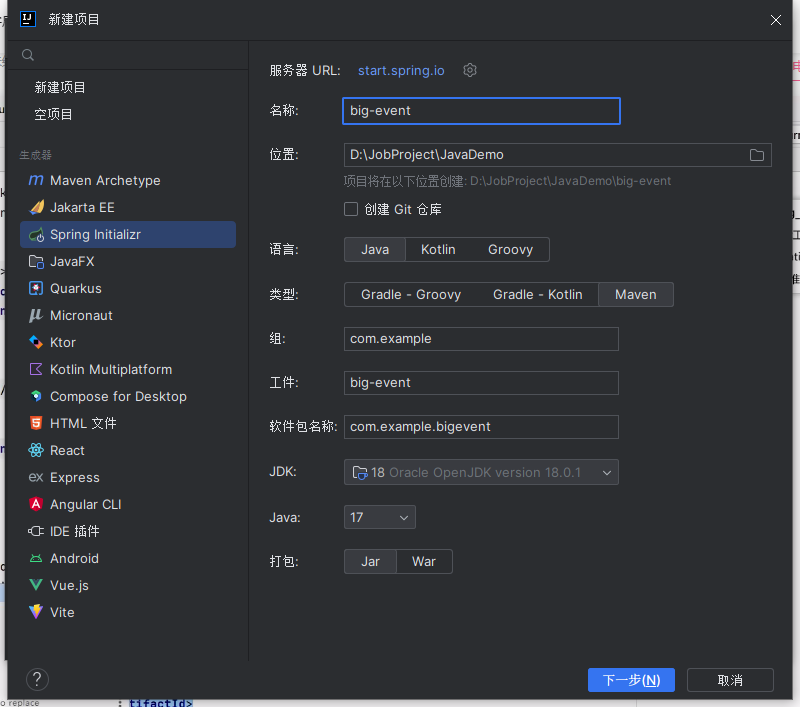
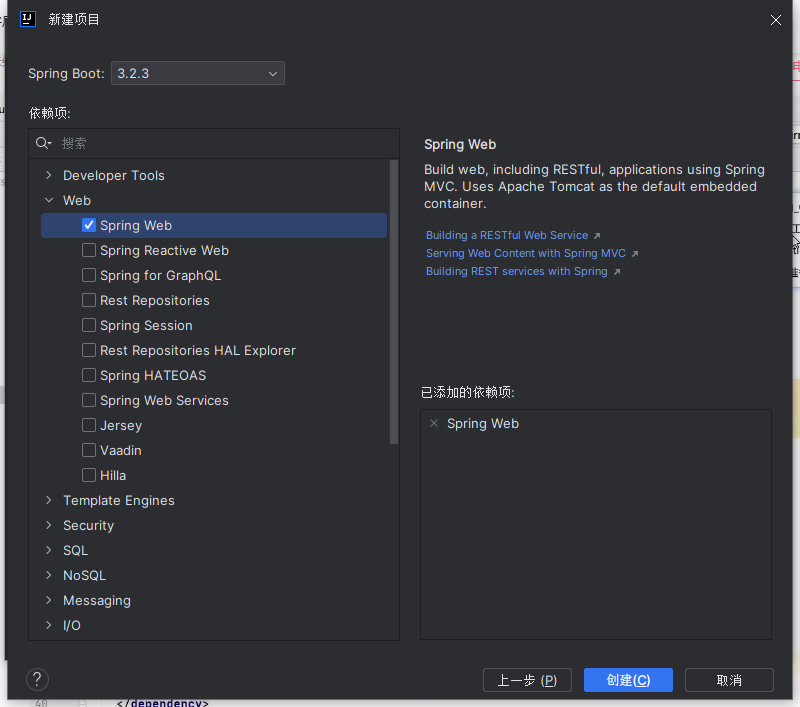
点击创建后,首先配置好maven地址
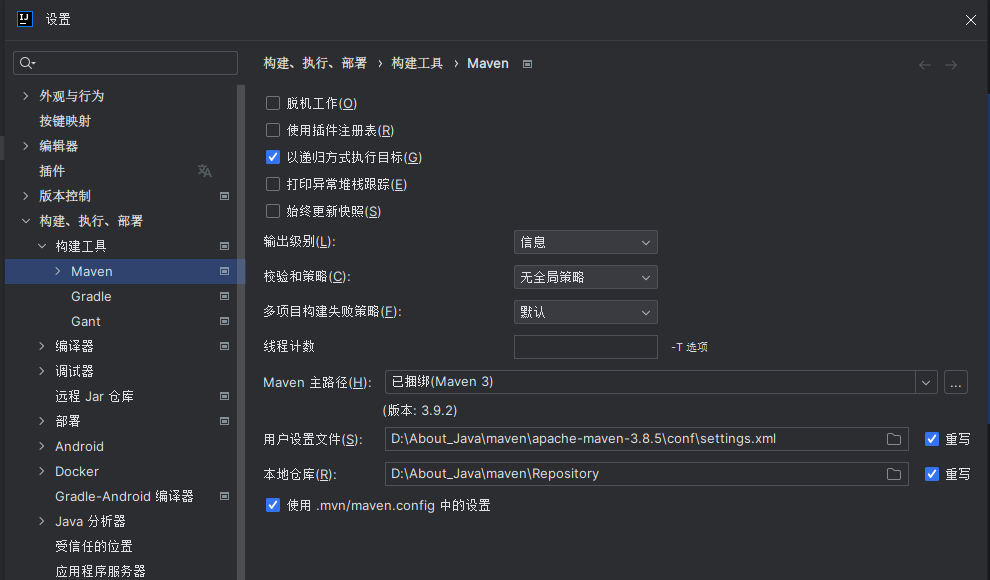
添加 mybatis、mysql依赖
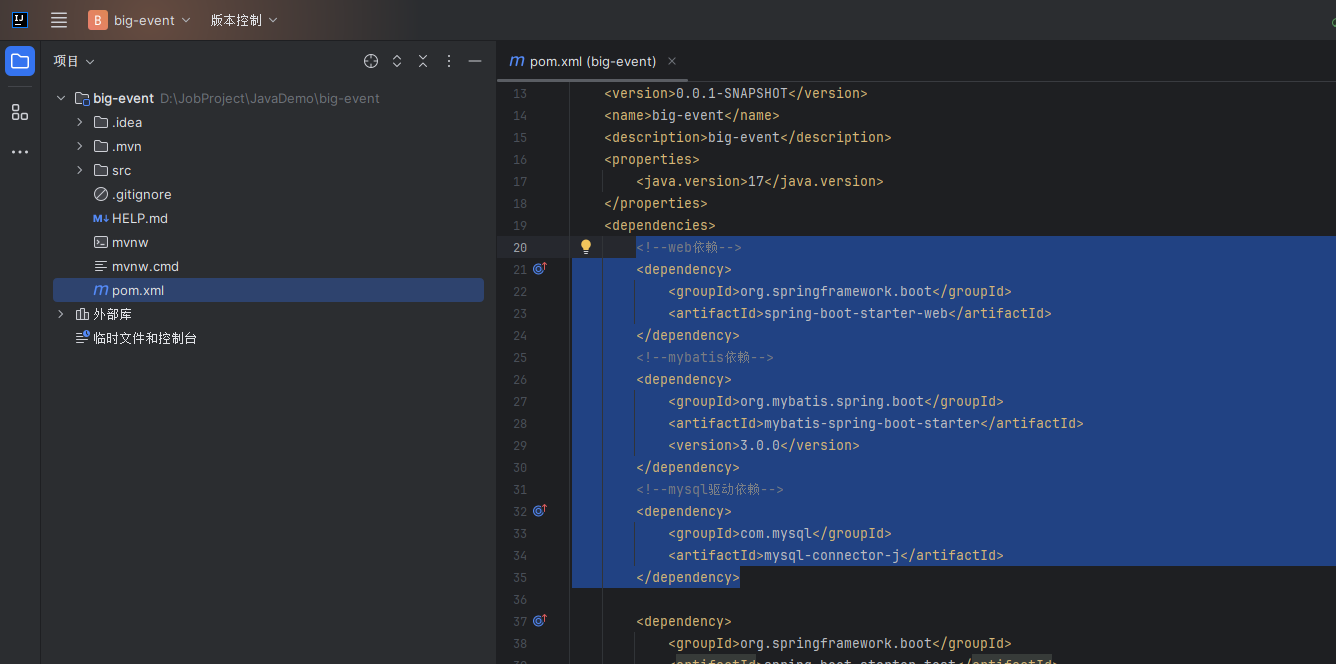
3、配置文件application.yml中引入mybatis的配置信息

spring: datasource: driver-class-name: com.mysql.cj.jdbc.Driver url: jdbc:mysql://localhost:3306/dev username: root password: 123456
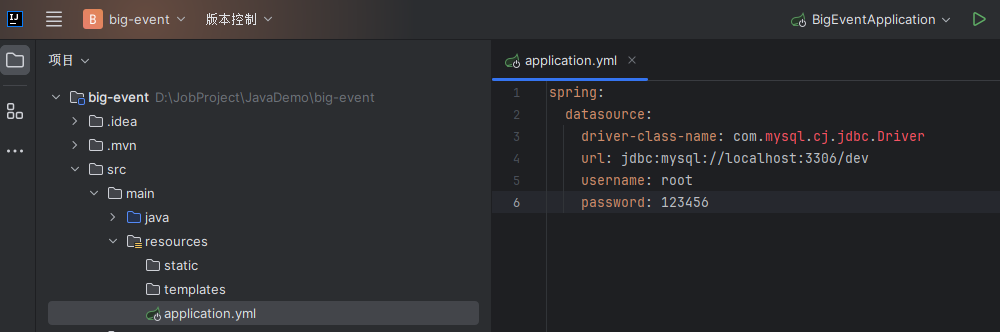
4、创建包结构,并准备实体类
controller 控制器、service、impl service实现类、mapper、pojo 实体、utils 工具类
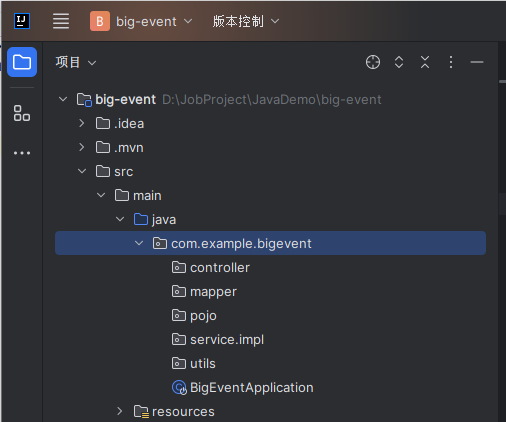

package com.example.bigevent.pojo; import java.time.LocalDateTime; public class Article { private Integer id;//主键ID private String title;//文章标题 private String content;//文章内容 private String coverImg;//封面图像 private String state;//发布状态 已发布|草稿 private Integer categoryId;//文章分类id private Integer createUser;//创建人ID private LocalDateTime createTime;//创建时间 private LocalDateTime updateTime;//更新时间 }

package com.example.bigevent.pojo; import java.time.LocalDateTime; public class Category { private Integer id;//主键ID private String categoryName;//分类名称 private String categoryAlias;//分类别名 private Integer createUser;//创建人ID private LocalDateTime createTime;//创建时间 private LocalDateTime updateTime;//更新时间 }

package com.example.bigevent.pojo; import java.time.LocalDateTime; public class User { private Integer id;//主键ID private String username;//用户名 private String password;//密码 private String nickname;//昵称 private String email;//邮箱 private String userPic;//用户头像地址 private LocalDateTime createTime;//创建时间 private LocalDateTime updateTime;//更新时间 }
5、运行