Eclipse中添加注释模板
在写代码的时候会对相关文件进行说明和描述,因此在代码中添加注释模板是必要的。下面是我整理的注释模板,欢迎使用!
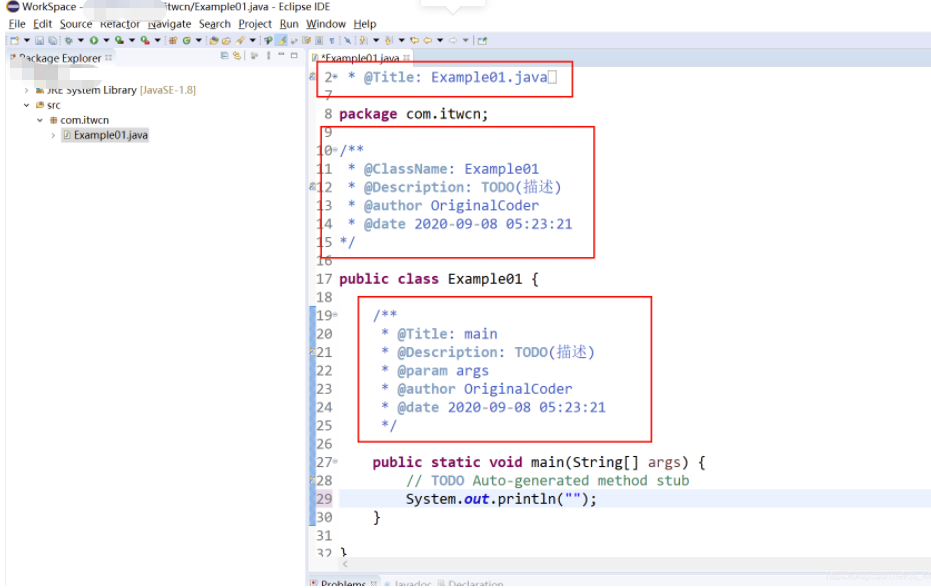
步骤
1、选中Eclipse的Windows——>Preferences——>Java——>Code Style——>Code Template——>Comments
选中Edit进行编辑

Files
/**
* @Title: ${file_name}
* @Description: TODO(描述)
* @author OriginalCoder
* @date ${currentDate:date('yyyy-MM-dd hh:mm:ss')}
*/
Types
/**
* @ClassName: ${type_name}
* @Description: TODO(描述)
* ${tags}
* @author OriginalCoder
* @date ${currentDate:date('yyyy-MM-dd hh:mm:ss')}
*/
Fields
/**
* @Fields ${field} : TODO(描述)
* @author OriginalCoder
* @date ${currentDate:date('yyyy-MM-dd hh:mm:ss')}
*/
Constructors
/**
* @Title: ${enclosing_type}
* @Description: ${enclosing_type}构造函数
* ${tags}
* @author OriginalCoder
* @date ${currentDate:date('yyyy-MM-dd hh:mm:ss')}
*/
Methods
/**
* @Title: ${enclosing_method}
* @Description: TODO(描述)
* ${tags}
* @author OriginalCoder
* @date ${currentDate:date('yyyy-MM-dd hh:mm:ss')}
*/
Overriding methods
/**
* @Title: ${enclosing_method}
* @Description: TODO(描述)
* ${tags}
* ${see_to_overridden}
* @author OriginalCoder
* @date ${currentDate:date('yyyy-MM-dd hh:mm:ss')}
*/
勇者无惧,强者无敌。




 浙公网安备 33010602011771号
浙公网安备 33010602011771号