vue-unsaved-changes-dialog 在桌面页面上,弹出窗会跟随鼠标显示
简介及使用教程
这是一个漂亮的未保存变更对话框,有以下特点:
- 有保存、丢弃和取消三个按钮
- 在桌面页面上,弹出窗会跟随鼠标显示
- 显示隐藏动画流畅
- 智能避免弹出在窗口边缘并且随窗口大小调整自动适应
- 完全自适应:在移动设备上全屏显示
- 键盘可导航可访问
- 所有的文案都可以替换
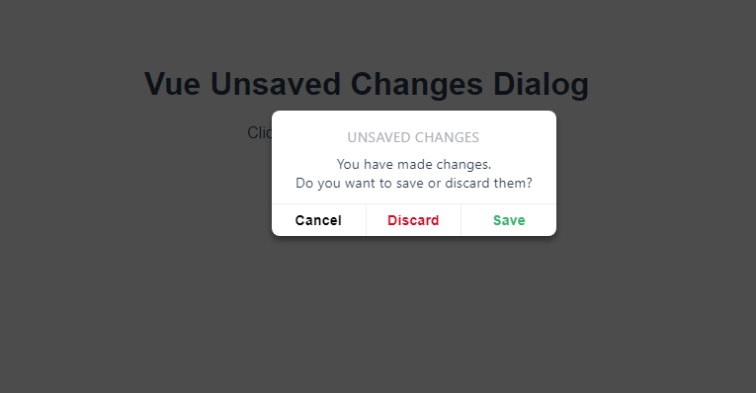
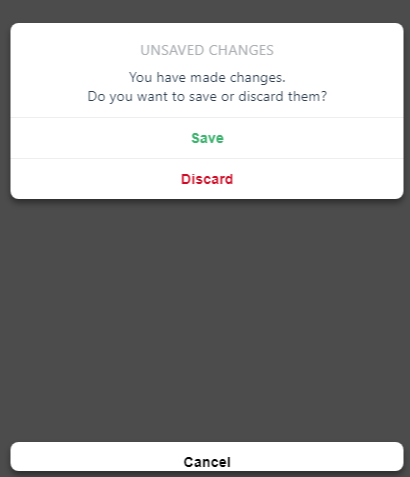
更多优点:
- 桌面和手机上都有非常平滑的动画
- 对鼠标动作进行了节流处理,以避免性能问题(使用了
lodash.throttle,额外占用2KB) - 组件被摧毁的同时所有的监听器也会停止工作
- 暗色遮罩背景
- 点击背景也能使对话框消失(如同取消按钮)
- 桌面端、手机端、弹窗定位及所有的样式和动画打包后仅14KB
- 没有依赖
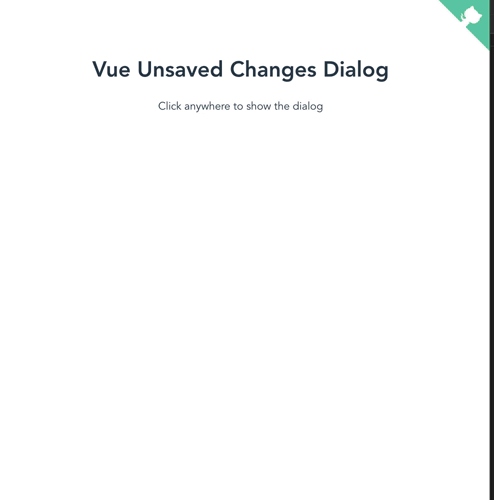
## 安装
npm i vue-unsaved-changes-dialog
使用
<button @click="attemptToGoBack">Back</button>; <UnsavedChangesDialog :title="Unsaved Changes" :subtitle="['You have unsaved changes', 'Would you like to save or discard them?']" :show="shouldShowDialog" @cancel="closePopup" @discard="discard" @save="save"/>;
完整的用法:
import UnsavedChangesDialog from 'vue-unsaved-changes-dialog'; export default { name: 'App', data() { return { shouldShowDialog: false, } }, methods: { attemptToGoBack() { this.hasUnsavedChanges ? this.showPopup() : this.exit(); }, exit() { this.closePopup(); // and leave the view }, showPopup() { this.shouldShowDialog = true; }, closePopup() { this.shouldShowDialog = false; }, discard() { this.discardEdits(); this.exit(); }, discardEdits() { // your code here }, async save() { try { await this.saveChangesToServer(); this.exit(); } catch(e) { console.error(e); } }, async saveChangesToServer() { // your code here } }, computed: { hasUnsavedChanges() { // check for unsaved changes } }, components: { UnsavedChangesDialog } }
自定义
文本
可以通过Props设置标题和主体信息。
<UnsavedChangesDialog :title="Unsaved Changes" :subtitle="['You have unsaved changes', 'Would you like to save or discard them?']" />
subtitle接受String和Array。如果提供Array,数组内所有元素都将用```
<p>```插入。
按钮文本及图标
可以通过slot接口自定义按钮,你可以在对话框的任何部分注入你自己的文本、图标、HTML文本等等。
<UnsavedChangesDialog :title="Unsaved Changes"> <template name="title">Destory the things?</template>; <template name="body">Description</template>; <template name="cancel-button">❌</template>; <template name="discard-button">????</template>; <template name="save-button">✅</template>; </UnsavedChangesDialog>
样式和动画
你可以使用无样式的打包文件no-css.esm.js,来使用自己的样式。 你也可以复制默认的样式文件no-css.esm.css到你的项目中来自定义样式。
打包说明
在dist文件夹中有5个文件,.esm.js(标准ES6模块)、no-css.esm.js(不含样式的标准ES6模块)、no-css.esm.css(用于无样式ES6打包样式表)、.min.js(浏览器环境)、.ssr.js(用于SSR)。




