系统分析与设计——WordCount
成果:
https://gitee.com/ZMLJZ/codes/0k19q4upgmrfde265l7vx36
作业要求:
根据WordCount的需求描述,先编程实现,再编写单元测试,最后撰写博客。每个同学独立完成,至少实现以下需求说明中的基本功能。
WordCount需求说明:
WordCount的需求可以概括为:对程序设计语言源文件统计字符数、单词数、行数,统计结果以指定格式输出到默认文件中,以及其他扩展功能,并能够快速地处理多个文件。
基本功能:
wc.exe -c file.c //返回文件 file.c 的字符数
wc.exe -w file.c //返回文件 file.c 的单词总数
wc.exe -l file.c //返回文件 file.c 的总行数
wc.exe -o outputFile.txt //将结果输出到指定文件outputFile.txt
PSP表格:
|
P2.1 |
PSP阶段 |
预估耗时 (分钟) |
实际耗时 (分钟) |
|
Planning |
计划 |
10 |
10 |
|
Estimate |
估计这个任务需要多少时间 |
15 |
20 |
|
Development |
开发 |
120 |
100 |
|
· Analysis |
· 需求分析 (包括学习新技术) |
5 |
6 |
|
· Design Spec |
· 生成设计文档 |
5 |
6 |
|
· Design Review |
· 设计复审 (和同事审核设计文档) |
5 |
5 |
|
· Coding Standard |
· 代码规范 (为目前的开发制定合适的规范) |
10 |
8 |
|
· Design |
· 具体设计 |
15 |
10 |
|
· Coding |
· 具体编码 |
120 |
150 |
|
· Code Review |
· 代码复审 |
20 |
15 |
|
· Test |
· 测试(自我测试,修改代码,提交修改) |
20 |
20 |
|
Reporting |
报告 |
10 |
10 |
|
· Test Report |
· 测试报告 |
10 |
15 |
|
· Size Measurement |
· 计算工作量 |
10 |
5 |
|
· Postmortem & Process Improvement Plan |
· 事后总结, 并提出过程改进计划 |
20 |
15 |
|
|
合计 |
405 |
395 |
解题思路:
读取文件,然后根据逗号,空格,等符号将文件内容分离,遍历后将统计结果存入Count对象内,然后将统计结果写入txt文件。
最后将java代码转化成exe文件。
类图:

代码说明:
读取C语言文件,创建WordCount类并将文件地址传入
//读入test.c文件 String inputFile = "D:\\test\\test.c"; WordCount wc = new WordCount(); wc.doCount(inputFile);
根据传入的C语言文件进行处理,并统计字符数,单词数和行数,写入Count对象
public void doCount(String inputFile) throws IOException { String txt = ""; String[] buffer; File dir = new File(inputFile); BufferedReader bf = new BufferedReader( new FileReader(dir) ); while( (txt = bf.readLine()) != null ){ buffer = txt.split(", | |\t |\n");//根据字符切分 for(int i = 0 ; i < buffer.length ; i++){ if( !buffer[i].equals("")) count.setWordNumber( count.getWordNumber()+1 );//统计单词数 } count.setLineNumber( count.getLineNumber()+1 );//统计行数 count.setCharNumber( count.getCharNumber() + txt.length() );//统计字符数 } bf.close(); }
根据Count内存的统计结果,将结果写入txt文件
//将结果写入output.txt File resultFile = new File("D:\\test\\output.txt"); resultFile.createNewFile(); BufferedWriter out = new BufferedWriter( new FileWriter(resultFile) ); out.write("字符数:"+wc.getCount().getCharNumber()); out.newLine(); out.write("单词数:"+wc.getCount().getWordNumber()); out.newLine(); out.write("行数:"+wc.getCount().getLineNumber()); out.flush(); out.close();
测试实际过程:(用例+运行结果截图)
用例一:

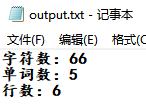
用例二:


用例三:
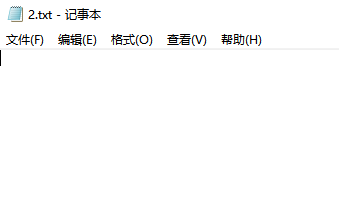
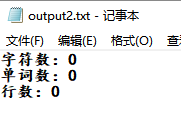
用例四:
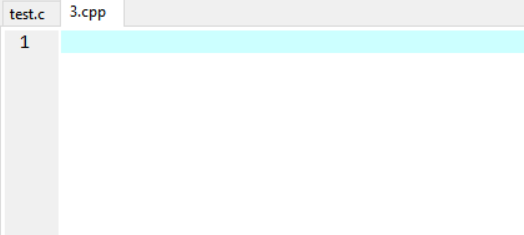
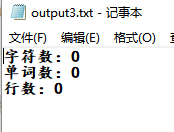
用例五:
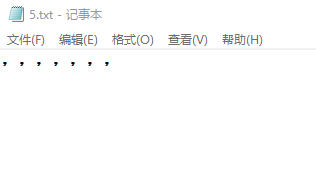
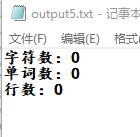
用例六:
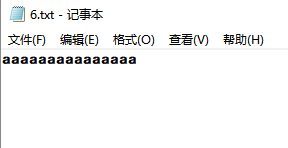

用例七:
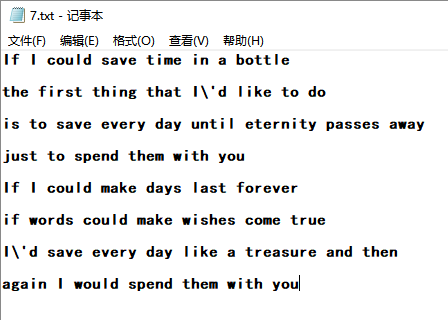
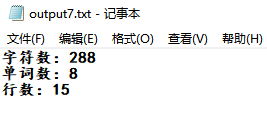
用例八:

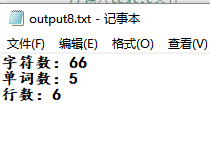
用例九:
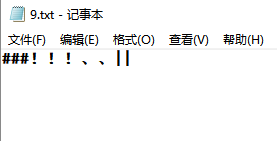
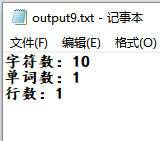
用例十:
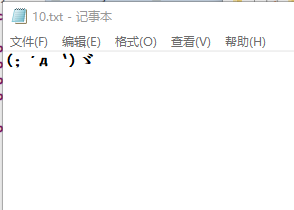
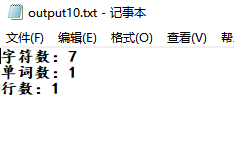
参考文献连接:https://blog.csdn.net/qq_28718481/article/details/78848191



