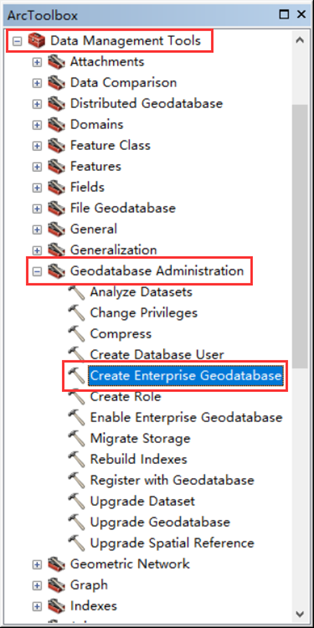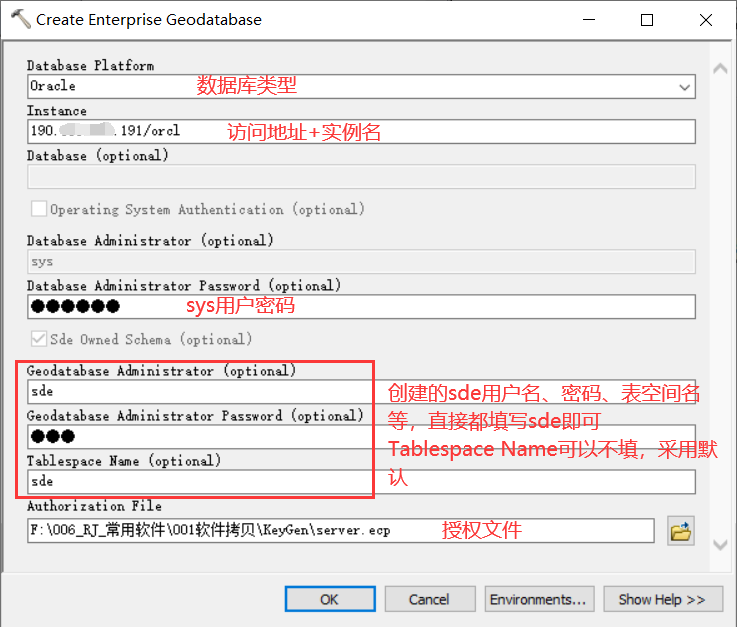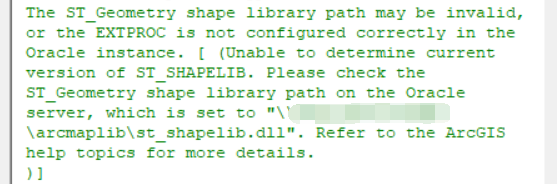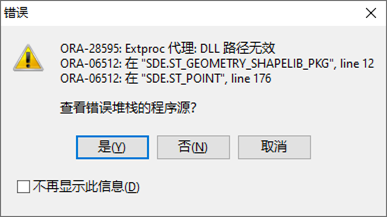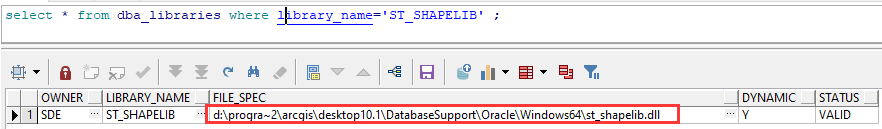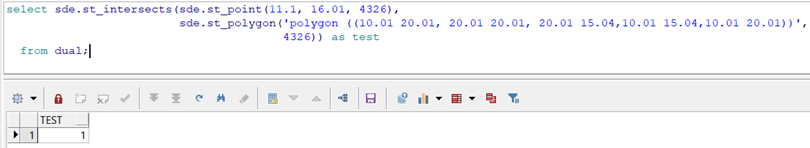Oracle11g配置st_geometry
环境:
Windows Server 2008R2、Oracle11.2.0.4、ArcGIS10.1
1、创建企业级数据库
通过ArcMap或者ArcCatalog注册企业级数据库,注册方式可以参考ArcGIS的官方文档,这里不做重点说明。
创建过程如下可能看到如下信息,我们先进行跳过,点击完成即可,这样我们就可以在Oracle中管理空间数据了。
但是在部分通过sql直接操作空间数据的时候,可能仍会报相关错误。
2、进行测试
select sde.st_intersects(sde.st_point(11.1, 16.01, 4326), sde.st_polygon('polygon ((10.01 20.01, 20.01 20.01, 20.01 15.04,10.01 15.04,10.01 20.01))', 4326)) as test from dual;
提示缺少dll,为什么会这样呢,其实在创建企业级数据库时候的绿色提示已经告知我们了,这是因为ST_Geometry 的SQL函数使用通过Oracle外部过程代理(即 extproc)访问 Oracle 的共享库,如果需要使用这些内容,还需要进一步进行配置。
3、将st_shapelib.dll文件拷贝到Oracle安装目录BIN文件夹下
其中st_shapelib.dll可以从安装有Desktop的机器上拷贝,具体路径:D:\Program Files (x86)\ArcGIS\Desktop10.1\DatabaseSupport\Oracle\Windows64
Oracle目录下BIN文件夹具体路径:D:\app\Administrator\product\11.2.0\dbhome_1\BIN
3、查看并修改st_shapelib.dll指向信息
select * from dba_libraries where library_name='ST_SHAPELIB';
如果不是我们拷贝的路径,请登录sde用户,修改路径指向我们拷贝的路径(D:\app\Administrator\product\11.2.0\dbhome_1\BIN\st_shapelib.dll)
注意一定要在SDE用户下操作:
create or replace library st_shapelib as 'D:\app\Administrator\product\11.2.0\dbhome_1\BIN\st_shapelib.dll';
最后可以执行先前的语句进行验证:
参考:
posted on 2021-03-12 16:26 jingkunliu 阅读(438) 评论(0) 编辑 收藏 举报