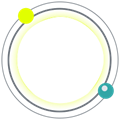IIS发布过程中,报错信息记录及解决办法
Handler "PageHandlerFactory-Integrated" has a bad module "ManagedPipelineHandler" in its module list
cause:
Microsoft .NET 4.0 Framework was not completely installed with IIS or a change was made requiring it be re-installed in IIS.(是由.NET安装顺序不正确导致的)
resolution:
1. Execute the following based on 32 or 64 bit vesions of .NET 4.0 and the Operating System.
64 bit Operating System
%windir%\Microsoft.NET\Framework64\v4.0.30319\aspnet_regiis.exe -i
32 bit Operating System
%windir%\Microsoft.NET\Framework\v4.0.21006\aspnet_regiis.exe -i
2. Review the Application pools to ensure the .NET Framework, Managed PipeLine Mode and Identity are correct.
Here is a screenshot of the typical Application pools for SecureAuth.
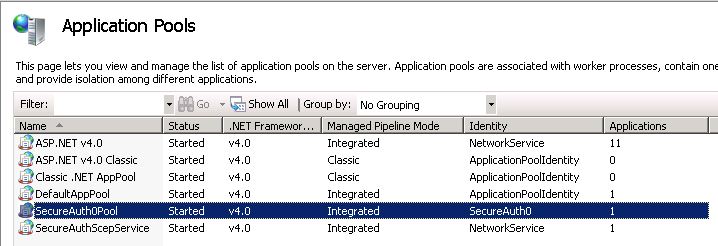
3. If this is the first time the Web Admin Console has been run you must run Update Web.config otherwise the console will error.