Laravel 5.4 使用 Mail 发送邮件获取验证码功能(使用的配置邮箱为126邮箱)
1 <?php 2 3 namespace App\Modules\Liveapi\Http\Controllers\Personnel; 4 5 use App\Modules\Liveapi\Http\Controllers\Controller; 6 use Illuminate\Http\Request; 7 use Illuminate\Support\Facades\Cache; 8 use Illuminate\Support\Facades\DB; 9 use Mail; 10 11 class UserinfoController extends Controller 12 { 13 14 public function verify(Request $request) 15 { 16 $email = $request->input("email"); 17 if (!$email) { 18 return $this->result([], "邮箱不正确", 401); 19 } 20 if (!filter_var($email, FILTER_VALIDATE_EMAIL)) { 21 return $this->result([], "非法邮箱格式", 401); 22 } 23 $model = ShimmerLiveshopSmslog::where('mobile',$email)->orderBy('created_at','desc')->limit(1)->first(); 24 $code = json_decode($model->data); 25 $code_end = $code->code; 26 $codetime = floor((time() - strtotime($model->created_at))/60); 27 $time = 5; 28 if($codetime > $time){ 29 $code = rand(100000, 999999); 30 31 $content = '验证码为:'.$code; 32 33 Mail::raw($content, function ($message)use ($email) { 34 $message ->to($email)->subject('注册验证码'); 35 }); 36 37 $uid = 0; 38 $data = array('uniacid' => Request()->route('uniacid'), 'uid' => $uid, 'type' => 1, 'data' => json_encode(array('code' => $code)), 'mobile' => $email, 'log' => 1); 39 40 $res = (new ShimmerLiveshopSmslog())->fill($data)->save(); 41 42 return $this->result(['res'=>$res]); 43 }else{ 44 return $this->result([], "发送过于频繁,请" . $time . "分钟后再试", 401); 45 } 46 } 47 48 } 49 50 ?>
需要注意以下三点:
1、邮箱配置
(1)、修改 .env 文件中的邮箱配置为对应的信息,MAIL_HOST根据自己对应的邮箱地址进行修改;MAIL_USERNAME 是你的邮箱账号;注意 MAIL_PASSWORD 不是邮箱的登录密码,是授权码
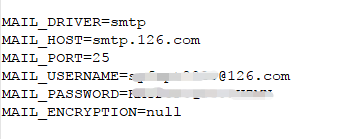
(2)、修改config/mail.php 文件
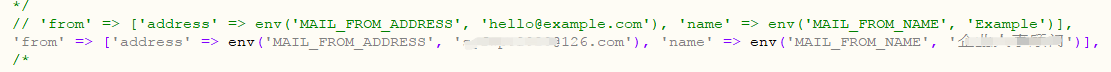
2、use Mail;
3、在 Mail::raw 发送邮件时,收件人的邮箱一定要用 use ($email) 传递,不然会报一个收件人邮箱为空的错误
注:1、修改完 .env 文件 一定要使用 php artisan config:cache 清除缓存,不然有可能配置文件不会生效;如果项目已经在服务器上,修改了 .env 文件清除缓存后依然不好用,可以直接在mail.php 中进行配置修改。
2、发送邮件成功后如果邮箱中没有新邮件提醒,一定要去垃圾邮件中确认一下,有可能会把验证码邮件归类为垃圾邮件。


