C# 中的Async 和 Await 方法的实际应用
注意 Method 3需要一个参数,即Method 1的返回类型。在这里,await关键字对于等待Method 1任务的完成起着至关重要的作用。

static void Main(string[] args)
{
Console.OutputEncoding = Encoding.UTF8;
callMethod();
Console.WriteLine("callMethod");
Console.ReadKey();
}
public static async void callMethod()
{
Task<int> task = Method1();
Method2();
int count = await task; // 后面的代码阻塞,直到 Method1 执行完
Method3(count);
}
public static async Task<int> Method1()
{
int count = 0;
var t= Task.Run(() => // 开始异步
{
for (int i = 0; i < 25; i++)
{
Thread.Sleep(10);
Console.WriteLine(" Method 1");
count += 1;
}
});
await t; // 主线程继续,没有 await ,主线程会继续阻塞
return count;
}
public static async void Method2()
{
await Task.Run(()=> {
for (int i = 0; i < 25; i++)
{
Thread.Sleep(10);
Console.WriteLine(" Method 2");
}
});
}
public static void Method3(int count)
{
Console.WriteLine("Total count is " + count);
}
在扫描一段文本内容之后,需要执行一段逻辑。最后等待读取的内容长度。这里就实际应用了异步的思想
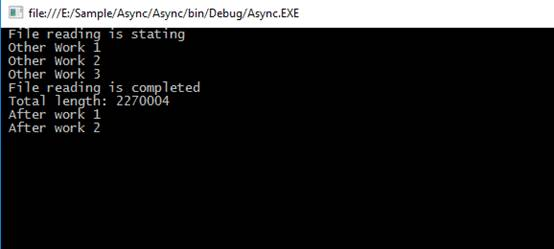
class Program
{
static void Main()
{
Task task = new Task(CallMethod);
task.Start();
task.Wait();
Console.ReadLine();
}
static async void CallMethod()
{
string filePath = "E:\\sampleFile.txt";
Task<int> task = ReadFile(filePath);
Console.WriteLine(" Other Work 1");
Console.WriteLine(" Other Work 2");
Console.WriteLine(" Other Work 3");
int length = await task;
Console.WriteLine(" Total length: " + length);
Console.WriteLine(" After work 1");
Console.WriteLine(" After work 2");
}
static async Task<int> ReadFile(string file)
{
int length = 0;
Console.WriteLine(" File reading is stating");
using (StreamReader reader = new StreamReader(file))
{
// Reads all characters from the current position to the end of the stream asynchronously
// and returns them as one string.
string s = await reader.ReadToEndAsync();
length = s.Length;
}
Console.WriteLine(" File reading is completed");
return length;
}
}




