WPF 访问 Resources.resx 资源文件
1. 添加 Properties 命名空间
2.Resources.resx 权限改为public
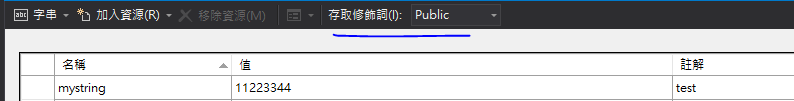
<Window x:Class="WpfDemo.ResourceDemo"
xmlns="http://schemas.microsoft.com/winfx/2006/xaml/presentation"
xmlns:x="http://schemas.microsoft.com/winfx/2006/xaml"
xmlns:d="http://schemas.microsoft.com/expression/blend/2008"
xmlns:mc="http://schemas.openxmlformats.org/markup-compatibility/2006"
xmlns:local="clr-namespace:WpfDemo"
xmlns:sys="clr-namespace:System;assembly=mscorlib"
xmlns:prop="clr-namespace:WpfDemo.Properties"
mc:Ignorable="d"
Title="ResourceDemo" Height="300" Width="300"
>
<Window.Resources>
</Window.Resources>
<Grid>
<Grid.Resources>
</Grid.Resources>
<TextBlock x:Name="textBlock1" HorizontalAlignment="Left" Margin="40,144,0,0" TextWrapping="Wrap" VerticalAlignment="Top" Height="32" Width="115"/>
</Grid>
</Window>
using System;
using System.Collections.Generic;
using System.Linq;
using System.Text;
using System.Threading.Tasks;
using System.Windows;
using System.Windows.Controls;
using System.Windows.Data;
using System.Windows.Documents;
using System.Windows.Input;
using System.Windows.Media;
using System.Windows.Media.Imaging;
using System.Windows.Shapes;
namespace WpfDemo
{
/// <summary>
/// ResourceDemo.xaml 的互動邏輯
/// </summary>
public partial class ResourceDemo : Window
{
public ResourceDemo()
{
InitializeComponent();
// 通過前台 後台 方式 綁定 Resources.resx 資源
//Text = "{x:Static prop:Resources.mystring}"
this.textBlock1.Text = Properties.Resources.mystring;
}
}
}


