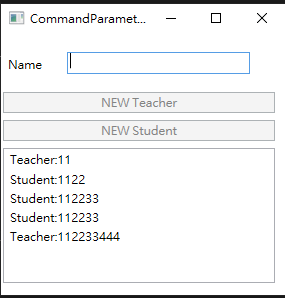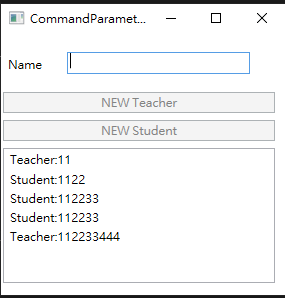
<Window x:Class="WpfDemo.CommandParameter"
xmlns="http://schemas.microsoft.com/winfx/2006/xaml/presentation"
xmlns:x="http://schemas.microsoft.com/winfx/2006/xaml"
xmlns:d="http://schemas.microsoft.com/expression/blend/2008"
xmlns:mc="http://schemas.openxmlformats.org/markup-compatibility/2006"
xmlns:local="clr-namespace:WpfDemo"
mc:Ignorable="d"
Title="CommandParameter" Height="300" Width="300">
<Grid>
<Grid HorizontalAlignment="Right" Height="239" Margin="0,10,10,0" VerticalAlignment="Top" Width="272">
<Grid.RowDefinitions>
<RowDefinition Height="40*"></RowDefinition>
<RowDefinition Height="7"></RowDefinition>
<RowDefinition Height="21*"></RowDefinition>
<RowDefinition Height="7"></RowDefinition>
<RowDefinition Height="21*"></RowDefinition>
<RowDefinition Height="7"></RowDefinition>
<RowDefinition Height="133*"/>
</Grid.RowDefinitions>
<Label x:Name="label" Content="Name" VerticalContentAlignment="Center" VerticalAlignment="Center" HorizontalAlignment="Left" Grid.Row="0" Height="36" Width="50" Margin="0,2"/>
<TextBox x:Name="textBox" Grid.Row="0" Height="22" Margin="64,8,25,0" VerticalAlignment="Top"/>
<Button Grid.Row="2" Content="NEW Teacher" Command="New" CommandParameter="Teacher" CommandTarget="{Binding ElementName=textBox}"/>
<Button Grid.Row="4" Content="NEW Student" Command="New" CommandParameter="Student" CommandTarget="{Binding ElementName=textBox}"/>
<ListBox x:Name="listBox" Grid.Row="6" />
</Grid>
</Grid>
<Window.CommandBindings>
<CommandBinding Command="New" CanExecute="CommandBinding_CanExecute" Executed="CommandBinding_Executed"></CommandBinding>
</Window.CommandBindings>
</Window>
using System;
using System.Collections.Generic;
using System.Linq;
using System.Text;
using System.Threading.Tasks;
using System.Windows;
using System.Windows.Controls;
using System.Windows.Data;
using System.Windows.Documents;
using System.Windows.Input;
using System.Windows.Media;
using System.Windows.Media.Imaging;
using System.Windows.Shapes;
namespace WpfDemo
{
/// <summary>
/// CommandParameter.xaml 的互動邏輯
/// </summary>
public partial class CommandParameter : Window
{
public CommandParameter()
{
InitializeComponent();
}
private void CommandBinding_CanExecute(object sender, CanExecuteRoutedEventArgs e)
{
if(e.OriginalSource is TextBox)
{
TextBox t = e.OriginalSource as TextBox;
if(string.IsNullOrEmpty(t.Text))
{
e.CanExecute = false;
}
else
{
e.CanExecute = true;
}
}else
{
e.CanExecute = false;
}
}
private void CommandBinding_Executed(object sender, ExecutedRoutedEventArgs e)
{
if (e.OriginalSource is TextBox)
{
TextBox t = e.OriginalSource as TextBox;
if(e.Parameter.ToString()=="Teacher")
{
this.listBox.Items.Add("Teacher:"+t.Text);
}
if (e.Parameter.ToString() == "Student")
{
this.listBox.Items.Add("Student:" + t.Text);
}
}
}
}
}