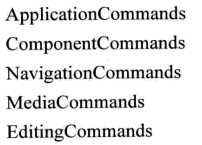WPF 命令
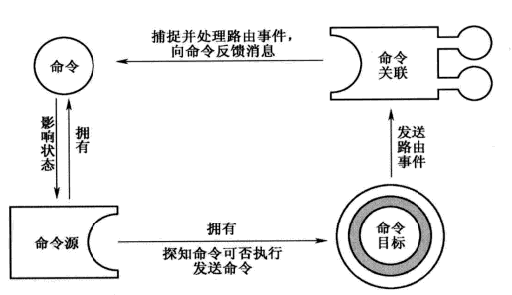
从表面看,逻辑流程是这样。但是实际上,流程很简单。
创建命令
将命令和命令源赋给指定控件
创建命令关联,将命令赋给命令关联,同时将判断 命令是否可执行 的事件,以及命令可执行时触发的事件 也赋给命令关联。(实际 这两个路由事件是命令目标发送的)
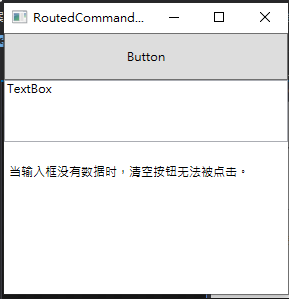
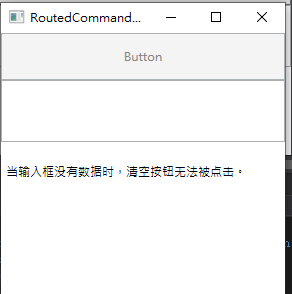
<Window x:Class="WpfDemo.RoutedCommandDemo"
xmlns="http://schemas.microsoft.com/winfx/2006/xaml/presentation"
xmlns:x="http://schemas.microsoft.com/winfx/2006/xaml"
Title="RoutedCommandDemo" Height="300" Width="300">
<StackPanel x:Name="stackPanel">
<Button Content="Button" Height="47" x:Name="btn"/>
<TextBox Height="62" TextWrapping="Wrap" Text="TextBox" x:Name="txt"/>
<Label Content="当输入框没有数据时,清空按钮无法被点击。" Height="59" VerticalContentAlignment="Center"/>
</StackPanel>
</Window>
using System;
using System.Collections.Generic;
using System.Linq;
using System.Text;
using System.Threading.Tasks;
using System.Windows;
using System.Windows.Controls;
using System.Windows.Data;
using System.Windows.Documents;
using System.Windows.Input;
using System.Windows.Media;
using System.Windows.Media.Imaging;
using System.Windows.Shapes;
namespace WpfDemo
{
/// <summary>
/// RoutedCommandDemo.xaml 的交互逻辑
/// </summary>
public partial class RoutedCommandDemo : Window
{
public RoutedCommandDemo()
{
InitializeComponent();
InitinalizeCommand();
}
private RoutedCommand ClearCommand = new RoutedCommand("Clear", typeof(RoutedCommandDemo));
public void InitinalizeCommand()
{
//首先创建一个命令
//其次指定命令目标
//将命令源与命令相关联, 命令可以控制 命令源是否可以使用
//创建命令关联,将命令关联与命令进行绑定,
//命令源与命令目标绑定之后,后台会call 命令目标,命令目标会发出路由事件(是否可以执行,执行事件)
//路由事件会被命令关联接收执行。如果不可执行,会反馈给命令。命令又会反馈命令源
// 命令关联 会告诉命令 可不可以执行,所以要关联命令。 命令会 反馈 命令源,是否可以执行
//將命令賦給命令源,并指定快捷鍵
this.btn.Command = ClearCommand;
this.btn.CommandTarget = this.txt;
this.ClearCommand.InputGestures.Add(new KeyGesture(Key.A,ModifierKeys.Alt));
//創建命令關聯
CommandBinding cb = new CommandBinding();
cb.Command = ClearCommand; //只關注與clearCommand相關的事件
cb.CanExecute += new CanExecuteRoutedEventHandler(cb_CanExecuteEvent);
cb.Executed += new ExecutedRoutedEventHandler(cb_ExecuteEvent);
this.stackPanel.CommandBindings.Add(cb);
}
public void cb_CanExecuteEvent(Object o,CanExecuteRoutedEventArgs e)
{
if(string.IsNullOrEmpty(this.txt.Text))
{
e.CanExecute = false;
}else
{
e.CanExecute = true;
}
e.Handled = true;// 禁止继续上抛
}
public void cb_ExecuteEvent(Object o,ExecutedRoutedEventArgs e)
{
this.txt.Clear();
e.Handled = true;
}
}
}
微软的命令库