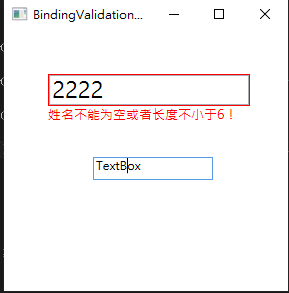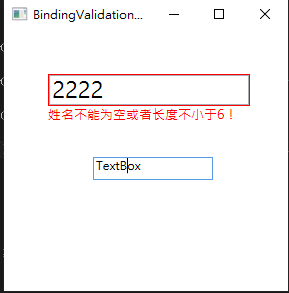
<Window x:Class="WpfDemo.BindingValidationDemo3"
xmlns="http://schemas.microsoft.com/winfx/2006/xaml/presentation"
xmlns:x="http://schemas.microsoft.com/winfx/2006/xaml"
xmlns:d="http://schemas.microsoft.com/expression/blend/2008"
xmlns:mc="http://schemas.openxmlformats.org/markup-compatibility/2006"
xmlns:local="clr-namespace:WpfDemo"
mc:Ignorable="d"
Title="BindingValidationDemo3" Height="300" Width="300">
<Window.Resources>
<!--<ControlTemplate x:Key="errorTemp" TargetType="{x:Type TextBox}">
</ControlTemplate>-->
<Style x:Key="TextBoxStyle" TargetType="{x:Type TextBox}">
<Setter Property="FontSize" Value="22"/>
<Setter Property="HorizontalAlignment" Value="Stretch"/>
<Setter Property="VerticalAlignment" Value="Center"/>
<Setter Property="Width" Value="200"/>
<Setter Property="Height" Value="30"/>
<!--控制错误信息的显示位置-->
<Style.Triggers>
<Trigger Property="Validation.HasError" Value="true">
<Setter Property="Validation.ErrorTemplate">
<Setter.Value>
<ControlTemplate>
<DockPanel>
<TextBlock DockPanel.Dock="Bottom" Foreground="Red" FontSize="13"
Text="{Binding ElementName=errorHint, Path=AdornedElement.(Validation.Errors)[0].ErrorContent}">
</TextBlock>
<Border BorderBrush="Red" BorderThickness="1">
<AdornedElementPlaceholder Name="errorHint" />
</Border>
</DockPanel>
</ControlTemplate>
</Setter.Value>
</Setter>
</Trigger>
</Style.Triggers>
</Style>
</Window.Resources>
<Grid>
<TextBox x:Name="textBox" Style="{StaticResource TextBoxStyle}" HorizontalAlignment="Left" Margin="45,45,0,0" VerticalAlignment="Top">
<TextBox.Text>
<Binding Path="Name" UpdateSourceTrigger="LostFocus">
<Binding.ValidationRules>
<ExceptionValidationRule/>
</Binding.ValidationRules>
</Binding>
</TextBox.Text>
</TextBox>
<TextBox x:Name="textBox1" HorizontalAlignment="Left" Height="23" Margin="89,127,0,0" TextWrapping="Wrap" Text="TextBox" VerticalAlignment="Top" Width="120"/>
</Grid>
</Window>
using System;
using System.Collections.Generic;
using System.ComponentModel;
using System.Linq;
using System.Text;
using System.Threading.Tasks;
using System.Windows;
using System.Windows.Controls;
using System.Windows.Data;
using System.Windows.Documents;
using System.Windows.Input;
using System.Windows.Media;
using System.Windows.Media.Imaging;
using System.Windows.Shapes;
namespace WpfDemo
{
/// <summary>
/// BindingValidationDemo3.xaml 的互動邏輯
/// </summary>
public partial class BindingValidationDemo3 : Window
{
public BindingValidationDemo3()
{
InitializeComponent();
Employee2 e2 = new Employee2();
textBox.DataContext = e2;
}
}
public class Employee2 : INotifyPropertyChanged
{
public event PropertyChangedEventHandler PropertyChanged;
private string _name;
public string Name
{
set
{
_name = value;
if (this.PropertyChanged != null)
{
this.PropertyChanged.Invoke(this, new PropertyChangedEventArgs("name"));
}
if (string.IsNullOrEmpty(value) || value.Length < 6)
{
throw new ApplicationException("姓名不能为空或者长度不小于6!");
}
}
get { return _name; }
}
public int age { set; get; }
}
}