WPF 数据验证
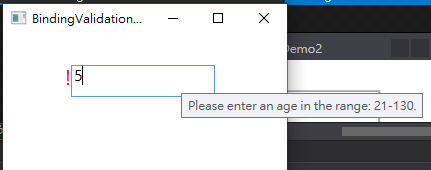
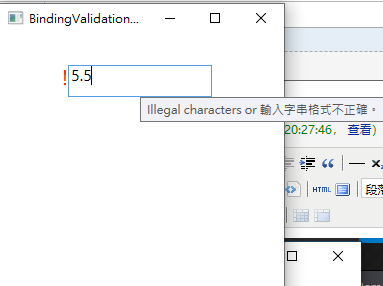
参照了官网,但是 Error样式还是花了不少时间
<Window x:Class="WpfDemo.BindingValidationDemo2"
xmlns="http://schemas.microsoft.com/winfx/2006/xaml/presentation"
xmlns:x="http://schemas.microsoft.com/winfx/2006/xaml"
xmlns:d="http://schemas.microsoft.com/expression/blend/2008"
xmlns:mc="http://schemas.openxmlformats.org/markup-compatibility/2006"
xmlns:local="clr-namespace:WpfDemo"
mc:Ignorable="d"
Title="BindingValidationDemo2" Height="300" Width="300"
>
<Window.Resources>
<ControlTemplate x:Key="validationTemplate">
<DockPanel>
<TextBlock Foreground="Red" FontSize="20">!</TextBlock>
<AdornedElementPlaceholder/>
</DockPanel>
</ControlTemplate>
<Style x:Key="textBoxInError" TargetType="{x:Type TextBox}">
<Style.Triggers>
<Trigger Property="Validation.HasError" Value="true">
<Setter Property="ToolTip"
Value="{Binding RelativeSource={x:Static RelativeSource.Self},
Path=(Validation.Errors)/ErrorContent}"/>
</Trigger>
</Style.Triggers>
</Style>
</Window.Resources>
<Grid>
<TextBox Name="textBox1" FontSize="15"
Validation.ErrorTemplate="{StaticResource validationTemplate}"
Style="{StaticResource textBoxInError}" Margin="68,31,72,198">
<TextBox.Text>
<Binding Path="Text" RelativeSource="{RelativeSource Self}"
NotifyOnValidationError="True" NotifyOnTargetUpdated="True">
<Binding.ValidationRules>
<local:AgeRangeRule Min="21" Max="130" ValidatesOnTargetUpdated="True"/>
</Binding.ValidationRules>
</Binding>
</TextBox.Text>
</TextBox>
<!--<Slider Maximum="100" Minimum="0" IsSnapToTickEnabled="True" x:Name="slider" HorizontalAlignment="Left" Margin="68,101,0,0" VerticalAlignment="Top" Width="150"/>-->
</Grid>
</Window>
using System;
using System.Collections.Generic;
using System.Globalization;
using System.Linq;
using System.Text;
using System.Threading.Tasks;
using System.Windows;
using System.Windows.Controls;
using System.Windows.Data;
using System.Windows.Documents;
using System.Windows.Input;
using System.Windows.Media;
using System.Windows.Media.Imaging;
using System.Windows.Shapes;
namespace WpfDemo
{
/// <summary>
/// RelativeSourceDemo2.xaml 的互動邏輯
/// </summary>
public partial class BindingValidationDemo2 : Window
{
public BindingValidationDemo2()
{
InitializeComponent();
}
}
class AgeRangeRule : ValidationRule
{
public int Min { get; set; }
public int Max { get; set; }
public override ValidationResult Validate(object value, CultureInfo cultureInfo)
{
int age = 0;
try
{
if (((string)value).Length > 0)
age = Int32.Parse((String)value);
}
catch (Exception e)
{
return new ValidationResult(false, $"Illegal characters or {e.Message}");
}
if ((age < Min) || (age > Max))
{
return new ValidationResult(false,
$"Please enter an age in the range: {Min}-{Max}.");
}
return ValidationResult.ValidResult;
}
}
}




