Detect hotkeys conflict using Spy++
As mentioned before, I am often frustrated by hotkey conflicts when I using windows, especially in Emacs.(there are a lot of key bindings.)
To find what program intercept the hotkeys, you can using following approach:
1,Open Spy++(spy++ comes with visual studio) 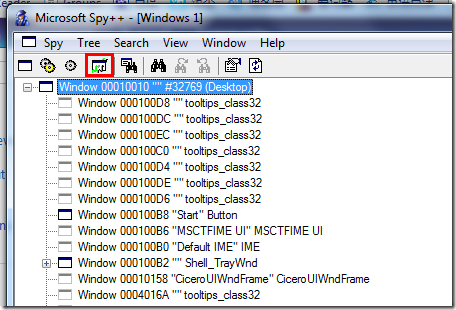
click log icon as above picture.
2,Message options window will pop up after you click log icon.
select [All Windows in System] in multiple choose box. as following: 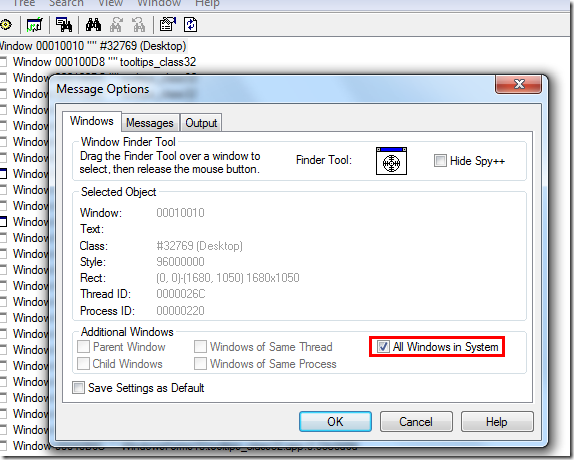
3,Click Messages tab in Message Options, and mark up the keybord&hotkey boxes. 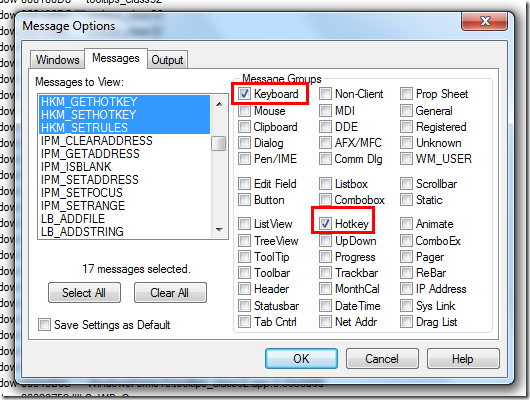
4,After you select, press OK button. You will see message window. 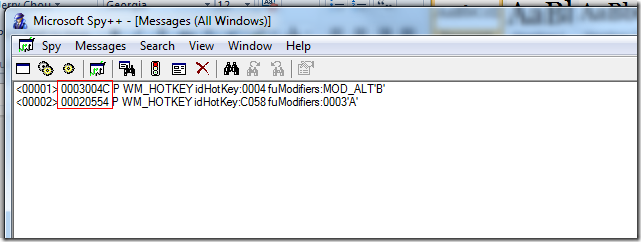
The windows message be displayed in above window as you press keyboard. Now we inspect the first record(hotkey) and find out which program intercept this hotkey.
5, As you see, I marked the “Window Handle” in red rectangle which is 0003004C. Now, click Find Window icon on Spy++ toolbar. 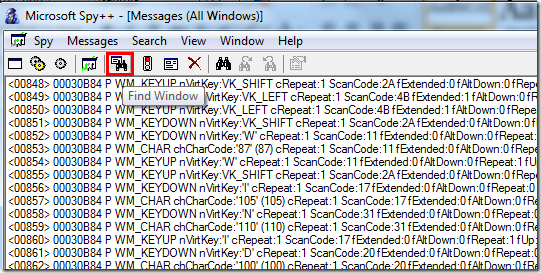
A pop up window as following, you put 0003004c after label of Handle, and press OK. 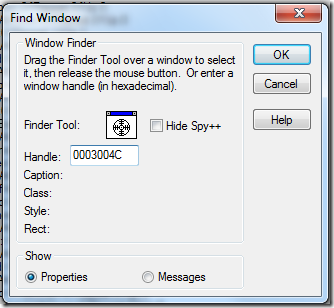
6, Oh, at this point you know who is troublemaker. 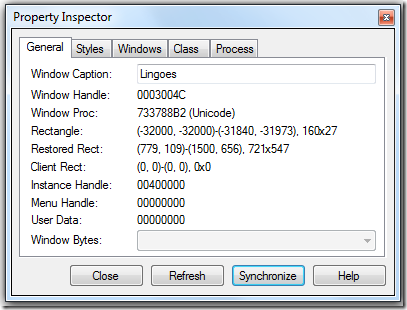
You can also press Synchronize button to track the process in Spy++.

