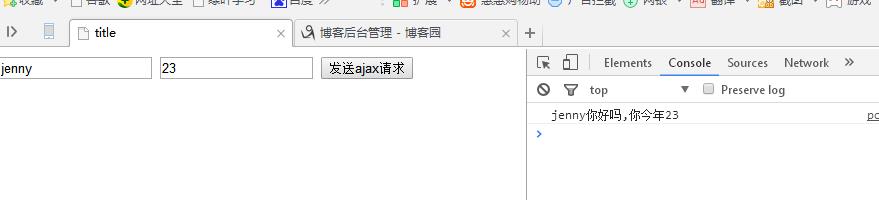ajax的get和post的简单使用
ajax的get和post
get:
html+js

<!DOCTYPE html> <html lang="en"> <head> <meta charset="UTF-8"> <meta name="viewport" content="width=device-width, initial-scale=1.0"> <meta http-equiv="X-UA-Compatible" content="ie=edge"> <title>title</title> </head> <body> <input type='text' value='jenny' id='username'> <input type='button' value='发送ajax请求' id="btnAjax"> <script type="text/javascript"> //获取按钮绑定事件 document.querySelector("#btnAjax").onclick = function(){ //异步对象 var ajax = new XMLHttpRequest(); //获取标签中的值 var userName = document.querySelector("#username").value; console.log(userName) //url,method ajax.open('get','ajax.php?name='+userName); // ajax.send(); ajax.onreadystatechange = function(){ if(ajax.readyState==4&&ajax.status==200){ console.log("ajax.responseText============="+ajax.responseText) } } } </script> </body> </html>
后台

<?php header("content-type:text/html;charset=utf-8"); //php中数据拼接用. echo $_GET["name"]."你好吗?" ?>
放在xampp服务器的www文件夹中,通过127.0.0.1打开
输入内容,点击后,成功返回
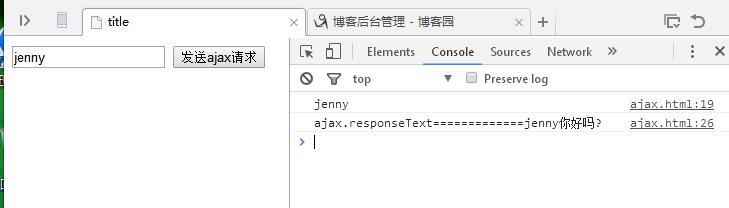
post

<!DOCTYPE html> <html lang="en"> <head> <meta charset="UTF-8"> <meta name="viewport" content="width=device-width, initial-scale=1.0"> <meta http-equiv="X-UA-Compatible" content="ie=edge"> <title>title</title> </head> <body> <input type='text' value='jenny' id='username'> <input type='text' value='23' id='age'> <input type='button' value='发送ajax请求' id="btnAjax"> <script type="text/javascript"> //获取按钮绑定事件 document.querySelector("#btnAjax").onclick = function(){ //异步对象 var ajax = new XMLHttpRequest(); //获取标签中的值 var userName = document.querySelector("#username").value; var age = document.querySelector("#age").value; //url,method,使用post请求 ajax.open('post','ajax.php'); //修改发送给服务器的请求报文的内容 ajax.setRequestHeader("Content-type","application/x-www-form-urlencoded") //ajax.send("name=jack&&age=998"); ajax.send("name="+userName+"&&age="+age); ajax.onreadystatechange = function(){ if(ajax.readyState==4&&ajax.status==200){ console.log(ajax.responseText) } } } </script> </body> </html>
php

<?php header("content-type:text/html;charset=utf-8"); //php中数据拼接用. echo $_POST["name"]."你好吗,你今年".$_POST["age"] ?>