从Atlas到Microsoft ASP.NET AJAX(9) - Using the Value-add Scripts
2006-10-23 02:48 Jeffrey Zhao 阅读(4028) 评论(15) 编辑 收藏 举报
Using the Value-add Scripts
在CTP版本中,您只需简单地将一个ScriptManager控件加到页面中,默认的CTP核心功能(Atlas.js)就被添加了。不过其它一些脚本是可选的,例如AtlasUIGlitz.js文件。如果您要使用它们,则需要手动地将其加入ScriptManager的references中,或者将他们定义在XML-Script的<refereces />里。
在RTM版本中,为了使用Value-add里的功能,您必须在ScriptManager中添加特定的脚本引用。下面的例子展示了如何引用Value-add中定义的所有脚本。
Client-based and Server-based Types
定义在Value-add脚本中的类型从CTP版本中的Sys.*命名空间转移到了Sys.Preview.*中。这确保了功能上的明显区别。从CTP转移到Value-add脚本的开发人员需要更新他们的JavaScript代码。例如,Sys.Services.Components.Profile组件现在已经变成了Sys.Preview.Services.Components.Profile。
相似地,使用CTP版本中服务器控件的开发人员在转移到Value-add时,则必须更新Web.config文件,以使用新的命名空间:Microsoft.Web.Preview.*。例如,Microsoft.Web.UI.Controls.DragOverlayExtender现在已经变成了Microsoft.Web.Preview.UI.Controls.DragOverlayExtender。
XML-Script
在Value-add包内依旧能够使用XML-Script,但是由于RTM版本的影响,必须作一些改变。另外,XML-Script的功能也得到了增强。
在Value-add包中,上述标签名变成了:
Defining Tag Prefixes
XML标签依旧使用内置的脚本前缀。另外,对自定义前缀的支持被增强了,它使用了如下的语法。这允许开发人员使用逗号来分隔命名空间的标记。
Creating Declarative Bindings
CTP版本中的Binding被转移到了Value-add脚本中,并且它能够支持在各种级别中使用,而无须嵌套在某个特定的控件中。当它被嵌套在某个控件中时,binding会从它父控件得到上下文或者数据源。下面的代码能够同时在CTP和Value-add中正确使用binding:
在Value-add包中,binding的propertyKey属性能够支持“.”的使用,这允许您指定某个特定的子属性。对于某些已经从Control基类被移除的属性(例如visible),您能够通过子属性来访问到它们。下面的示例展示了如何设定一个Button元素的style属性。
这个示例也展示了action的使用方式:setPropertyAction在Button控件的click事件触发时被调用。
References
在CTP版本中您能够在XML-Script添加对于脚本的引用,在Value-add Beta版本中并没有支持这个功能。RTM版本很可能会解决这个问题。
在CTP版本中,您只需简单地将一个ScriptManager控件加到页面中,默认的CTP核心功能(Atlas.js)就被添加了。不过其它一些脚本是可选的,例如AtlasUIGlitz.js文件。如果您要使用它们,则需要手动地将其加入ScriptManager的references中,或者将他们定义在XML-Script的<refereces />里。
在RTM版本中,为了使用Value-add里的功能,您必须在ScriptManager中添加特定的脚本引用。下面的例子展示了如何引用Value-add中定义的所有脚本。
注意:在这里,注册的顺序非常重要,它表明了一个“dependency chain”。
<asp:ScriptManager runat=”server” id=”ScriptManager1”>
<Scripts>
<asp:ScriptReference Assembly="Microsoft.Web.Preview"
Name="Microsoft.Web.Resources.ScriptLibrary.PreviewScript.js"/>
<asp:ScriptReference Assembly="Microsoft.Web.Preview"
Name="Microsoft.Web.Resources.ScriptLibrary.PreviewGlitz.js"/>
<asp:ScriptReference Assembly="Microsoft.Web.Preview"
Name="Microsoft.Web.Resources.ScriptLibrary.PreviewDragDrop.js"/>
</Scripts>
</ScriptManager>
<Scripts>
<asp:ScriptReference Assembly="Microsoft.Web.Preview"
Name="Microsoft.Web.Resources.ScriptLibrary.PreviewScript.js"/>
<asp:ScriptReference Assembly="Microsoft.Web.Preview"
Name="Microsoft.Web.Resources.ScriptLibrary.PreviewGlitz.js"/>
<asp:ScriptReference Assembly="Microsoft.Web.Preview"
Name="Microsoft.Web.Resources.ScriptLibrary.PreviewDragDrop.js"/>
</Scripts>
</ScriptManager>
Client-based and Server-based Types
定义在Value-add脚本中的类型从CTP版本中的Sys.*命名空间转移到了Sys.Preview.*中。这确保了功能上的明显区别。从CTP转移到Value-add脚本的开发人员需要更新他们的JavaScript代码。例如,Sys.Services.Components.Profile组件现在已经变成了Sys.Preview.Services.Components.Profile。
相似地,使用CTP版本中服务器控件的开发人员在转移到Value-add时,则必须更新Web.config文件,以使用新的命名空间:Microsoft.Web.Preview.*。例如,Microsoft.Web.UI.Controls.DragOverlayExtender现在已经变成了Microsoft.Web.Preview.UI.Controls.DragOverlayExtender。
XML-Script
在Value-add包内依旧能够使用XML-Script,但是由于RTM版本的影响,必须作一些改变。另外,XML-Script的功能也得到了增强。
XML-Script的标签名直接使用了类型名称,在CTP版本中内置的下列标签在Value-add包中被改变了:注意:XML-Script标签不是大小写敏感的。然而,一些特定的属性和它们的值是大小写相关的,因此可能需要对您的应用程序做一些修改。
<opacity />
<layout />
<autoComplete />
<setProperty />
<invokeMethod />
<serviceMethod />
<postback />
<select />
<layout />
<autoComplete />
<setProperty />
<invokeMethod />
<serviceMethod />
<postback />
<select />
在Value-add包中,上述标签名变成了:
<opacityBehavior />
<layoutBehavior />
<autoCompleteBehavior />
<setPropertyAction />
<invokeMethodAction />
<serviceMethodRequest />
<postbackAction />
<selector />
<layoutBehavior />
<autoCompleteBehavior />
<setPropertyAction />
<invokeMethodAction />
<serviceMethodRequest />
<postbackAction />
<selector />
Defining Tag Prefixes
XML标签依旧使用内置的脚本前缀。另外,对自定义前缀的支持被增强了,它使用了如下的语法。这允许开发人员使用逗号来分隔命名空间的标记。
<script type="text/xml-script">
<page xmlns:script="http://schemas.microsoft.com/xml-script/2005"
xmlns="JavaScript: Sys.UI, Sys">
<components>
...
</components>
</page>
</script>
<page xmlns:script="http://schemas.microsoft.com/xml-script/2005"
xmlns="JavaScript: Sys.UI, Sys">
<components>
...
</components>
</page>
</script>
Creating Declarative Bindings
CTP版本中的Binding被转移到了Value-add脚本中,并且它能够支持在各种级别中使用,而无须嵌套在某个特定的控件中。当它被嵌套在某个控件中时,binding会从它父控件得到上下文或者数据源。下面的代码能够同时在CTP和Value-add中正确使用binding:
<script type="text/xml-script">
<page xmlns:script="http://schemas.microsoft.com/xml-script/2005">
<components>
<textbox id="Name" />
<label id="FirstName">
<bindings>
<binding dataContext="Name" dataPath="text"
property="text"/>
</bindings>
</label>
</components>
</page>
</script>
<page xmlns:script="http://schemas.microsoft.com/xml-script/2005">
<components>
<textbox id="Name" />
<label id="FirstName">
<bindings>
<binding dataContext="Name" dataPath="text"
property="text"/>
</bindings>
</label>
</components>
</page>
</script>
在Value-add包中,binding的propertyKey属性能够支持“.”的使用,这允许您指定某个特定的子属性。对于某些已经从Control基类被移除的属性(例如visible),您能够通过子属性来访问到它们。下面的示例展示了如何设定一个Button元素的style属性。
<script type="text/xml-script">
<page xmlns:script="http://schemas.microsoft.com/xml-script/2005"
xmlns:"JavaScript: Sys.UI, Sys">
<components>
<textbox id="Name" />
<label id="FirstName">
<bindings>
<binding dataContext="Name" dataPath="text"
property="text"/>
</bindings>
</label>
<button id="button2">
<click>
<setPropertyAction target="text1" property="element"
propertyKey="style.borderColor" value="black" />
</click>
</button>
</components>
</page>
</script>
<page xmlns:script="http://schemas.microsoft.com/xml-script/2005"
xmlns:"JavaScript: Sys.UI, Sys">
<components>
<textbox id="Name" />
<label id="FirstName">
<bindings>
<binding dataContext="Name" dataPath="text"
property="text"/>
</bindings>
</label>
<button id="button2">
<click>
<setPropertyAction target="text1" property="element"
propertyKey="style.borderColor" value="black" />
</click>
</button>
</components>
</page>
</script>
这个示例也展示了action的使用方式:setPropertyAction在Button控件的click事件触发时被调用。
References
在CTP版本中您能够在XML-Script添加对于脚本的引用,在Value-add Beta版本中并没有支持这个功能。RTM版本很可能会解决这个问题。



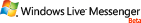

【推荐】国内首个AI IDE,深度理解中文开发场景,立即下载体验Trae
【推荐】编程新体验,更懂你的AI,立即体验豆包MarsCode编程助手
【推荐】抖音旗下AI助手豆包,你的智能百科全书,全免费不限次数
【推荐】轻量又高性能的 SSH 工具 IShell:AI 加持,快人一步
· 从 HTTP 原因短语缺失研究 HTTP/2 和 HTTP/3 的设计差异
· AI与.NET技术实操系列:向量存储与相似性搜索在 .NET 中的实现
· 基于Microsoft.Extensions.AI核心库实现RAG应用
· Linux系列:如何用heaptrack跟踪.NET程序的非托管内存泄露
· 开发者必知的日志记录最佳实践
· TypeScript + Deepseek 打造卜卦网站:技术与玄学的结合
· Manus的开源复刻OpenManus初探
· 写一个简单的SQL生成工具
· AI 智能体引爆开源社区「GitHub 热点速览」
· C#/.NET/.NET Core技术前沿周刊 | 第 29 期(2025年3.1-3.9)