eclipse添加propedit插件
1.propedit插件
这个插件基本上可以支持各种语言的转换。
2.方法如下:
“help”--“Install new software”--“add”
name:propedit
Location:http://propedit.sourceforge.jp/eclipse/updates/
点击“OK”后,eclipse会自动搜索,根据网络情况 时间会有所不同,一般需要2~3分钟吧,会出现如下页面:
时间会有所不同,一般需要2~3分钟吧,会出现如下页面:
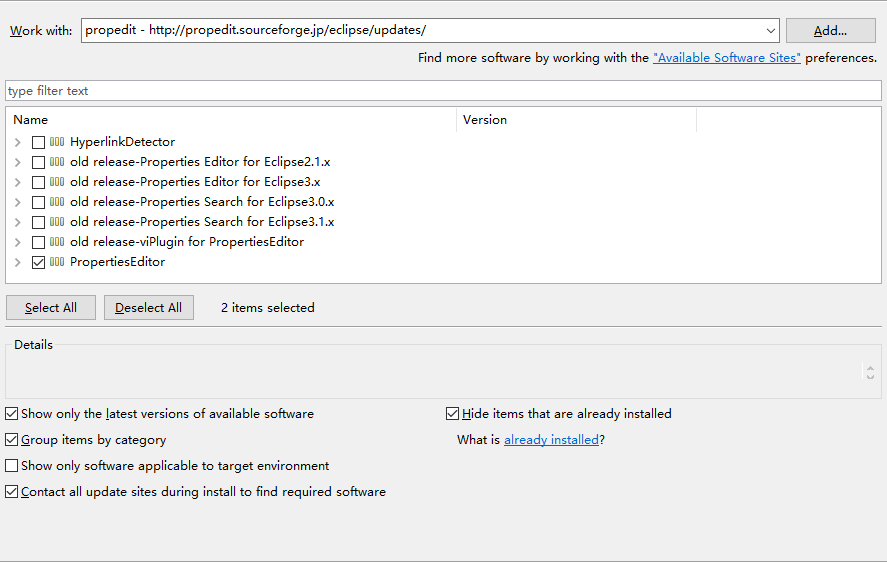
选择“PropertiesEditor”,点击next,等待。
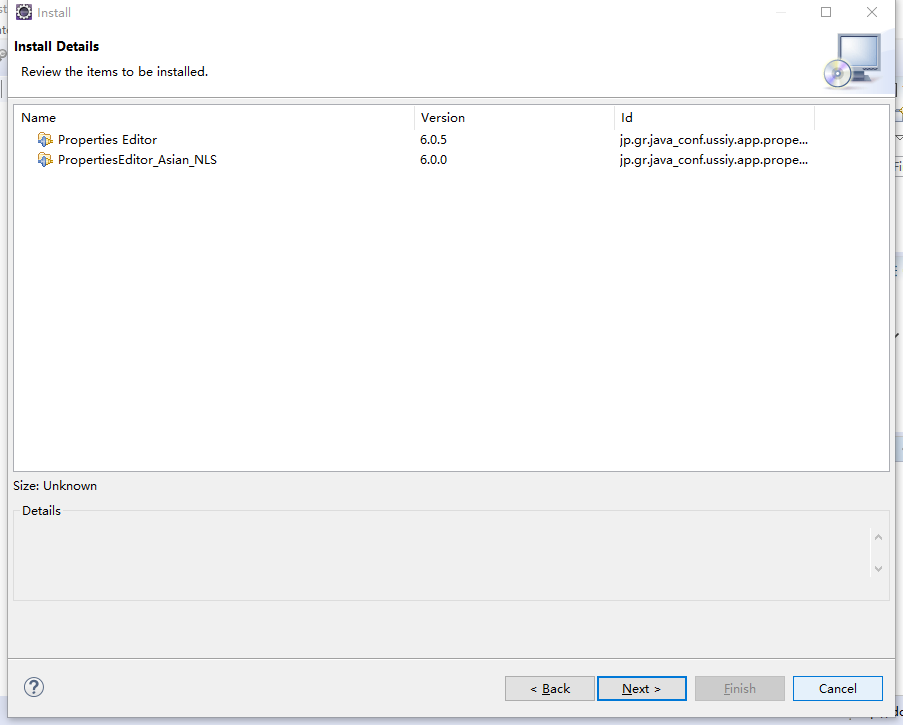
点击next

选择accept,finish。
然后eclipse会重启。



 浙公网安备 33010602011771号
浙公网安备 33010602011771号