.NET CORE微服务中CONSUL的相关使用
.NET CORE微服务中CONSUL的相关使用
1.consul在微服务中的作用
consul主要做三件事:1.提供服务到ip的注册
2.提供ip到服务地址的列表查询
3.对提供服务方做健康检查(定时调用服务方一个用于健康检查的api接口 告诉消费方,服务方的服务是否还存在)
2.consul的下载及安装
1.consul的下载地址 www..consul.io
2.consul的安装 consul agent -dev 开发环境测试,在生产环境中要建立集群
3.consul的监控页面 http://127.0.0.1:8500
3.相关代码
新建一个Asp.net core Web应用程序,选择Web API,名称为MsgService
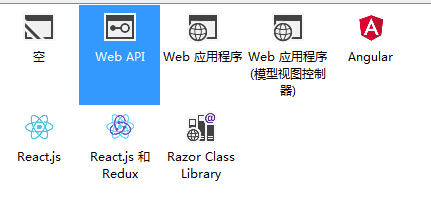
1.rest服务的准备
在Controller文件夹中 新建一个控制器ValueController ,rest服务的准备
namespace MsgService.Controllers
{
[Route("api/[controller]")]
[ApiController]
public class ValuesController : ControllerBase
{
// GET api/values
[HttpGet]
public ActionResult<IEnumerable<string>> Get()
{
return new string[] { "value1", "value2" };
}
// GET api/values/5
[HttpGet("{id}")]
public ActionResult<string> Get(int id)
{
return "value";
}
// POST api/values
[HttpPost]
public void Post([FromBody] string value)
{
}
// PUT api/values/5
[HttpPut("{id}")]
public void Put(int id, [FromBody] string value)
{
}
// DELETE api/values/5
[HttpDelete("{id}")]
public void Delete(int id)
{
}
}
}
再创建一个
namespace MsgService.Controllers
{
[Route("api/[controller]")]
[ApiController]
public class SMSController : ControllerBase
{
//发请求,报文体为{phoneNum:"110",msg:"aaaaaaaaaaaaa"},
[HttpPost(nameof(Send_MI))]
public void Send_MI(dynamic model)
{
Console.WriteLine($"通过小米短信接口向{model.phoneNum}发送短信{model.msg}");
}
[HttpPost(nameof(Send_LX))]
public void Send_LX(SendSMSRequest model)
{
Console.WriteLine($"通过联想短信接口向{model.PhoneNum}发送短信{model.Msg}");
}
[HttpPost(nameof(Send_HW))]
public void Send_HW(SendSMSRequest model)
{
Console.WriteLine($"通过华为短信接口向{model.PhoneNum}发送短信{model.Msg}");
}
}
public class SendSMSRequest
{
public string PhoneNum { get; set; }
public string Msg { get; set; }
}
}
.net core连接consul install-package consul
2.服务的治理(服务的注册 注销 健康检查)
在新创建的Web API程序的Startup.cs中完成服务的注册
public void Configure(IApplicationBuilder app,IHostEnvironment env,IApplicationLifetime applicationTime)
{
if (env.IsDevelopment())
{
app.UseDeveloperExceptionPage();
}
else
{
app.UseHsts();
}
string ip = Configuration["ip"];//获取服务的ip地址
string port = Configuration["port"];//获取服务的端口号
string serviceName = "MsgService";//服务的名称
string serviceId = serviceName +Guid().NewGuid();//服务的ID 必须保证每一个服务的id是不一样的
//consul的本地默认的ip及端口号为http://127.0.0.1:8500 可以自己进行设置
using(var consulClient = new ConsulClient(a=>{a.Address = new Uri("http://127.0.0.1:8500";a.DataCenter="dic1";)})){
AgentServiceRegistration asr = new AgentServiceRegistration();//创建一个服务代理的注册者
asr.Address = ip;
asr.Port = port;
asr.ID = serviceId;
asr.Name = serviceName;
asr.Check = new AgentServiceCheck(){ //设置健康检查间隔时间以及检查地址
DeregisterCriticalServiceAfter = TimeSpan.FromSeconds(5),//
HTTP = $"http://{ip}:{port}/api/Health",
Interval = TimeSpan.FromSeconds(10),
TimeOut = TimeSpan.FromSeconds(5)
};
//这是一个异步方法
consulClient.Agent.ServiceRegister(asr).wait();
}
//注销服务
applicationTime.ApplicationStopped.Register(()=>{
using(var consulClient = new ConsulClient(a=>a.Address = new Uri("http://127.0.0.1:8500")))
{
//通过服务的Id完成服务的销毁
consulClient.Agent.ServiceDeregister(serviceId).wait();
}
})
}
3.服务的发现
编写服务消费者
创建一个.net core控制台程序或者web应用程序 ,在startup.cs中
app.run(async(context)=>{
using(var consulClient= new ConsulClient(a=>a.Address=new Uri("http://127.0.0.1:8500"))){
//客户端负载均衡
var services = consulClient.Agent.Services().Result.Response.Values.Where(a=>a.Service.Equals("MsgService"));//找到服务名称为MsgService的服务
//通过随机数获取一个随机索引 去除索引为生成的随机数的服务
Random r = new Random();
int index = r.Next(service.Count());
var service = services.ElementAt(index);
await context.Response.WriteAsync($"id={service.ID},name={service.Service},ip={service.Address},port={service.Port}");
//服务
using(HttpClient http = new HttpClient())
using(var httpContent = new StringContent("{phoneNum:'119',msg:'help'}", Encoding.UTF8, "application/json")){
var http.PostAsync($"http://{service.Address}:{service.Port}/api/SMS/Send_LX", httpContent).Result;
await context.Response.WriteAsync(result.StatusCode.ToString());
}
}
})



 浙公网安备 33010602011771号
浙公网安备 33010602011771号