ubuntu画面延迟问题解决
新配的电脑,安装ubuntu16.04以后,出现画面延迟的问题,尤其浏览网页的时候画面十分卡顿。用free命令查看过可用内存6.多G,经过询问大概是显卡问题,然后在https://ubuntuforums.org/showthread.php?t=2377324 找到了答案,尝试了两种方法:
方法一:
Here is the solution for anyone that wants to run Ubuntu on CoffeeLake integrated graphics:
Make sure you're running Ubuntu 17.10 and everything is updated.
Install the latest video drivers:
sudo add-apt-repository ppa:oibaf/graphics-drivers sudo apt-get update
Update the kernel parameter. I used Grub Customizer to do it:
sudo add-apt-repository ppa:danielrichter2007/grub-customizer sudo apt update sudo apt install grub-customizer
Launch grub customizer, go to the General tab, and enter i915.alpha_support=1 under Kernel Parameters.
Reboot.
方法二:
I didn't add the oibaf repository and have successfully got 4K output by just editing /etc/default/grub, changing the line
GRUB_CMDLINE_LINUX_DEFAULT="quiet splash"
to
GRUB_CMDLINE_LINUX_DEFAULT="quiet splash i915.alpha_support=1"
Then run 'sudo update-grub'
and reboot.
欢迎微信打赏!
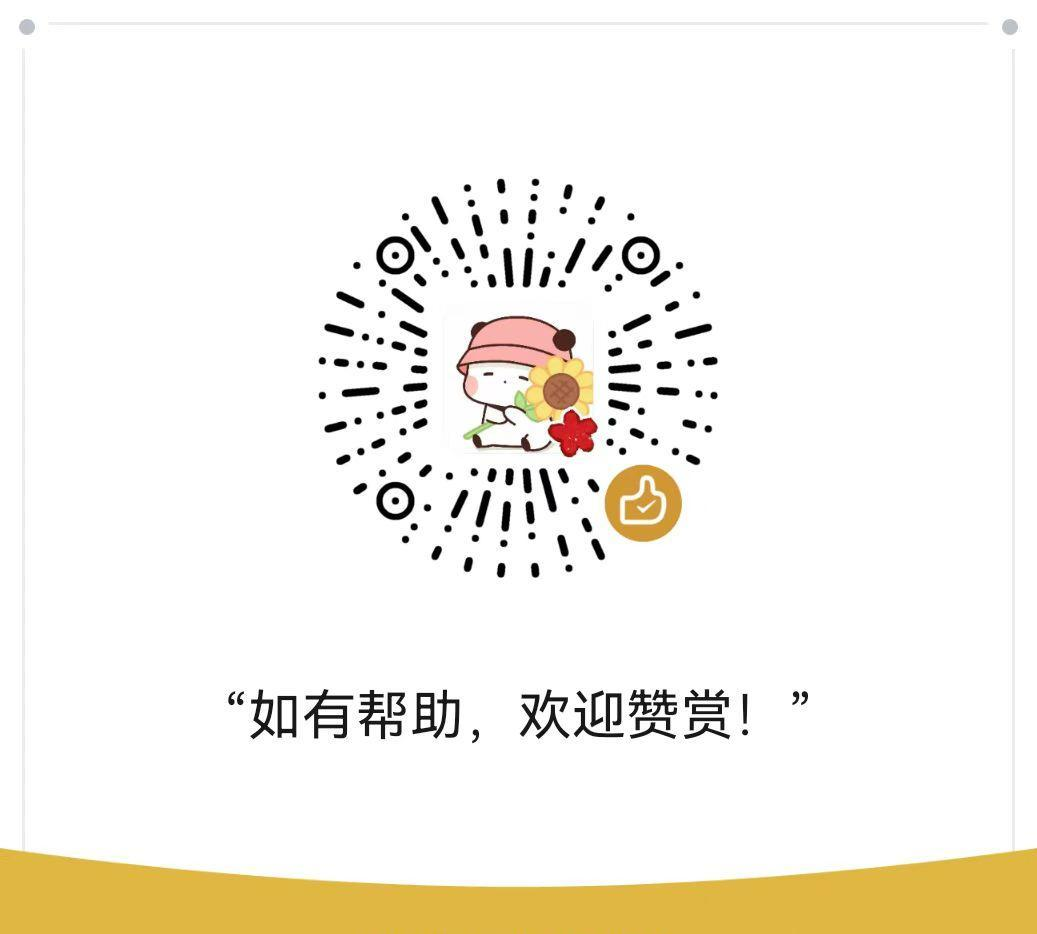



【推荐】国内首个AI IDE,深度理解中文开发场景,立即下载体验Trae
【推荐】编程新体验,更懂你的AI,立即体验豆包MarsCode编程助手
【推荐】抖音旗下AI助手豆包,你的智能百科全书,全免费不限次数
【推荐】轻量又高性能的 SSH 工具 IShell:AI 加持,快人一步