《Android插件化开发指南》勘误
一些常识:
1)全书70个代码例子中,涉及到插件的例子,请先assemble插件的项目,这会在HostApp项目中生成assets目录,并在该目录下plugin1.apk。这样,HostApp才能正常运行。
2)本书基于Android6.0(API level 23)的源码进行分析,本书的代码在Android7.0(API level 24)手机上测试都是能正常工作的。对于Android 7.0以上版本,有些插件化的解决方案,已经过时了,比如AMN的gDefault字段。
3)针对于Android8.0(API 26),Android8.1(API 27),Android9(API 28),插件化所需要做的适配工作,参加以下3篇文章(第2版作为第23章会放入书中):
Android插件化的兼容性(上):Android O的适配
Android插件化的兼容性(中):Android P的适配
Android插件化的兼容性(下):突破Android P中灰黑名单的限制
-----------------------------------------------------------
2018年8月第1版第1次印刷和第2次印刷
1)前言
比如说AssetsManager的addAssetPath方法,ActivityThread的currentActivityThread方法。
这句话删除,举例不当。
2)第2章,P25
ActivityManagerNativ改为ActivityManagerNative
3)第3章,P73
如果只想获取类的所有public构造函数,就不能再使用Class的getConstructors方法了,而要使用getDeclaredConstructors方法。
这里写反了,订正如下:
如果只想获取类的所有public构造函数,只要调用Class的getConstructors方法就足够了。
4)第6章,P133
applicationVariants.all { variant ->
variant.outputs.each { output ->
def file = output.outputFile
output.outputFile = new File(file.parent,
"plugin1.apk")
println("$buildDir/outputs/apk/")
println("$rootDir/HostApp/src/main/assets")
copy {
from "$buildDir/outputs/apk/plugin1.apk"
into "$rootDir/HostApp/src/main/assets"
}
}
}
上面这段脚本,有个瑕疵,要执行两次的插件项目中的assembleRelease命令,才能在HostApp的assets目录下生成plugin1.apk,订正如下:
assemble.doLast {
android.applicationVariants.all { variant ->
// Copy Release artifact to HostApp's assets and rename
if (variant.name == "release") {
variant.outputs.each { output ->
File originFile = output.outputFile
println originFile.absolutePath
copy {
from originFile
into "$rootDir/HostApp/src/main/assets"
rename(originFile.name, "plugin1.apk")
}
}
}
}
}
接下来,执行插件项目的assemble命令,只要1次,即可生成在HostApp的assets目录下生成plugin1.apk。
5)第2章 P32
App和ASM频繁地向对方发送消息
修改为:App和AMS频繁地向对方发送消息
6) 第2章,P44
2.9.2
在Service中,通过AMM/AMP
订正为:
在Service中,通过AMN/AMP
7)第2章,P37
仍然是通过AMM/AMP
订正为:仍然是通过AMN/AMP
8)前言,P5
把android-pluginmgr设计为对Instrumentation的思想进行Hook
订正为: 把android-pluginmgr设计为对Instrumentation进行Hook
9)第18章,P287
ZeusStudy和1.6之间不应该有空格
10)第2章 P21
AndvoidManifest修改为AndroidManifest
11)第2章 P22
哪个,修改为那个
12)P101
图中,多了一个-
13)P102,第9行末尾,重写的逻辑,把英文句点改为中文句号。
14)P56
“主要逻辑都再此实现”中的“再此”应该为“在此”
15)113页
“对AMN的getDafault方法进行Hook”中“getDafault”应该为“getDefault”。default写错了
16)110页
“currentActivity-Thread”多了一个横线“-”
17)124页:
倒数第三行“会把asset目录中的插件”中的“asset目录”应该为“assets目录”。缺个s
18)
292页:“它有一个getsSring函数”中的“getsSring”应该为“getString”
19)
20)
RefInvoke.setFieldObject(currentActivityThread,”sPackageManager”,proxy);
B准备好数据,写到A要求的内存地址上,A就可以直接使用这些数据了
Intent intent = new Intent(this, MyService.class);
startService(intent);
在插件化编程中,我们反射ActivityThread获取apk包的信息,一般用于当前的宿主apk ,而不是插件apk。
ApplicationPackageManager实现了IPackageManager.Stub。







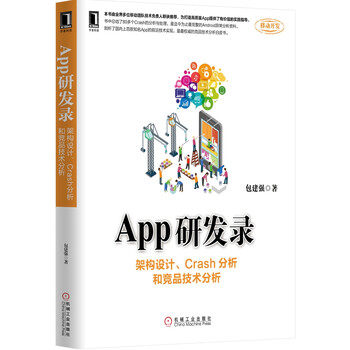

【推荐】国内首个AI IDE,深度理解中文开发场景,立即下载体验Trae
【推荐】编程新体验,更懂你的AI,立即体验豆包MarsCode编程助手
【推荐】抖音旗下AI助手豆包,你的智能百科全书,全免费不限次数
【推荐】轻量又高性能的 SSH 工具 IShell:AI 加持,快人一步
· Linux系列:如何用 C#调用 C方法造成内存泄露
· AI与.NET技术实操系列(二):开始使用ML.NET
· 记一次.NET内存居高不下排查解决与启示
· 探究高空视频全景AR技术的实现原理
· 理解Rust引用及其生命周期标识(上)
· 物流快递公司核心技术能力-地址解析分单基础技术分享
· .NET 10首个预览版发布:重大改进与新特性概览!
· AI与.NET技术实操系列(二):开始使用ML.NET
· 单线程的Redis速度为什么快?
· 展开说说关于C#中ORM框架的用法!
2008-07-16 有感于《博客园精华集》的原定方案不了了之,我很心痛,呼吁编委会对此举进行民主投票!