MMORPG programming in Silverlight Tutorial (12)Map Instance (Part I)
I introduced how to create map in the game in the previous chapters. The difficulty is the implementation inside the map, such as obstructions.
Let me introduce another method to implement obstructions. We call it Map Instance, or Copy Map.
Let’s have a look at the picture above. The top and the bottom are in the same size: 800*600. The top picture is the original map, the bottom is the Map Instance. We find the Map Instance is made up with some blocks in single cure color. The blocks in black stand for the obstructions in the original map. The white region stands for the area wherever the sprite can move. The yellow region stands for the transportation that you can move from one point to another one in a long distance. And also you can add red blocks to stand for snare in the game.
The refine in this chapter is, how to pick up the color from the Map Instance.
private Color PickColor(Image image, int x, int y, double actualWidth) { WriteableBitmap bitmap = new WriteableBitmap(image, null); int color = bitmap.Pixels[(int)(y * actualWidth) + x]; //convert color integer to byte array byte[] bytes = BitConverter.GetBytes(color); //convert byte array to color integer(bytes[3] - A, bytes[2] - R, bytes[1] - G, bytes[0] - B) return Color.FromArgb(bytes[3], bytes[2], bytes[1], bytes[0]); }
In the method PickColor above, the parameter actualWidth stands for the image’s width, so the sentence
(int)(y * actualWidth) + x
stands for the accurate point of the image, we get the color of this point in the pixel array. Then we convert the color into a byte array. The elements in the array from 0 to 3 stand for ARGB correspondingly.
Now, let’s use Copy Map in our game engine to to detect if the distinction is an obstruction. We prepare a new copy map for our demo, as follow:
We init Copy Map at the beginning.
void InitCopyMap() { BitmapSource deeper = new BitmapImage((new Uri(@"/Images/Map/Deeper.jpg", UriKind.Relative))); copyMap = new Image() { Source = deeper, Width = Carrier.Width, Height = Carrier.Height }; Carrier.Children.Add(copyMap); copyMap.SetValue(Canvas.ZIndexProperty, -100); }
In this chapter we use PickColor method to detect if the distinction is an obstruction, we need to modify the Carrier_MouseLeftButtonDown method, as follow:
private void Carrier_MouseLeftButtonDown(object sender, MouseButtonEventArgs e) { Point p = e.GetPosition(Carrier); //check if the distinction is an obstruction if (PickColor(copyMap, (int)p.X, (int)p.Y, Carrier.ActualWidth) == Colors.Black) { MessageBox.Show("The path doesn't exist"); return; } ……(ignore some code)
var path = pathFinder.FindPath(start, end); //if (path == null) //{ // MessageBox.Show("The path doesn't exist"); // return; //}
……(ignore some code)
}
From the code above, we mark some old code and add some new code, it means we can check if the distinction is an obstruction by copy map, rather than A* algorithm any more. So we can see the same effect as we click on the obstruction, as follow:
In the following chapter, I will use copy map to detect the teleportation, which is marked in Yellow in the picture above, the sprite can move soon from one region to another.
Summary: This chapter introduces mask instance to help us detect different regions by picking up the colors.
Next chapter, we will resolve an issue about moving mechanism. Please focus on it.
Chinese friend, you can also visit this Chinese blog if you feel difficult to read English, http://www.cnblogs.com/alamiye010/archive/2009/06/17/1505346.html, part of my article is base on it.
Demo download: http://silverlightrpg.codeplex.com/releases/view/40978










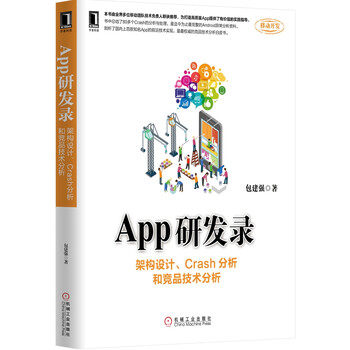

【推荐】国内首个AI IDE,深度理解中文开发场景,立即下载体验Trae
【推荐】编程新体验,更懂你的AI,立即体验豆包MarsCode编程助手
【推荐】抖音旗下AI助手豆包,你的智能百科全书,全免费不限次数
【推荐】轻量又高性能的 SSH 工具 IShell:AI 加持,快人一步
· Linux系列:如何用 C#调用 C方法造成内存泄露
· AI与.NET技术实操系列(二):开始使用ML.NET
· 记一次.NET内存居高不下排查解决与启示
· 探究高空视频全景AR技术的实现原理
· 理解Rust引用及其生命周期标识(上)
· 物流快递公司核心技术能力-地址解析分单基础技术分享
· .NET 10首个预览版发布:重大改进与新特性概览!
· AI与.NET技术实操系列(二):开始使用ML.NET
· 单线程的Redis速度为什么快?
· 展开说说关于C#中ORM框架的用法!
2008-03-01 随笔一篇