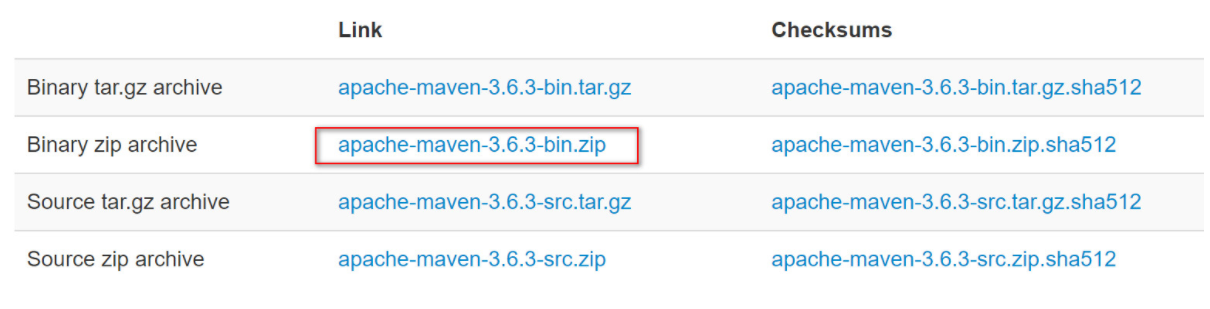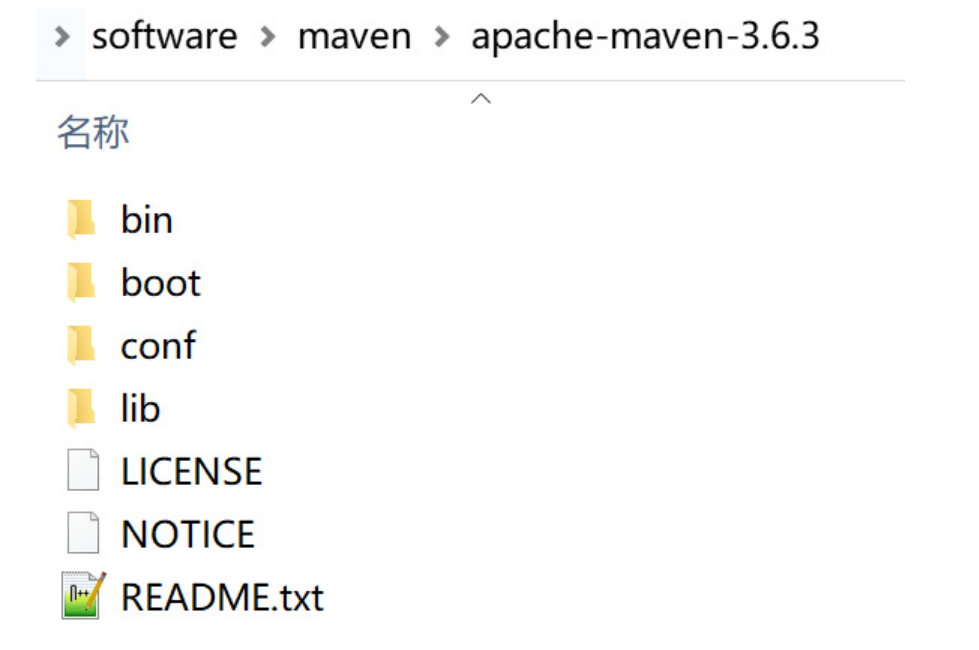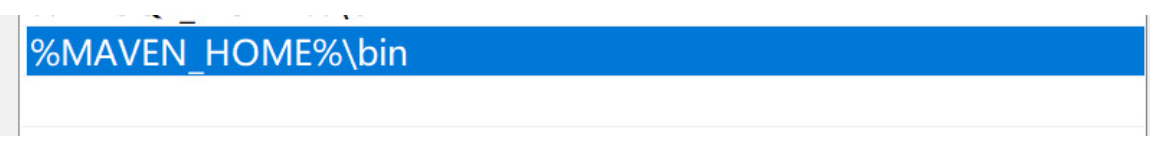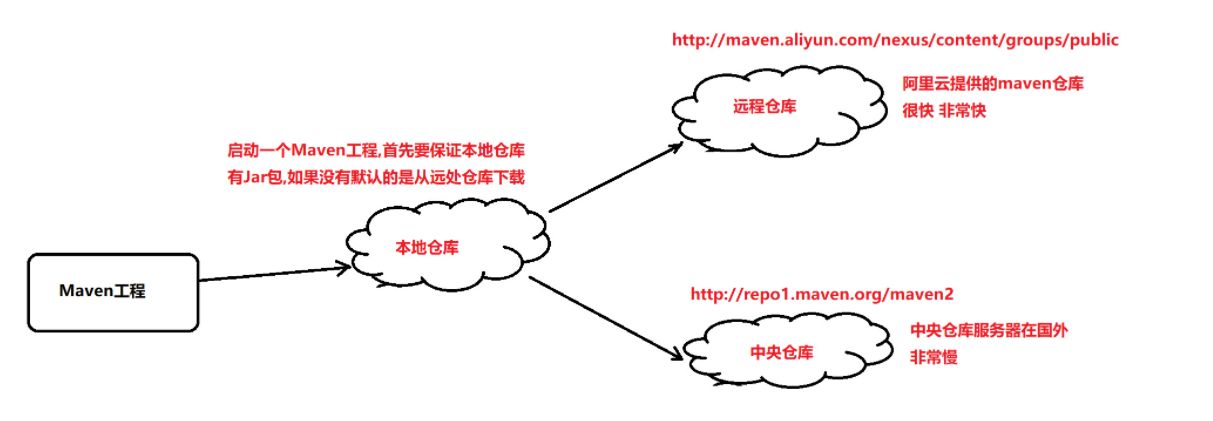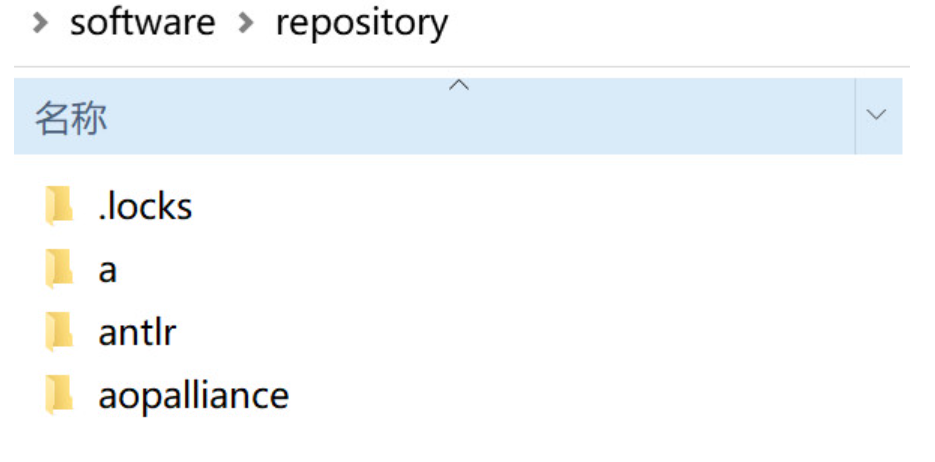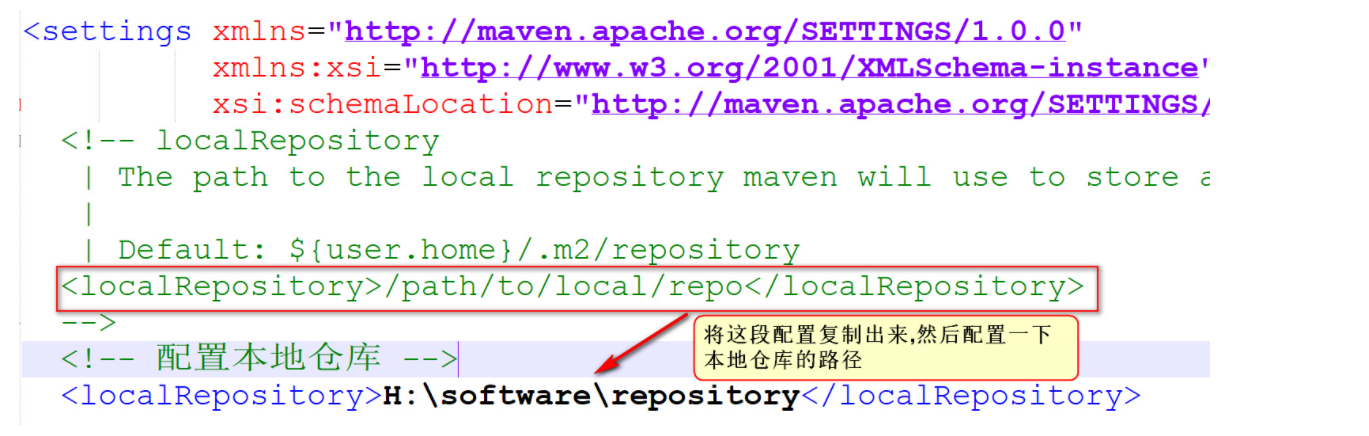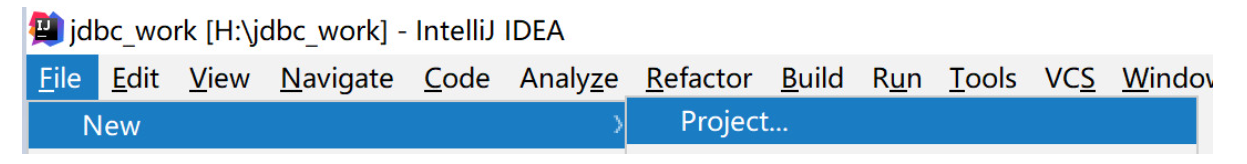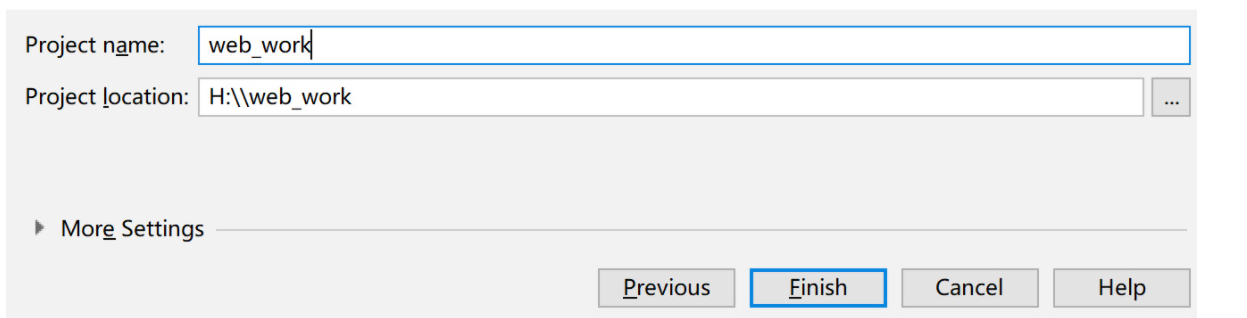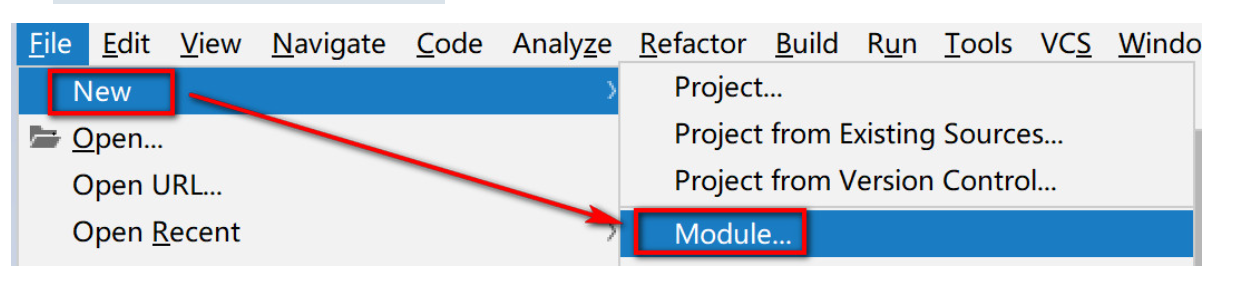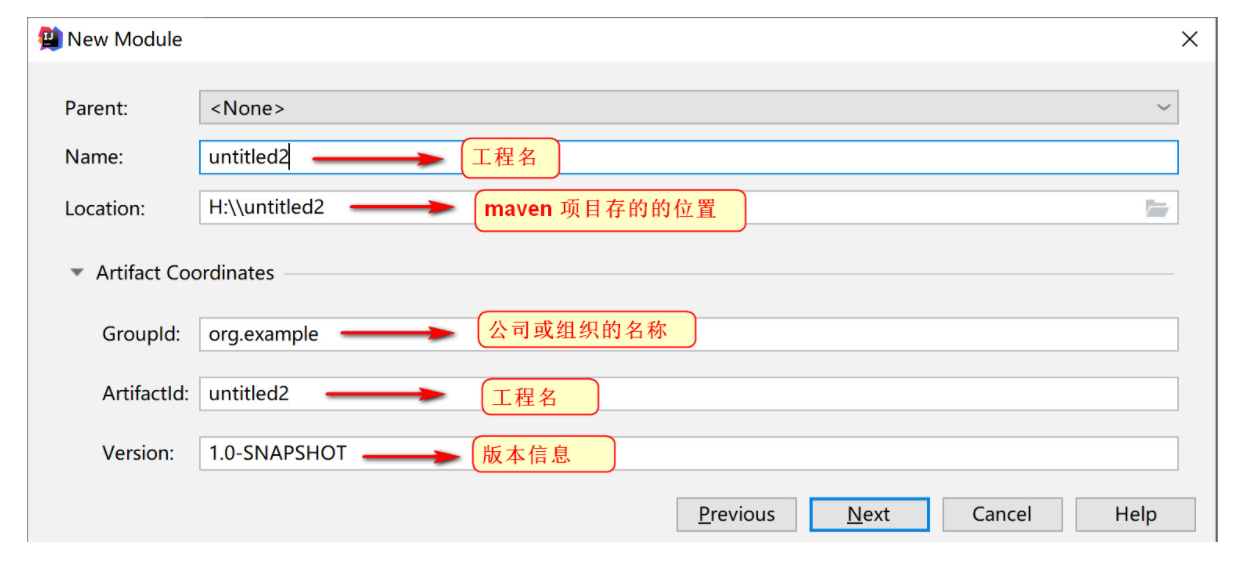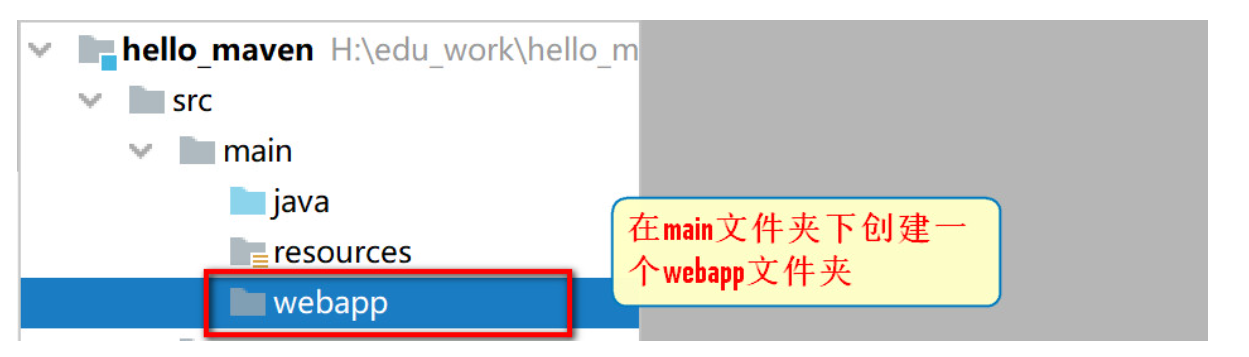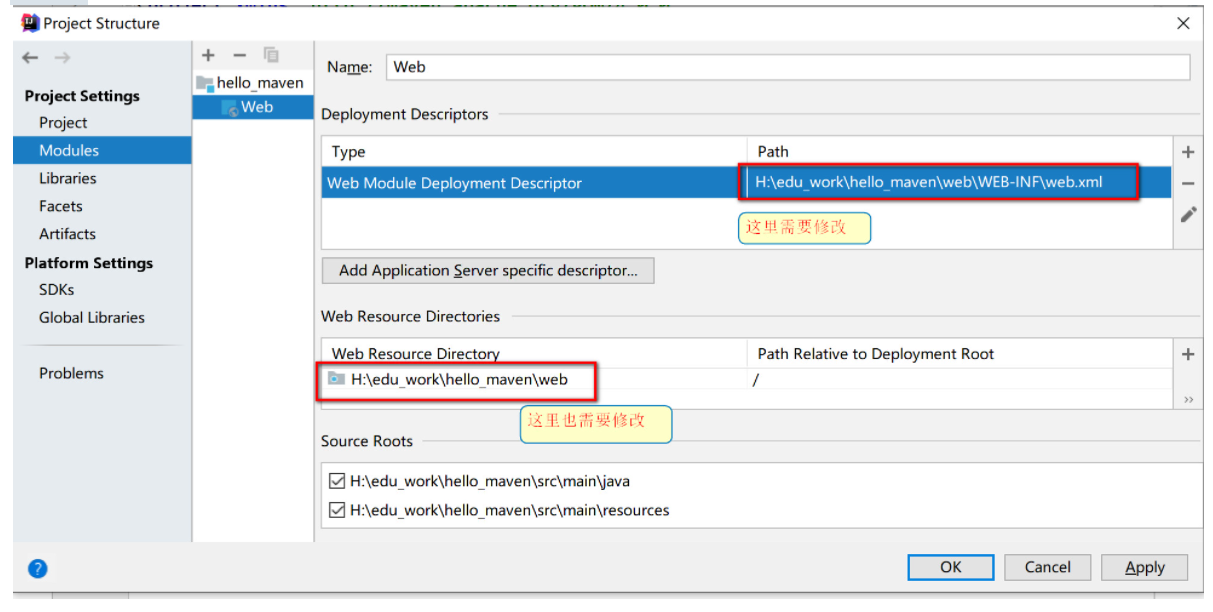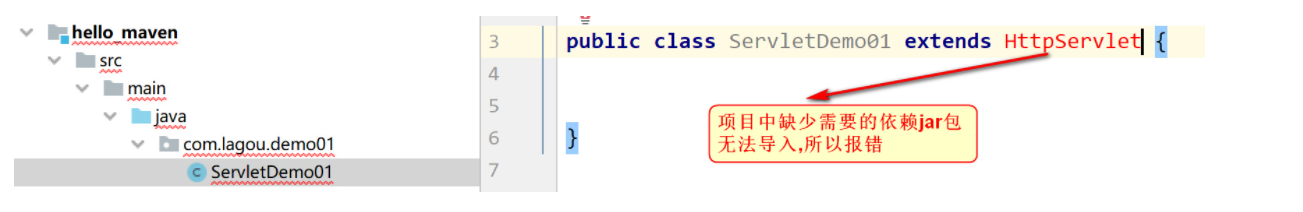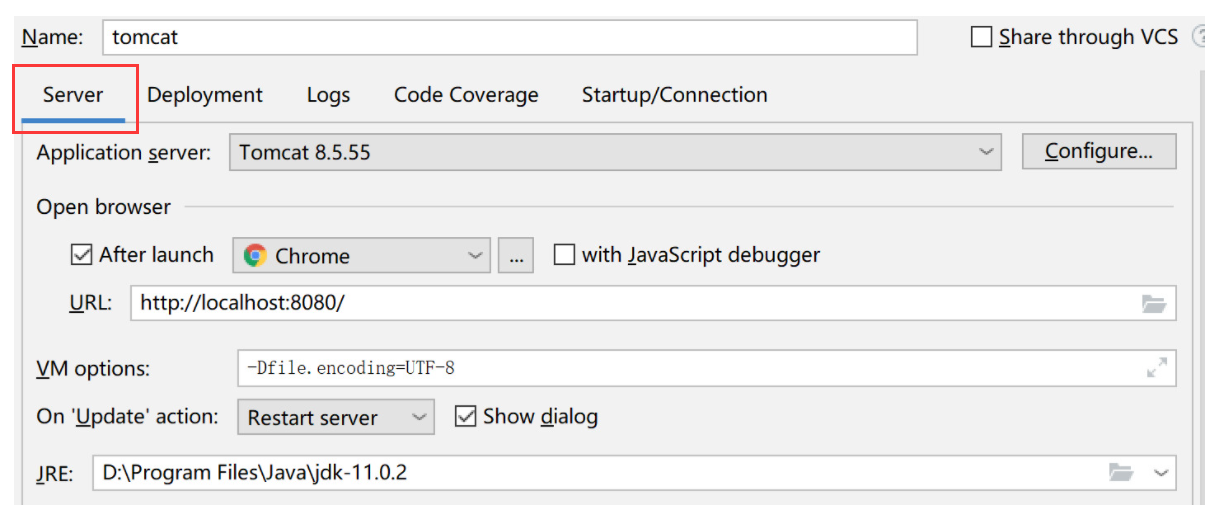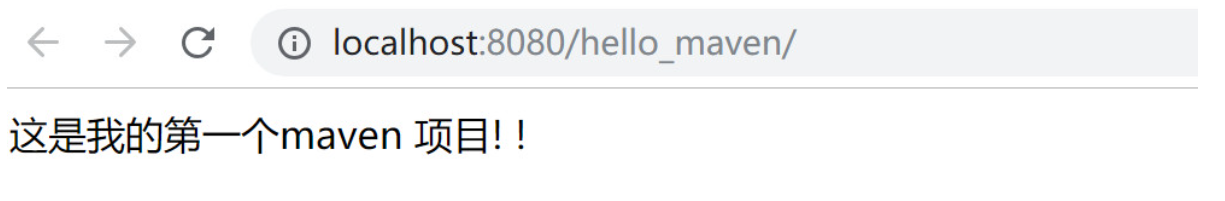教育后台管理系统:Maven 项目管理工具
1.2 Maven的作用
<1> 依赖管理
1.
目前最新版是 apache-maven-3.6.3 版本,在我们的软件文件夹中已经下载好了.
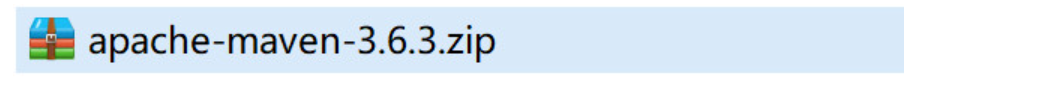
通过 mvn -v命令:检查 maven 是否安装成功,看到 maven 的版本为 3.6.3 及 java 版本为 jdk-11 即为安装 成功。
打开命令行,输入 mvn –v命令,如下图:
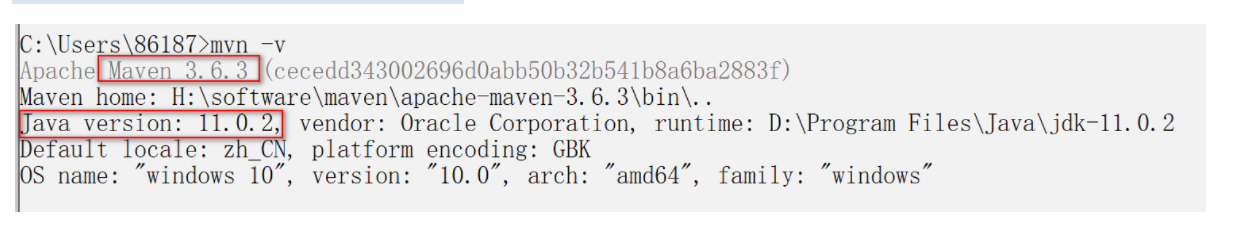
3.
<mirror> <id>alimaven</id> <name>aliyun maven</name> <url> http://maven.aliyun.com/nexus/content/groups/public/ </url> <mirrorOf>central</mirrorOf> </mirror>
4
<3> 打开IDEA,选择File --> Settings --> 搜素maven,就会看到如下界面
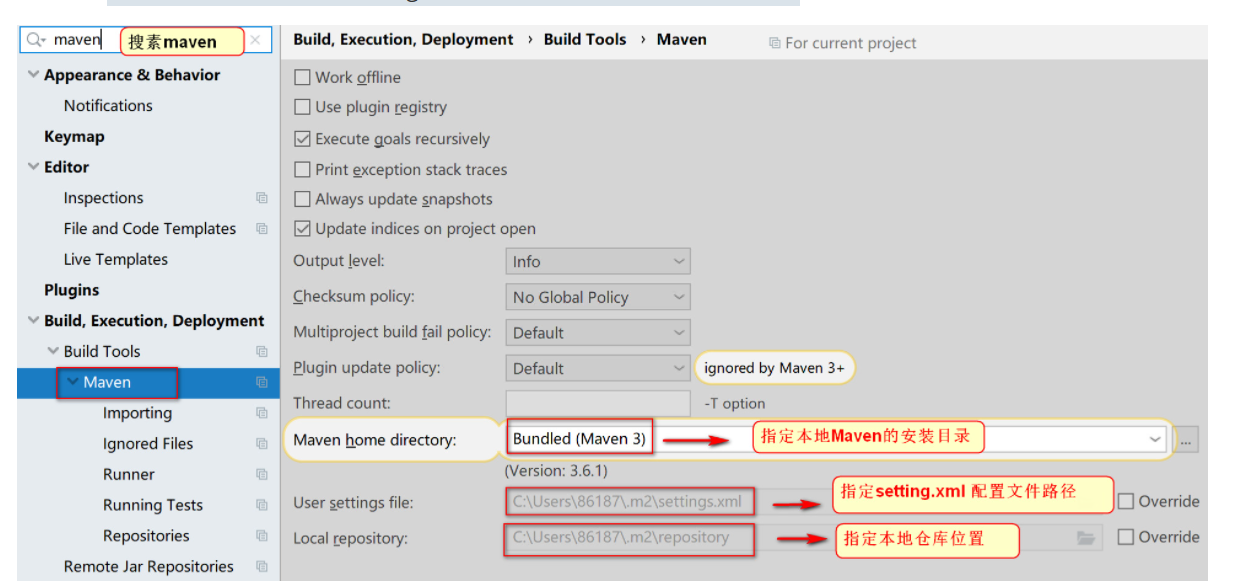
<4>
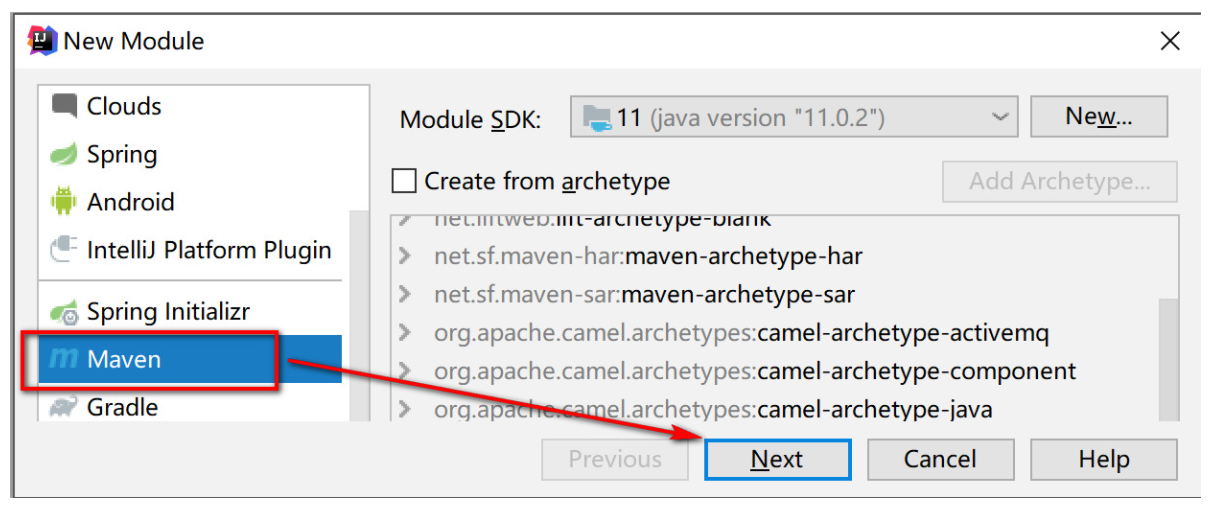
<3>
进行一下修改
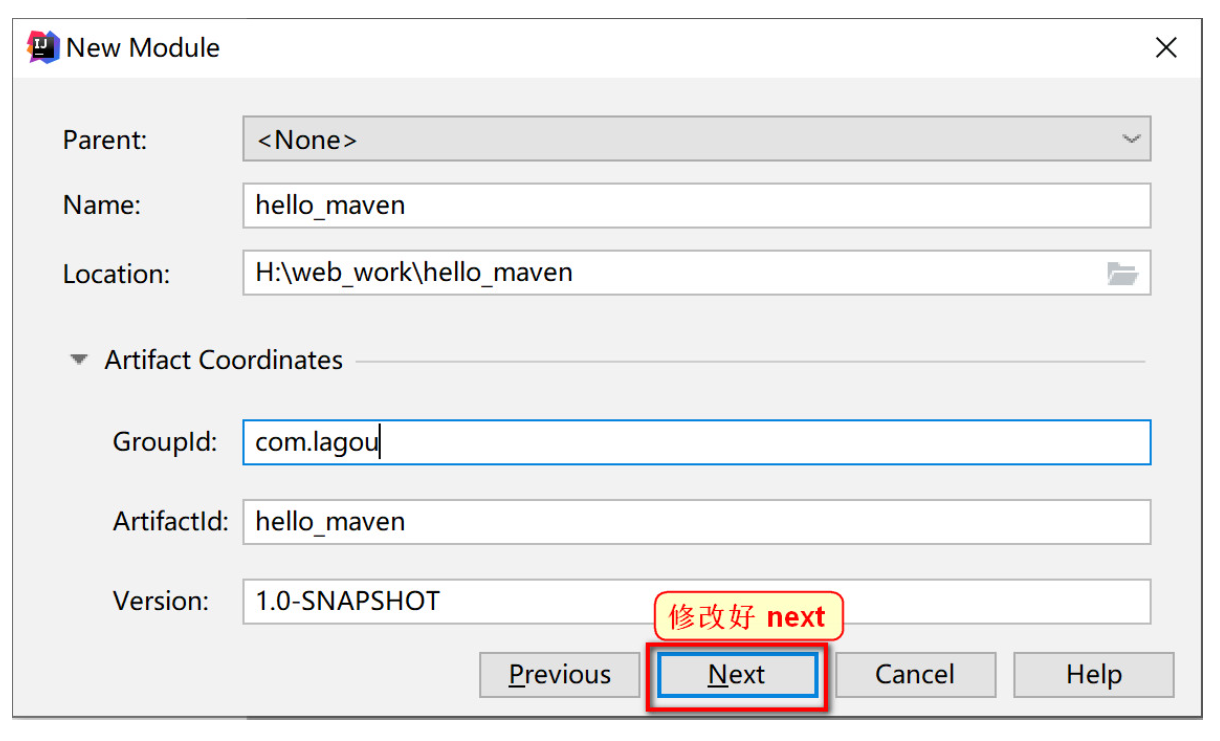
<4>
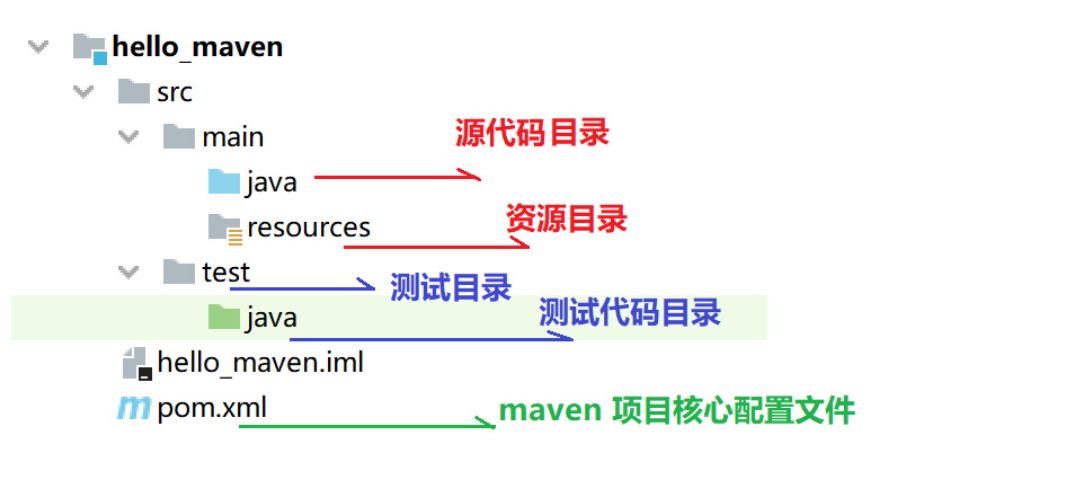
Maven目录说明:
src/main/java —— 存放项目的.java 文件
src/main/resources —— 存放项目资源文件,如数据库的配置文件
src/test/java —— 存放所有单元测试.java 文件,如 JUnit 测试类
target —— 项目输出位置,编译后的class 文件会输出到此目录
pom.xml ——maven 项目核心配置文件
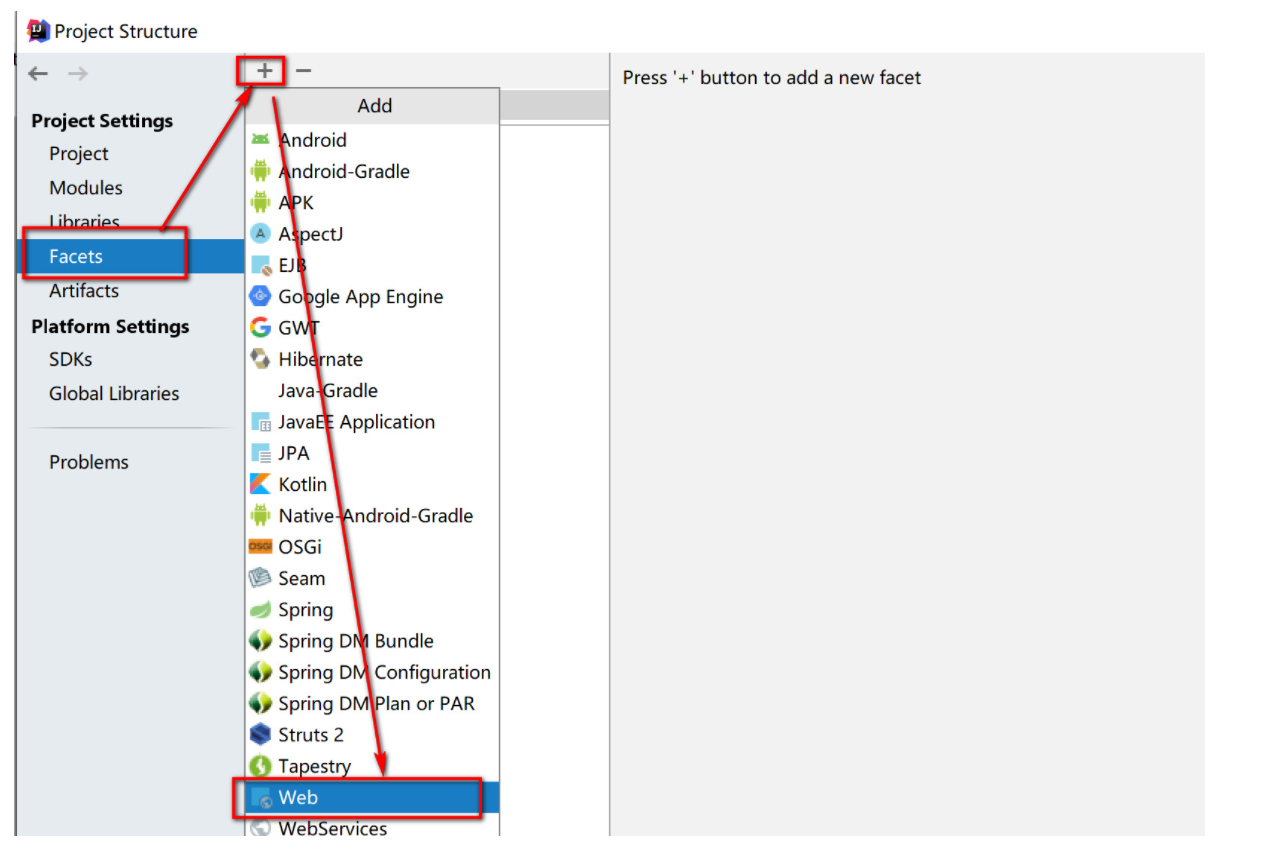
3.
4. 修改为 我们的 webapp目录
修改后
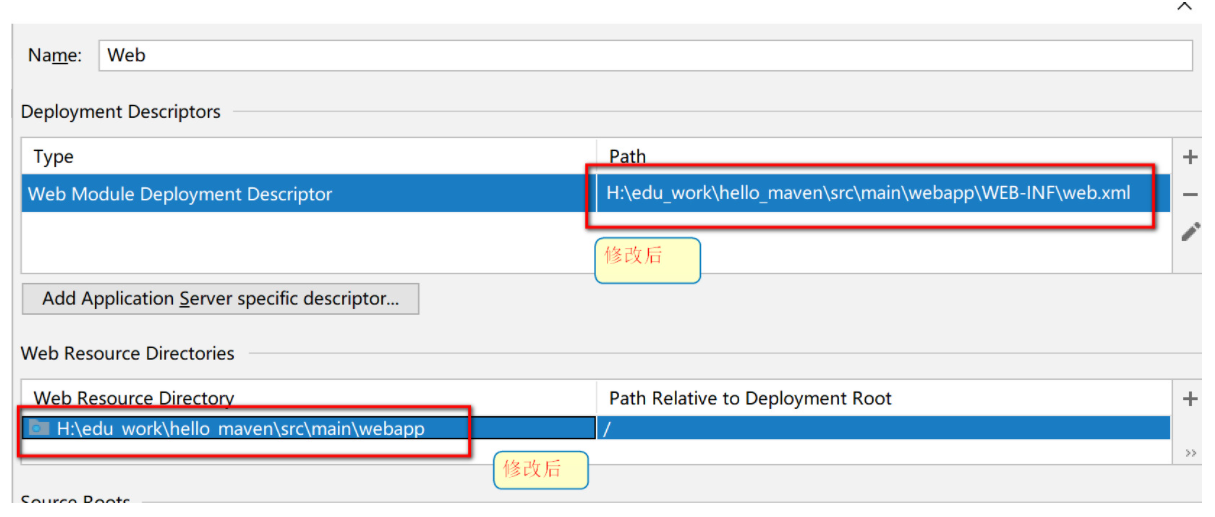
5.
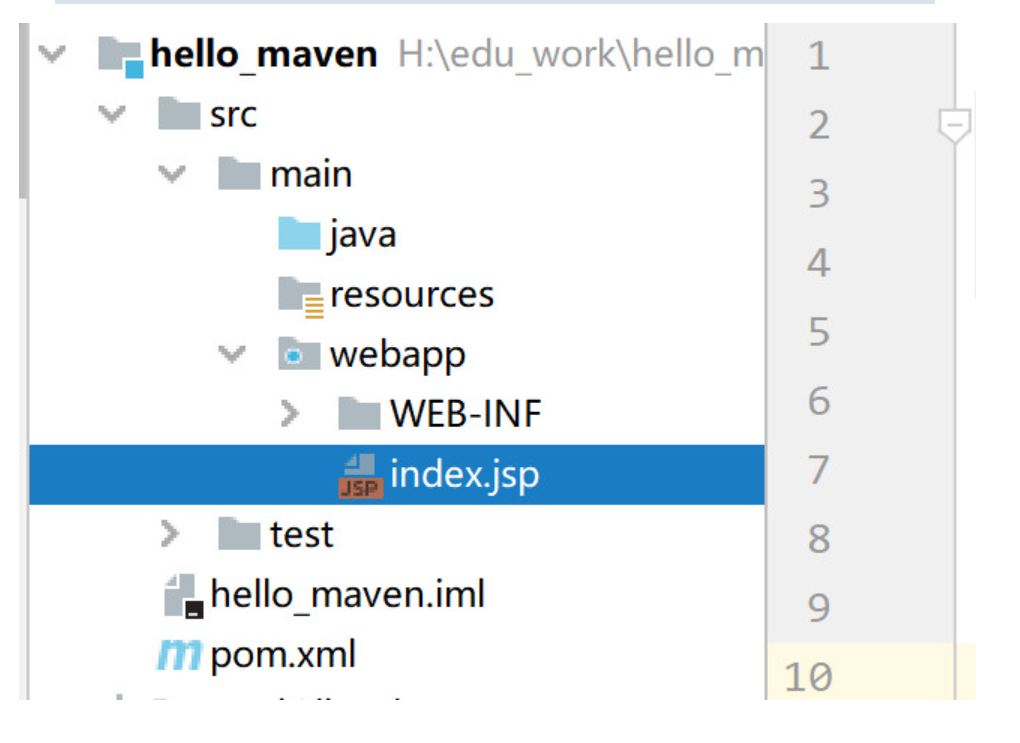
4.4
<?xml version="1.0" encoding="UTF-8"?> <project xmlns="http://maven.apache.org/POM/4.0.0" xmlns:xsi="http://www.w3.org/2001/XMLSchema-instance" xsi:schemaLocation="http://maven.apache.org/POM/4.0.0 http://maven.apache.org/xsd/maven-4.0.0.xsd"> <modelVersion>4.0.0</modelVersion> <groupId>com.lagou</groupId> <artifactId>hello_maven</artifactId> <version>1.0-SNAPSHOT</version> <dependencies> <dependency> <groupId>javax.servlet</groupId> <artifactId>servlet-api</artifactId> <version>3.1.0</version> </dependency> </dependencies> </project>
3.
a. 坐标的概念
<1> 在maven中坐标就是为了定位一个唯一确定的jar包
<2>
| 含义 | |
|---|---|
| groupId | 定义当前Maven组织名称,通常是公司名 |
| artifactId | 定义实际项目名称 |
| version | 定义当前项目的当前版本 |
| packaging |
打包类型 jar:执行 package 会打成 jar 包 war:执行 package 会打成 war 包 |
| dependency | 使用 <dependency> |
4. maven 的依赖管理, 是对项目所依赖的 jar 包进行统一管理
| 含义 | |
|---|---|
| dependencies | 表示依赖关系 |
| dependency | 使用 <dependency> |
<dependencies> <dependency> <groupId>javax.servlet</groupId> <artifactId>servlet-api</artifactId> <version>3.1.0</version> </dependency> </dependencies>
5.
5.1) 输入网址,进入网址 , 进行查询
https://mvnrepository.com/

5.2) 点击进入后,可以看到各个版本的信息,选择3.1.0

<!-- properties 是全局设置,可以设置整个maven项目的编译器 JDK版本 --> <properties> <project.build.sourceEncoding>UTF-8</project.build.sourceEncoding> <!-- 重点 --> <maven.compiler.source>11</maven.compiler.source> <maven.compiler.target>11</maven.compiler.target> </properties> <!-- 在build中 我们需要指定一下项目的JDK编译版本,maven默认使用1.5版本进行编译 注意 build 与 dependencies是平级关系,标签不要写错位置 --> <build> <plugins> <plugin> <groupId>org.apache.maven.plugins</groupId> <artifactId>maven-compiler-plugin</artifactId> <version>3.8.1</version> <configuration> <release>11</release> </configuration> </plugin> </plugins> </build>
@WebServlet("/demo01")
public class ServletDemo01 extends HttpServlet {
@Override
protected void doGet(HttpServletRequest req, HttpServletResponse resp) throws ServletException, IOException {
System.out.println("hello maven!!!!");
}
@Override
protected void doPost(HttpServletRequest req, HttpServletResponse resp) throws ServletException, IOException {
doGet(req, resp);
}
}
index.jsp
<%@ page contentType="text/html;charset=UTF-8" language="java" %>
<html>
<head>
<title>Title</title>
</head>
<body>
<h1>这是我的第一个maven工程!</h1>
</body>
</html>
2.
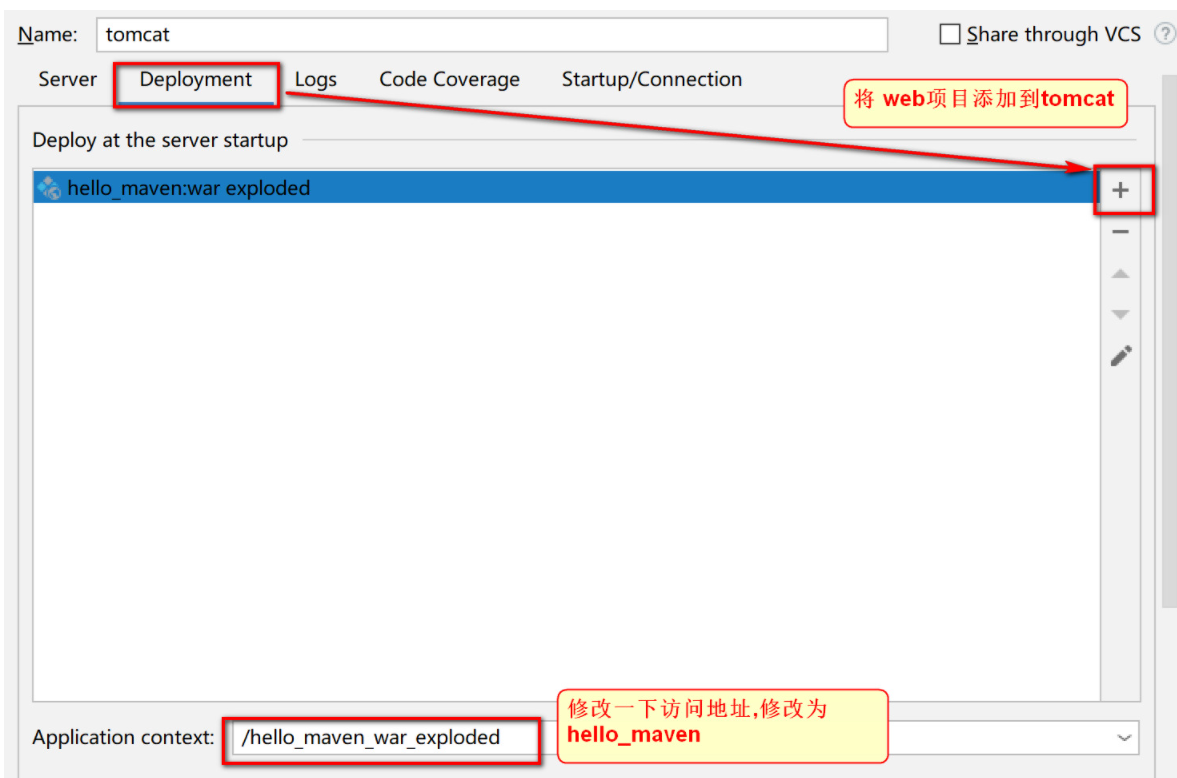
3.