unity 导出全景图
方法一、直接用unity的api
/// <summary>
/// 导出全景图
/// camera:用来拍场景里内容的相机
/// width:全景图的宽度,高度是宽度的1/2
/// </summary>
void Export360Panorama(Camera camera, int width)
{
RenderTexture cubemap = new RenderTexture(width, width,0);
cubemap.dimension = TextureDimension.Cube;
camera.RenderToCubemap(cubemap, 63, Camera.MonoOrStereoscopicEye.Mono);
RenderTexture equirect = new RenderTexture(width, width/2, 0);
cubemap.ConvertToEquirect(equirect, Camera.MonoOrStereoscopicEye.Mono);
Texture2D tex = new Texture2D(equirect.width, equirect.height, TextureFormat.ARGB32, false, true);
tex.ReadPixels(new Rect(0, 0, tex.width, tex.height), 0, 0);
tex.Apply();
byte[] bytes = tex.EncodeToPNG();
System.IO.File.WriteAllBytes(@"E:\Temp\3\1\222.png", bytes);
}
方法二、写个shader
Shader "Unlit/CubemapTo360Panorama"
{
Properties
{
_MainTex ("Cubemap (RGB)", CUBE) = "" {}
_OffsetX("Offset X", Float) = 0.0
}
Subshader
{
Pass
{
ZTest Always Cull Off ZWrite Off
CGPROGRAM
#pragma vertex vert
#pragma fragment frag
#pragma fragmentoption ARB_precision_hint_fastest
//#pragma fragmentoption ARB_precision_hint_nicest
#include "UnityCG.cginc"
#define PI 3.141592653589793
#define TWOPI 6.283185307179587
struct v2f
{
float4 pos : POSITION;
float2 uv : TEXCOORD0;
};
samplerCUBE _MainTex;
float _OffsetX;
v2f vert(appdata_img v)
{
v2f o;
o.pos = UnityObjectToClipPos(v.vertex);
o.uv = (v.texcoord.xy + float2(_OffsetX,0)) * float2(TWOPI, PI);
return o;
}
fixed4 frag(v2f i) : COLOR
{
float theta = i.uv.y;
float phi = i.uv.x;
float3 unit = float3(0,0,0);
unit.x = sin(phi) * sin(theta) * -1;
unit.y = cos(theta) * -1;
unit.z = cos(phi) * sin(theta) * -1;
return texCUBE(_MainTex, unit);
}
ENDCG
}
}
Fallback Off
}
C#部分
/// <summary>
/// 导出全景图
/// camera:用来拍场景里内容的相机
/// width:全景图的宽度,高度是宽度的1/2
/// offsetAngle:全景图内容的偏移角度
/// </summary>
void Export360Panorama(Camera camera,int width,float offsetAngle)
{
RenderTexture cubemap = RenderTexture.GetTemporary(width, width, 0);
cubemap.dimension = TextureDimension.Cube;
camera.RenderToCubemap(cubemap, 63);
RenderTexture equirect = RenderTexture.GetTemporary(width, width / 2, 0);
equirect.dimension = TextureDimension.Tex2D;
Material equirectMat = new Material(Shader.Find("Unlit/CubemapTo360Panorama"));
equirectMat.SetFloat("_OffsetX", offsetAngle / 360f);
Graphics.Blit(cubemap, equirect, equirectMat);
Texture2D t2 = new Texture2D(equirect.width, equirect.height);
t2.ReadPixels(new Rect(0, 0, equirect.width, equirect.height), 0, 0);
t2.Apply();
System.IO.File.WriteAllBytes(@"E:\Temp\3\1\1111.png", t2.EncodeToPNG());
}
调用比较简单,直接在Start里调用:
void Start()
{
Export360Panorama(Camera.main, 1024);
//Export360Panorama(Camera.main, 1024, 90);
}
效果图:

博客园Jason_c微信打赏码
如果本篇文档对你有帮助,打赏Jason_c根华子吧,他的私房钱被老婆没收了,呜呜!
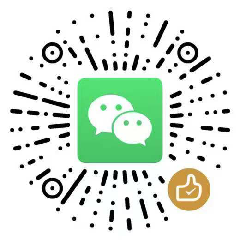



 浙公网安备 33010602011771号
浙公网安备 33010602011771号