Register sql server to azure arc
Before starting our next teams session, I would like to confirm if you have fully meet the Prerequisites:
https://learn.microsoft.com/en-us/sql/sql-server/end-of-support/sql-server-extended-security-updates?view=sql-server-ver16#register-instances-for-esus
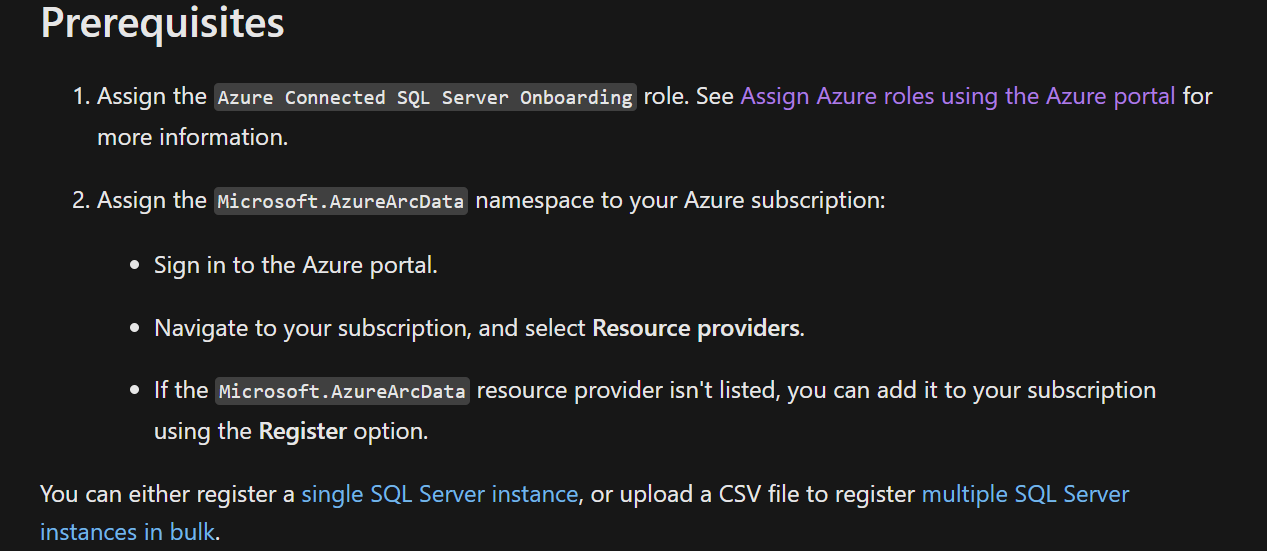
-
How to assign Azure Connected SQL Server Onboarding roles in azure portal:
https://learn.microsoft.com/en-us/azure/role-based-access-control/role-assignments-portal?tabs=current -
How to Assign Microsoft.AzureArcData under your subscription :
Subscriptions->subscription name->settings-> Resource providers->search arc->make sure the status is registered
If Microsoft.AzureArcData is not registered, please follow below steps to register resource provider:
# Run with powershell with administrator
# install az.resource module
PS C:\WINDOWS\system32> Install-Module -Name Az.Resources -RequiredVersion 2.5.0
# connect to your azure account
PS C:\WINDOWS\system32> Connect-AzAccount
# register the resource provider
PS C:\Users\hubo> Register-AzResourceProvider -ProviderNamespace Microsoft.AzureArcData
# Check register status
PS C:\Users\hubo> Get-AzResourceProvider -ProviderNamespace Microsoft.AzureArcData
After above steps, should be fully prepared to register sql server to azure arc.
https://learn.microsoft.com/en-us/sql/sql-server/azure-arc/connect?view=sql-server-ver16&tabs=azure%2Cwindows
本文来自博客园,作者:Jas0n0ss,转载请注明原文链接:https://www.cnblogs.com/Jas0n0ss/p/16999577.html

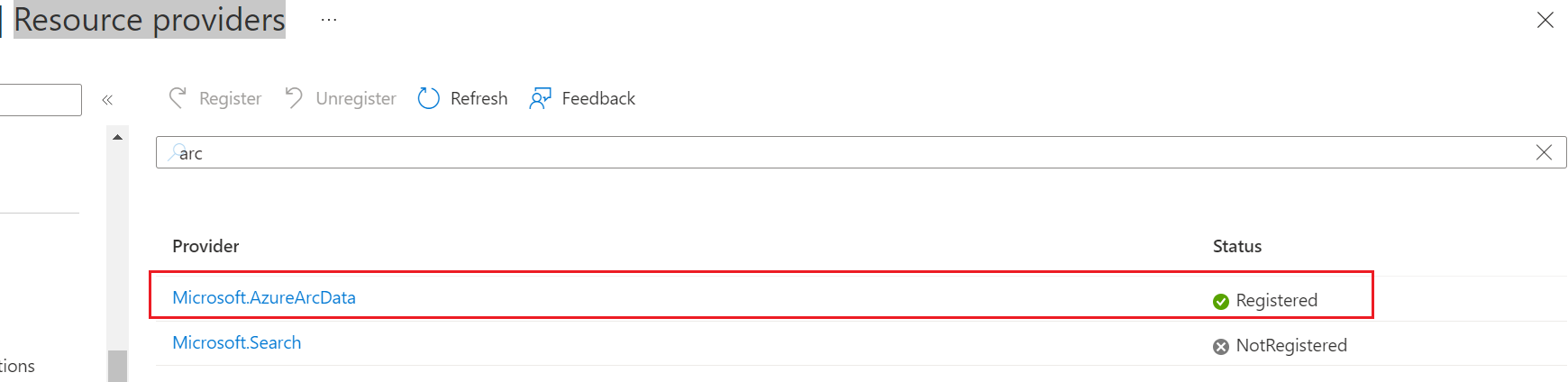


【推荐】国内首个AI IDE,深度理解中文开发场景,立即下载体验Trae
【推荐】编程新体验,更懂你的AI,立即体验豆包MarsCode编程助手
【推荐】抖音旗下AI助手豆包,你的智能百科全书,全免费不限次数
【推荐】轻量又高性能的 SSH 工具 IShell:AI 加持,快人一步
· winform 绘制太阳,地球,月球 运作规律
· TypeScript + Deepseek 打造卜卦网站:技术与玄学的结合
· AI 智能体引爆开源社区「GitHub 热点速览」
· 写一个简单的SQL生成工具
· Manus的开源复刻OpenManus初探