Create Azure Arc-enabled SQLMI instance on-premises with Azure-cli
Prerequisites & environments#
| HostName | CPU & MEM | Role | OS |
|---|---|---|---|
| node1.io | 4Core 16GB | k8s master | centos7.8 |
| node2.io | 4Core 20GB | k8s worker | centos7.8 |
| node3.io | 4Core 20GB | k8s worker | centos7.8 |
Setup k8s clsuter on-premises#
Instructions#
- Start a sudo shell context and Execute
setup-k8s-prereqs.shscript on each machine - Execute
setup-k8s-master.shscript on the machine designated as Kubernetes master (not under sudo su as otherwise you'll setup K8S .kube/config permissions for root) - After successful initialization of the Kubernetes master, follow the kubeadm join commands output by the setup script on each agent machine
- Execute
setup-volumes-agent.shscript on each agent machine to create volumes for local storage - Execute
kubectl apply -f local-storage-provisioner.yamlagainst the Kubernetes cluster to create the local storage provisioner. This will create a Storage Class named "local-storage".
Create data controller:#
[root@node1 arc]# kubectl get storageclasses.storage.k8s.io
NAME PROVISIONER RECLAIMPOLICY VOLUMEBINDINGMODE ALLOWVOLUMEEXPANSION AGE
local-storage kubernetes.io/no-provisioner Delete WaitForFirstConsumer false 39h
[root@node2 ~]# cat /etc/fstab | grep data
UUID=49d8fe73-dfc5-4bca-9006-7c3feebdf3fc /data xfs defaults 0 0
[root@node2 ~]# df -Th | grep '/data'
/dev/sdb1 xfs 500G 568M 500G 1% /data
tmpfs tmpfs 9.8G 4.0M 9.8G 1% /var/lib/kubelet/pods/5092d08d-a693-4550-b127-35ce23c261cc/volumes/kubernetes.io~empty-dir/data
[root@node2 ~]# ls /data/local-storage/
vol1 vol11 vol13 vol15 vol17 vol19 vol20 vol22 vol24 vol26 vol28 vol3 vol31 vol33 vol35 vol37 vol39 vol40 vol42 vol44 vol46 vol48 vol5 vol6 vol8
vol10 vol12 vol14 vol16 vol18 vol2 vol21 vol23 vol25 vol27 vol29 vol30 vol32 vol34 vol36 vol38 vol4 vol41 vol43 vol45 vol47 vol49 vol50 vol7 vol9
[root@node1 arc]# kubectl get pv -n local-storage
NAME CAPACITY ACCESS MODES RECLAIM POLICY STATUS CLAIM STORAGECLASS REASON AGE
local-pv-119ebf20 499Gi RWO Delete Available local-storage 23h
local-pv-1245a771 499Gi RWO Delete Available local-storage 23h
local-pv-13a47426 499Gi RWO Delete Bound arc/logs-metricsdb-0 local-storage 39h
local-pv-17e97ec9 499Gi RWO Delete Available local-storage 39h
local-pv-18b04775 499Gi RWO Delete Available local-storage 19h
[root@node1 arc]# az arcdata dc create --connectivity-mode indirect --name onpremises --k8s-namespace arc --subscription xxxx-xxxxx-xxxx-xxxx --resource-group azarclab --location eastus --storage-class local-storage --profile-name azure-arc-kubeadm --infrastructure onpremises --use-k8s
Subscription 'xxxx-xxxxx-xxxx-xxxx' not recognized.
To not see this warning, first login to Azure.
Using subscription 'xxxx-xxxxx-xxxx-xxxx'.
Monitoring administrator username:admin
Monitoring administrator password:
Confirm Monitoring administrator password:
Deploying data controller
NOTE: Data controller creation can take a significant amount of time depending on
configuration, network speed, and the number of nodes in the cluster.
Data controller successfully deployed.
{}
[root@node1 arc]# kubectl get datacontroller -n arc
NAME STATE
onpremises Ready
[root@node1 arc]# kubectl get pod -n arc | grep -v sql
NAME READY STATUS RESTARTS AGE
arc-bootstrapper-job-94x7m 0/1 Completed 0 14h
bootstrapper-cbf5bf94d-z9l95 1/1 Running 1 14h
control-f5d8t 2/2 Running 0 14h
controldb-0 2/2 Running 0 14h
logsdb-0 3/3 Running 0 14h
logsui-896pw 3/3 Running 3 14h
metricsdb-0 2/2 Running 2 14h
metricsdc-2lr8t 2/2 Running 0 14h
metricsdc-79h4t 2/2 Running 2 14h
metricsui-zjwnr 2/2 Running 0 14h
Create SQLMI instance#
PS C:\Users\hubo> az sql mi-arc create --name sql1 --k8s-namespace arc --use-k8s --time-zone Asia/Shanghai --agent-enabled true --dev --tier BusinessCritical --replicas 2
Deploying sql1 in namespace `arc`
sql1 is Ready
[root@node1 arc]# kubectl get pod -n arc
NAME READY STATUS RESTARTS AGE
arc-bootstrapper-job-94x7m 0/1 Completed 0 14h
bootstrapper-cbf5bf94d-z9l95 1/1 Running 1 14h
control-f5d8t 2/2 Running 0 14h
controldb-0 2/2 Running 0 14h
logsdb-0 3/3 Running 0 14h
logsui-896pw 3/3 Running 3 14h
metricsdb-0 2/2 Running 2 14h
metricsdc-2lr8t 2/2 Running 0 14h
metricsdc-79h4t 2/2 Running 2 14h
metricsui-zjwnr 2/2 Running 0 14h
sql1-0 4/4 Running 0 31m
sql1-1 4/4 Running 0 31m
sql1-ha-0 2/2 Running 0 32m
Connect with SQLMI insatnce#
[root@node1 arc]# kubectl get sqlmi -n arc
NAME STATUS REPLICAS PRIMARY-ENDPOINT AGE
sql1 Ready 2 10.157.21.15,32697 22m
[root@node1 arc]# yum install mssql-tools -y
[root@node1 arc]# /opt/mssql-tools/bin/sqlcmd -S 10.157.21.15,32697 -Uadmin -Q 'select @@version'
Password:
------------------------------------------------------------------------------------------------------------------------------------------------------------------------------------------------------------------------------------------------------------------------------------------------------------
Microsoft Azure SQL Managed Instance - Azure Arc - 16.0.312.4243 (X64)
Jul 2 2022 13:16:53
Copyright (C) 2022 Microsoft Corporation
Business Critical (64-bit) on Linux (Ubuntu 20.04.4 LTS) <X64>
(1 rows affected)
Manager data with Azure Data Studio#
本文来自博客园,作者:Jas0n0ss,转载请注明原文链接:https://www.cnblogs.com/Jas0n0ss/p/16671763.html
分类:
SQL Server
, k8s

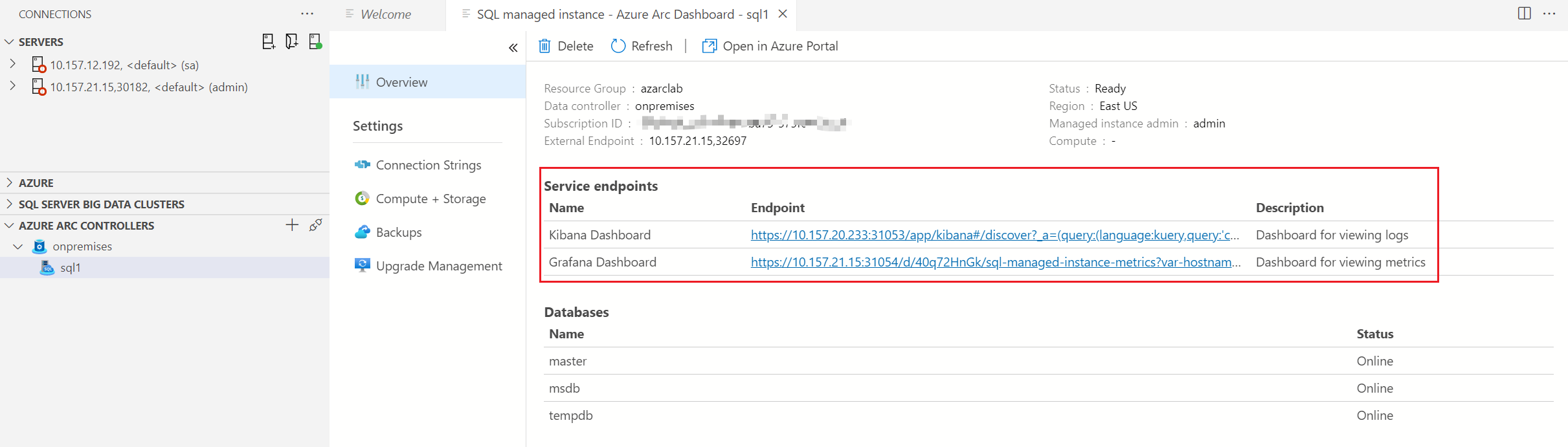
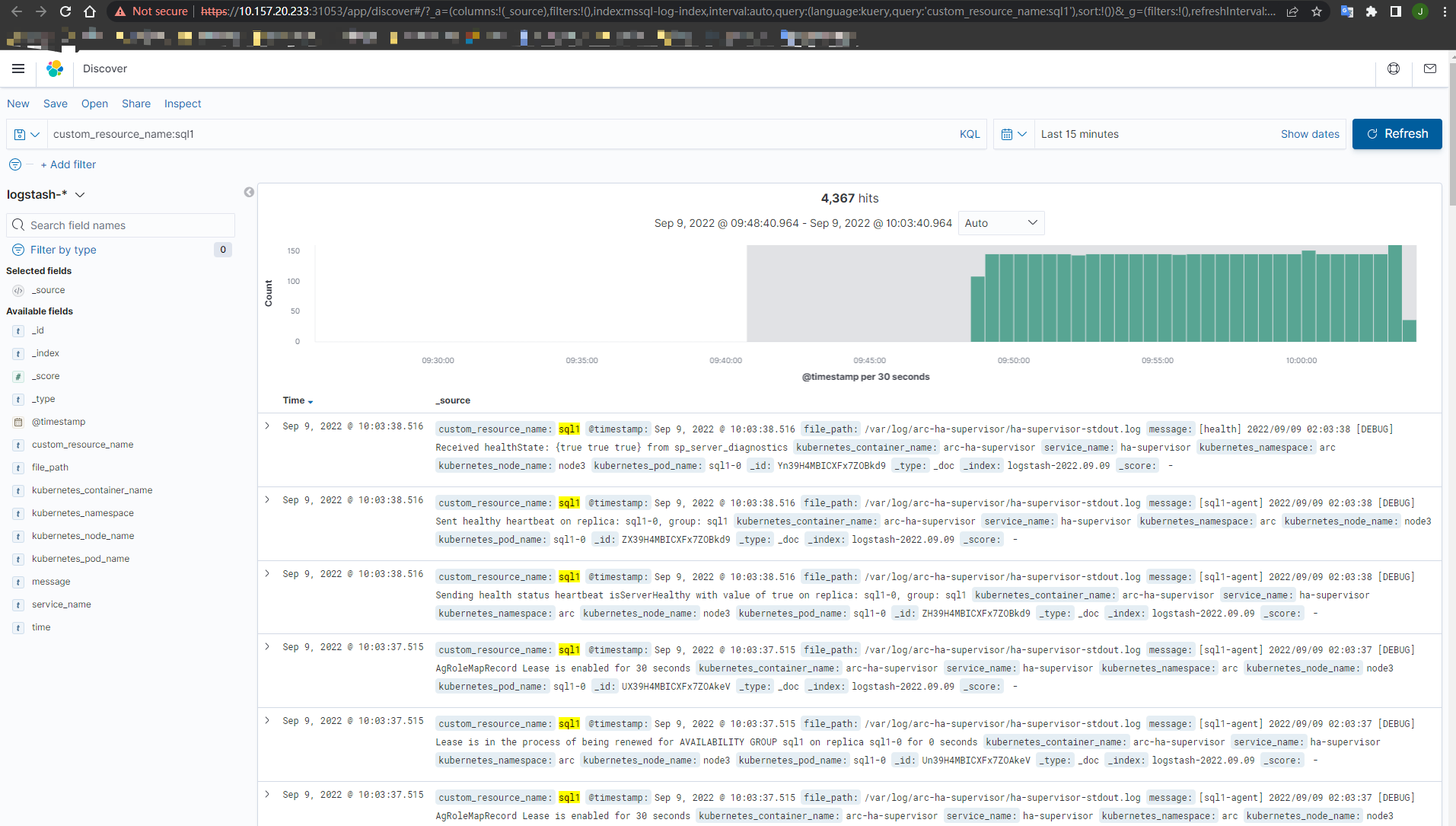



【推荐】国内首个AI IDE,深度理解中文开发场景,立即下载体验Trae
【推荐】编程新体验,更懂你的AI,立即体验豆包MarsCode编程助手
【推荐】抖音旗下AI助手豆包,你的智能百科全书,全免费不限次数
【推荐】轻量又高性能的 SSH 工具 IShell:AI 加持,快人一步
· winform 绘制太阳,地球,月球 运作规律
· TypeScript + Deepseek 打造卜卦网站:技术与玄学的结合
· AI 智能体引爆开源社区「GitHub 热点速览」
· 写一个简单的SQL生成工具
· Manus的开源复刻OpenManus初探