Mybtais plus动态表名实践
物联网项目不知你们是否会遇到这样的需求:设备端上报的部分数据要求平台侧进行存储,有时还需要对这些数据进行分析/历史数据查询(清洗),但是这些数据有非常的庞大,清洗也是每天进行的,清洗后的数据还需要按天进行删除,仅保留近一个月数据
最初拿到这样的需求,第一反应就是将设备上报的数据按天进行分表,数据库选择的是PGSQL,pgsql对于json操作支持还是很友好的。当然你也可以使用mongo,看项目要求吧。
确定方案:程序初始化时,创建当日数据库(需判断当日数据表是否存在),然后写一个定时任务,每天凌晨创建数据库,为了防止日常定时任务已创建表但当日重启项目,创建表时不能使用create or replace,只能去查是否存在当天的表。
方案确定,接下来就是代码实现,首先数据表肯定是动态生成的,创建方法也很简单,这里一并给出。
动态建表
CREATE TABLE "public".${tableName} ( "id" SERIAL8 PRIMARY KEY NOT NULL, "station_sn" varchar(64) COLLATE "pg_catalog"."default" NOT NULL, "sensor_code" varchar(255) COLLATE "pg_catalog"."default" NOT NULL, "data_info" jsonb NOT NULL, "data_type" int2, "timestamp" timestamp(6) NOT NULL, "dept_id" varchar(32) COLLATE "pg_catalog"."default" ) ; ALTER TABLE "public".${tableName} OWNER TO "postgres"; CREATE INDEX ${tableName}_idx_dept_id ON "public".${tableName} USING btree ( "dept_id" COLLATE "pg_catalog"."default" "pg_catalog"."text_ops" ASC NULLS LAST ); CREATE INDEX ${tableName}_idx_sensor_code ON "public".${tableName} USING btree ( "sensor_code" COLLATE "pg_catalog"."default" "pg_catalog"."text_ops" ASC NULLS LAST ); CREATE INDEX ${tableName}_idx_station_sn ON "public".${tableName} USING btree ( "station_sn" COLLATE "pg_catalog"."default" "pg_catalog"."text_ops" ASC NULLS LAST ); CREATE INDEX ${tableName}_data_info ON "public".${tableName} USING gin ( "data_info" ); COMMENT ON COLUMN "public".${tableName}."station_sn" IS '测站编号'; COMMENT ON COLUMN "public".${tableName}."sensor_code" IS '传感器编码'; COMMENT ON COLUMN "public".${tableName}."data_info" IS '数据'; COMMENT ON COLUMN "public".${tableName}."data_type" IS '数据类型'; COMMENT ON COLUMN "public".${tableName}."timestamp" IS '入库时间'; COMMENT ON COLUMN "public".${tableName}."dept_id" IS '部门id';
查询表是否存在
select tablename from pg_tables where schemaname = 'public' and tablename = #{tableName}
若需要查询某类形的某日数据,我提供的方案是:前端告知数据类型、日期,由后端组装后查询对应的数据。第一想法就是像上面动态创建表一样写xml来实现,这样比较简单,但是过于繁琐,对于我这种编码过程喜欢“偷懒”的人,肯定是不愿使用这种方案的--程序使用的是mybatis plus,目的就是要干掉非必要的xml,研究了一下开源项目,发现还真有一种方法可以实现我的想法。
下面整理一下按类按日查询的代码实现
Property配置
@Getter @Setter @ConfigurationProperties(prefix = "dynamic.table") public class DynamicTableProperty { private String source; private String result; private String history; private String bus; }
yml文件(哪几类数据可以在这里配置)
dynamic:
table:
source: t_stat_source
result: t_stat_result
history: t_device_history
bus: t_bus_data
接下来就是mybatis配置
@Configuration @Slf4j @EnableTransactionManagement @MapperScan("com.hd.uws.mapper") @EnableConfigurationProperties(DynamicTableProperty.class) public class MybatisPlusConfig { final DynamicTableProperty tableProperty; List<String> tables; public MybatisPlusConfig(DynamicTableProperty tableProperty) { this.tableProperty = tableProperty; tables = Lists.newArrayList(tableProperty.getSource(), tableProperty.getHistory(), tableProperty.getResult()); } public static ThreadLocal<Map<String, String>> DYNAMIC_TABLE_NAME = new ThreadLocal<>(); /** * 新的分页插件,一缓和二缓遵循mybatis的规则,需要设置 MybatisConfiguration#useDeprecatedExecutor = false 避免缓存出现问题(该属性会在旧插件移除后一同移除) * <p> * Mybatis Plus 3.4.0之后useDeprecatedExecutor已经@Deprecated,且后续的版本均不需要设置该属性 */ @Bean public MybatisPlusInterceptor mybatisPlusInterceptor() { MybatisPlusInterceptor interceptor = new MybatisPlusInterceptor(); //乐观锁插件 interceptor.addInnerInterceptor(new OptimisticLockerInnerInterceptor()); // 动态表名插件 DynamicTableNameInnerInterceptor dynamicTableNameInnerInterceptor = new DynamicTableNameInnerInterceptor(); dynamicTableNameInnerInterceptor.setTableNameHandler(this::dynamicTableName); interceptor.addInnerInterceptor(dynamicTableNameInnerInterceptor); //分页插件 interceptor.addInnerInterceptor(new PaginationInnerInterceptor(DbType.POSTGRE_SQL)); return interceptor; } private String dynamicTableName(String sql, String tableName) { String newTable = null; try{ for (String table : tables) { Map<String, String> dynamicTableName = DYNAMIC_TABLE_NAME.get(); if(!CollectionUtils.isEmpty(dynamicTableName)) { newTable = dynamicTableName.get(table); } if (table.equals(tableName) && newTable != null) { tableName = newTable; break; } } }catch(Exception e){ log.error("动态表名配置失败:{}",e.getLocalizedMessage()); } finally{ ThreadLocalConstants.DYNAMIC_TABLE_NAME.remove(); } return tableName; } }
配合mybatis plus使用也非常简单,tableName就是你根据前端请求类型和日期动态拼接的,如配置的初始表为t_bus_data,需要查询flow类型2022-08-22日数据,则tableName应为
t_bus_data_flow_2022-08-22

建议:mybatis plus 使用时最好用LambdaQueryWrapper/LambdaUpdataWrapper,只要数据库字段变更,代码里面有问题的地方就很一目了然
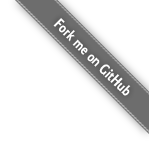


 浙公网安备 33010602011771号
浙公网安备 33010602011771号