说明(2017-8-1 11:15:46):
1. 哈哈,我就说微软肯定有自己的办法,把PPT转成图片。
2. 主要是要引入两个微软自己的程序集,vs里自带直接添加引用,注意一下版本,12.0是office2007吧?反正我用的14.0的。
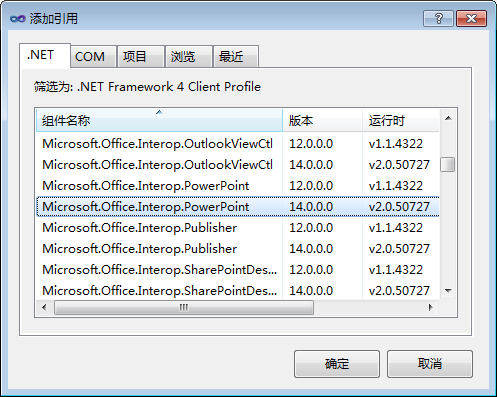
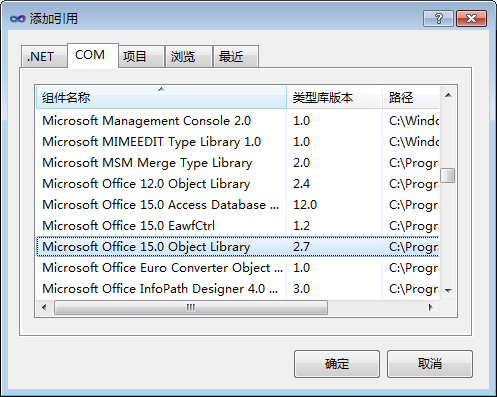
添加完会多出来两个引用:

3. 剩下的看代码就可以了,非常之简单,核心代码就三行!
4. 感谢下面的参考资料:
http://bbs.csdn.net/topics/360019178
另外stackoverflow是个好东西:
https://stackoverflow.com/questions/2972263/ppt-slides-to-images
还有必应搜索,不知道比百度强到哪里去了,添加程序集的时候遇到几个问题,都是在必应里搜索到解决办法的:
xaml:
<Window x:Class="PPT2JPG.MainWindow" xmlns="http://schemas.microsoft.com/winfx/2006/xaml/presentation" xmlns:x="http://schemas.microsoft.com/winfx/2006/xaml" Title="MainWindow" Height="350" Width="525"> <Grid> <Button Content="开始转成图片" HorizontalAlignment="Left" Height="40" Margin="366,181,0,0" VerticalAlignment="Top" Width="103" Click="Button_Click_1"/> <Label Content="PPT路径" HorizontalAlignment="Left" Height="32" Margin="46,69,0,0" VerticalAlignment="Top" Width="77"/> <TextBox Name="txtBoxPath" HorizontalAlignment="Left" Height="35" Margin="129,66,0,0" TextWrapping="Wrap" Text="" VerticalAlignment="Top" Width="354"/> </Grid> </Window>
代码:
using System; using System.Collections.Generic; using System.Linq; using System.Text; using System.Windows; using System.Windows.Controls; using System.Windows.Data; using System.Windows.Documents; using System.Windows.Input; using System.Windows.Media; using System.Windows.Media.Imaging; using System.Windows.Navigation; using System.Windows.Shapes; using Microsoft.Office.Core; using Microsoft.Office.Interop.PowerPoint; using System.IO; namespace PPT2JPG { /// <summary> /// MainWindow.xaml 的交互逻辑 /// </summary> public partial class MainWindow : Window { public MainWindow() { InitializeComponent(); File.Delete("log.txt"); } private void ShowLog(string log) { File.AppendAllText("log.txt", "\r\n" + DateTime.Now.ToString() + log); } private void Button_Click(object sender, RoutedEventArgs e) { } //PPT转成JPG private void Button_Click_1(object sender, RoutedEventArgs e) { string pptPath = txtBoxPath.Text; if (pptPath != "" && Directory.Exists(pptPath)) { DirectoryInfo pptInfos = new DirectoryInfo(pptPath); foreach (FileInfo pptInfo in pptInfos.GetFiles("*.ppt*")) { //创建图片文件夹 if (!Directory.Exists(pptInfo.FullName.Split('.')[0])) { Directory.CreateDirectory(pptInfo.FullName.Split('.')[0]); } else { continue; } //开始转换PPT try { ApplicationClass pptApp = new ApplicationClass(); Presentation pptPres = pptApp.Presentations.Open(pptInfo.FullName, MsoTriState.msoFalse, MsoTriState.msoFalse, MsoTriState.msoFalse); for (int i = 0; i < pptPres.Slides.Count; i++) { string imgPath = pptInfo.FullName.Split('.')[0] + @"\" + (i + 1).ToString() + ".jpg"; pptPres.Slides[i + 1].Export(imgPath, "jpg", 960, 720); } Console.WriteLine("已经转换完:"+pptInfo.FullName); pptPres.Close(); } catch (Exception) { Console.WriteLine("无法转换:" + pptInfo.FullName); ShowLog("无法生成图片:" + pptInfo.FullName); continue; } } MessageBox.Show("转换图片完成!"); } else { MessageBox.Show("路径为空或不存在!"); } } } }



