js用math函数实现伪随机点名效果
<!DOCTYPE html>
<html>
<head>
<meta charset="utf-8">
<title></title>
<style type="text/css">
* {
margin: 0;
padding: 0;
}
body {
text-align: center;
}
h2 {
font-size: 50px;
color: #00ADEF;
padding: 200px 0 50px;
}
button {
font-size: 20px;
background: none;
border: none;
outline: none;
cursor: pointer;
}
</style>
<script type="text/javascript">
window.onload = function() {
var txt = document.querySelector('h2');
var btn = document.querySelector('button');
// console.log(txt,btn);
var arr = [];
//初始化人名
for (var i = 0; i < 20; i++) {
arr.push('代' + i + '豪');
}
// console.log(arr);
// console.log(name);
var onoff = true;
var timer = null;
btn.onclick = function() {
clearInterval(timer);
if (onoff) {
timer = setInterval(function() {
// Math.random() 范围 [0.1),以下三种方法均可
// var num = Math.round(Math.random() * (arr.length - 1));
// var num = parseInt(Math.random() * (arr.length));
var num = Math.floor(Math.random() * (arr.length));
// console.log(arr[num]);
txt.innerText = arr[num];
}, 60);
btn.innerText = '暂停';
} else {
btn.innerText = '开始点名';
}
onoff = !onoff;
}
}
</script>
</head>
<body>
<h2>点击开始点名</h2>
<button type="button">开始点名</button>
</body>
</html>
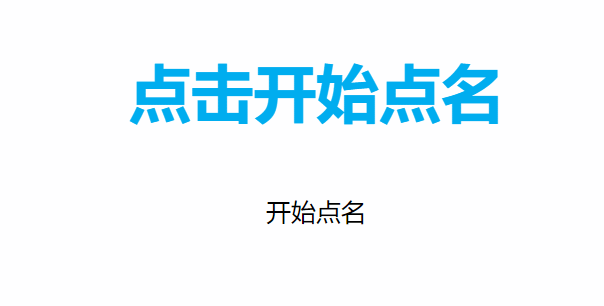
本文来自博客园,作者:JackieDYH,转载请注明原文链接:https://www.cnblogs.com/JackieDYH/p/17634801.html



【推荐】国内首个AI IDE,深度理解中文开发场景,立即下载体验Trae
【推荐】编程新体验,更懂你的AI,立即体验豆包MarsCode编程助手
【推荐】抖音旗下AI助手豆包,你的智能百科全书,全免费不限次数
【推荐】轻量又高性能的 SSH 工具 IShell:AI 加持,快人一步
· AI与.NET技术实操系列:基于图像分类模型对图像进行分类
· go语言实现终端里的倒计时
· 如何编写易于单元测试的代码
· 10年+ .NET Coder 心语,封装的思维:从隐藏、稳定开始理解其本质意义
· .NET Core 中如何实现缓存的预热?
· 分享一个免费、快速、无限量使用的满血 DeepSeek R1 模型,支持深度思考和联网搜索!
· 25岁的心里话
· 基于 Docker 搭建 FRP 内网穿透开源项目(很简单哒)
· ollama系列01:轻松3步本地部署deepseek,普通电脑可用
· 按钮权限的设计及实现