SpringBoot EasyExcel导出Excel模版
1.需要用到的架包
<dependency> <groupId>com.alibaba</groupId> <artifactId>easyexcel</artifactId> <version>3.1.2</version> </dependency>
2.Excel模版文件:template.xlsx
注意文件必须是xlsx
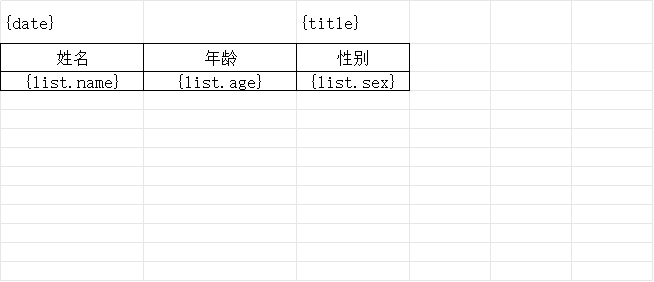
springboot项目放到resources文件夹下
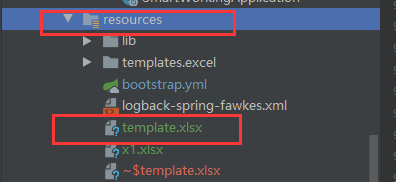
4.Controller层
@PostMapping("/easyExcelWriter")
public void easyExcelWriter(HttpServletResponse response) throws Exception{
Map map = new HashMap<>();
map.put("title", "测试用户");
map.put("date", "2024年5月26日01:26:36");
List<User> list = new ArrayList<>();
list.add(new User("John1", 18,"男"));
list.add(new User("John2", 20,"女"));
list.add(new User("John3", 22,"女"));
InputStream templateFileName = this.getClass().getClassLoader().getResourceAsStream("template.xlsx");
response.setContentType("application/vnd.ms-excel");
response.setCharacterEncoding("utf-8");
response.addHeader("Content-Disposition", "attachment;filename=" + URLEncoder.encode("测试.xlsx", "UTF-8"));
ExcelWriter excelWriter = EasyExcel.write(response.getOutputStream()).withTemplate((templateFileName)).build();
WriteSheet writeSheet = EasyExcel.writerSheet().build();
//设置map数据
excelWriter.fill(map, writeSheet);
//设置list集合数据
excelWriter.fill(new FillWrapper("list", list), writeSheet);
excelWriter.finish();
templateFileName.close();
}
class User{
String name;
Integer age;
String sex;
public String getName() {
return name;
}
public void setName(String name) {
this.name = name;
}
public Integer getAge() {
return age;
}
public void setAge(Integer age) {
this.age = age;
}
public String getSex() {
return sex;
}
public void setSex(String sex) {
this.sex = sex;
}
public User(String name, Integer age, String sex){
this.name = name;
this.age = age;
this.sex = sex;
}
}
最终效果

参考easyExcel官网:https://easyexcel.opensource.alibaba.com/docs/3.0.x/quickstart/fill
https://github.com/alibaba/easyexcel/tree/master

