【转】MySQL中left join on后面的条件与where后面的条件的区别
版权声明:本文为CSDN博主「p7+」的原创文章,遵循CC 4.0 BY-SA版权协议,转载请附上原文出处链接及本声明。
原文链接:https://blog.csdn.net/qq_30038111/article/details/79740391
表:A、B
A 字段:id,name
B 字段:id,a_id
关键名词:主表、关联表、关联条件、筛选条件
例子:
# 主表:A、关联表:B、关联条件:A.od=B.a_id、筛选条件:B.id=1 A left join B on A.id=B.a_id and B.id=1
结论:
表 A 和表 B 的连接依靠关联条件
主表的筛选条件,应该放置在 where 条件后
on 后面的筛选条件是针对于关联表
关联表的筛选条件,如果放置在 on 后面,那么 A 和 B 的连接顺序为:B 表先按条件查询,再与 A 表连接,即先筛选再连接;如果放置在 where 后面,那么 A 和 B 的连接顺序为:A 与 B 连接后,再从连接表中筛选,即先连接再筛选
where 后面的条件是对连接后的数据进行筛选
如果存在多个left join on,请注意on后面的条件与哪个表关联。这一条统计的SQL很重要!例如表A,B,C,A left join B on A.x = B.x left join C on A.x = C.x,B和C的都要和A建立关联,B和C之间是没有任何数据上的关系。但是 如果把A.x = C.x改成B.x = C.x,那么B和C的表数据先建立关联并过滤数据,再与A表数据进行关联,这样可能会出现数据丢失!
验证结论:
主表的筛选条件应该放置在 where 条件后,如果放在 on 后面,对主表的查询没有意义
# 主表的筛选条件在 on 后 SELECT * from edu_student est left JOIN edu_score ese ON est.stu_id = ese.stu_id and est.stu_name='盲僧' # 区别于 # 主表的筛选条件在 where 后 SELECT * from edu_student est left JOIN edu_score ese ON est.stu_id = ese.stu_id where est.stu_name='盲僧'


# 关联表的筛选条件放在 on 后面 # 关联表先筛选再连接 SELECT * from edu_student est left JOIN edu_score ese ON est.stu_id = ese.stu_id and ese.scores > 90 # 等价于 SELECT * FROM edu_student est LEFT JOIN
( SELECT * FROM edu_score ese WHERE ese.scores > 90 ) a ON est.stu_id = a.stu_id
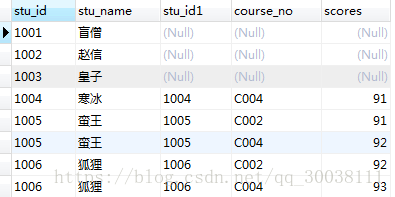
# 关联表的筛选条件放在 where 后 # 主表、关联表先连接,再筛选 SELECT * from edu_student est left JOIN edu_score ese ON est.stu_id = ese.stu_id where ese.scores > 90
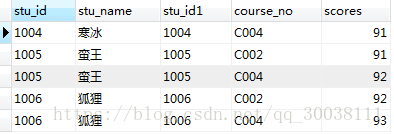
CREATE TABLE `edu_student` ( `stu_id` varchar(16) NOT NULL COMMENT '学号', `stu_name` varchar(20) NOT NULL COMMENT '学生姓名', PRIMARY KEY (`stu_id`) ) ENGINE=InnoDB DEFAULT CHARSET=utf8 COMMENT='学生表'; -- ---------------------------- -- Records of edu_student -- ---------------------------- INSERT INTO `edu_student` VALUES ('1001', '盲僧'); INSERT INTO `edu_student` VALUES ('1002', '赵信'); INSERT INTO `edu_student` VALUES ('1003', '皇子'); INSERT INTO `edu_student` VALUES ('1004', '寒冰'); INSERT INTO `edu_student` VALUES ('1005', '蛮王'); INSERT INTO `edu_student` VALUES ('1006', '狐狸');
CREATE TABLE `edu_score` ( `stu_id` varchar(16) NOT NULL COMMENT '学号', `course_no` varchar(20) NOT NULL COMMENT '课程编号', `scores` float DEFAULT NULL COMMENT '得分', PRIMARY KEY (`stu_id`,`course_no`) ) ENGINE=InnoDB DEFAULT CHARSET=utf8 COMMENT='成绩表'; -- ---------------------------- -- Records of edu_score -- ---------------------------- INSERT INTO `edu_score` VALUES ('1001', 'C001', '67'); INSERT INTO `edu_score` VALUES ('1001', 'C002', '87'); INSERT INTO `edu_score` VALUES ('1001', 'C003', '83'); INSERT INTO `edu_score` VALUES ('1001', 'C004', '88'); INSERT INTO `edu_score` VALUES ('1001', 'C005', '77'); INSERT INTO `edu_score` VALUES ('1002', 'C001', '68'); INSERT INTO `edu_score` VALUES ('1002', 'C002', '88'); INSERT INTO `edu_score` VALUES ('1002', 'C003', '84'); INSERT INTO `edu_score` VALUES ('1002', 'C004', '89'); INSERT INTO `edu_score` VALUES ('1002', 'C005', '78'); INSERT INTO `edu_score` VALUES ('1003', 'C001', '69'); INSERT INTO `edu_score` VALUES ('1003', 'C002', '89'); INSERT INTO `edu_score` VALUES ('1003', 'C003', '85'); INSERT INTO `edu_score` VALUES ('1003', 'C004', '90'); INSERT INTO `edu_score` VALUES ('1003', 'C005', '79'); INSERT INTO `edu_score` VALUES ('1004', 'C001', '70'); INSERT INTO `edu_score` VALUES ('1004', 'C002', '90'); INSERT INTO `edu_score` VALUES ('1004', 'C003', '86'); INSERT INTO `edu_score` VALUES ('1004', 'C004', '91'); INSERT INTO `edu_score` VALUES ('1005', 'C001', '71'); INSERT INTO `edu_score` VALUES ('1005', 'C002', '91'); INSERT INTO `edu_score` VALUES ('1005', 'C003', '87'); INSERT INTO `edu_score` VALUES ('1005', 'C004', '92'); INSERT INTO `edu_score` VALUES ('1006', 'C001', '72'); INSERT INTO `edu_score` VALUES ('1006', 'C002', '92'); INSERT INTO `edu_score` VALUES ('1006', 'C003', '88'); INSERT INTO `edu_score` VALUES ('1006', 'C004', '93');



