Springboot 整合 SpringCloud组件-Config 配置中心 ConfigServer (六)
这篇我们来整合Config组件,就是专门用于读取配置文件的组件,这篇博文将教大家怎么将项目与github打通。
不多说,我们开始整合, 创建一个springboot项目,起名config-server:
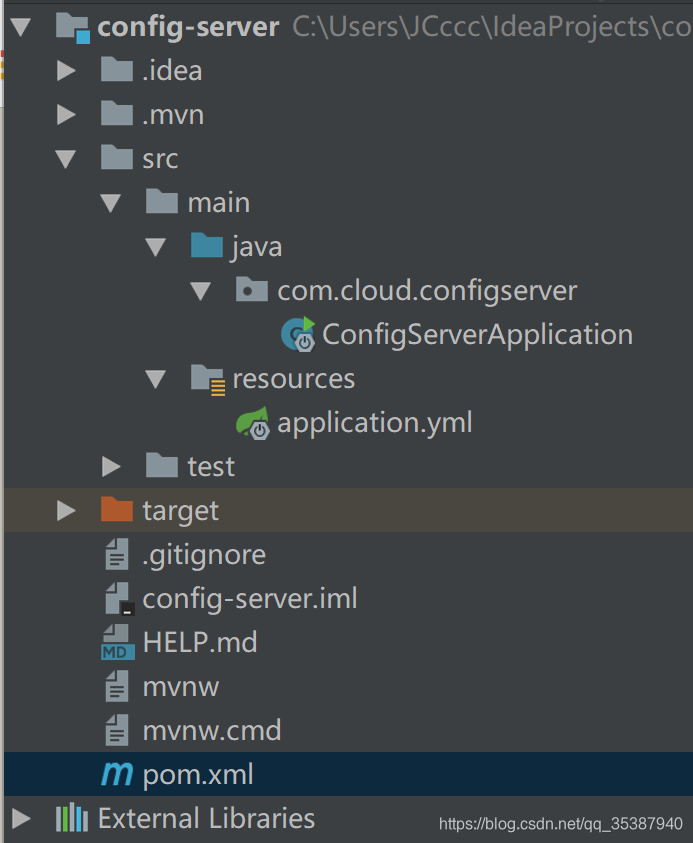
pom.xml:
(springcloud我使用的是Finchley.RELEASE 版本,跟之前的教程博文保持一致版本)
<?xml version="1.0" encoding="UTF-8"?>
<project xmlns="http://maven.apache.org/POM/4.0.0" xmlns:xsi="http://www.w3.org/2001/XMLSchema-instance"
xsi:schemaLocation="http://maven.apache.org/POM/4.0.0 http://maven.apache.org/xsd/maven-4.0.0.xsd">
<modelVersion>4.0.0</modelVersion>
<parent>
<groupId>org.springframework.boot</groupId>
<artifactId>spring-boot-starter-parent</artifactId>
<version>2.1.6.RELEASE</version>
<relativePath/> <!-- lookup parent from repository -->
</parent>
<groupId>com.cloud</groupId>
<artifactId>config-server</artifactId>
<version>0.0.1-SNAPSHOT</version>
<name>config-server</name>
<description>Demo project for Spring Boot</description>
<properties>
<java.version>1.8</java.version>
<spring-cloud.version>Finchley.RELEASE</spring-cloud.version>
</properties>
<dependencies>
<dependency>
<groupId>org.springframework.cloud</groupId>
<artifactId>spring-cloud-config-server</artifactId>
</dependency>
<dependency>
<groupId>org.springframework.cloud</groupId>
<artifactId>spring-cloud-starter-netflix-eureka-client</artifactId>
<version>2.0.0.RELEASE</version>
</dependency>
<dependency>
<groupId>org.springframework.boot</groupId>
<artifactId>spring-boot-starter-test</artifactId>
<scope>test</scope>
</dependency>
</dependencies>
<dependencyManagement>
<dependencies>
<dependency>
<groupId>org.springframework.cloud</groupId>
<artifactId>spring-cloud-dependencies</artifactId>
<version>${spring-cloud.version}</version>
<type>pom</type>
<scope>import</scope>
</dependency>
</dependencies>
</dependencyManagement>
<build>
<plugins>
<plugin>
<groupId>org.springframework.boot</groupId>
<artifactId>spring-boot-maven-plugin</artifactId>
</plugin>
</plugins>
</build>
</project>
然后是application.yml:
eureka:
instance:
#以IP地址注册到服务中心,相互注册使用IP地址
preferIpAddress: true
instance-id: ${spring.cloud.client.ip-address}:${server.port}
client:
serviceUrl:
defaultZone: http://localhost:8761/eureka/
server:
port: 8888
spring:
cloud:
config:
server:
git:
uri: https://github.com/JCcccT/TestConfig.git
searchPaths: testInfo
default-label: master
application:
name: config-server这里,我需要给初学者特意讲下, config-server
1.在配置文件里面是将这个配置中心也注册到了Eureka注册中心里去了,这个并不是强制的,也可以不注册到EurekaServer的
2.git的uri,怎么获取的呢,如下图:

3.searchPaths 这个是搜查具体配置文件的路径,因为我的配置文件 名为:client-test-dev.properties,而这个文件放在了文件夹testInfo里;
4.这个配置文件起名字也是有讲究的,
一共支持以下几种方式:
- /{application}/{profile}[/{label}]
- /{application}-{profile}.yml
- /{label}/{application}-{profile}.yml
- /{application}-{profile}.properties
- /{label}/{application}-{profile}.properties
而我采用的是第2种方式(client-test-dev.properties):
- label 分支名称 如:master dev ,不写就是master。
- application 配置文件名称(client-test 后面我们在写config client服务的时候,项目名就是取 client-test)
- profiles 环境名称,不可省略,假如我们的仓库中配置文件命名没有环境名称,可以profile可以写为-a (dev)
我的文件里面的内容写了一个key和值:
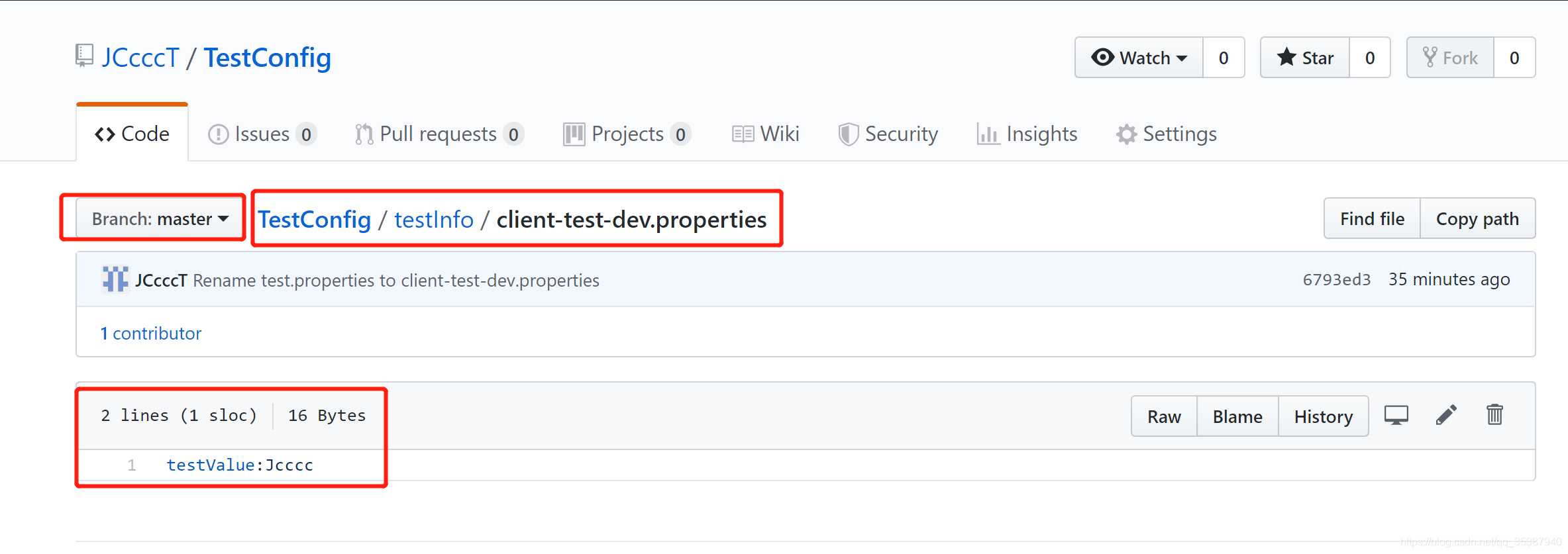
最后在项目启动类加上注解:
import org.springframework.boot.SpringApplication;
import org.springframework.boot.autoconfigure.SpringBootApplication;
import org.springframework.cloud.config.server.EnableConfigServer;
import org.springframework.cloud.netflix.eureka.EnableEurekaClient;
@EnableEurekaClient
@EnableConfigServer
@SpringBootApplication
public class ConfigServerApplication {
public static void main(String[] args) {
SpringApplication.run(ConfigServerApplication.class, args);
}
}
OK,Config Server到此 已经整合完毕了,我们将服务跑起来,访问下:http://localhost:8888/client-test-dev.properties :
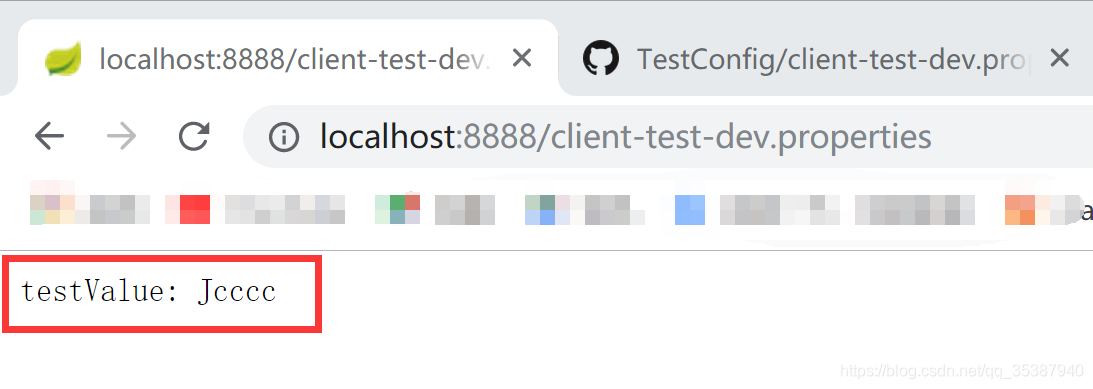
可以看到返回值就是我们配置文件里面的值,证明 服务实例已经和github成功打通, 那么下篇https://blog.csdn.net/qq_35387940/article/details/94619086
我们来实现Config Client(这里的Config Client其实也就是一个微服务),通过连接 Config Server去读取配置文件中的值。

 浙公网安备 33010602011771号
浙公网安备 33010602011771号